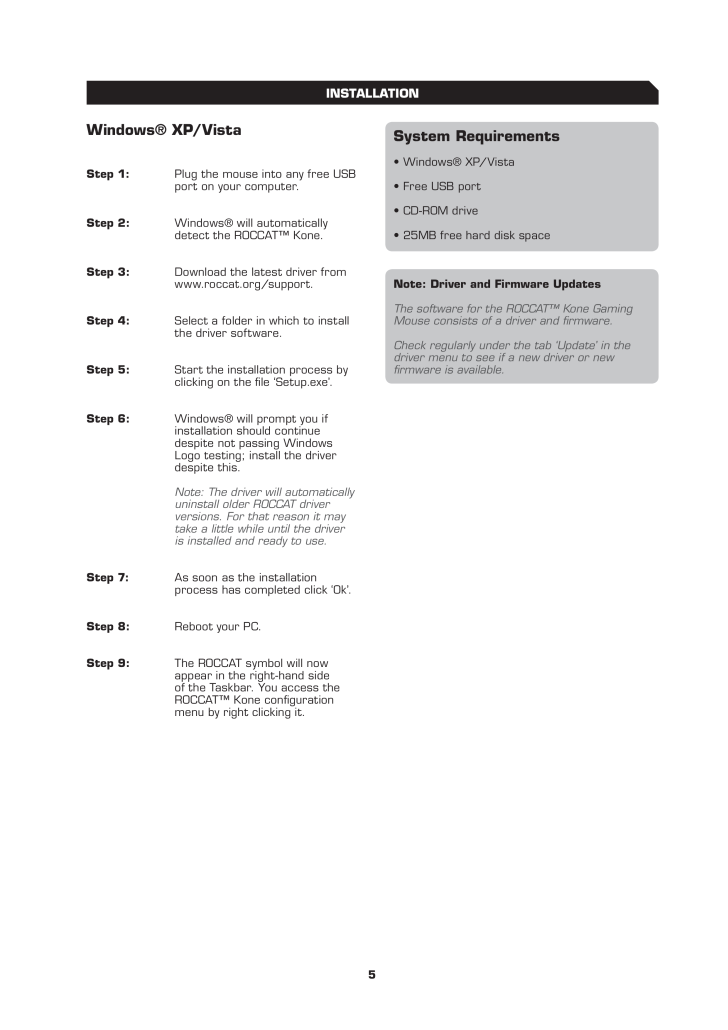5Windows® XP/Vista Step : the mouse into any free USB port on your computer. Step : Windows® will automatically detect the ROCCAT™ Kone. Step 3: the latest driver from www.roccat.org/support. Step 4: a folder in which to install the driver software. Step 5: the installation process by clicking on the ile ‘Setup.exe’. Step 6: Windows® will prompt you if installation should continue despite not passing Windows Logo testing; install the driver despite this. Note: The driver will automatically uninstall older ROCCAT driver versions. For that reason it may take a little while until the driver is installed and ready to use. Step 7: As soon as the installation process has completed click ‘Ok’. Step 8: Reboot your PC. Step 9: The ROCCAT symbol will now appear in the right-hand side of the Taskbar. You access the ROCCAT™ Kone coniguration menu by right clicking it. note: Driver and Firmware Updates The software for the ROCCAT™ Kone Gaming Mouse consists of a driver and irmware. Check regularly under the tab ‘Update’ in the driver menu to see if a new driver or new irmware is available.System Requirements• Windows® XP/Vista• Free USB port• CD-ROM drive• 25MB free hard disk spaceInSTALLATIOn










![前ページ カーソルキー[←]でも移動](http://gizport.jp/static/images/arrow_left2.png)