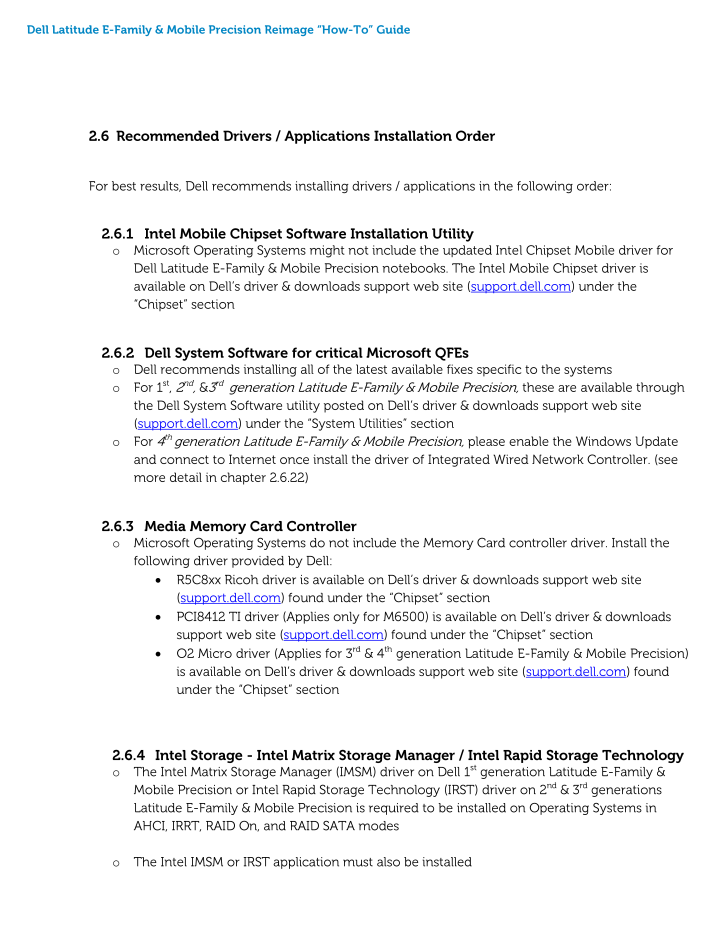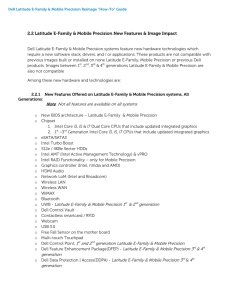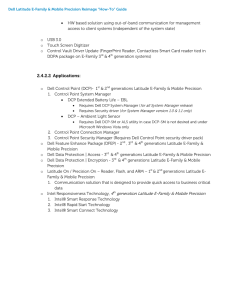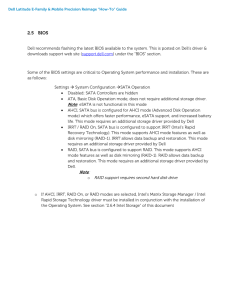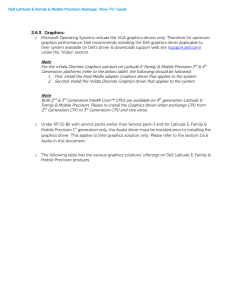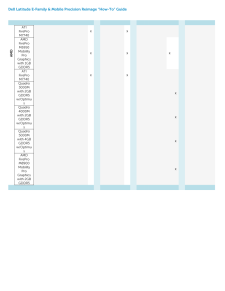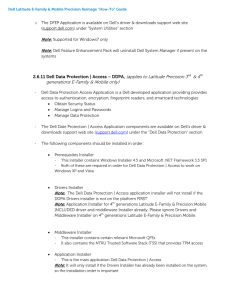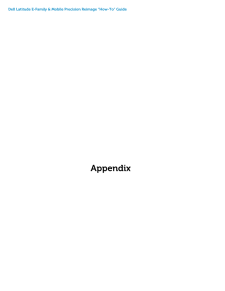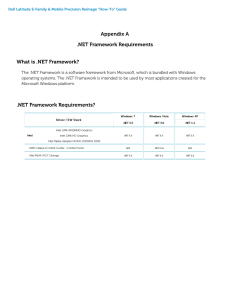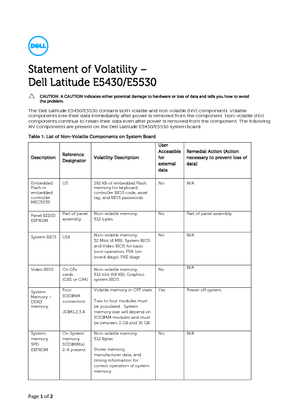5

Dell Latit ude E -Family & Mobile Precision Reimage “How -To” Guide 2.6 Recom mended Drivers / Applications Installation Order For best results, Dell recommends installing drivers / applications in the following order: 2.6.1 Intel Mobile Chipset Software Installation Utility o Microsoft Operating Systems might not include the updated Inte l Chipset Mobile driver for Dell Latitude E-Family & Mobile Precision notebooks. The Intel Mobile Chipset driver is available on Dell’s driver & downloads support web site ( support.dell.com ) under the “Chipset” s ection 2.6.2 Dell System Software for critical Microsoft QFEs o Dell recommends install ing all of the latest available fixes specific to the system s o For 1st, 2nd, &3rd generation Latitude E -Family & Mobile Precision , these are available through the Dell System S oftware utility po sted on Dell’s driver & downloads support web site (support.dell.com ) under the “System U tilities ” section o For 4th generation Latitude E -Family & Mobile Precision , please enable the Windows Update and connect to Internet once install the driver of Integrated Wired Network Controller . (see more detail in chapter 2.6.2 2) 2.6.3 Media Memory Card Controller o Microsoft Operating Systems do not include the Memory Card controller dri ver. Install the following driver provided by Dell: R5C8xx Ricoh driver is available on Dell’s driver & downloads support web site (support.dell.com ) found under the “Chipset” section PCI8412 TI driver (Applies o nly for M6500) is available on Dell’s driver & downloads support web site ( support.dell.com ) found under the “Chipset” section O2 Micro driver (Applies for 3rd & 4th generation Latitude E-Family & Mobile Preci sion ) is available on Dell’s driver & downloads support web site ( support.dell.com ) found under the “ Chipset ” section 2.6.4 Intel Storage - Intel Matrix Storage Manager / Intel Rapid Storage Technology o The Intel Matrix Storage Manager (IMSM ) driver on Dell 1st generation Latitude E-Family & Mobile Precision or Intel Rapid Storage Technology (IRST) driver on 2nd & 3rd generation s Latitude E-Family & Mobile Precision is r equired to be install ed on Operating S ystems in AHCI , IRRT , RAID O n, and RAID SATA modes o The Intel IMSM or IRST app lication must also be installed



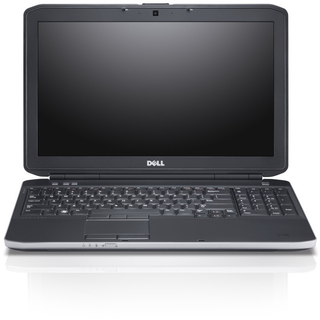

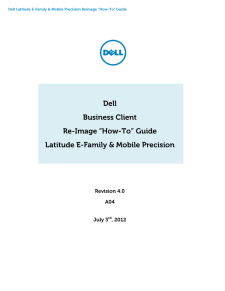


![前ページ カーソルキー[←]でも移動](http://gizport.jp/static/images/arrow_left2.png)