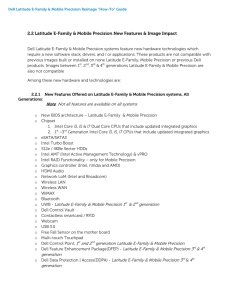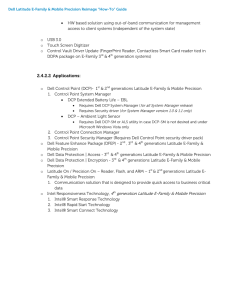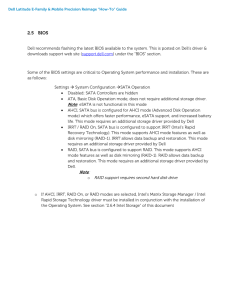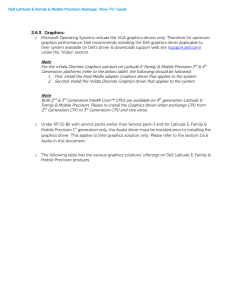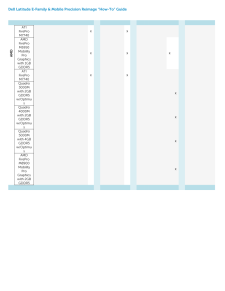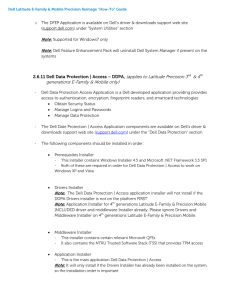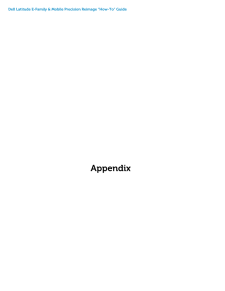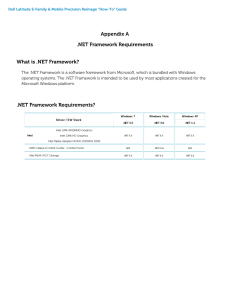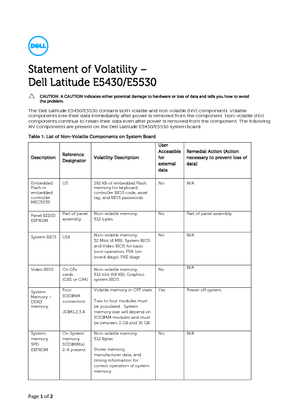5

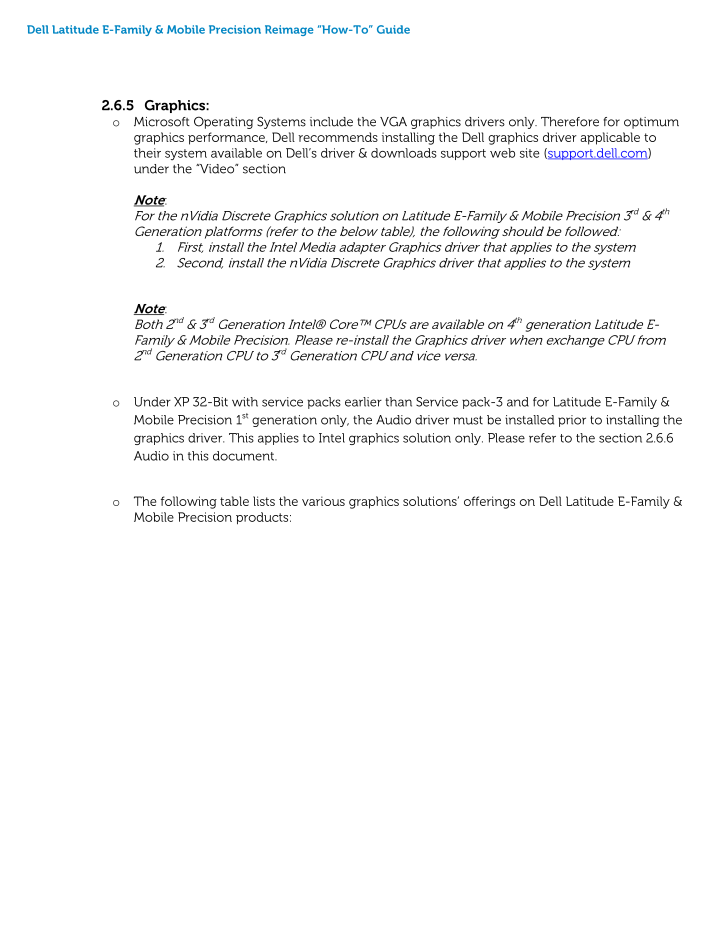
16 / 46 ページ
現在のページURL
Dell Latit ude E -Family & Mobile Precision Reimage “How -To” Guide 2.6.5 Graphics: o Microsoft Operating System s include the VGA graphics driver s only . Therefore for optimum graphics performance, Dell recommends ins tall ing the Dell graphics driver applicable to their system available on Dell’s driver & downloads support web site ( support.dell.com ) under the “Video” section Note : For the nVidia Discrete Graphics solution on Latitude E -Family & Mobile Precision 3rd & 4th Generation platforms (refer to the below table), the following should be follow ed: 1. First, install the Intel Media adapter Graphics driver that applies to the system 2. Second, install the nVidia Discrete Graphics driver that applies to the system Note : Both 2nd & 3rd Generation Intel® Core™ CPUs are available on 4th generation Latitude E -Family & Mobile Precision . Please re -install the Graphics driver when exchange CPU from 2nd Generation CPU to 3rd Generation CPU and vice versa . o Under XP 32 -Bit with service packs earlier than Service pack -3 and for Latitude E -Family & Mobile Precision 1st generation only, the Audio driver must be installed prior to installing the graphics driver. This applies to Intel gra phics solution only. Please refer to the section 2.6. 6 Audio in this document . o The following table lists the various graphics solutions’ offerings on Dell Latitude E -Family & Mobile Precision products:
参考になったと評価  15人が参考になったと評価しています。
15人が参考になったと評価しています。
このマニュアルの目次
-
1 .Dell Latit ude E -Family...Dell Latit ude E -Family & Mobile Precision Reimage “How -To” Guide Dell Business Client Re-Image “How -To” Guide Latitude E -Family & Mobile Precisio n Revision 4.0 A04 July 3rd, 201 2
-
2 .2 ページ目のマニュアルDell Latit ude E -Family & Mobile Precision Reimage “How -To” Guide Contents 1 Overview ................................ ................................ ................................ ................................ ................................
-
3 .3 ページ目のマニュアルDell Latit ude E -Family & Mobile Precision Reimage “How -To” Guide 1 Overview The purpose of this document is to detail t he required steps for reimaging Dell Latitude E-Family & Mobile Precision notebooks. Dell Latitude E-Family & Mob...
-
4 .4 ページ目のマニュアルDell Latit ude E -Family & Mobile Precision Reimage “How -To” Guide 2 “How-To” 2.1 Supported Operating Systems The following Microsoft operating systems ha ve been validated for use on Dell Latitude E-Family & Mobile Precision notebook compute...
-
5 .5 ページ目のマニュアルDell Latit ude E -Family & Mobile Precision Reimage “How -To” Guide 2.2 Latitude E-Famil y & Mobile Precision New Features & Image Impact Dell Latitude E-Family & Mobile Precision systems feature new h ardware technolog ies which require a ...
-
6 .6 ページ目のマニュアルDell Latit ude E -Family & Mobile Precision Reimage “How -To” Guide o Dell Data Protection | Encryption (DDP E) - Latitude E -Family & Mobile Precision 3rd & 4th generation o Privacy Panel o Touch Scre en Digitizer - Four Finger s touch with Styl...
-
7 .7 ページ目のマニュアルDell Latit ude E -Family & Mobile Precision Reimage “How -To” Guide 2.3 Latest Drivers / Applications and Utilities Dell recommends always obtaining the latest and most updated BIOS, drivers, firmware , and applications. Dell validated a nd tested...
-
8 .8 ページ目のマニュアルDell Latit ude E -Family & Mobile Precision Reimage “How -To” Guide 2.4 Installation Sequence The list below is a general overview of drivers and applicatio ns that must be installed on Dell Latitude E -Family & Mobile Precision systems in a p ...
-
9 .9 ページ目のマニュアルDell Latit ude E -Family & Mobile Precision Reimage “How -To” Guide 2.4.2 Installation Sequence & Features at a Glance: 2.4.2.1 BIOS, Drivers and Firmware: o BIOS o Intel Chipset - Helps Windows control system board compon ents and controllers...
-
10 .10 ページ目のマニュアルDell Latit ude E -Family & Mobile Precision Reimage “How -To” Guide HW based solution using out -of-band communication for management access to client systems (indep endent of the system state ) o USB 3.0 o Touch Screen Digitizer o Control Vault ...
-
11 .11 ページ目のマニュアルDell Latit ude E -Family & Mobile Precision Reimage “How -To” Guide 2.5 BIOS Dell recommends flash ing the latest BIOS available to the system. T his is posted on Dell’s driver & downloads support web site ( support.dell.com ) under the “BIOS ” sec...
-
12 .12 ページ目のマニュアルDell Latit ude E -Family & Mobile Precision Reimage “How -To” Guide TPM Security: Note : This setting is not available for Non -TPM configuration of 4th generations Latitude E -Family & Mobile Precision. These options enable and configure the Trus...
-
13 .13 ページ目のマニュアルDell Latit ude E -Family & Mobile Precision Reimage “How -To” Guide 2.6 Recom mended Drivers / Applications Installation Order For best results, Dell recommends installing drivers / applications in the following order: 2.6.1 Intel Mobile Chi...
-
14 .14 ページ目のマニュアルDell Latit ude E -Family & Mobile Precision Reimage “How -To” Guide o The SATA operation modes are configured in the BIOS . Refer to the BIOS section 2.5 o If the SATA mode is configured in AHCI , IRRT , RAID On , or RAID mode, t he IMSM / IRST dri...
-
15 .15 ページ目のマニュアルDell Latit ude E -Family & Mobile Precision Reimage “How -To” Guide - Follow these steps to install th e IMSM / IRST driver: 1. For Microsoft XP 32 & 64-Bit Operating Systems: Install ing the Intel IMSM driver using the Floppy Drive Boo...
-
16 .16 ページ目のマニュアルDell Latit ude E -Family & Mobile Precision Reimage “How -To” Guide 2.6.5 Graphics: o Microsoft Operating System s include the VGA graphics driver s only . Therefore for optimum graphics performance, Dell recommends ins tall ing the Dell graphi...
-
17 .17 ページ目のマニュアルDell Latit ude E -Family & Mobile Precision Reimage “How -To” Guide Graphic Solution 1st Generation 2nd Generation 3rd Generation 4th Generation E4...
-
18 .18 ページ目のマニュアルDell Latit ude E -Family & Mobile Precision Reimage “How -To” Guide AMD ATI FirePro M7740 X X ...
-
19 .19 ページ目のマニュアルDell Latit ude E -Family & Mobile Precision Reimage “How -To” Guide 2.6.6 Audio: o Microsoft Operating Systems do not include the Audio driver recommended by Dell. The IDT 92HDxxx HD Audio driver is available on Dell’s driver & downloads support we...
-
20 .20 ページ目のマニュアルDell Latit ude E -Family & Mobile Precision Reimage “How -To” Guide - Network Controller drivers are available on Dell’s driver & downloads support web site (support.dell.com ) under the “Network” section Note : To ensure full functionality of t...
-
21 .21 ページ目のマニュアルDell Latit ude E -Family & Mobile Precision Reimage “How -To” Guide 2.6.9.2 Control Point System Manager o Dell Control Point System Manager module is a Dell developed modular application providing a compl ete set of power management configuring an...
-
22 .22 ページ目のマニュアルDell Latit ude E -Family & Mobile Precision Reimage “How -To” Guide 1. For these security devices to function and interface on E -Family notebooks, install the appropriate Software stack (Applications and Utilities) 2. The security softwar e stack can...
-
23 .23 ページ目のマニュアルDell Latit ude E -Family & Mobile Precision Reimage “How -To” Guide o The DFEP Application is available on Dell’s driver & downloads support web site (support.dell.com ) un der “ System Utilities ” section Note : Supported for Windows7 only Note : D...
-
24 .24 ページ目のマニュアルDell Latit ude E -Family & Mobile Precision Reimage “How -To” Guide o Refer to Table B 3 under Appendix -B for D DPA – Data Protection Access 2.6.12 Wireless Local Network Adapters (WLAN) o Microsoft XP 32 & 64 -Bit, Vista 32 & 64 -Bit and Win7 ...
-
25 .25 ページ目のマニュアルDell Latit ude E -Family & Mobile Precision Reimage “How -To” Guide 2.6.14 Mobile Broadband Wireless Wide Area Network Adapter (WWAN) o Microsoft XP 32 & 64 -Bit, Vista 32 & 64 -Bit, and Win7 32 & 64 -Bit Operating Systems do not provide native ...
-
26 .26 ページ目のマニュアルDell Latit ude E -Family & Mobile Precision Reimage “How -To” Guide Differences between Dell Touchpad devices and driv ers: Solution 1st Generation 2nd Generation 3rd Ge...
-
27 .27 ページ目のマニュアルDell Latit ude E -Family & Mobile Precision Reimage “How -To” Guide 2.6.16 Free Fall Sensor o Microsoft XP 3 2 & 64 -Bit, Vista 32 & 64 -Bit, and Win7 32 & 64 -Bit Operating Systems do not include the Free Fall Sensor driver. Install the following d...
-
28 .28 ページ目のマニュアルDell Latit ude E -Family & Mobile Precision Reimage “How -To” Guide Intel Identity Protection Technology (IPT ) feature requires IPT Middlewar e to be installed after the AMT Unified driver 4. For E -Family 4th generation systems, Intel Un...
-
29 .29 ページ目のマニュアルDell Latit ude E -Family & Mobile Precision Reimage “How -To” Guide 2.6.22 Windows Update o Dell recommends performing Microsoft Windows updates to ensure the latest security, reliability , and compatibility updates are installed. Thes e updates ca...
-
30 .30 ページ目のマニュアルDell Latit ude E -Family & Mobile Precision Reimage “How -To” Guide Latitude ON Reader / Precision ON Reader Install the "Reader 2.0" in Windows available on Dell’s driver & downloads support web site ( support.dell.com ) under the “Appli...
-
31 .31 ページ目のマニュアルDell Latit ude E -Family & Mobile Precision Reimage “How -To” Guide HDD + SSD Not supported Supported Supported HDD + mSATA Not supported Supported Supported SSD only Supported Supported Not supported (Note: SSD performance achieve...
-
33 .33 ページ目のマニュアルDell Latit ude E -Family & Mobile Precision Reimage “How -To” Guide Appendix A .NET Framework Requirements What is .NET Framework ? The .NET Framework is a software framework from Microsoft , which is bundled with Windows operating systems...
-
34 .34 ページ目のマニュアルDell Latit ude E -Family & Mobile Precision Reimage “How -To” Guide Appendix B 512e / 4KBe HDD Re -image Guidelines 1 What is Advanced Format HDD? HDD industry is moving towards supporting higher drives capacity, to address the current limitatio...
-
35 .35 ページ目のマニュアルDell Latit ude E -Family & Mobile Precision Reimage “How -To” Guide 3 Re-imaging Requirements when using Advanced Format HDDs The following are the re -imaging guidelines needed to support Advanced Format HDDs. These requirements are dependent on ...
-
36 .36 ページ目のマニュアルDell Latit ude E -Family & Mobile Precision Reimage “How -To” Guide 3.2 Image Installation Guidelines 3.2.1 Clean Image Installation on an Advanced Format HDD Microsoft(R) OS Installation Method Windows 7 SP1 Windows 7 Windows Vista SP1 Wi...
-
37 .37 ページ目のマニュアルDell Latit ude E -Family & Mobile Precision Reimage “How -To” Guide 3.3 Other Partition Alignment Requirements Environment Action IRRT / RAID 0,1 & 5 Configuration Use Alignment Tools(1) to ensure Advanced Format drive partitions are properly a...
-
38 .38 ページ目のマニュアルDell Latit ude E -Family & Mobile Precision Reimage “How -To” Guide DISKPART may be used to enable storage configuration or create a partition at an explicit disk offset from a script, a r emote session, or another command prompt. Dell recommends u...
-
39 .39 ページ目のマニュアルDell Latit ude E -Family & Mobile Precision Reimage “How -To” Guide Appendix C General Re -Imaging FAQs 1. How do I resolve a PCI Yellow Bang? a. After installing the drivers and you have this PCI yellow bang in device manager , you need to ins...
-
40 .40 ページ目のマニュアルDell Latit ude E -Family & Mobile Precision Reimage “How -To” Guide a. The Dell System Software utility provides critical updates and patches for your operating system necessary for the correct operation of your system. It is important to install this ...
-
41 .41 ページ目のマニュアルDell Latit ude E -Family & Mobile Precision Reimage “How -To” Guide Appendix D Tables - Control Point System Manager Features - Table B1
-
42 .42 ページ目のマニュアルDell Latit ude E -Family & Mobile Precision Reimage “How -To” Guide - Control Point Security M anager Features – Table B2 - Dell Data Protection | Access , DDPA – Tabl e B3
-
43 .43 ページ目のマニュアルDell Latit ude E -Family & Mobile Precision Reimage “How -To” Guide - Control Point Connection Manager Features – Table B 4
-
44 .44 ページ目のマニュアルDell Latit ude E -Family & Mobile Precision Reimage “How -To” Guide Appendix E E-Docks - Dell E -Docks (E -Family Docking Stations) o Dell E -Family docking stations are architected diff erently than previous generations of Dell docking stations. ...



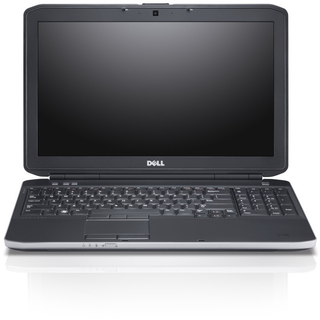

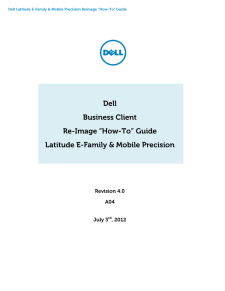


![前ページ カーソルキー[←]でも移動](http://gizport.jp/static/images/arrow_left2.png)