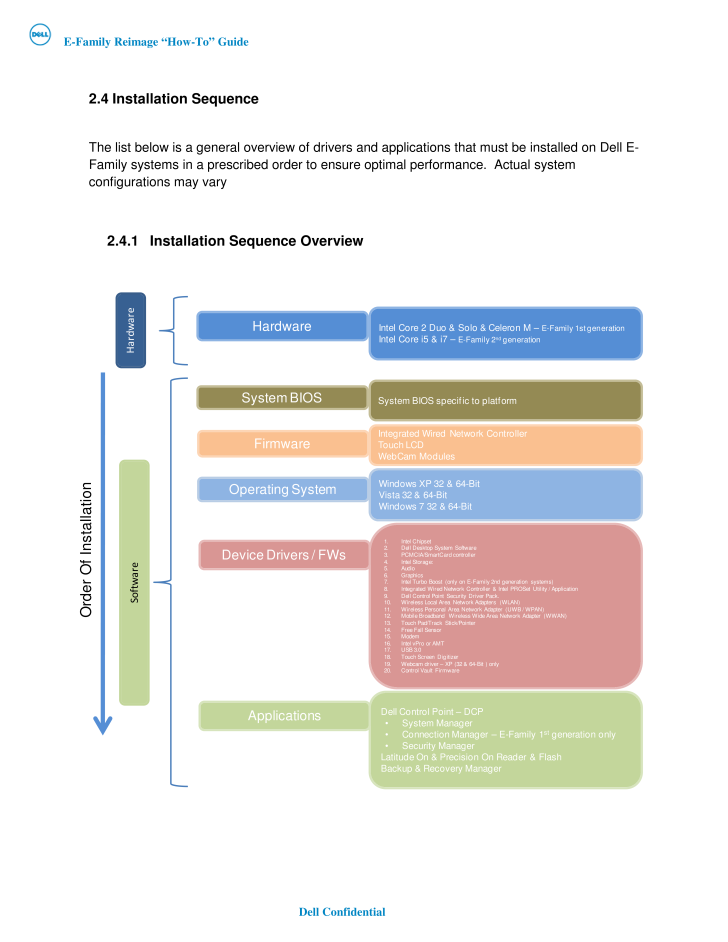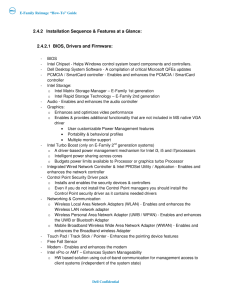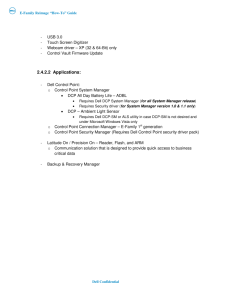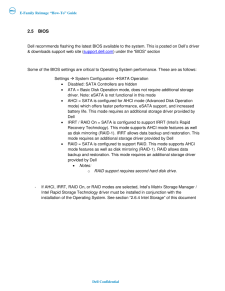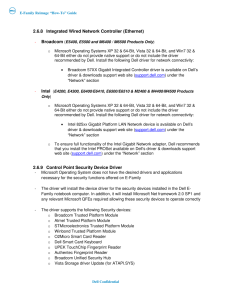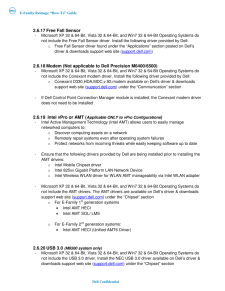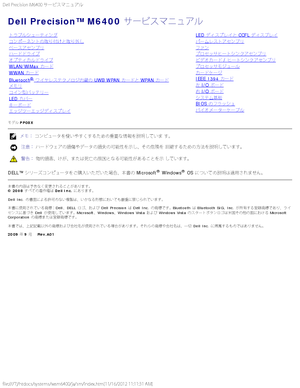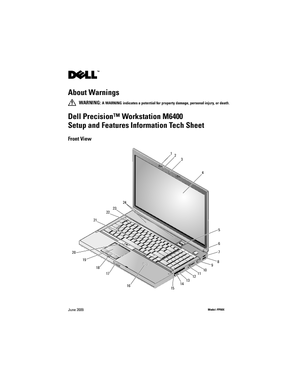3

現在のページURL
E-Family Reimage "How -To" Guide Dell Confidential 2.4 Installation Sequence The list below is a general overview of d rivers and applications that must be installed on Dell E-Family systems in a prescribed order to ensure optimal performance. Actual system configurations may vary 2.4.1 Installation Sequence Overview Operating SystemWindows XP 32 & 64- BitVista 32 & 64-BitWindows 7 32 & 64-BitApplicationsDell Control Point - DCP *System Manager*Connection Manager -E-Family 1stgeneration only*Security ManagerLatitude On & Precision On Reader & FlashBackup & Recovery ManagerFirmwareIntegrated Wired Network ControllerTouch LCDWebCamModulesDevice Drivers / FWs1.Intel Chipset 2.Dell Desktop System Software 3.PCMCIA/SmartCard controller 4.Intel Storage:5.Audio 6.Graphics7.Intel Turbo Boost (only on E -Family 2nd generation systems)8.Integrated Wired Network Controller & Intel PROSet Utility / Application 9.Dell Control Point Security Driver Pack.10.Wireless Local Area Network Adapters (WLAN)11.Wireless Personal Area Network Adapter (UWB / WPAN)12.Mobile Broadband Wireless Wide Area Network Adapter (WWAN)13.Touch Pad/Track Stick/Pointer14.Free Fall Sensor 15.Modem16.Intel vProor AMT17.USB 3.018.Touch Screen Digitizer19.Webcam driver -XP (32 & 64-Bit ) only20.Control Vault Firmware System BIOSSystem BIOS specific to platformSoftwareHardwareIntel Core 2 Duo & Solo & Celeron M - E-Family 1st generationIntel Core i5 & i7 - E-Family 2ndgeneration HardwareOrder Of Installation
参考になったと評価  7人が参考になったと評価しています。
7人が参考になったと評価しています。
このマニュアルの目次
-
1 .E-Family Reimage "How...E-Family Reimage "How -To" Guide Dell Confidential Business Client E-Family Re-Image "How-To" Guide Revision 2.0 A00 April 30th , 2010
-
2 .2 ページ目のマニュアルE-Family Reimage "How -To" Guide Dell Confidential Contents 1 Overview ................................ 32 “How-To” ................................ 42.1 Supported Operating Systems ................................ 42.2 E-Family New Featur...
-
3 .3 ページ目のマニュアルE-Family Reimage "How -To" Guide Dell Confidential 1 Overview The purpose of this document is to detail the required steps for reimaging Dell E -Family notebooks with Microsoft Operating Systems. Dell Mobile Precision Workstations also support Red H...
-
4 .4 ページ目のマニュアルE-Family Reimage "How -To" Guide Dell Confidential 2 "How-To" 2.1 Supported Operating Systems The following Microsoft operating systems have been validated for use on Dell E-Family notebook computers: • Microsoft Windows XP 32 & 64- Bit • Vista 3...
-
5 .5 ページ目のマニュアルE-Family Reimage "How -To" Guide Dell Confidential 2.2 E-Family New Features & Image Impact Dell E-Family systems feature new hardware technolog ies which require a new software stack, drivers, and / or applications. These products are not compatib...
-
6 .6 ページ目のマニュアルE-Family Reimage "How -To" Guide Dell Confidential 2.2.2 New Features Specific to E-Family 2nd Generation - New BIOS architecture - Chipset o Core i5 & o Core i7 Quad Core CPUs supporting 1333MHz memory - Intel Turbo Boost - Intel vPro (AMT 6.0)...
-
7 .7 ページ目のマニュアルE-Family Reimage "How -To" Guide Dell Confidential 2.3 Latest Drivers / Applications and Utilities Dell recommends always obtaining the latest and most updated BIOS, drivers, firmware, and applications. Dell validated and tested drivers and applica...
-
8 .8 ページ目のマニュアルE-Family Reimage "How -To" Guide Dell Confidential 2.4 Installation Sequence The list below is a general overview of d rivers and applications that must be installed on Dell E-Family systems in a prescribed order to ensure optimal performance. Actu...
-
9 .9 ページ目のマニュアルE-Family Reimage "How -To" Guide Dell Confidential 2.4.2 Installation Sequence & Features at a Glance: 2.4.2.1 BIOS, Drivers and Firmware: - BIOS - Intel Chipset - Helps Windows control system board components and controllers. - Dell Desktop Sys...
-
10 .10 ページ目のマニュアルE-Family Reimage "How -To" Guide Dell Confidential - USB 3.0 - Touch Screen Digitizer - Webcam driver - XP (32 & 64-Bit) only - Control Vault Firmware Update 2.4.2.2 Applications: - Dell Control Point: o Control Point System Manager • DCP All Day...
-
11 .11 ページ目のマニュアルE-Family Reimage "How -To" Guide Dell Confidential 2.5 BIOS Dell recommends flashing the latest BIOS available to the system. This is posted on Dell's driver & downloads support web site (support.dell.com ) under the "BIOS" section Some of the BIOS ...
-
12 .12 ページ目のマニュアルE-Family Reimage "How -To" Guide Dell Confidential TPM Security: These options enable and configure the Trusted Platform Module (TPM). If TPM is to be deployed, TPM must be enabled in the BIOS Setup program o Security TPM Security • TPM Securit...
-
13 .13 ページ目のマニュアルE-Family Reimage "How -To" Guide Dell Confidential 2.6 Recommended Drivers / Applications Installation Order For best results, Dell recommends installing d rivers / applications in the following order: 2.6.1 Intel Mobile Chipset - Microsoft Operat...
-
14 .14 ページ目のマニュアルE-Family Reimage "How -To" Guide Dell Confidential - Follow these steps to install the IMSM / IRST driver: o For Microsoft XP 32 & 64-Bit Operating Systems: • Installing the Intel IMSM driver using the Floppy Drive • Boot to the Dell Recovery DVD...
-
15 .15 ページ目のマニュアルE-Family Reimage "How -To" Guide Dell Confidential • Microsoft Operating Systems do not include the Audio driver recommended by Dell . The IDT 92HDxxx HD Audio driver is available on Dell's driver & downloads support web site (support.dell.com ) unde...
-
16 .16 ページ目のマニュアルE-Family Reimage "How -To" Guide Dell Confidential 2.6.8 Integrated Wired Network Controller (Ethernet) - Broadcom (E5400, E5500 and M6400 / M6500 Products Only) o Microsoft Operating Systems XP 32 & 64-Bit, Vista 32 & 64-Bit, and Win7 32 & 64-B...
-
17 .17 ページ目のマニュアルE-Family Reimage "How -To" Guide Dell Confidential - The Control Point Security Device Driver is available on Dell's driver & downloads support web site (support.dell.com ) under the "Control Point" section 2.6.10 Control Point System Manager - Dell ...
-
18 .18 ページ目のマニュアルE-Family Reimage "How -To" Guide Dell Confidential o Control Point Security Manager Application which is offered to E -Family Customers through Dell's support website o Third party security software specific to the customer's environment. Dell does no...
-
19 .19 ページ目のマニュアルE-Family Reimage "How -To" Guide Dell Confidential - Microsoft Windows XP 32 & 64-Bit, Windows Vista 32 & 64-Bit, and Windows 7 32 & 64-Bit Operating Systems do not provide native device driver support for WiMAX controllers featured in Dell E-Family s...
-
20 .20 ページ目のマニュアルE-Family Reimage "How -To" Guide Dell Confidential Connection Manager is installed, uninstall the existing Intel PROSet / Wireless or Dell Wireless WLAN entries in Add / Remove Programs (or Programs and Features) before installing this software. Cus...
-
21 .21 ページ目のマニュアルE-Family Reimage "How -To" Guide Dell Confidential o Dell Wireless 5720 Sprint (EVDO Rev-A) Mini Card o Dell Wireless 5720 VZW (EVDO Rev-A) Mini Card o Dell Wireless 5530 HSPA Mini-Card o Dell Wireless 5540 HSPA Mini-Card o Dell Wireless 5600 (EVDO-HSP...
-
22 .22 ページ目のマニュアルE-Family Reimage "How -To" Guide Dell Confidential 2.6.17 Free Fall Sensor - Microsoft XP 32 & 64-Bit, Vista 32 & 64-Bit, and Win7 32 & 64-Bit Operating Systems do not include the Free Fall Sensor driver. Install the following driver provided by Dell:...
-
23 .23 ページ目のマニュアルE-Family Reimage "How -To" Guide Dell Confidential 2.6.21 Touch Screen Digitizer (E6400 ATG & E6410 ATG systems only) - Microsoft XP 32 & 64-Bit, Vista 32 & 64-Bit, and Win7 32 & 64-Bit Operating Systems do not include the Digitech digitizer driver ...
-
24 .24 ページ目のマニュアルE-Family Reimage "How -To" Guide Dell Confidential - 2.6.25 Latitude ON / Precision ON - Microsoft XP 32 & 64-Bit, Vista 32 & 64-Bit, and Win7 32 & 64-Bit Operating Systems do not include the Latitude ON / Precision ON driver and application - The ...
-
26 .26 ページ目のマニュアルE-Family Reimage "How -To" Guide Dell Confidential Appendix - A, FAQs 1. How do I resolve a PCI Yellow Bang? a. After installing the drivers and you have this PCI yellow bang in device manager , you need to install the following drivers found in ...
-
27 .27 ページ目のマニュアルE-Family Reimage "How -To" Guide Dell Confidential utility first after re-imaging your system. It is found under the System Utilities folder on the Dell Drivers and Download page 7. What is the Client System Update application? a. Located under Sys...
-
28 .28 ページ目のマニュアルE-Family Reimage "How -To" Guide Dell Confidential Appendix - B, Tables - Control Point System Manager Features - Table B1 Category FeatureDCP SM Release VersionAvailablity of Featurewhen DCP Installed?Availablity of Featurewhen Dell provid...
-
29 .29 ページ目のマニュアルE-Family Reimage "How -To" Guide Dell Confidential - Control Point Security Manager Features - Table B2 Category FeatureRelease VersionAvailablity of Featurewhen DCP Installed?Availablity of Featurewhen Dell provides drivers/middleware, but No...
-
30 .30 ページ目のマニュアルE-Family Reimage "How -To" Guide Dell Confidential - Control Point Connection Manager Features - Table B3 Category FeatureRelease VersionAvailablity of Featurewhen DCP Installed?Availablity of Featurewhen Dell provides drivers/middleware, but No D...
-
31 .31 ページ目のマニュアルE-Family Reimage "How -To" Guide Dell Confidential Appendix - C, E-Docks - Dell E-Docks (E-Family Docking Stations) - Dell E-Family docking stations are architected differently than previous generations of Dell docking stations. - To enhance Plug A...





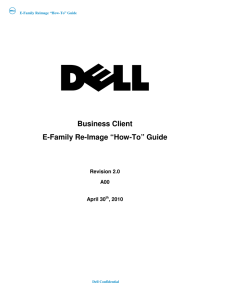


![前ページ カーソルキー[←]でも移動](http://gizport.jp/static/images/arrow_left2.png)