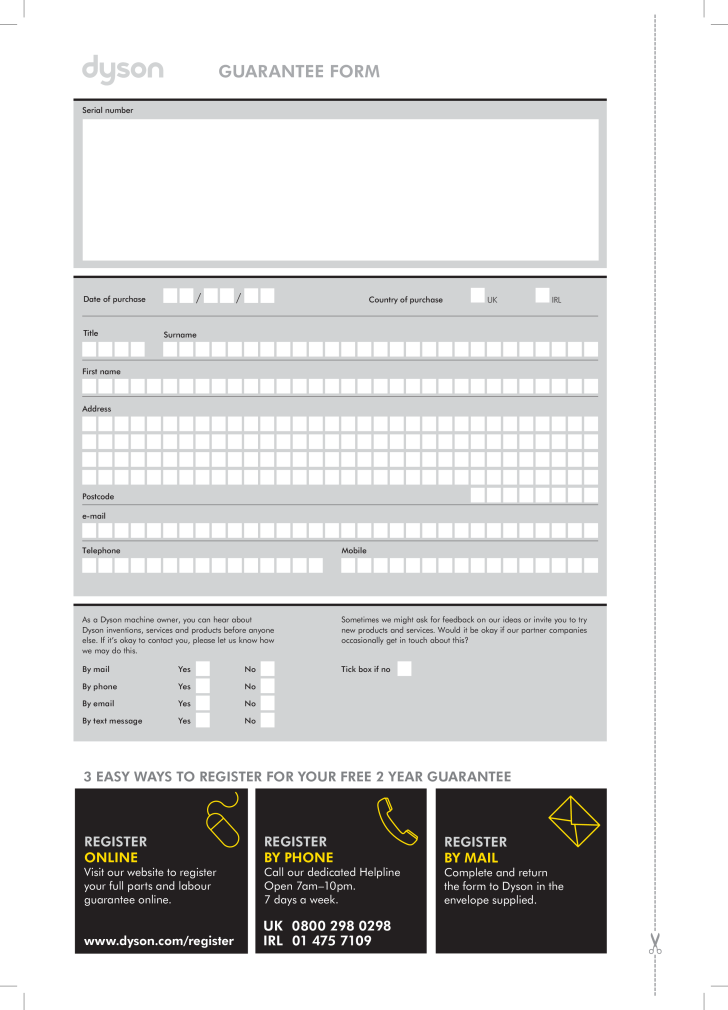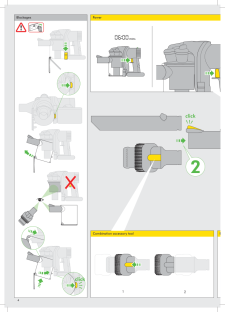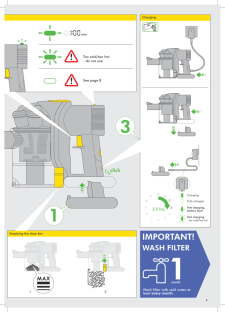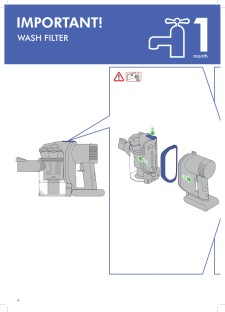REGISTERBY MAILComplete and return the form to Dyson in the envelope supplied.REGISTERBY PHONECall our dedicated Helpline Open 7am–10pm. 7 days a week.REGISTERONLINEVisit our website to registeryour full parts and labour guarantee online. www.dyson.com/registerUK 0800 298 0298IRL 01 475 71093 EASY WAYS TO REGISTER FOR YOUR FREE 2 YEAR GUARANTEE GUARANTEE FORMTitleSurname First nameTelephone Mobilee-mailPostcodeAddressDate of purchase //Country of purchaseUK IRLSerial number By mail Yes NoBy phone Yes NoBy email Yes NoBy text message Yes NoTick box if noAs a Dyson machine owner, you can hear about Dyson inventions, services and products before anyone else. If it’s okay to contact you, please let us know how we may do this.Sometimes we might ask for feedback on our ideas or invite you to try new products and services. Would it be okay if our partner companies occasionally get in touch about this?







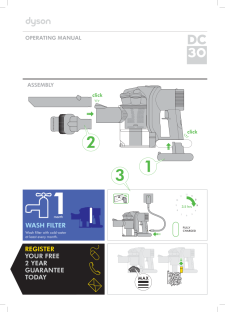

![前ページ カーソルキー[←]でも移動](http://gizport.jp/static/images/arrow_left2.png)