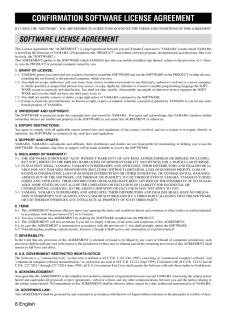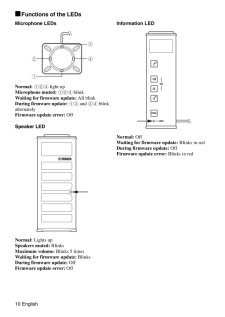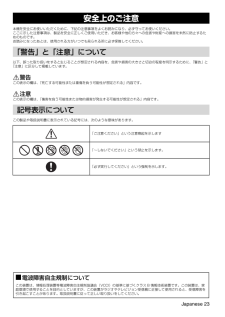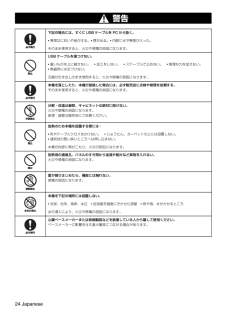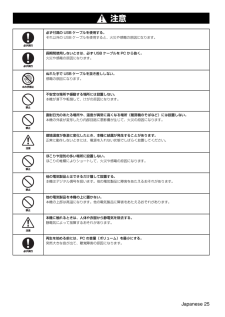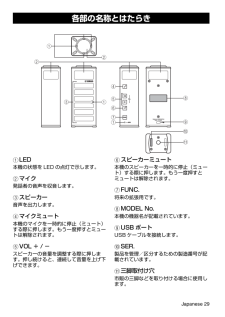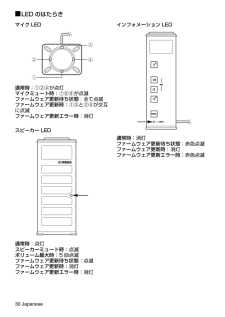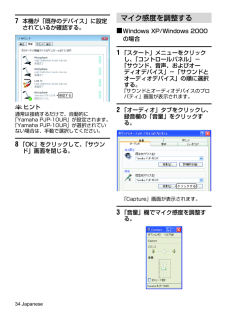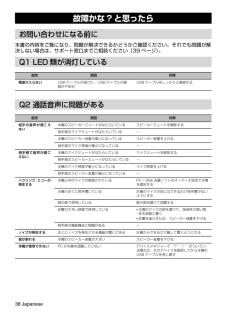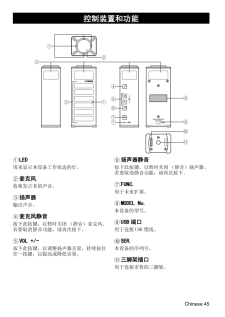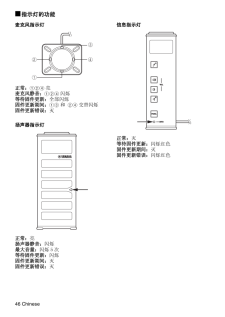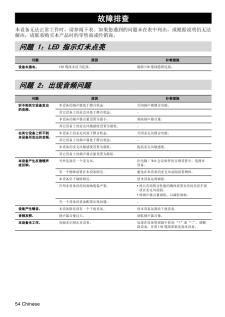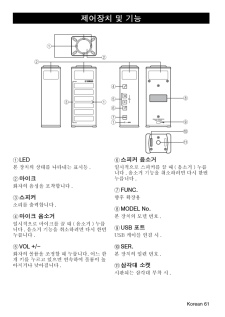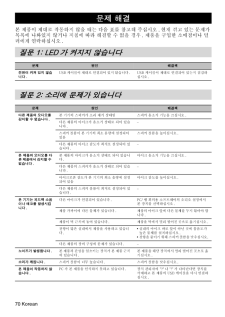4


13 / 72 ページ
現在のページURL
English 137 Check the settings."Default device" in "Voice playback": Yamaha PJP-10UR"Default device" in "Voice recording": Yamaha PJP-10URyNormally, "Yamaha PJP-10UR" is automatically selected when this unit is connected to the PC. If "Yamaha PJP-10UR" is not selected, select it manually.8 Click "OK" to close the "Sounds and Audio Devices Properties" screen.■ When using Windows 7/Windows VistaIn this procedure, Windows 7 is used as an example.1 Click the "Start" menu and click "Control Panel".2 Click "Hardware and Sound".3 Click "Sound".The "Sound" screen appears.4 Click the "Playback" tab.5 Make sure this unit is set to "Default Device".yNormally, "Yamaha PJP-10UR" is automatically set when this unit is connected to the PC. If "Yamaha PJP-10UR" is not selected, select it manually.6 Click the "Recording" tab.CheckCheckClickCheckClick
参考になったと評価  9人が参考になったと評価しています。
9人が参考になったと評価しています。
このマニュアルの目次
-
2 .English.....................English............................................................... ..........................3Japanese(日本語)............................................................... .21Chinese(中文)............................................................... ......
-
3 .English 31 Read Instructi...English 31 Read Instructions - All the safety and operating instructions should be read before you operate the product.2 Retain Instructions - The safety and operating instructions should be retained for future reference.3 Heed Warnings - All warnings on t...
-
4 .4 EnglishCOMPLIANCE INFOR...4 EnglishCOMPLIANCE INFORMATION STATEMENT(DECLARATION OF CONFORMITY PROCEDURE)Responsible Party: Refer to the warrantyAddress: Refer to the warrantyTelephone: Refer to the warrantyHours of operation: Refer to the warrantyType of Equipment: Conference Micro...
-
5 .English 51 To assure the ...English 51 To assure the finest performance, please read this manual carefully. Keep it in a safe place for future reference.2 Install this unit in a well ventilated, cool, dry, clean place - away from direct sunlight, heat sources, vibration, dust, moistu...
-
6 .6 EnglishThank you for pu...6 EnglishThank you for purchasing Yamaha PJP-10UR.For your safety, please read all safety instructions and precauti ons stated in this booklet carefully and keep it in a safe pla ce for future reference.■ Check the contentsPJP-10UR (this unit) x 1, USB cab...
-
7 .English 7■ About abbrevia...English 7■ About abbreviationsIn this manual, the product names are described as follows.Yamaha PJP-10UR: this unitMicrosoft(R) Windows(R): WindowsMicrosoft(R) Windows(R) 7: Windows 7Microsoft(R) Windows Vista(R): Windows VistaMicrosoft(R) Windows XP(R): W...
-
8 .8 EnglishBY USING THE "SO...8 EnglishBY USING THE "SOFTWARE", YOU ARE DEEMED TO AGREE TO BE BOUND BY THE TERMS AND CONDITIONS OF THIS AGREEMENT.This License Agreement (the "AGREEMENT") is a legal agreement between you and Yamaha Corporation ("YAMAHA") under which YAMAHAis providing t...
-
9 .English 91LEDsLight to in...English 91LEDsLight to indicate the status of this unit.2MicrophonesPick up the talker's voice.3SpeakersOutputs the sounds.4Microphone mutePress to temporarily turn off (mute) the microphones. To cancel the mute function, press it again.5VOL +/-Press to ad...
-
10 .10 English■ Functions of ...10 English■ Functions of the LEDsMicrophone LEDsNormal: 124 light upMicrophone muted: 124 blinkWaiting for firmware update: All blinkDuring firmware update: 13 and 24 blink alternatelyFirmware update error: OffSpeaker LEDNormal: Lights upSpeakers muted...
-
11 .English 11Use a PC that m...English 11Use a PC that meets the following requirements.OS: Windows 7 (32bit), Windows Vista SP1 or later (32bit), Windows XP SP2 or later (32bit), Windows 2000 SP4 (32bit)CPU: 750MHz or more, Intel Pentium/Celeron processor (or compatible one)Memory: 256...
-
12 .12 EnglishFollow the proc...12 EnglishFollow the procedure below to check whether the PC recognizes this unit properly. Check that this unit is recognized properly while all the peripheral devices are connected.If the microphones of this unit cannot pick up audio and/or the speaker c...
-
13 .English 137 Check the set...English 137 Check the settings."Default device" in "Voice playback": Yamaha PJP-10UR"Default device" in "Voice recording": Yamaha PJP-10URyNormally, "Yamaha PJP-10UR" is automatically selected when this unit is connected to the PC. If "Yamaha PJP-10UR" is ...
-
14 .14 English7 Make sure thi...14 English7 Make sure this unit is set to "Default device".yNormally, "Yamaha PJP-10UR" is automatically set when this unit is connected to the PC. If "Yamaha PJP-10UR" is not selected, select it manually.8 Click "OK" to close the "Sound" screen.■ When usi...
-
15 .English 15■ When using Wi...English 15■ When using Windows 7/Windows Vista1 Click the "Start" menu and click "Control Panel" - "Hardware and Sound" - "Sound".The "Sound" screen appears.2 Click the "Recording" tab.3 Select this unit and click "Properties".The "Microphone Properties" s...
-
16 .16 EnglishUse a Mac that ...16 EnglishUse a Mac that meets the following requirements.OS: Mac OS 10.5 (Leopard)CPU: Intel processorMemory: 256MB or moreUSB port: USB1.1 or later (USB2.0 recommended)You cannot connect multiple microphone speaker devices including this unit to the Mac ...
-
17 .English 174 Select "Yamah...English 174 Select "Yamaha PJP-10UR" from the device list.5 Click the "Input" tab.6 Select "Yamaha PJP-10UR" from the device list. 1 Click the Apple menu and select "System Preferences" - "Sound" - "Input" tab.2 Adjust the microphone sensitivity in the "In...
-
18 .18 EnglishRefer to the fo...18 EnglishRefer to the following tables when this unit does not function properly. If the problem you are experiencing is not listed or the instruction does not solve, please contact the retailer or dealer who you purchased the product from.Troubleshooting...
-
19 .English 19Please visit th...English 19Please visit the Yamaha conference systems home page.■ Yamaha conference systems home pagehttp://www.yamaha.co.jp/eng lish/product/projectphone/Support Information
-
20 .20 EnglishInterface:USB2.20 EnglishInterface:USB2.0 Full SpeedPower consumption (max):Approx. 2.5WRadio interference standard:FCC Part 15 (US)EN55022 (EU)Operating environment:Temperature: 0 to 40C (32 to 104F)Humidity: 20 to 85% (no condensation)Dimensions:Main body (W x H x D): ...
-
21 .Japanese 21ヤマハ PJP-10UR を...Japanese 21ヤマハ PJP-10UR をお買い上げいただきありがとうございます。お使いになる前に本書をよくお読みになり、正しく設置や設定を行ってください。本書中の警告や注意を必ず守り、正しく安全にお使いください。本書はなくさないように、大切に保管してください。■ 箱の中身をご確認くださいPJP-10UR(本機)⋯1 個、USB ケーブル(1.2m)⋯1 本、キャリングポーチ⋯1 個、本書⋯1 冊、保証書⋯1 枚■ 最新情報をご確認ください本書は 2009 年 11 月現在の最新版ファームウェアに基...
-
22 .22 Japanese以下の点を必ず守ってお使いく...22 Japanese以下の点を必ず守ってお使いください。■ 安全のための注意事項を守る詳しくは、23 ~ 26 ページをご覧ください。■ 故障したら使用を中止するお買い上げの販売店にご連絡ください。■ 略称について本書ではそれぞれの製品について、以下のように略称で記載しています。Yamaha PJP-10UR:本機Microsoft(R) Windows(R):WindowsMicrosoft(R) Windows(R) 7:Windows 7Microsoft(R) Windows Vista(R):W...
-
23 .Japanese 23本機を安全にお使いいただくた...Japanese 23本機を安全にお使いいただくために、下記の注意事項をよくお読みになり、必ず守ってお使いください。ここに示した注意事項は、製品を安全に正しくご使用いただき、お客様や他の方々への危害や財産への損害を未然に防止するためのものです。お読みになったあとは、使用される方がいつでも見られる所に必ず保管してください。以下、誤った取り扱いをすると生じることが想定される内容を、危害や損害の大きさと切迫の程度を明示するために、 「警告」と「注意」に区分して掲載しています。警告この表示の欄は、「死亡する可能性ま...
-
24 .24 Japanese 警告下記の場合には、すぐに...24 Japanese 警告下記の場合には、すぐに USB ケーブルを PC から抜く。異常なにおいや音がする。 煙が出る。 内部に水や異物が入った。そのまま使用すると、火災や感電の原因になります。USB ケーブルを傷つけない。重いものを上に載せない。 加工をしない。 ステープルで止めない。 無理な力を加えない。熱器具には近づけない。芯線がむき出しのまま使用すると、火災や感電の原因になります。本機を落としたり、本機が破損した場合には、必ず販売店に点検や修理を依頼する。そのまま使用すると、火災や感...
-
25 .Japanese 25 注意必ず付属の USB ケ...Japanese 25 注意必ず付属の USB ケーブルを使用する。それ以外の USB ケーブルを使用すると、火災や感電の原因になります。長期間使用しないときは、必ず USB ケーブルを PC から抜く。火災や感電の原因になります。ぬれた手で USB ケーブルを抜き差ししない。感電の原因になります。不安定な場所や振動する場所には設置しない。本機が落下や転倒して、けがの原因になります。直射日光のあたる場所や、温度が異常に高くなる場所(暖房機のそばなど)には設置しない。本機の外装が変形したり内部回路に悪影響が生...
-
26 .26 Japanese本機は一般向けの製品であり、...26 Japanese本機は一般向けの製品であり、人の生命や高額財産などを扱うような高度な信頼性を要求される分野に適応するようには設計されていません。本機を誤って使用した結果発生したあらゆる損失について、当社では一切その責任を負いかねますので、あらかじめご了承ください。本機の使用方法や設定を誤って使用した結果発生したあらゆる損失について、当社では一切その責任を負いかねますので、あらかじめご了承ください。本機と PC は、直接接続してください。USB ハブを経由して接続すると動作に問題が生じる可能性があります...
-
27 .Japanese 275.責任の制限(1)「本ソフ...Japanese 275.責任の制限(1)「本ソフトウェア」は、 『現状のまま(AS-IS)』の状態で使用許諾されます。ヤマハ、ヤマハの子会社、それらの販売代理店および販売店、並びに、その他「本ソフトウェア」の取扱者および頒布者は、 「本ソフトウェア」に関して、商品性および特定の目的への適合性の保証を含め、いかなる保証も、明示たると黙示たるとを問わず一切しないものとします。(2) ヤマハ、ヤマハの子会社、それらの販売代理店および販売店、並びに、その他「本ソフトウェア」の取扱者および頒布者は、「本ソフトウェア...
-
28 .28 Japaneseヤマハ株式会社は本機を快適に...28 Japaneseヤマハ株式会社は本機を快適に、またその性能・機能を最大限に活かしたご利用が可能となりますように以下の内容・条件にてサポートをご提供いたします。1FAQ、技術情報、設定例、ソリューション例等の Web 掲載2電話でのご質問への回答3お問い合わせフォームからのご質問への回答4カタログ送付5代理店・販売店からの回答ご質問内容によっては代理店・販売店へご質問内容を案内し、代理店・販売店よりご回答させていただく場合がありますので予めご了承のほどお願い致します。1製品仕様について2お客様のご利用環...
-
29 .Japanese 291LED本機の状態を LED...Japanese 291LED本機の状態を LED の点灯で示します。2マイク発話者の音声を収音します。3スピーカー音声を出力します。4マイクミュート本機のマイクを一時的に停止(ミュート)する際に押します。もう一度押すとミュートは解除されます。5VOL + / -スピーカーの音量を調整する際に押します。押し続けると、連続して音量を上げ下げできます。6スピーカーミュート本機のスピーカーを一時的に停止(ミュート)する際に押します。もう一度押すとミュートは解除されます。7FUNC.将来の拡張用です。8MODEL ...
-
30 .30 Japanese■ LED のはたらきマイク...30 Japanese■ LED のはたらきマイク LED通常時:①②④が点灯マイクミュート時:①②④が点滅ファームウェア更新待ち状態:全て点滅ファームウェア更新時:①③と②④が交互に点滅ファームウェア更新エラー時:消灯スピーカー LED通常時:点灯スピーカーミュート時:点滅ボリューム最大時:5 回点滅ファームウェア更新待ち状態:点滅ファームウェア更新時:消灯ファームウェア更新エラー時:消灯インフォメーション LED通常時:消灯ファームウェア更新待ち状態:赤色点滅ファームウェア更新時:消灯ファームウェア更新...
-
31 .Japanese 31本機を接続する PC には、...Japanese 31本機を接続する PC には、以下のシステム環境が必要です。OS:Windows 7(32bit 版) 、Windows Vista SP1 以上(32bit 版) 、Windows XP SP2 以上(32bit 版) 、Windows 2000 SP4(32bit 版)CPU:750MHz 以上の Intel Pentium/Celeron プロセッサ(および互換プロセッサ)メモリ:256MB 以上USB 端子:USB1.1 以降 (USB2.0 対応を推奨)1台のPCに対し本機を含...
-
32 .32 JapanesePC が本機を正しく認識して...32 JapanesePC が本機を正しく認識していることを確認します。全ての周辺機器を接続した状態で、本機が正しく認識されているか確認してください。Web 会議で使用する際に、本機のマイクで収音できない場合や、本機のスピーカーより音が再生されないときは、Web会議ソフトのオーディオデバイスのプロパティで本機が選択されていない可能性があります。Web 会議ソフトの取扱説明書を参照し、設定をご確認ください。■ Windows XP/Windows 2000の場合ここでは、Windows XP を例に説明します...
-
33 .Japanese 337 設定を確認する。「音声再...Japanese 337 設定を確認する。「音声再生」欄の「既定のデバイス」:Yamaha PJP-10UR「音声録音」欄の「既定のデバイス」:Yamaha PJP-10URyヒント通常は接続するだけで、自動的に「Yamaha PJP-10UR」が選択されます。「Yamaha PJP-10UR」が選択されていない場合は、手動で選択してください。8「OK」をクリックして、 「サウンドとオーディオデバイスのプロパティ」画面を閉じる。■ Windows 7/Windows Vistaの場合ここでは、Windows...
-
34 .34 Japanese7 本機が「既存のデバイス」...34 Japanese7 本機が「既存のデバイス」に設定されているか確認する。yヒント通常は接続するだけで、自動的に「Yamaha PJP-10UR」が設定されます。「Yamaha PJP-10UR」が選択されていない場合は、手動で選択してください。8「OK」をクリックして、 「サウンド」画面を閉じる。■ Windows XP/Windows 2000の場合1「スタート」メニューをクリックし、「コントロールパネル」-「サウンド、音声、およびオーディオデバイス」-「サウンドとオーディオデバイス」の順に選択する...
-
35 .Japanese 35■ Windows 7/Wi...Japanese 35■ Windows 7/Windows Vistaの場合1「スタート」メニューをクリックし、「コントロールパネル」-「ハードウェアとサウンド」-「サウンド」の順に選択する。「サウンド」画面が表示されます。2「録音」タブをクリックする。3 本機を選択し、「プロパティ」をクリックする。「マイクのプロパティ」画面が表示されます。4「レベル」タブをクリックする。5「マイク」欄でマイク感度を調整する。
-
36 .36 Japanese本機を接続する Mac には...36 Japanese本機を接続する Mac には、以下のシステム環境が必要です。OS:Mac OS 10.5(Leopard)CPU: Intel プロセッサーメモリ:256MB 以上USB 端子:USB1.1 以降 (USB2.0 対応を推奨)1 台の Mac に対し本機を含めた複数のマイクスピーカーを同時に接続して使用することはできません。本機と Mac は、直接接続してください。USB ハブを経由して接続すると、動作に問題が生じる可能性があります。Mac 本体の使用状況(作業負荷やメモリ残の状況)な...
-
37 .Japanese 374 装置リストから「Yama...Japanese 374 装置リストから「Yamaha PJP-10UR」を選択する。5「入力」タブをクリックする。6 装置リストから「Yamaha PJP-10UR」を選択する。1 アップルメニューから「システム環境設定」-「サウンド」-「入力」タブの順に選択する。2「入力音量」欄でマイク感度を調整する。マイク感度を調整する
-
38 .38 Japanese本書の内容をご覧になり、問題...38 Japanese本書の内容をご覧になり、問題が解決できるかどうかご確認ください。それでも問題が解決しない場合は、サポート窓口までご相談ください(39 ページ)。故障かな ? と思ったらお問い合わせになる前にQ1 LED 類が消灯している症状 原因 対策電源が入らないUSB ケーブルが抜けた/ USB ケーブルの接続が不安定USB ケーブルをしっかりと接続するQ2 通話音声に問題がある症状 原因 対策相手の音声が聞こえない本機のスピーカーミュートがはたらいている スピーカーミュートを解除する相手側のマイ...
-
39 .Japanese 39本機に関する技術的なご質問や...Japanese 39本機に関する技術的なご質問やお問い合わせは、下記へご連絡ください。■ お客様ご相談センターTEL:053-460-2822ご相談受付時間9:00 ~ 12:00、13:00 ~ 17:00(土・日・祝日、弊社定休日、年末年始は休業とさせて頂きます)■ お問い合わせページhttp://www.yamaha.co.jp/projectphone/support/サポート窓口のご案内
-
40 .40 Japanese外部インターフェース:USB...40 Japanese外部インターフェース:USB2.0 Full Speed最大消費電力:最大:2.5W電波障害規格:VCCI クラス B動作環境:動作温度:0 ~ 40 ℃動作湿度:20 ~ 85%(結露しないこと)寸法:本体:49(W)× 121(H)× 38(D)mm重量:210g電源:USB バスパワー駆動(5V/500mA)Windows 動作環境:OS:Windows 7(32bit 版) 、Windows Vista SP1 以上(32bit 版) 、Windows XP SP2 以上(32...
-
41 .Chinese 411 请仔细阅读此手册,以确保最...Chinese 411 请仔细阅读此手册,以确保最好的使用效果。请将它保存在安全的地方以备将来参考。2 请将本设备安装在一个通风良好、凉爽、干燥、洁净的地方-避免阳光直射、远离热源、避免震动、远离灰尘、避免潮湿和/或寒冷。3 请将本设备远离其它电子设备、马达或变压器,以避免产生干扰音。4 请勿将本设备暴露在温差变化很大的地方,且勿将本设备放置在高湿度的环境中 (例如有加湿器的房间) ,以防止本设备内部出现冷凝,而可能导致触电、起火、损坏本设备,和/或造成人体伤害。5 请勿将本设备安装在外部物体可能跌落和/或...
-
42 .42 Chinese感谢您购买 Yamaha PJ...42 Chinese感谢您购买 Yamaha PJP-10UR。为了您的安全,请仔细阅读本手册内载列的所有安全指示和预防措施,并将它保存在安全的地方以备将来参考。■ 检查内容物PJP-10UR (本设备)x 1,USB 缆线 (1.2 m)x 1,便携袋 x 1,本手册 x 1■ 查看最新信息本手册中的介绍是根据目前 (截至 2009 年 11 月)所提供的固件而编制。有关最新信息,请访问 Yamaha 会议系统主页。■ 使用最新功能您可下载固件 (控制本设备功能的程序),以使用最新功能。有关详情,请访问 ...
-
43 .Chinese 43■ 关于缩写词在本手册中,产品...Chinese 43■ 关于缩写词在本手册中,产品名称的表述如下:Yamaha PJP-10UR:本设备Microsoft(R) Windows(R): WindowsMicrosoft(R) Windows(R) 7: Windows 7Microsoft(R) Windows Vista(R): Windows VistaMicrosoft(R) Windows XP(R): Windows XPMicrosoft(R) Windows 2000 Professional(R): Windows 200
-
44 .44 Chinese一经使用 “有关软件”,即视为...44 Chinese一经使用 “有关软件”,即视为您同意受本协议条款和条件的约束。本许可协议 (“本协议”)是您与 Yamaha Corporation ( “YAMAHA”)订立的合法协议,据此,YAMAHA 提供 YAMAHA Projectphone 固件(“有关产品”),以及相关软件程序、文件和电子文档 (统称 “有关软件” )。根据本协议第 1-1 条,本协议适用于 YAMAHA 提供给您的有关软件及安装在有关产品或您的个人电脑内的有关副本。1. GRANT OF LICENSE:1-1. YAM...
-
45 .Chinese 451LED用来显示本设备工作状态...Chinese 451LED用来显示本设备工作状态的灯。2麦克风收集发言者的声音。3扬声器输出声音。4麦克风静音按下此按键,以暂时关闭 (静音)麦克风。若要取消静音功能,请再次按下。5VOL +/-按下此按键,以调整扬声器音量。持续按住任一按键,以提高或降低音量。6扬声器静音按下此按键,以暂时关闭 (静音)扬声器。若要取消静音功能,请再次按下。7FUNC.用于未来扩展。8MODEL No.本设备的型号。9USB 端口用于连接 USB 缆线。0SER.本设备的序列号。A三脚架插口用于连接市售的三脚架。控制装置...
-
46 .46 Chinese■ 指示灯的功能麦克风指示灯正...46 Chinese■ 指示灯的功能麦克风指示灯正常:124亮麦克风静音:124闪烁等待固件更新:全部闪烁固件更新期间:13和 24交替闪烁固件更新错误:灭扬声器指示灯正常:亮扬声器静音:闪烁最大音量:闪烁 5 次等待固件更新:闪烁固件更新期间:灭固件更新错误:灭信息指示灯正常:灭等待固件更新:闪烁红色固件更新期间:灭固件更新错误:闪烁红色2413
-
47 .Chinese 47请使用符合下列要求的电脑。操作...Chinese 47请使用符合下列要求的电脑。操作系统:Windows 7 (32 位), Windows Vista SP1 或以上 (32 位), Windows XP SP2 或以上 (32 位), Windows 2000 SP4 (32 位)CPU:750MHz 或更大,Intel Pentium/Celeron 处理器 (或兼容处理器)内存:256 MB 或更大USB 端口:USB1.1 或更高 (建议 USB2.0)您不能在电脑上同时连接多个传声扬声器设备包括本设备。请将本设备直接连接至电脑。...
-
48 .48 Chinese遵循下列步骤,检查电脑是否可适...48 Chinese遵循下列步骤,检查电脑是否可适当识别本设备。检查在所有外围设备均已连接的情况下,电脑是否可适当识别本设备。如果在使用本设备举行 Web 会议时,麦克风无法收集声音和 / 或扬声器无法输出声音,可能是由于在 Web 会议软件上没有选择本设备作为声音播放和 / 或录音设备。请参阅 Web 会议软件的用户手册并检查设置。■ 使用Windows XP/Windows 2000时在本程序中,Windows XP 仅为举例之用。1 单击 “开始”菜单,并单击 “控制面板”。2 单击 “声音、语音和音...
-
49 .Chinese 497 检查设置。“声音播放”中的...Chinese 497 检查设置。“声音播放”中的 “默认设备”:Yamaha PJP-10UR“录音”中的 “默认设备”:Yamaha PJP-10URy通常情况下,当本设备连接至电脑上时,电脑会自动选定 “Yamaha PJP-10UR”。如果“Yamaha PJP-10UR”未被选中,请手动选择。8 单击 “确定”,关闭 “声音和音频设备属性”屏幕。■ 使用Windows 7/Windows Vista时在本程序中,Windows 7 仅为举例之用。1 单击 “开始”菜单,并单击“控制面板”。2 单击...
-
50 .50 Chinese7 确保将本设备设置为 “默认...50 Chinese7 确保将本设备设置为 “默认设备”。y通常情况下,当本设备连接至电脑上时,电脑会自动设置 “Yamaha PJP-10UR”。如果“Yamaha PJP-10UR”未被选中,请手动选择。8 单击 “确定”,关闭 “声音”屏幕。■ 使用Windows XP/Windows 2000时1 单击 “开始”菜单并单击 “控制面板”- “声音、语音和音频设备”- “声音和音频设备”。显示 “声音和音频设备属性”屏幕。2 单击 “音频”标签,并单击“录音”中的 “音量”。显示 “Capture”屏...
-
51 .Chinese 51■ 使用Windows 7/W...Chinese 51■ 使用Windows 7/Windows Vista时1 单击 “开始”菜单,并单击“控制面板”- “硬件和声音”-“声音”。显示 “声音”屏幕。2 单击 “录音”标签。3 选择本设备并单击 “属性”。显示 “麦克风属性”屏幕。4 单击 “级别”标签。5 在 “Microphone”中调整麦克风敏感度。収構収構
-
52 .52 Chinese请使用符合下列要求的 Mac。...52 Chinese请使用符合下列要求的 Mac。操作系统:Mac 操作系统 10.5 (美洲豹)CPU:Intel 处理器内存:256MB 或更大USB 端口:USB1.1 或更高 (建议 USB2.0)您不能在Mac上同时连接多个传声扬声器设备包括本设备。请将本设备直接连接至 Mac。通过 USB 集线器连接可能会引起操作问题。音频复制可能会根据 Mac 的使用状况(负荷或可用内存空间)而被中断。1 使用随附的 USB 缆线将本设备连接至Mac。USB 驱动程序自动安装在 Mac 上。将本设备竖立放置在...
-
53 .Chinese 534 从设备列表中选择 “Yam...Chinese 534 从设备列表中选择 “Yamaha PJP-10UR”。5 单击 “输入”标签。6 从设备列表中选择 “Yamaha PJP-10UR”。1 单击 Apple 菜单,并选择 “系统偏好设置”- “声音”- “输入”标签。2 在 “输入音量”中调整麦克风敏感度。 苒収構 苒调整麦克风敏感度
-
54 .54 Chinese本设备无法正常工作时,请参阅下...54 Chinese本设备无法正常工作时,请参阅下表。如果您遇到的问题未在表中列出,或根据说明仍无法解决,请联系购买本产品时的零售商或经销商。故障排查问题 1:LED 指示灯未点亮问题 原因 补救措施设备未通电。 USB 缆线未适当连接。 确保 USB 缆线稳固连接。问题 2:出现音频问题问题 原因 补救措施听不到其它设备发出的音频。本设备的扬声器处于静音状态。 关闭扬声器静音功能。其它设备上的麦克风处于静音状态。 -本设备的扬声器音量设置为最小。 调高扬声器音量。其它设备上的麦克风敏感度设置为最低。 -在...
-
55 .Chinese 55请访问 Yamaha 会议系统...Chinese 55请访问 Yamaha 会议系统主页。■ Yamaha 会议系统主页http://www.yamaha.co.jp/eng lish/product/projectphone/支持信息
-
56 .56 Chinese接口:USB2.0 全速接口功...56 Chinese接口:USB2.0 全速接口功耗 (最大):约 2.5W运行环境:温度:0至40℃湿度:20 至 85% (无冷凝)尺寸:主体 (W x H x D):49 x 121 x 38 mm重量:210 g电源:USB 总线供电 (5V/500mA)Windows 环境:操作系统:Windows 7 (32 位), Windows Vista SP1 或以上 (32 位), Windows XP SP2 或以上 (32 位), Windows 2000 SP4 (32 位)CPU:750MHz...
-
57 .Korean 571 최적의 성능을 보장할 수 ...Korean 571 최적의 성능을 보장할 수 있도록 본 매뉴얼을 숙독하십시오. 이후 참고할 수 있도록 안전한 장소에 보관하십시오 .2 본 장치는 환기가 잘되는 서늘하고 건조하며 청결한 장소에 설치하고 직사광선 , 열원 , 진동 , 먼지 , 습기 및 / 또는 냉기를 피하십시오 . 3 본 장치는 윙윙거리는 소음이 없도록 기타 가전제품 , 모터나 변압기와 멀리 배치하십시오 .4 본 장치는 저온에서 고온의 갑작스런 온도 변화를 피하고 장치 내부에 수증기가 발생되...
-
58 .58 KoreanYamaha PJP-10UR ...58 KoreanYamaha PJP-10UR 을 구입해 주셔서 감사합니다 .안전을 위하여 본 소책자에 수록된 모든 안전 지침 및 주의사항을 자세히 읽으시고 차후에도 참고할 수 있도록 안전한 장소에 보관해 주십시오 .■ 내용물을 확인하십시오PJP-10UR ( 본체 ) x 1, USB 케이블 (1.2 m) x 1, 캐링 케이스 x 1, 본 책자 x 1■ 최신 정보 확인본 책자의 설명은 현재 (2009 년 11 월 ) 의 최신 펌웨어를 기반으로 한 것입니다 ...
-
59 .Korean 59■ 관련용어본 설명서에는 제품...Korean 59■ 관련용어본 설명서에는 제품의 명칭이 다음과 같이 수록되어 있습니다 .Yamaha PJP-10UR: 본 제품Microsoft(R) Windows(R): WindowsMicrosoft(R) Windows(R) 7: Windows 7Microsoft(R) Windows Vista(R): Windows VistaMicrosoft(R) Windows XP(R): Windows XPMicrosoft(R) Windows 2000 Profession...
-
60 .60 Korean" 소프트웨어 " 를 사용함으...60 Korean" 소프트웨어 " 를 사용함으로써 본 계약서 조건에 동의한 것으로 간주합니다 .본 사용권 계약서 (" 계약서 ") 는 귀하와 Yamaha Corporation ("YAMAHA") 간의 법적 계약이며 Y AMAHA 는 이를 기준으로 YAMAHA의 Projectphone(" 제품 ") 및 관련 소프트 웨어 프로그램의 펌웨어 , 문서 및 전자 파일 (" 소프트웨어 " 로 총칭 ) 을 제공합니다 .본 계약서는 YAMAHA 가 본지 1-1 항에 ...
-
61 .Korean 611LED본 장치의 상태를 나타...Korean 611LED본 장치의 상태를 나타내는 표시등 .2마이크화자의 음성을 포착합니다 .3스피커소리를 출력합니다 .4마이크 음소거일시적으로 마이크를 끌 때 ( 음소거 ) 누릅니다 . 음소거 기능을 취소하려면 다시 한번 누릅니다 .5VOL +/-화자의 볼륨을 조정할 때 누릅니다. 어느 한 개 키를 누르고 있으면 연속하여 볼륨이 높아지거나 낮아집니다 .6스피커 음소거일시적으로 스피커를 끌 때 ( 음소거 ) 누릅니다 . 음소거 기능을 취소하려면 다시 한번...
-
62 .62 Korean■ LED 의 기능마이크 LE...62 Korean■ LED 의 기능마이크 LED보통상태 : 124점등마이크 음소거 : 124점멸펌웨어 업데이트 대기 중 : 모두 점멸펌웨어 업데이트 중 : 13 ·24 교대로 점멸펌웨어 업데이트 오류 : 꺼짐스피커 LED보통상태 : 점등스피커 음소거 : 깜박임최대 볼륨 : 5 회 깜박임펌웨어 업데이트 대기 중 : 깜박임펌웨어 업데이트 중 : 꺼짐펌웨어 업데이트 오류 : 꺼짐정보 LED보통상태 : 꺼짐펌웨어 업데이트 대기 중 : 적색으로 점멸펌웨어...
-
63 .Korean 63다음 요건을 충족하는 PC 를...Korean 63다음 요건을 충족하는 PC 를 사용하십시오 .OS: Windows 7 (32 비트 ), Windows Vista SP1 이상 (32 비트 ), Windows XP SP2 이상 (32 비트 ), Windows 2000 SP4 (32 비트 )CPU: 750MHz 이상 , Intel Pentium/Celeron 프로세서 ( 또는 호환 가능한 것 )메모리 : 256MB 이상USB 포트 : USB1.1 이상 (USB2.0 권장 )본 장치를 포함하여...
-
64 .64 Korean다음 절차에 따라 PC가 본 ...64 Korean다음 절차에 따라 PC가 본 장치를 올바르게 인식하는지 확인할 수 있습니다 . 모든 주변기기를 연결했을 때 본 장치가 올바르게 인식되는지 확인하십시오 .여러분이 웹 컨퍼런스용으로 본 기기를 사용할 때 본 기기의 마이크로폰이 음향을 수집하지 못하거나 또는 스피커가 소리를 출력하지 못할 경우 본 기기는 웹 컨퍼런스 소프트웨어에서 소리 재생 및 / 혹은 녹음 기기로 선택될 수 없습니다 . 웹 회의용 소프트웨어의 사용자 설명서를 참조해서 설정을 ...
-
65 .Korean 657 설정을 확인하십시오 ." ...Korean 657 설정을 확인하십시오 ." 음성 재생 " 의 " 기본 장치 ": Yamaha PJP-10UR" 음성 녹음 " 의 " 기본 장치 ": Yamaha PJP-10URy보통 본 장치가 PC에 연결되어 있을 때에는 "Yamaha PJP-10UR" 가 자동으로 선택됩니다 . "Yamaha PJP-10UR" 가 선택되어 있지 않은 경우에는 직접 선택하십시오 .8 "확인"을 클릭하여 "사운드 및 오디오 장치 등록 정보 " 화면을 닫으십시오 .■ Wi...
-
66 .66 Korean7 본 장치가 "기본 장치"로...66 Korean7 본 장치가 "기본 장치"로 설정되어 있는지 확인하십시오 .y보통 본 장치가 PC에 연결되어 있을 때에는 "Yamaha PJP-10UR" 가 자동으로 설정되어 있습니다 ."Yamaha PJP-10UR" 가 선택되어 있지 않은 경우에는 직접 선택하십시오.8 "확인"을 클릭하여 "소리" 화면을 닫으십시오 .■ Windows XP/Windows 2000 을 사용하는 경우1 "시작" 메뉴를 클릭하고 "제어판" - " 사운드 , 음성 및 오디오 ...
-
67 .Korean 67■ Windows 7/Wind...Korean 67■ Windows 7/Windows Vista 를 사용하는 경우1 "시작" 메뉴를 클릭하고 "제어판" - " 하드웨어 및 소리 " - " 소리 " 를 클릭하십시오 ." 소리 " 화면이 나타납니다 .2 " 녹음 " 탭을 클릭하십시오 .3 본 장치를 선택하고 "속성"을 클릭하십시오 ."Microphone 속성 " 화면이 나타납니다 .4 " 수준 " 탭을 클릭하십시오 .5 "Microphone" 에서 마이크 감도를 조절하십시오 .ⓩ塋ⓩ塋
-
68 .68 Korean다음 사양의 Mac 을 사용하...68 Korean다음 사양의 Mac 을 사용하십시오 .OS: Mac OS 10.5 (Leopard)CPU: Intel 프로세서메모리 : 256MB 이상USB 포트 : USB1.1 이상 (USB2.0 권장 )본체를 포함한 여러 대의 마이크 스피커 장치를 Mac 에 한꺼번에 연결할 수 없습니다.본 장치와 Mac 을 직접 연결하십시오 . USB 허브로 연결 시 작동 불량이 유발될 수 있습니다 .오디오 재생은 Mac 사용 상황 ( 작업부하 혹은 가용 메모리 공간...
-
69 .Korean 694 장비 목록에서 "Yamah...Korean 694 장비 목록에서 "Yamaha PJP-10UR" 을 선택하십시오 .5 " 입력 " 탭을 클릭하십시오 .6 장비 목록에서 "Yamaha PJP-10UR" 을 선택하십시오 . 1 Apple 메뉴를 클릭하고 " 시스템 환경설정 " - " 사운드 " - " 입력 " 탭을 선택하십시오 .2 "입력 음량" 에서 마이크 감도를 조절하십시오 .蒹㋮ⓩ塋蒹㋮마이크 감도 조절하기
-
70 .70 Korean본 제품이 제대로 작동하지 않...70 Korean본 제품이 제대로 작동하지 않을 때는 다음 표를 참고해 주십시오 . 현재 겪고 있는 문제가 목록에 나와있지 않거나 지침에 따라 해결할 수 없을 경우 , 제품을 구입한 소매점이나 딜러에게 연락하십시오 .문제 해결질문 1: LED 가 켜지지 않습니다문제 원인 해결책전원이 켜져 있지 않습니다 .USB 케이블이 제대로 연결되어 있지 않습니다 . USB 케이블이 제대로 연결되어 있는지 점검하십시오 .질문 2: 소리에 문제가 있습니다문제 원인 해결책...
-
71 .Korean 71Yamaha 회의 시스템 홈페...Korean 71Yamaha 회의 시스템 홈페이지를 참조하십시오 .■ Yamaha 회의 시스템 홈페이지http://www.yamaha.co.jp/eng lish/product/projectphone/지원 정보
-
72 .As of November 2009(C) 20As of November 2009(C) 2009 All rights reserved.Printed in China WU27720ManufacturerYamaha Corporation, Sound Network DivisionNakazawa-cho 10-1, Naka-ku, Hamamatsu, Japan 430-8650Tel: +81-53-460-3468인터페이스 :USB2.0 풀 스피드소비전...








![前ページ カーソルキー[←]でも移動](http://gizport.jp/static/images/arrow_left2.png)