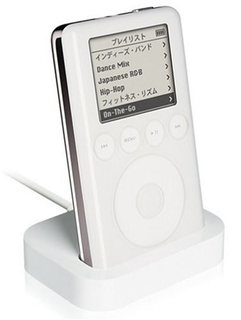Q&A
取扱説明書・マニュアル (文書検索対応分のみ)
"support"45 件の検索結果
"support"10 - 20 件目を表示
全般
質問者が納得今は前のiTunesの全データをそのまま外付けHDDに入れて、そのまま新しいPCに繋いでいると言うことでしょうか?そして、今後その外付けHDDは新しいPCで使うのでしょうか?また、今後iTunesのデータはそのHDDに保存していくお考えでしょうか?そうだとしたら、iTunesの上の「ファイル」メニューから「フォルダをライブラリにインポート」を選択し、そのHDDの中のフォルダ(かなり上の方のフォルダで良い)を指定してやればOKです。そして、iTunesの「編集」⇒「設定」⇒「詳細」で、「iTunes Medi...
5274日前view77
全般
質問者が納得私も同じようになったことがあるので、参考にしてください。復元するためにはITunesにiPodが認識されないとできませんか?はいこの不具合は最初にフォーマットせずに復元しようとしたせいもあるのでしょうか?違うと思います。私はいつも最初から復元しています。他に何か解決方法をご存知の方、ぜひ教えてください。コンピュータから、IPODを開いてフォーマットしてみてください。(もし、パソコンで認識しないように設定しているのなら、ホイールのどこだかのボタンを押し続けると、PCで認識するようになるので、それをやってくださ...
5146日前view38
全般
質問者が納得一年いないなら保証あるんで、電話一本でなおると思うんですけど。完全無料ですよ??0120-993-993にかけて下さい。言い訳なんか簡単に作れば問題ないですよ?そう言う意図で質問していないなら別ですが。
5156日前view21
全般
質問者が納得USBのポート、挿す場所を変えてみてください。キーボード、マウスと一緒に指すと、まれに認識しなくなります。USB機器を全て外して、ipodを最初に繋いで、出来る事もあります。
5262日前view9
全般
質問者が納得リセットを何回もしても正常にならない、リセットができない、iPodに ! ののついたマークが表示されていませんか?その場合は、iPodを動かすソフトウェアが壊れているかもしれません。「復元」 を試してみましょう。ただし、復元をすると、iPod内のデータはすべて消えます。iTunesから再度転送しないといけません。方法1 まずiPodをパソコンに接続します。2 iPodの 概要 タブをクリックします。3 復元をクリック このあとダイアログが現れるが 復元 をクリックする。4 復元の開始、 このあとダイアログが...
5284日前view34
全般
質問者が納得サポートの悪さで感じる一番は、電話が繋がらないことですね。技術レベル云々はともかく、電話が繋がらないとお話になりませんから。ヤフーがADSLを始めたときのサポートの悪さは、すごかったですよ。電話は繋がらない、繋がっても回答は要領を得ない。後日連絡で1ヶ月放置プレイなどなど、色々言われていました。民間企業にはあまりものを言わない総務省が、指導を行ったくらいです。人気商品(サービス)のサポートの悪さは、ある程度致し方ない気もします。人気ー>電話集中ー>人手不足で対応不十分。と言ってもコスト問題で安易に増やせない...
5160日前view15
全般
質問者が納得http://support.apple.com/kb/ht1766?viewlocale=ja_JPこの記事は『iOS:バックアップ方法』とあるようにデバイスの設定などの情報を対象として『iPhone、iPad、または iPod touch をバックアップする方法』です。iOSに対応しない iPod nano にはこれらの機能がなく該当しません。同期して使っている iTunes のライブラリが iPod からみればバックアップになり、iPod のデータが失われた場合は iTunes でただ同期するか「復元...
5113日前view14
全般
質問者が納得iTunes を 10.4.0.80 にバージョンアップした後からであれば、それによる不具合である可能性が高いです。引用いただいた回答の後日、もう少し詳しく書いた回答がありますので参照してみてください。http://detail.chiebukuro.yahoo.co.jp/qa/question_detail/q1370387278[補足]>パスとユーザー名はヤフーのやつですか??いいえ。パスというのはWindowsの用語でファイルの場所を表すフォルダ名を""で区切って並べた文字列です...
5165日前view19
全般
質問者が納得そもそもiPod touchにはディスクモードはなかった気が・・・・その代わりそういった専用アプリがあります。
5225日前view22
全般
質問者が納得*補足iPhoneをパソコンに接続する前にiTunesを起動して、「音楽とビデオを手動で管理」にしてくださいhttp://support.apple.com/kb/HT1535?viewlocale=ja_JP&locale=ja_JPそれから↓の方法でタッチコピーを使って「iTunesにコピー」をしますタッチコピーというソフトウェアでiPhoneの中の音楽などをiTunesにちゃんとコピーできます。 タッチコピーhttp://www.shareedge.com/modules/shareware/...
5167日前view9
Adaptadorpara base DockPuerto delconectorPuede insertar la uña en esta ranurapara retirar el adaptador de la base Dock.Si iTunes está configurado para sincronizar el iPod o el iPhone de forma automática,la sincronización se iniciará en el momento en el que se coloque el iPod o el iPhoneen la base.Para obtener información acerca de cómo sincronizar contenidos con el iPod o iPhoney acerca del uso de sus funciones, consulte el manual del usuario de su iPod o iPhone,disponible en support.apple.com/es_ES/manuals...
Playing Music Through External Speakers or a StereoUsing the Universal Dock, you can play music from your iPod or iPhone throughexternal speakers or a stereo receiver. Use an audio cable (available separately) with astandard 3.5 millimeter stereo miniplug (many external speakers use this type of cable).Before you connect stereo components, turn down the volume on the components.To use your iPod or iPhone with the Dock to play music through speakers or a stereo:1 Place your iPod or iPhone in the Dock.2 Con...
Universal Dock at a GlanceInfrared (IR)receiverDock connector portDock connectorLine out portComponentControl playback from a distance using the Apple Remote.Dock connector portConnect the Dock to your computer or the included AppleUSB Power Adapter, using the Apple Dock Connector to USBCable. Or connect the Apple Dock Connector to VGA Adapter,Composite AV Cable, or Component AV Cable to view photosor videos on a TV or other video device (with iPhone and withiPod models that support video).Dock connectorPla...
Gehen Sie wie folgt vor, um iPod oder iPhone mit dem Dock für die Musikwiedergabeüber Lautsprecher oder eine Stereoanlage zu verwenden:1 Setzen Sie Ihren iPod bzw. Ihr iPhone in das Dock ein.2 Schließen Sie die Lautsprecher oder die Stereoanlage an den Line-Out-Anschluss desDocks an.3 Verwenden Sie die Bedienelemente des iPod bzw. iPhone oder der Apple RemoteFernbedienung, um Musik wiederzugeben.Sie können die Fernbedienung oder die Lautstärkeregler an den Lautsprechern oderder Stereoanlage verwenden, um...
To use the Dock with the Apple USB Power Adapter:1 Connect the Apple Dock Connector to USB Cable to the power adapter, extend theelectrical prongs (if necessary), and plug the power adapter into a power outlet.AC plugPower adapterPower outletUSB cable2 Connect the other end of the cable to the Dock.3 Continue with steps 2-3 on page 5 to use your iPod or iPhone with the Dock andpower adapter.Viewing Photos and Videos on a TV or Other Video DeviceWith iPhone and iPod models that support video, you can use ...
Choose the cable or adapter based on the inputs available on your TV or video device.AV cables and adapters are available separately at www.apple.com/store.Important: Make sure you set your iPod or iPhone to send a video signal to your TV orreceiver. For more information, see the user guide for your iPod or iPhone, available onthe web at support.apple.com/manuals.Before you begin connecting components, turn down the volume on your TVor stereo components, turn off your iPod or iPhone, and turn off the power...
Gehen Sie wie folgt vor, um das Dock an Ihr Fernsehgerät oder ein anderesAnzeigegerät anzuschließen:1 Schließen Sie das AV-Kabel oder den Adapter an den Dockanschluss des Docks undan Ihr Fernseh- bzw. Anzeigegerät an. Befolgen Sie die Anleitungen, die mit Ihrem AVKabel oder Adapter geliefert wurden.2 Schalten Sie den iPod bzw. das iPhone ein, stellen Sie die Lautstärke nicht zu hoch einund schalten Sie dann das Fernseh- bzw. Anzeigegerät ein, um mit der Wiedergabe zubeginnen.Gehen Sie wie folgt vor, um Fo...
Utilice el mando a distancia o los controles de volumen de los altavoces o del equipoestéreo para cambiar el volumen. En algunos modelos de iPod, también puede utilizarla rueda pulsable, los botones de volumen o los controles que aparecen en pantalla.Nota: Puede reproducir música mientras el iPod o iPhone se encuentran en la baseo cuando esta está conectada a una toma de corriente (mediante el adaptador decorriente USB de Apple) o a un ordenador. Si la base está conectada al ordenador, eliPod no debe estar...
The Apple USB Power Adapter may become warm during normal use. Always allowadequate ventilation around the Apple USB Power Adapter and use care whenhandling. Unplug the Apple USB Power Adapter if any of the following conditions exist:ÂÂ The USB cable has become frayed or damaged.ÂÂ The plug part of the adapter or the adapter case has become damaged.ÂÂ The adapter is exposed to rain, liquid, or excessive moisture.ÂÂ You suspect the adapter needs service or repair.ÂÂ You want to clean the adapter.Specificatio...
Wichtige SicherheitsinformationenACHTUNG: Bei Nichtbeachtung dieser Sicherheitsinformationen kann es zu Brandgefahr, elektrischen Schlägen oder anderen Verletzungen oder zur Beschädigung vonKomponenten kommen.Vermeiden von HörschädenDas Verwenden Ihres iPod oder iPhone mit hoher Lautstärke kann eine dauerhafteSchädigung des Gehörs zur Folge haben. Stellen Sie die Lautstärke nicht zu hochein. Sie gewöhnen sich mit der Zeit zwar an höhere Lautstärken, sodass diese für Sienormal erscheinen mögen, Ihre Hörfäh...