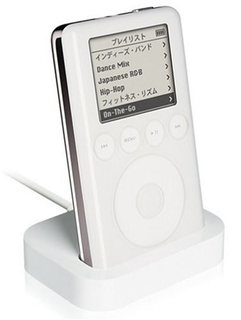Q&A
取扱説明書・マニュアル (文書検索対応分のみ)
"iTunes"100 件以上の検索結果
"iTunes"10 - 20 件目を表示
全般
質問者が納得今は前のiTunesの全データをそのまま外付けHDDに入れて、そのまま新しいPCに繋いでいると言うことでしょうか?そして、今後その外付けHDDは新しいPCで使うのでしょうか?また、今後iTunesのデータはそのHDDに保存していくお考えでしょうか?そうだとしたら、iTunesの上の「ファイル」メニューから「フォルダをライブラリにインポート」を選択し、そのHDDの中のフォルダ(かなり上の方のフォルダで良い)を指定してやればOKです。そして、iTunesの「編集」⇒「設定」⇒「詳細」で、「iTunes Medi...
4722日前view77
全般
質問者が納得私も一度なっています。日を改めてやってみるか違うpcでやったら復元できました。もしかしたら、リカバリーモード、DFUモードにしてから復元したら出来るかもしれません
4621日前view76
全般
質問者が納得私も同じようになったことがあるので、参考にしてください。復元するためにはITunesにiPodが認識されないとできませんか?はいこの不具合は最初にフォーマットせずに復元しようとしたせいもあるのでしょうか?違うと思います。私はいつも最初から復元しています。他に何か解決方法をご存知の方、ぜひ教えてください。コンピュータから、IPODを開いてフォーマットしてみてください。(もし、パソコンで認識しないように設定しているのなら、ホイールのどこだかのボタンを押し続けると、PCで認識するようになるので、それをやってくださ...
4595日前view38
全般
質問者が納得ips4hackさんのアプリ「iphone化」を通常のアプリと同様にアンインストールすると、ipodtouchが壊れますips4hackさん自身その点警告しているのですが、このアプリをインストールした際、ipod内の「N45AP.plist」というファイルが書き換えられますそうする事によりiphoneらしく見せているのですが、これを直接Cydiaからアンインストールすると、N45AP.plistが消去され最終的にipodが故障してしまいます一応「ipod化」という元に戻すアプリが有るのですが、消去してしまっ...
4736日前view71
全般
質問者が納得「Apple iTunes」と「Windows Media Player」の相性は悪くありません。WMPはWindowsに元々入っているものですしiTunesも著名なソフトです。両方を入れて使っておられる方は大勢いらっしゃいます。ただ、やはり使い方はありましてそれぞれで取り込んだ音楽や音声はその取り込んだ方のソフトで聴いたり管理したりする事です。「Windows Media Player」ならWMA形式で取り込んでそれはWMP側で管理して聴くようにし、「Apple iTunes」で取り込んだものはAAC形式...
4626日前view20
全般
質問者が納得おそらくもう寿命でしょうね。アップルに送ると整備品を送ってくれます、新品交換です。料金についてはアップル公式サイトをご参照ください。この際アップルコールセンターに自分で電話をします、量販店や家電店では対応ができません。
4738日前view52
全般
質問者が納得itunesはアップルがやってるんじゃなかったんだっけ?http://www.apple.com/jp/itunes/
4676日前view56
全般
質問者が納得アップルに聴いてもわからないというのは解せない話ですが、まずitunesをインストールできる条件がありますが、これは満たしておられるのでしょうか?1・windowsXP SP3以降のOS VISTAや7はOKですが2000やME以前のOSでは無理です。2.ブロードバンドいわゆる光やADSLなどの早いインターネット(ダウンロードに時間がかかるので遅いインターネットであればTAIMEOUT(時間切れ)になります3.コンビニのitunesはitunesストアで曲などを購入する場合のプリペイドカードですのでitun...
4631日前view15
全般
質問者が納得ips4hackさんのアプリ「iphone化」を通常のアプリと同様にアンインストールすると、ipodtouchが壊れますips4hackさん自身その点警告しているのですが、このアプリをインストールした際、ipod内の「N45AP.plist」というファイルが書き換えられますそうする事によりiphoneらしく見せているのですが、これを直接Cydiaからアンインストールすると、N45AP.plistが消去され最終的にipodが故障してしまいます復元の事ですが、iPhone4化をインストールする前にとって置いたバ...
4710日前view65
Adaptadorpara base DockPuerto delconectorPuede insertar la uña en esta ranurapara retirar el adaptador de la base Dock.Si iTunes está configurado para sincronizar el iPod o el iPhone de forma automática,la sincronización se iniciará en el momento en el que se coloque el iPod o el iPhoneen la base.Para obtener información acerca de cómo sincronizar contenidos con el iPod o iPhoney acerca del uso de sus funciones, consulte el manual del usuario de su iPod o iPhone,disponible en support.apple.com/es_ES/manuals...
Using the Apple Universal DockCongratulations on purchasing your Apple Universal Dock. You can use this Dock withany iPhone and iPod model with a dock connector and adapter.Here are the things you can do with your new Dock:ÂÂ Connect the Dock to your computer, and then place your iPod or iPhone in the Dockto charge the battery and sync content from iTunes (page 5).ÂÂ Connect the Dock to a power outlet (using the included Apple USB Power Adapter),and then place your iPod or iPhone in the Dock to charge the b...
Dock adapterConnector wellYou can remove the dock adapterwith your fingernail by using this slot.If iTunes is set to sync your iPod or iPhone automatically, syncing begins as soon as youput your iPod or iPhone in the Dock.For more information about syncing content to your iPod or iPhone and using all of itsfeatures, see the user guide for your iPod or iPhone, available on the web atsupport.apple.com/manuals.6English
Universal Dock at a GlanceInfrared (IR)receiverDock connector portDock connectorLine out portComponentControl playback from a distance using the Apple Remote.Dock connector portConnect the Dock to your computer or the included AppleUSB Power Adapter, using the Apple Dock Connector to USBCable. Or connect the Apple Dock Connector to VGA Adapter,Composite AV Cable, or Component AV Cable to view photosor videos on a TV or other video device (with iPhone and withiPod models that support video).Dock connectorPla...
Remarque : si un adaptateur de socle pour votre modèle d’iPod ou iPhonen’est pas inclus avec votre Universal Dock, vous pouvez en acheter un à l’adressewww.apple.com/fr/store.3 Insérez à fond l’adaptateur de socle dans le connecteur du socle, puis placezvotre iPod ou iPhone sur le socle.Adaptateurde socleSocle duconnecteurVous pouvez retirer l’adaptateur Dockavec votre ongle à l’aide de cette fente.Si iTunes est configuré de façon à synchroniser votre iPod ou votre iPhoneautomatiquement, le processus comm...
Caratteristiche principali di Universal DockRicevitore ainfrarossi (IR)Porta del connettoreDockConnettore DockPorta di uscita della lineaComponenteCosa puoi fareRicevitore a infrarossi (IR)Controlla la riproduzione a distanza utilizzando il telecomandoApple Remote.Porta del connettore DockCollega il Dock al computer o all’alimentatore di corrente USBApple incluso, utilizzando il cavo Apple da connettore dock aUSB. Oppure, collega l’adattatore da connettore Dock a VGA diApple, il cavo AV composito di Apple o...
Uso de la base Apple Universal DockEnhorabuena por comprar la base Apple Universal Dock. Esta base puede utilizarse concualquier modelo de iPhone y iPod equipado con conector Dock y adaptador.Con la nueva base Apple Universal Dock podrá:ÂÂ conectarla al ordenador y colocar en ella su iPod o iPhone para cargar la batería ysincronizar contenidos de iTunes (página 60);ÂÂ conectarla a una toma de corriente (mediante el adaptador de corriente USB deApple) y colocar en ella el iPod o el iPhone para cargar la bate...
Adattatore DockBase connettore DockPer rimuovere l'adattatore Dock,inserisci l'unghia in questa fessura.Se iTunes è impostato per la sincronizzazione automatica con iPod o iPhone,la sincronizzazione inizia non appena collochi il tuo iPod o iPhone nel Dock.Per ulteriori informazioni sulla sincronizzazione del contenuto con iPod o iPhonee l’utilizzo di tutte le sue funzionalità, consulta la guida utente di iPod o iPhone,disponibile sul web all’indirizzo support.apple.com/it_IT/manuals.Italiano75
Verwenden des Apple Universal DockMit dem Kauf Ihres Apple Universal Dock haben Sie eine gute Wahl getroffen. Siekönnen dieses Dock mit jedem iPhone und iPod-Modell mit Dockanschluss undAdapter verwenden.Hier einige Beispiele zur Verwendung Ihres neuen Docks:ÂÂ Schließen Sie das Dock an Ihren Computer an und setzen Sie Ihren iPod oder IhriPhone in das Dock, um die Batterie aufzuladen und um Inhalte von iTunes zusynchronisieren (Seite 45).ÂÂ Schließen Sie das Dock (mit dem mitgelieferten Apple USB Power Adap...
Vue d’ensemble de l’Universal DockCapteurinfrarougePort de connexion DockConnecteur DockPort de sortie audioComposantContrôlez la lecture à distance grâce à la télécommande AppleRemote.Port de connexion DockConnectez le socle à votre ordinateur ou à l’adaptateursecteur Apple USB Power Adapter fourni, par le biais duconnecteur Apple Dock Connector vers câble USB. Vouspouvez aussi brancher le connecteur Apple Dock Connectorvers adaptateur VGA, le câble Composite AV Cable ou lecâble Component AV Cable pour vis...