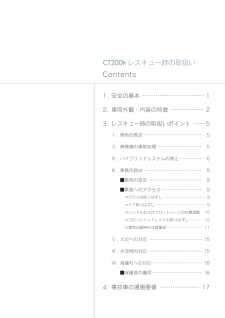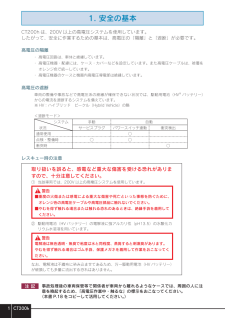Q&A
取扱説明書・マニュアル (文書検索対応分のみ)
81 件の検索結果
100 件以上の検索結果
全般
質問者が納得この2車種で悩む方、多くなるでしょうね!
現在、A3に乗っていて故障の件で乗る気がしない。。。。ベンツもボルボも大差無いと思いますよ。
仕事先の方の息子さんがボルボ販売店の社員です。最近は良くなったとはいえ、まだまだ国産と比べると故障するそうです。V70奨められましたが、即、断りました。
友人がベンツのBクラスを新車で買って、2年くらいかな?「買う時は、最近のベンツは故障しないし・・・」でも、何度入退院を繰り返したか・・・。
がんばって、CT買えませんか?検討している2車種は乗った事有りませんが、C...
4656日前view1045
全般
質問者が納得>ハイブリッドカーがお好みなんですか??
ハイブリッド車にこだわりはありません。
ハイブリッド車ではなくても燃費がよければ良いと思ってます。
>それと、燃費についてはどのくらい走れば良いのでしょうか?
理想は20km/L以上です。
ただ、15km/Lいけば良いかと思ってます。
となりますと質問者様にはCR-Zがお勧めかと思います。
上記の燃費よりも若干悪化はしますが、フォルクスワーゲンのポロGTiもありです。
4813日前view128
全般
質問者が納得とりあえず、お勧めはもうすぐ登場するアウトランダーPHVです。条件は満たしていますし、次期型になるにあたって、車格も従来のクラスから、ハリアーやCR-Vのクラスに上がるみたいです。デザインでSUVを選定するのであればムラーノかCR-V、次期アウトランダーですね。RXは高級感あって良いですよね。
続いて三ニバン。個人的には三菱のグランディスがお勧めです。欧州車を彷彿とさせるデザインや走行性能は一味違います。但し絶版車なんで中古での購入となります。新車の三ニバンのお勧めはエルグランドですね。
4815日前view104
全般
質問者が納得CTに乗っていますが、後部座席にチャイルドシートを付けた場合、多分乗り降りが狭いぶん大変だと思います。
ただ、安全性はアメリカのIIHSでも、ヨーロッパのEURO NCAPでも高い安全性能で評価されています。
CTに関しては安心して乗っても大丈夫だと思います。ちなみにCTは助手席にチャイルドシーは厳禁です。
車の大きさが必ずしも安全性能とイコールではありません。アメリカのIIHSでは例えば現行フォードマスタングよりCTの方が安全という結果が出ています。
お子さんの事を考えてなら、トヨタのシエンタやホンダの...
4829日前view235
全般
質問者が納得こんにちは。
バージョンCですが参考に。
車両本体 3750000
アッシュバール 31500
フロアマット 84000
サイドバイザー 31500
ナンバーフレーム 17850
ETCセットアップ 3150
トランクマット 16800
アームパット 13650
税金関係(2月登録) 95130
リサイクル費用 13090
計 4056670円
10万円戻ってくるため
最終支払い総計3956670円
私はIS250からの乗り換えです。走りはISの方が良かったですが、CTは基本設計が新しく良い車です。一度最...
4918日前view200
全般
質問者が納得やめた方がイイと思います。自分もレクサスに乗ってるのですが、親が勝手に買ったもので
それまではセルシオでしたが、LSが来ないと今もセルシオをメインに乗ってると思います。
当時8年付き合った彼女もいたりしたので、車に重きを置かず働き貯金をしていました。
今では有名な外車でも一括で買えるお金はあります。
22歳という年齢は将来も考えて動かないといけない時期なので車に重点を置く人生は良いと思いません。
30歳くらいにもなると平均で貯金は800~1500万くらいはあると思います。
40万の頭金とは貯金な...
4961日前view176
全般
質問者が納得新車価格500万以上の車はそんなに急に普及しません。
200万以下で買えるアクアなら山ほど走っています。
4976日前view117
全般
質問者が納得女性が乗っていたらカワイイですね。まだ。
男性では少し頼りなく見えるかもしれません。
ウチの近所ではレクサスRXハイブリッドやアウディQ7、ベンツのゲレンデなどに乗る女の子が多いですね。
学生か22~25歳くらいの子がよく乗っていますよ。
4980日前view155
全般
質問者が納得レクサスのものはトヨタ車にも設定がありますが、LEDフォグランプ&デイタイムランニングランプという商品名のものです。
例)http://toyota.jp/markxzio/dop/package/index.html
これはランプの構造が縦方向に3層になっていて、中央部分が白色LEDのフォグランプ、上下に1灯ずつ青色のLEDのデイライトが点灯するものです。
青色の灯火が点灯しているときは車幅灯や尾灯などは点灯しません。
車幅灯が点灯しているときは青色の灯火は点灯しません。
点灯位置としてはフォグラン...
4996日前view190
1. 安全の基本 ⋯⋯⋯⋯⋯⋯⋯⋯⋯⋯⋯12. 車両外観・内装の特徴 ⋯⋯⋯⋯⋯⋯23. レスキュー時の取扱いポイント ⋯⋯5Ⅰ . 車両の固定 ⋯⋯⋯⋯⋯⋯⋯⋯⋯⋯⋯⋯⋯ 5Ⅱ . 補機類の事前処理 ⋯⋯⋯⋯⋯⋯⋯⋯⋯⋯ 5Ⅲ . ハイブリッドシステムの停止 ⋯⋯⋯⋯⋯ 6Ⅳ . 乗員の救出 ⋯⋯⋯⋯⋯⋯⋯⋯⋯⋯⋯⋯⋯ 9 ■車両の安定 ⋯⋯⋯⋯⋯⋯⋯⋯⋯⋯⋯⋯ 9 ■乗員へのアクセス ⋯⋯⋯⋯⋯⋯⋯⋯⋯ 9 ⇒ガラスの取りはずし ⋯⋯⋯⋯⋯⋯⋯⋯⋯⋯⋯ 9 ⇒ドア取りはずし ⋯⋯⋯⋯⋯⋯⋯⋯⋯⋯⋯⋯⋯ 9 ⇒ハンドルおよびフロントシートの位置調整 10 ⇒フロントヘッドレストの取りはずし ⋯⋯⋯ 10 ⇒車両切断時の注意事項 ⋯⋯⋯⋯⋯⋯⋯⋯⋯ 11Ⅴ . 火災への対応 ⋯⋯⋯⋯⋯⋯⋯⋯⋯⋯⋯⋯ 15Ⅵ . 水没時の対応 ⋯⋯⋯⋯⋯⋯⋯⋯⋯⋯⋯⋯ 15Ⅶ . 液漏れへの対応 ⋯⋯⋯⋯⋯⋯⋯⋯⋯⋯⋯ 16 ■保護具の着用 ⋯⋯⋯⋯⋯⋯⋯⋯⋯⋯⋯ 164. 事故車の運搬要領 ⋯⋯⋯⋯⋯⋯⋯ 17CT200hレスキュー時の取扱いContents
CT200h11. 安全の基本CT200h は、200V 以上の高電圧システムを使用しています。したがって、安全に作業するための基本は、高電圧の「隔離」と「遮断」が必要です。高電圧の隔離・ 高電圧回路は、車体と絶縁しています。・ 高電圧機器・配線には、ケース・カバーなどを設定しています。また高電圧ケーブルは、被覆をオレンジ色で統一しています。・ 高電圧機器のケースと機器内高電圧導電部は絶縁しています。高電圧の遮断車両の整備や事故などで高電圧系の絶縁が確保できない状況では、駆動用電池(HV※バッテリー)からの電流を遮断するシステムを備えています。※ HV:ハイブリッド ビークル(Hybrid Vehicle)の略<遮断モード> システム 手動 自動状況 サービスプラグ パワースイッチ連動 衝突検出通常使用 ○点検・整備時 ○ ○衝突時 ○レスキュー時の注意取り扱いを誤ると、感電など重大な傷害を受ける恐れがありますので、十分注意してください。① 当該車両では、200V 以上の高電圧システムを使用しています。 ② 駆動用電池(HV バッテリー)の電解液に強アルカリ性(pH13.5)の水...
173CT200h_Navi_OM76077U_(U)12.07.12 09:454PHONE2. SETUP1. PHONE SETTINGS1 Press the "MENU" button on theRemote Touch.2 Select "Setup".3 Select "Phone".4 Perform each setting according to theprocedures outlined on the followingpages.1 Select "Phone Sound Settings".2 Perform each setting according to theprocedures outlined on the followingpages.3 When all settings are completed, select"Save".The phonebook can be edited. Volume,display and message settings can alsobe changed.PHONE SOUND SETTINGSThe call an...
127CT200h_Navi_OM76077U_(U)12.07.12 09:453NAVIGATION SYSTEM4. SETUP1. DETAILED NAVIGATION SETTINGS1 Press the "MENU" button on theRemote Touch.2 Select "Setup".3 Select "Navigation".4 Select "Detailed Navi. Settings".5 Select the items to be set.6 Select "Save". On this screen, the following functions canbe performed:Settings are available for driving speeds,favorite POI categories, automaticscreen change, "vv Off" function, etc.SCREENS FOR NAVIGATION SETTINGS
146CT200h_Navi_OM76077U_(U)12.07.12 09:451. PHONE OPERATION1. QUICK REFERENCEBluetooth(R) phones can be operated via the navigation system's screen. To display thehands-free operation screen, press the "MENU" button on the Remote Touch andthen select "Phone", or the switch on the steering wheel.
306CT200h_Navi_OM76077U_(U)12.07.12 09:451. VOICE COMMAND SYSTEM OPERATION1. VOICE COMMAND SYSTEM Talk switch Press the talk switch to start the voice com-mand system. To cancel voice recognition, press and holdthe talk switch.1 Press the talk switch. After the "Shortcut Menu" screen has beendisplayed, voice guidance will commence.2 After a beep sounds, say the commandof your choice. Voice commands are marked with .Some commonly used commands are dis-played on the screen. By saying "Next page" or "Prev...
287CT200h_Navi_OM76077U_(U)12.07.12 09:455AUDIO/VIDEO SYSTEM2. SETUP1. AUDIO SETTINGS1 Press the "MENU" button on theRemote Touch.2 Select "Setup".3 Select "Audio".4 Select "HD Radio Settings".5 Select "HD Radio/Analog Setting" .6 Select the item to be set.7 Select "Save".HD RadioTM SYSTEM SETTINGSHD RadioTM system can be set using theprocedure outlined below.Screen button Function"All"Select to receive both ana-log and digital broadcasts."HD Only"Select to receive only digi-tal broadcasts."Analog"Selec...
4573Interior featuresCT200h_OM_OM76066U_(U)3-7. Other interior featuresSun visorsTo set the visor in the forwardposition, flip it down.To set the visor in the sideposition, flip down, unhook,and swing it to the side.
208CT200h_Navi_OM76077U_(U)12.07.12 09:451. AUDIO/VIDEO SYSTEM OPERATION1. QUICK REFERENCEOperations such as selecting a preset stat ion and adjusting the sound balance are car-ried out on the screen. wUsing the instrument panelPress the "RADIO" or "MEDIA" button to display the audio/video screen.wUsing the Remote TouchPress the "MENU" button on the Remote Touch, then select "Radio" or "Media" todisplay the audio/video screen.If a Mark Levinson brand audio system is in stalled, the "Mark Levinson" logo...
141CT200h_Navi_OM76077U_(U)12.07.12 09:453NAVIGATION SYSTEM5. GPS (GLOBAL POSITIONING SYSTEM)1. LIMITATIONS OF THE NAVIGATION SYSTEMThe Global Positioning System (GPS) de-veloped and operated by the U.S. Depart-ment of Defense provides an accuratecurrent position, normally using 4 or moresatellites, and in some case 3 satellites. TheGPS system has a certain level of inaccura-cy. While the navigation system will com-pensate for this most of the time, occasionalpositioning errors of up to 300 ft. (100 m)c...