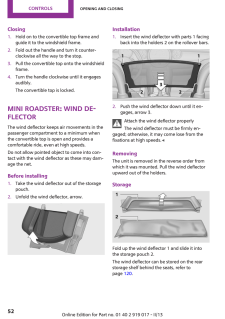Q&A
取扱説明書・マニュアル (文書検索対応分のみ)
"NET"2 件の検索結果
"NET"70 - 80 件目を表示
全般
質問者が納得外車歴15年になります。
部品代が高いと良く言われますが、ディーラー関係はかなり高いです。
趣味で経営しているような専門店はかなり安く購入(半値)できます。
オイル交換もGSでOKです。
ただBMWミニはリコールではないかといった内容の故障が多いと聞きます。
リコールと認めないようですが…。
ちなみに私の母もMINIに乗ってます(笑)
6058日前view8
Closing1. Hold on to the convertible top frame andguide it to the windshield frame.2. Fold out the handle and turn it counter‐clockwise all the way to the stop.3. Pull the convertible top onto the windshieldframe.4. Turn the handle clockwise until it engagesaudibly.The convertible top is locked.MINI Roadster: wind de‐flectorThe wind deflector keeps air movements in thepassenger compartment to a minimum whenthe convertible top is open and provides acomfortable ride, even at high speeds.Do not allow pointed o...
Onboard computer AT A GLANCE 19Example: setting the clock1. Press the button.The main menu is displayed.2. Turn the MINI joystick until "Settings" is selected, and press the MINI joystick.3. Turn the MINI joystick until "Time/Date" is selected, and press the MINI joystick.4. Turn the MINI joystick until "Time:" is selected, and press the MINI joystick.5. Turn the MINI joystick to set the hours and press the MINI joystick.6. Turn the MINI joystick to set the minutes and press the MINI joystick.Status inform...
DRIVING TIPS Things to remember when driving104Removing1. Removing cargo area cover, page 102 .2. Fold the privacy screen up and to the rear and unlock it, refer to Folding the privacy screen forward.3. Remove it from the guides on the cargo area floor, arrows, and remove the privacy screen.Flat load floorDo not exceed a maximum load of 330 lbs/150 kg on the load floor; other-wise, damage may result. <Access to the storage spaceUnder the load floor, there is storage space, e.g., for the cargo net.1. Reach i...
88LOADING CARGO Stowing cargo > Place heavy cargo as far forward as possi-ble, directly behind the backrests, and as low as possible> Cover sharp edges and corners > Do not pile objects higher than the top edges of the backrests.For very heavy cargo when the rear seat is unoccupied, fasten each safety belt in the opposite buckle. This provides additional stabilization for the rear backrests.Securing the load The illustration shows by way of example the luggage compartment of the MINI.> Secure smaller and...
REFERENCE Everything from A to Z246Interactive map120Interesting destination for navigation118Interior lamps 84- remote control 28Interior rearview mirror 43- automatic dimming feature 43Interlock 51Intermittent mode of the wipers53Internal care 210Internet page 4JJacking points 219Jets, refer to Window washer nozzles55Joystick, refer to Onboard computer 16Jumpering, refer to Jump-starting 222Jump-starting222KKey, refer to Keys/remote controls 26Keyless-Go, refer to Comfort Access 32Keyless opening and clos...
Things to remember when driving DRIVING TIPS 1053. Insert each cargo net mounting pin all the way into its respective front mount in the headliner, arrow 1 , and push it forward.4. Attach the hook, arrow2 , at the bottom of each retaining strap to the respective eye on the vehicle floor.5. Lash the cargo net se curely. To do so, tighten the retaining straps at the tensioning buckles.RemovingWhen removing and stowing the cargo net, pro-ceed in the reverse sequence.To fold closed, press the release button, ar...
CONTROLS Practical interior accessories98>Storage compartment in the Split Rear Barn Doors>Net on the rear cargo well for smaller objects; for attachin g to the lashing eyesCupholders and ashtrayCupholdersTwo cupholders are located in the front of the center console; another is in the rear at the back of the center console.Use lightweight, nonbreakable containers and do not transport hot beverages. Oth-erwise, there is an increased risk of injury in the event of an accident. <Do not push unsuitable containe...
97OVERVIEW REPAIRS OPERATION CONTROLS DATA INDEXLOADING CARGO Stowing cargo > Place heavy cargo as far forward as possi-ble, directly behind the backrests, and as low as possible> Cover sharp edges and corners> Do not pile objects higher than the top edges of the backrests.For very heavy cargo when the rear seat is unoccupied, fasten each safety belt in the opposite buckle. This provides additional stabilization for the backrests.Securing the load As an example, the illustration shows the luggage compartme...
77OVERVIEW REPAIRS OPERATION CONTROLS DATA INDEXLOADING CARGO Stowing cargo > Place heavy cargo as far forward as possi-ble, directly behind the backrests, and as low as possible> Cover sharp edges and corners> Do not pile objects higher than the top edge of the backrest> For very heavy cargo when the rear seat is unoccupied, fasten each safety belt in the opposite buckle. This provides addi-tional stabilization for the rear backrests.Securing the load > Secure smaller and lighter items using the cargo ar...
AT A GLANCE Onboard computer20Example: setting the clock1.Press the button.The main menu is displayed.2.Turn the MINI joystick until "Settings" is selected, and press the MINI joystick.3.Turn the MINI joystick until "Time/Date" is selected, and press the MINI joystick.4.Turn the MINI joystick until "Time:" is selected, and press the MINI joystick.5.Turn the MINI joystick to set the hours and press the MINI joystick.6.Turn the MINI joystick to set the minutes and press the MINI joystick.Status information1T...
- 1