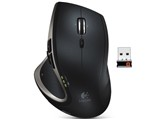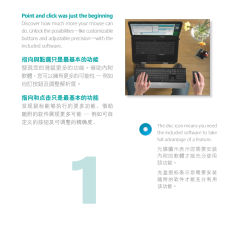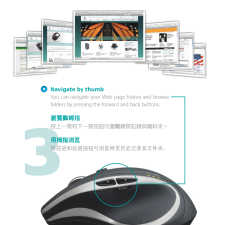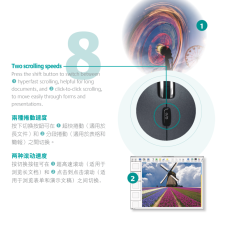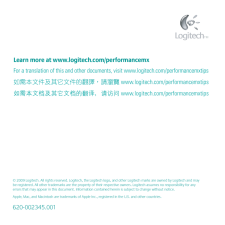Q&A
取扱説明書・マニュアル (文書検索対応分のみ)
8 件の検索結果
50 - 60 件目を表示
全般
質問者が納得Logicool Anywhere Mouse M905を使ってます
サムボタンはやはり便利です、慣れも必要ですけど
電池のもちは毎日8時間以上使うと1ヶ月で切れます
充電池はエネループが便利、6本くらいあるといいかもしれませんね
MAD CATZのマウスは知ってます?
http://cyborggaming.com/prod/mmo.htm#
5016日前view137
全般
質問者が納得 マウスの故障ですね
光学系マウスにはしばしば発生します
レンズ部分 綿棒等で清掃して駄目なら 素直に買い換えて下さい
5113日前view103
全般
質問者が納得ロジクールのマウスで候補があがっていますがG700 G9 G9x G500はマウス自体にメモリーを搭載型なのでマクロを登録することによってできます。nProなどのチート防止のも通ります。
MX™518 Performance Optical Mouseはメモリを搭載していませんがマクロ機能があるようなので多分できると思いますがチート防止などが入っているとキーバインドすら使えない恐れがあります。
Performance Mouse M950はマクロ機能のことは特徴にでていないので出来ない可能性が高いです。
な...
5422日前view148
全般
質問者が納得マイクロソフトのマウスは使ったことがないので、正直わかりませんがlogicoolのマウスはとても使いやすいですよ。
私も愛用していますが、手にフィットする形がとてもいいです。
補足
私も手が大きいですが、ロジクールのマウスとてもいいですよ。何回も言うと回し者みたいですね・・
見た目もロジクールのほうが高級感があると思います。感度も素晴らしいです。レシーバーが小さいのも良いところですね。
5661日前view85
全般
質問者が納得http://www.amazon.co.jp/%E3%83%AD%E3%82%B8%E3%82%AF%E3%83%BC%E3%83%AB-%E3%83%91%E3%83%95%E3%82%A9%E3%83%BC%E3%83%9E%E3%83%B3%E3%82%B9-%E3%83%9E%E3%82%A6%E3%82%B9-M950/dp/B002SRT8FG/ref=sr_1_1?ie=UTF8&s=electronics&qid=1262509984&sr=8-1
↑ M950
...
5757日前view92
1The disc icon means you ned the included software to take ful advantage of a feature.光碟圖示表示您需要安裝內附的軟體才能充分使用該功能。光盘图标表示您需要安装随附的软件才能充分利用该功能 。Point and click was just the beginingDiscover how much more your mouse can do. Unlock the posibilities—like customizable butons and adjustable precision—with the included software. 指向與點選只是最基本的功能發現您的滑鼠更多的功能。借助內附軟體,您可以擁有更多的可能性 — 例如自訂按鈕及調整解析度。指向和点击只是最基本的功能发现鼠标能够执行的更多功能。借助随附的软件展现更多可能 — 例如可自定义的按钮及可调整的精确度。
2Fingertip zomZom in or out on a photo by presing the zom buton on the side of the mouse while spining the scrol whel. 指尖縮放在捲動滾輪的同時按下滑鼠側邊的縮放按鈕可放大或縮小圖片 。指尖缩放在滚动滚轮的同时按住鼠标侧面的缩放键可放大或缩小照片。
3Navigate by thumbYou can navigate your Web page history and browse folders by presing the forward and back butons.瀏覽靠姆指按上一頁和下一頁按鈕可瀏覽網頁記錄與資料夾。用拇指浏览按前进和后退按钮可浏览网页历史记录及文件夹。
4Switch windows fastFind the window you want by presing the aplication buton (activates Exposé on Macintosh).快速切換視窗按下應用程式按鈕尋找您要的視窗 (在 Macintosh 中請啟用 Exposé)。快速切换窗口按应用程序按钮可找到您需要的窗口(在 Macintosh 中需激活 Exposé)。
5Adjust cursor spedAsign a buton to switch betwen two levels of sensitivity (DPI)—perfect for pixel-level precision or using monitors with diferent resolutions.調整游標速度指定按鈕在兩個靈敏度等級 (DPI) 之間切換 — 最適合 像素級精準度或 依顯示器解析度而改變的精準度。调节光标速度指定一个按钮,在两个灵敏度级别 (DPI) 之间进行切换 — 最适合 像素级精度或 使用不同分辨率的显示器。12
67Scrol sideways Tilt the whel right or left to scrol sideways. Aply more presure to scrol faster, les to slow down.側向捲動 將滾輪向右或向左傾斜執行側向捲動。施加的壓力越大,滾動越快;壓力越小,滾動越慢。侧向滚动向右或向左倾斜滚轮可进行侧向滚动。施加的压力越大,滚动越快;压力越小,滚动越慢。Chose a taskYour scrol whel is also a midle buton. Pres it to Save, Paste, or perform another comand you chose.選擇任務您的捲動滾輪也是滑鼠中鍵。按下此鍵可儲存、貼上或執行選擇的其他指令。选择任务滚轮就是鼠标中键。按下此键可以进行保存、粘贴或执行所选择的其它命令。
8Two scrolling speedsPres the shift buton to switch betwen hyperfast scroling, helpful for long documents, and click-to-click scroling, to move easily through forms and presentations.兩種捲動速度按下切換按鈕可在 超快捲動(適用於長文件)和 分段捲動(適用於表格和簡報)之間切換。 两种滚动速度按切换按钮可在 超高速滚动(适用于浏览长文档)和 点击到点击滚动(适用于浏览表单和演示文稿)之间切换。 21
Try it on glasYour mouse works on glas tables where other mice fail thanks to LogitechTM Darkfield Laser Tracking. 在玻璃上使用您的滑鼠可以在玻璃桌上工作,這都要歸功於羅技 Darkfield 雷射追蹤,讓您做到其他滑鼠做不到的事。在玻璃上使用您的鼠标可在玻璃台面上工作,这都要归功于 Logitech™ Darkfield Laser Tracking,让您做到其它鼠标无法做到的事。10Ad a keyboardTo the same receiver. Go ahead and conect compatible mice and keyboards without filing up your USB ports.加入鍵盤相同的接收器上,可連接多個相容滑鼠與鍵盤而不會多佔用您的 USB 連接埠。 加入键盘加入到相同的接收器。可连接多个兼容的鼠标和键盘,而不会多占用 USB 端口。
620-02345.01© 209 Logitech. Al rights reserved. Logitech, the Logitech logo, and other Logitech marks are owned by Logitech and may be registered. Al other trademarks are the property of their respective owners. Logitech asumes no responsibility for any erors that may apear in this document. Information contained herein is subject to change without notice.Aple, Mac, and Macintosh are trademarks of Aple Inc., registered in the U.S. and other countries.Learn more at ww.logitech.com/performancemxFor a translat...
- 1