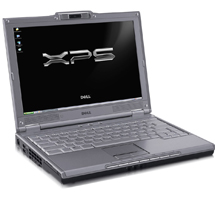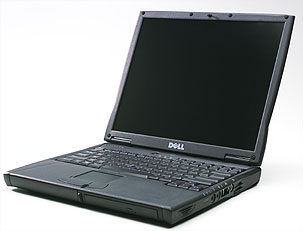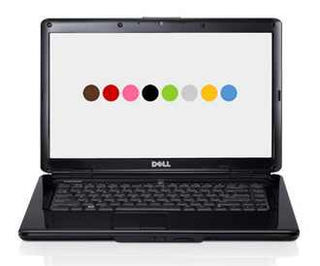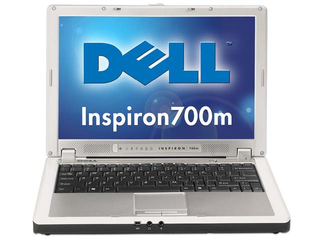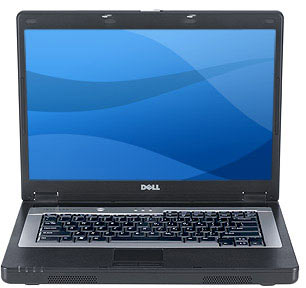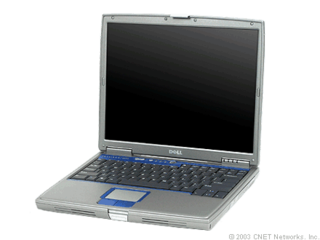取扱説明書・マニュアル
558view
ftp://ftp.dell.com/.../latitude-e4200_%E7%AE%A1%E7%90%86%E8%80%85%E3%82%A...
526view
ftp://ftp.dell.com/.../latitude-e6400_Administrator%20Guide_en-us.pdf
143 ページ7.49 MB
- 1 .Intel(R) Active Managemen...
- 2 .Back to Contents PageOver...
- 3 .Back to Contents PageOper...
- 4 .Back to Contents PageSetu...
- 5 .Back to Contents PageThe ...
- 6 .Back to Contents PageMEBx...
- 7 .Intel AMT ConfigurationCh...
- 8 .Back to Contents PageME C...
- 9 .When enabled, the ME Sta...
- 10 .Intel ME Features Control...
- 11 .You can use this option t...
- 12 .menu loads.The power pack...
- 13 .Back to Contents PageAMT ...
- 14 .TCP/IPAllows you to chang...
- 15 .Current Provisioning Mode...
- 16 .change the active status ...
- 17 .Remote Configuration Enab...
- 18 .The Manage Certificate Ha...
- 19 .Change the active state o...
- 20 .Un-provisionThe Un-Provis...
- 21 .SOL/IDE-RUsername and Pas...
- 22 .Password PolicyThere are ...
- 23 .Secure Firmware UpdateThi...
- 24 .Set PRTCEnter PRTC in GMT...
- 25 .Idle TimeoutUse this sett...
- 26 .Intel AMT in DHCP Mode Se...
- 27 .The table below shows a b...
- 28 .Back to Contents PageMEBx...
- 29 .Anytime Secure Firmwa...
- 30 .Back to Contents PageSetu...
- 31 .Back to Contents PageConf...
- 32 .Back to Contents PageMEBx...
- 33 .One uppercase letterOne l...
- 34 .6. Press
when the fol... - 35 .Intel ME State Control i...
- 36 .7. Select Intel ME Firmwa...
- 37 .9. Select Intel ME Featur...
- 38 .Manageability Feature Sel...
- 39 .10. Select Return to Prev...
- 40 .11. Select Intel ME Power...
- 41 .Intel ME ON in Host Sleep...
- 42 .12. Select Return to Prev...
- 43 .13. Select Return to Prev...
- 44 .14. Exit the MEBx Setup a...
- 45 .4. Select Host Name, and ...
- 46 .6. Select TCP/IP. Press <...
- 47 .8. Type the domain name i...
- 48 .9. Select Provision Model...
- 49 .11. Select Setup and Conf...
- 50 .12. Select Current Provis...
- 51 .13. Select Provisioning R...
- 52 .14. Select Provisioning S...
- 53 .15. Type the provisioning...
- 54 .16. Type the port in the ...
- 55 .17. Select TLS PSK from t...
- 56 .18. Set PID and PPS is t...
- 57 .Skip the Delete PID and P...
- 58 .20. Select TLS PKI from t...
- 59 .21. Select Remote Configu...
- 60 .22. If Enabled, refer to ...
- 61 .Manage Certificate Hashes...
- 62 .23. Select Set FQDN from ...
- 63 .25. Select Set PKI DNS Su...
- 64 .27. Select Return to Prev...
- 65 .28. Select Return to Prev...
- 66 .Skip the Un-Provision opt...
- 67 .29. Select SOL/IDE-R, and...
- 68 .30. Press
when the fo... - 69 .User name & Password31. S...
- 70 .32. For Serial Over LAN (...
- 71 .33. For IDE Redirection<,...
- 72 .Secure Firmware Update i...
- 73 .Skip Set PRTC.
- 74 .Idle Timeout is the next ...
- 75 .34. Select Return to Prev...
- 76 .35. Select Exit, and then...
- 77 .36. Press
when the fo... - 78 .The computer restarts. Tu...
- 79 .Back to Contents PageMEBx...
- 80 .A numberA special (nonalp...
- 81 .7. Press
when the fol... - 82 .Intel ME State Control i...
- 83 .8. Select Intel ME Firmwa...
- 84 .10. Select Intel ME Featu...
- 85 .Manageability Feature Sel...
- 86 .11. Select Return to Prev...
- 87 .12. Select Intel ME Power...
- 88 .Intel ME ON in Host Sleep...
- 89 .13. Select Return to Prev...
- 90 .14. Select Return to Prev...
- 91 .15. Exit the MEBx Setup a...
- 92 .4. Select Host Name, and ...
- 93 .6. Select TCP/IP, and the...
- 94 .8. Type the domain name i...
- 95 .9. Select Provision Model...
- 96 .11. Skip the Un-Provision...
- 97 .13. Press
when The fo... - 98 .14. Select Enabled for Us...
- 99 .15. For Serial Over LAN, ...
- 100 .16. For IDE Redirection ,...
- 101 .Secure Firmware Update i...
- 102 .17. Skip Set PRTC.
- 103 .Idle Timeout is the next ...
- 104 .18. Select Return to Prev...
- 105 .19. Select Exit, and then...
- 106 .20. Press
when the fo... - 107 .21. After the computer re...
- 108 .Back to Contents PageSyst...
- 109 .Back to Contents PageOper...
- 110 .Back to Contents PageInte...
- 111 .Back to Contents PageAMT ...
- 112 .Back to Contents PageTrou...
- 113 .Bad ME memory configurati...
- 114 .Back to Contents PageUSB ...
- 115 .Click the <+> to expand t...
- 116 .Click the <+> to expand t...
- 117 .Click the <+> to expand t...
- 118 .Select Step 1. Configure ...
- 119 .Click Test on the DNS Con...
- 120 .The IP address for the Pr...
- 121 .Select Step 2. Discovery ...
- 122 .Verify that the setting i...
- 123 .Select Step 3. View Intel...
- 124 .Any Intel AMT capable com...
- 125 .Select Step 4. Create Pro...
- 126 .Click the plus symbol to ...
- 127 .On the General tab the ad...
- 128 .The Network tab provides ...
- 129 .The Power Policy tab has ...
- 130 .Select the icon with the ...
- 131 .Select the Generate keys ...
- 132 .Enter the number of keys ...
- 133 .Insert the previously for...
- 134 .a. Click Save in the File...
- 135 .Close the Export Security...
- 136 .Once complete, turn off ...
- 137 .Verify that the setting i...
- 138 .Select Step 7. Monitor Pr...
- 139 .The computers for which t...
- 140 .Select Step 8. Monitor Pr...
- 141 .The computers for which p...
- 142 .Once the computers are pr...
- 143 .Back to Contents Page
376view
ftp://ftp.dell.com/.../latitude-e6400_administrator%27s%20guide4_en-us.pd...
143 ページ7.04 MB
もっと見る

最新のマニュアル投稿する
URLを指定 [PDF]|ファイルをアップロード [PDF]|電子マニュアル [HTML]

お知らせいただいたURLはGizport のアップデートリストに追加されました。ただし、すべてのURLが必ずインデックスに登録されるわけではありませんのでご了承ください。
URLが正しくないか対応していないリンク形式です。
ファイルを選択してアップロード (PDFファイル)


お知らせいただいたURLはGizport のアップデートリストに追加されました。ただし、すべてのURLが必ずインデックスに登録されるわけではありませんのでご了承ください。
URLが正しくないか対応していないリンク形式です。
ハウツー
Precision M4400 の「ユーザーマニュアル」を作ってみませんか?
ハウツーを書く