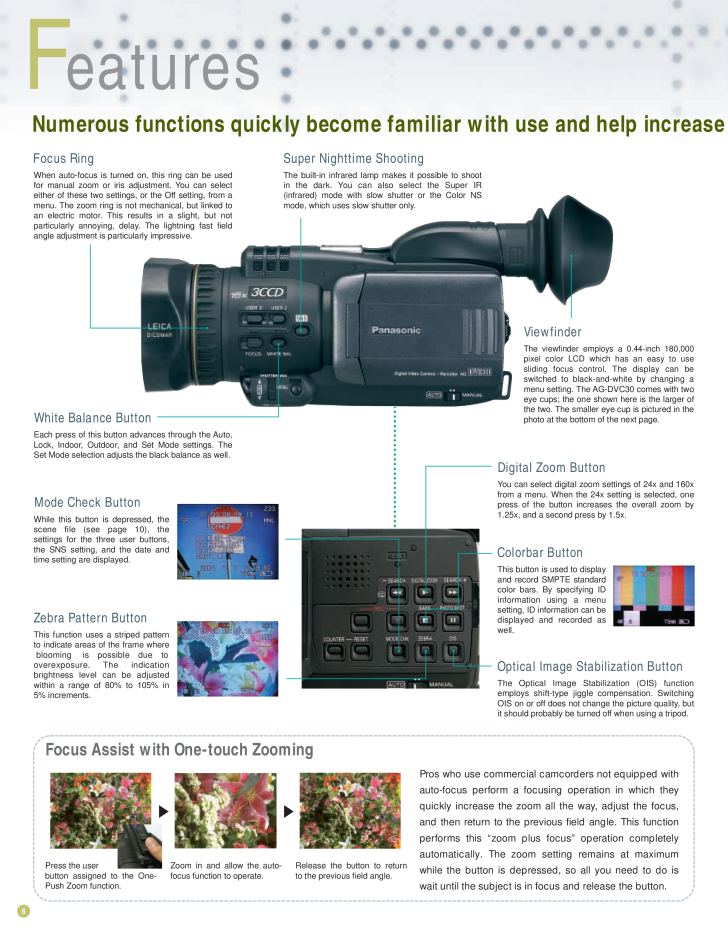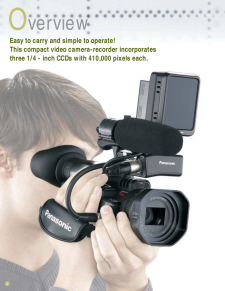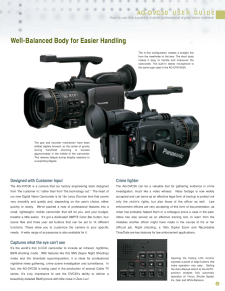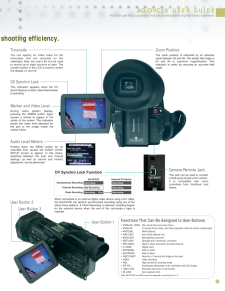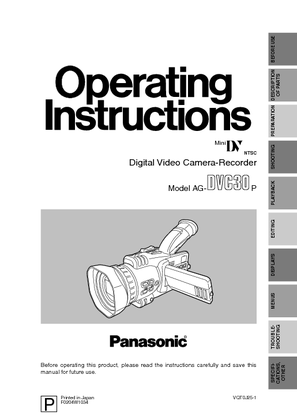Features6Numerous functions quickly become familiar with use and help increase ViewfinderThe viewfinder employs a 0.44-inch 180,000 pixel color LCD which has an easy to use sliding focus control. The display can be switched to black-and-white by changing a menu setting. The AG-DVC30 comes with two eye cups; the one shown here is the larger of the two. The smaller eye cup is pictured in the photo at the bottom of the next page.Digital Zoom ButtonYou can select digital zoom settings of 24x and 160x from a menu. When the 24x setting is selected, one press of the button increases the overall zoom by 1.25x, and a second press by 1.5x.Mode Check ButtonWhile this button is depressed, the scene file (see page 10), the settings for the three user buttons, the SNS setting, and the date and time setting are displayed.Zebra Pattern ButtonThis function uses a striped pattern to indicate areas of the frame where blooming is possible due to overexposure. The indication brightness level can be adjusted within a range of 80% to 105% in 5% increments.Colorbar ButtonThis button is used to display and record SMPTE standard color bars. By specifying ID information using a menu setting, ID information can be displayed and recorded as well.Optical Image Stabilization ButtonThe Optical Image Stabilization (OIS) function employs shift-type jiggle compensation. Switching OIS on or off does not change the picture quality, but it should probably be turned off when using a tripod.White Balance ButtonEach press of this button advances through the Auto, Lock, Indoor, Outdoor, and Set Mode settings. The Set Mode selection adjusts the black balance as well.Focus RingWhen auto-focus is turned on, this ring can be used for manual zoom or iris adjustment. You can select either of these two settings, or the Off setting, from a menu. The zoom ring is not mechanical, but linked to an electric motor. This results in a slight, but not particularly annoying, delay. The lightning fast field angle adjustment is particularly impressive.Super Nighttime ShootingThe built-in infrared lamp makes it possible to shoot in the dark. You can also select the Super IR (infrared) mode with slow shutter or the Color NS mode, which uses slow shutter only.Pros who use commercial camcorders not equipped with auto-focus perform a focusing operation in which they quickly increase the zoom all the way, adjust the focus, and then return to the previous field angle. This function performs this "zoom plus focus" operation completely automatically. The zoom setting remains at maximum while the button is depressed, so all you need to do is wait until the subject is in focus and release the button.Focus Assist with One-touch Zooming Press the userbutton assigned to the One-Push Zoom function.Zoom in and allow the auto-focus function to operate.Release the button to return to the previous field angle.










![前ページ カーソルキー[←]でも移動](http://gizport.jp/static/images/arrow_left2.png)