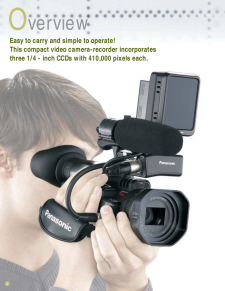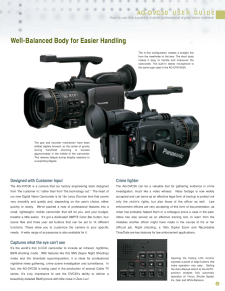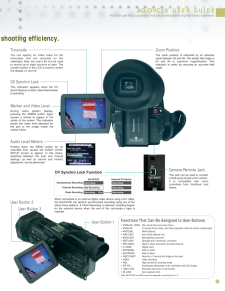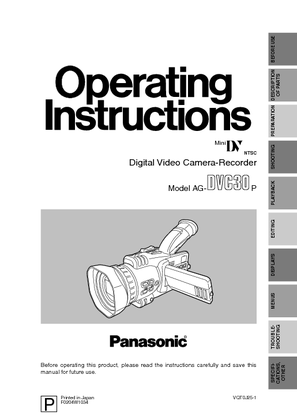AG-DVC30 USER GUIDEHow to use this superbly mobile professional digital video camera!19(Suggested Procedure)Digital ZoomMost users shy away from Digital Zoom circuits because they are unusable for quality video work. But the DVC30 's Digital Zoom will work beautifully at 20X with virtually no distortion. Customers have told us the 24X position is also very acceptable. You can push the Play button behind the LCD panel (or make it User 3) to engage it. The Switch Menu has two settings, X24 and X160. Demo the X24 and use the X160 for special legal work. Using the "D.(igital) Zoom" while in the dark, combined with SNS is very impressive. Remarkably, the Digital Zoom will even function in the 16x9 Squeeze mode. Explain that combining the two digital processes, without seeing artifacts, is not an easy achievement.OIS (Optical Image Stabilization)Have the customer shake the tripod handle vertically, 1/4" of travel up & down, simulating a nervous shooter or shooting from a moving vehicle. It 's important to let the customer do the shaking, then press the OIS button and watch his reaction, amazing!White FadePress User 3 and notice the picture fade to White (as well as Audio so talk or tap the mic at the same time). Now pan the tripod over to another scene and remove your finger from the User 3 button. The picture and sound will fade back in very smoothly. A nice in camera effect. (Also, Menu can be set to Black fade).Mode CheckPress this at any time to see Scene #, User 1, 2 & 3 status and Time / Date. (Even over Color Bars.)Movie Like ModeSet Scene File to #4 Frame mode which includes Cine Gamma. Notice how the contrast ratio looks more like film. Shoot a bright window, which normally appears as a white card on the set, now you can see trees, leaves or a car passing by.Color BarsThe Stop button displays SMPTE Color Bars including Pluge, which is very helpful for setting displays and is a rare feature in this class Camera-Recorder, especially with a dedicated button. (No CB available in Digital Zoom or SNS mode)Easy AccessThe DVC30's Menu Buttons are very similar to the system found in our shoulder mount AG-DVC200. Also, notice the large PLAY, RECORD, FF, REW, PAUSE and STOP buttons. These are definitely, a convenience when playing back a tape in the camcorder. This truly is a 2.4 lb. small camcorder that fits in your palm, yet has larger, more expensive camera features. Very well balanced too.16:9 Wide recordingShow Letterbox and Squeeze mode. Letterbox can be played on 4x3 displays or 16x9. On 16x9 sets, one has to merely push the Zoom button to fill the screen. However, when shooting in the Digital Squeeze mode, the tape must be viewed on a 16x9 display to avoid distortionDate/Time Superimpose FunctionIt is very easy to turn on Time Stamp from the Recording Set Up menu. Go to Time Stamp and choose REC. (The out of the box factory setting is NO-REC.) When Time Stamp is on, R is displayed in the EVF and LCD and that means that the Time & Date are permanently recorded on the tape in the video area and it will pass through the Firewire. This is useful and sometimes required for legal documentation and surveillance work. 1394 external control function (back up control)A 4 pin Firewire cable can control another IEEE 1394 device such as the AG-DV2500. A choice of three modes is offered.1.Record onto external recorder only2.Record onto both AG-DVC30 and external recorder3.Begin external recording when the AG-DVC30 tape ends.AccessoriesA built in head cleaner is one of the professional touches of the capable AG-DVC30.Our AG-HT30G "Field" Case can hold the DVC30 with the Mic & XLR adapter attached.VariZoom's new Rocker VZDVR130 shows off the smooth Zoom capabilitiesof the DVC30.The AG-DVC30 comes with standard accessories including a wireless remote control.The AG-YRL30G has a Spot & Wide Mode IR Light as well as a glow in the dark dimmer control.Customers tell us they are surprised by the superb Audio quality of the Unidirectional AG-MC100G.The AG-MYA30G XLR Adapter has phantom power, Mic/Line switching and connects to the DVC30 with an 8-pin locking connector.Yes! The 5400mA CGAD54SE/1B doesfit on the rear of the DVC30 and can power it for several hours.










![前ページ カーソルキー[←]でも移動](http://gizport.jp/static/images/arrow_left2.png)