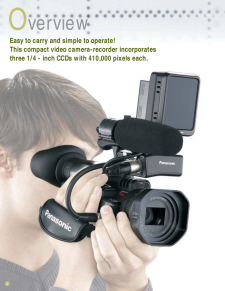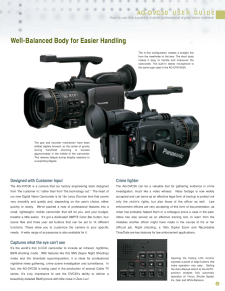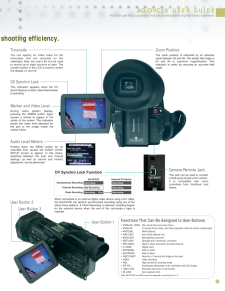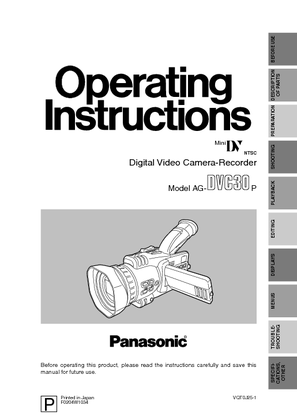12CASE STUDY 1Active MotionShooting a Live PerformanceThis is a camera-recorder designed to meet the many demands of on-site shooting.After recording parts of the performance with the camera-recorder mounted on a tripod, you can move around the venue in handheld mode to capture the mood.Direct Audio Input from a MixerThe AG-DVC30 is equipped with an XLR jack, making it possible to connect two audio input lines and eliminating the need to use a gun microphone. The cable can be bound to the handle so that it won t get in the way when doing handheld shooting.XLR Jack for Audio InputYou can input audio directly from a mixing console. However, since this is the mixed output from the stage, it will not include applause or other ambient sounds produced by the audience. To capture the ambience, place a small fixed video camera-recorder in the venue and leave it running. Later, during editing, material from the small camera-recorder can be mixed in as desired. It is also possible to use an MD recorder, rather than a camera-recorder, for this purpose.The first thing that struck me about the AG-DVC30 is its appealing style. The camera-recorder's black body is short and stout, which could be considered clunky and unsophisticated. But to me it looked reliable and intrepid: a trustworthy companion ready for anything. The AG-DVC30 is a digital video camera-recorder with many different faces. One thing we could find was that it was more customizable than the Sony PD150/PD170. For example, the Sony PD150 does not allow you to record audio unless you connect a microphone to the Canon jack, whereas the AG-DVC30 is equipped with a built-in stereo microphone. This means you can record audio even with the camera-recorder in its most minimal, stripped down, configuration. Furthermore, the handle and Canon adapter can be combined freely, and the mounting system, which uses a shoe and thumbscrew, is simple, secure, and reliable.The lens is a 16x zoom with a field angle range of 39.5 to 632 mm (35 mm equivalent). This puts it near the head of the field of currently available digital video camera-recorders in zoom magnification. To be honest, I wish the AG-DVC30 also offered a wider field angle, but that can be remedied by mounting a wide conversion lens.I also think it is great that Panasonic has focused its attention on dynamic digital video. While I can understand the attraction and effectiveness of still photography, there is really no need to add a half-baked still photo function to a digital video camera-recorder when digital still cameras have become as advanced as they are today. The AG-DVC30 truly embodies the maxim "simple is best." At the same time, it incorporates a lot of usability features that show considerable attention to detail.After operating the AG-DVC30 for a while and loading a variety of settings, I gave some thought to the ways this camera-recorder could be used in different situations. The live performance pictured here is one such situation. There are a number of different approaches that can be taken when capturing a live performance, and the AG-DVC30 seems to be well suited to this sort of application.The 16x zoom function is a powerful tool when you are recording a performance from the rear of the venue, with the camera-recorder mounted on a tripod. It is also possible to use the camera-recorder in handheld mode, approaching the musicians close and moving around to provide increased impact.You can input audio directly from a mixing console via the camera-recorder's Canon jack. As long as you make sure the volume is set appropriately ahead of time, there's no need to make further adjustments while the show is in progress. In effect, you 're leaving everything up to the person controlling the mixer.The next settings are the user buttons. The USER 1 button is located behind the zoom lever, and USER 2 and USER 3 are on the left side of the lens. I assigned the auto-focus function to USER 1, the spotlight function to USER 2, and the one-push auto-zoom function to USER 3. Though the functions I assigned to USER 1 and USER 3 are both related to auto-focus, they are used differently. With the auto-focus function assigned to USER 1, it is possible even while operating the focus ring with your left hand to employ the auto-focus function momentarily as needed, using the index finger of your right hand. The one-push auto-zoom function assigned to USER 3 also uses auto-focus functionality. It simultaneously maximizes the zoom setting and focuses the image. Though it 's a little unorthodox, I like to use this function to quickly zoom in and out on a subject. The effect it










![前ページ カーソルキー[←]でも移動](http://gizport.jp/static/images/arrow_left2.png)