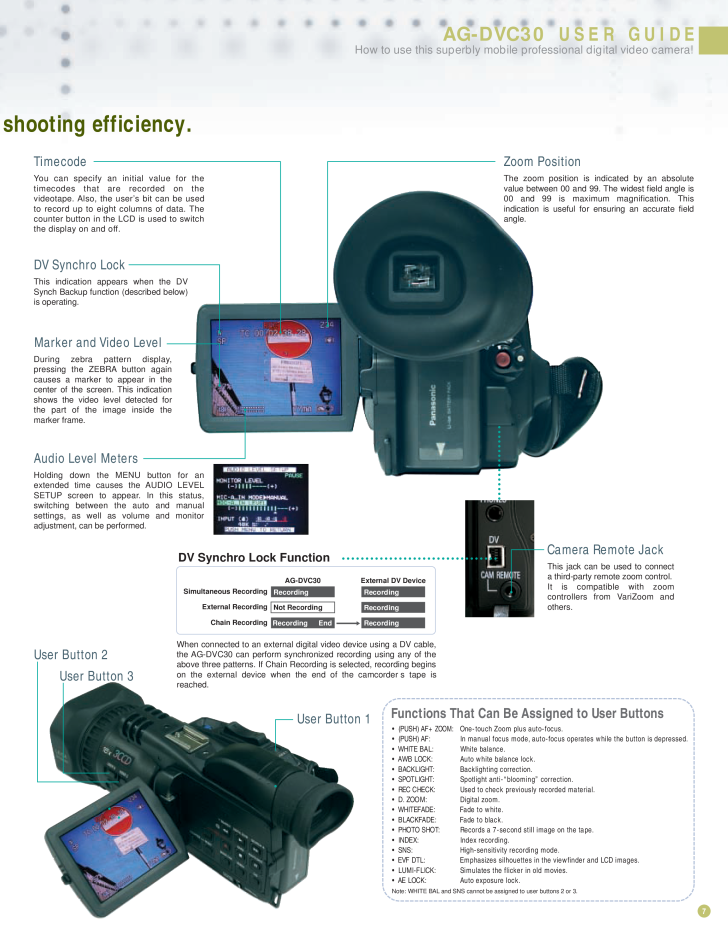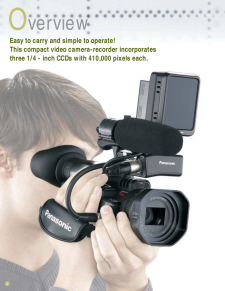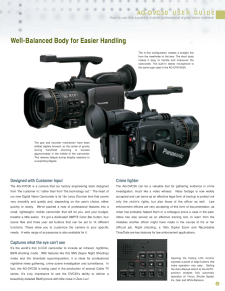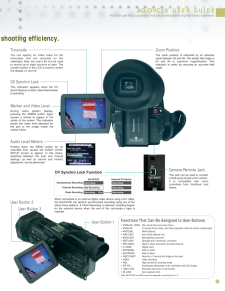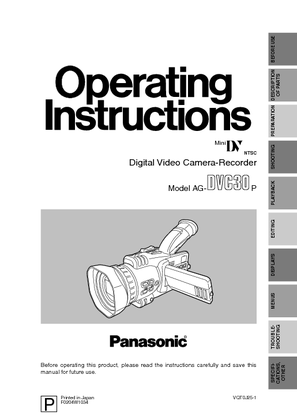AG-DVC30 USER GUIDEHow to use this superbly mobile professional digital video camera!7shooting efficiency.TimecodeYou can specify an initial value for the timecodes that are recorded on the videotape. Also, the user 's bit can be used to record up to eight columns of data. The counter button in the LCD is used to switch the display on and off.Zoom PositionThe zoom position is indicated by an absolute value between 00 and 99. The widest field angle is 00 and 99 is maximum magnification. This indication is useful for ensuring an accurate field angle.DV Synchro LockThis indication appears when the DV Synch Backup function (described below) is operating.Marker and Video LevelWhen connected to an external digital video device using a DV cable, the AG-DVC30 can perform synchronized recording using any of the above three patterns. If Chain Recording is selected, recording begins on the external device when the end of the camcorder s tape is reached.* (PUSH) AF+ ZOOM : One-touch Zoom plus auto-focus.* (PUSH) AF: In manual focus mode, auto-focus operates while the button is depressed.* WHITE BAL: White balance.* AWB LOCK: Auto white balance lock.* BACKLIGHT: Backlighting correction.* SPOTLIGHT: Spotlight anti- "blooming" correction.* REC CHECK: Used to check previously recorded material.* D. ZOOM: Digital zoom.* WHITEFADE: Fade to white.* BLACKFADE: Fade to black.* PHOTO SHOT: Records a 7-second still image on the tape.* INDEX: Index recording.* SNS: High-sensitivity recording mode.* EVF DTL: Emphasizes silhouettes in the viewfinder and LCD images.* LUMI-FLICK: Simulates the flicker in old movies.* AE LOCK: Auto exposure lock.Note: WHITE BAL and SNS cannot be assigned to user buttons 2 or 3.Audio Level MetersUser Button 1User Button 2User Button 3Holding down the MENU button for an extended time causes the AUDIO LEVEL SETUP screen to appear. In this status, switching between the auto and manual settings, as well as volume and monitor adjustment, can be performed.Camera Remote JackThis jack can be used to connect a third-party remote zoom control.It is compatible with zoom controllers from VariZoom and others.Functions That Can Be Assigned to User ButtonsDV Synchro Lock FunctionAG-DVC30 External DV DeviceSimultaneous RecordingExternal RecordingChain RecordingDuring zebra pattern display, pressing the ZEBRA button again causes a marker to appear in the center of the screen. This indication shows the video level detected for the part of the image inside the marker frame.Recording RecordingRecordingRecordingNot RecordingRecording End










![前ページ カーソルキー[←]でも移動](http://gizport.jp/static/images/arrow_left2.png)