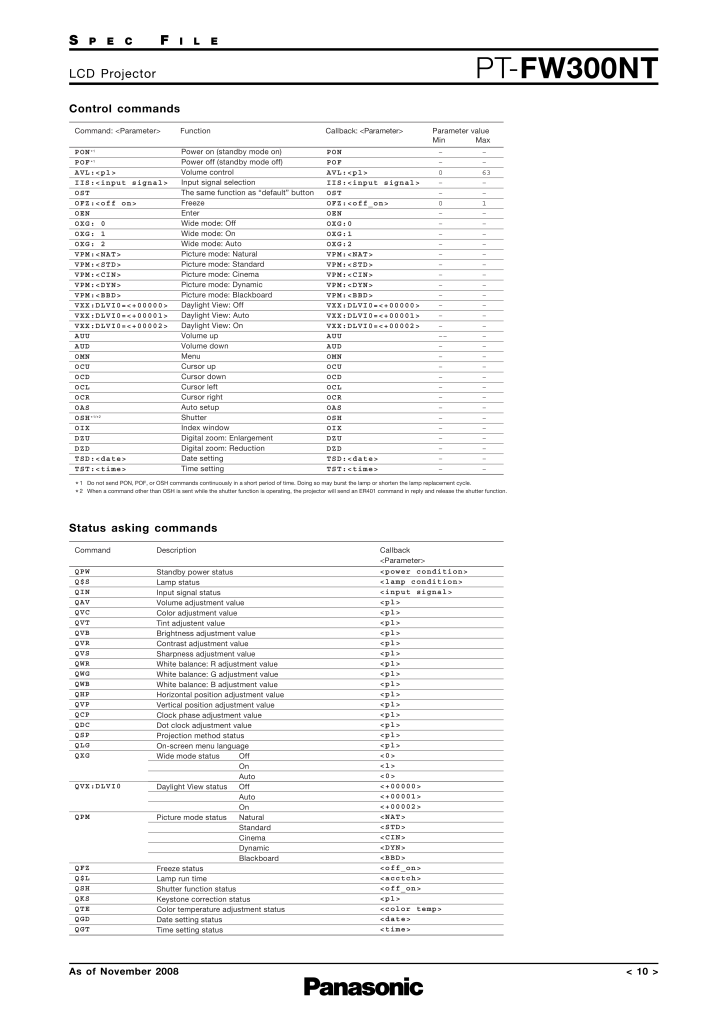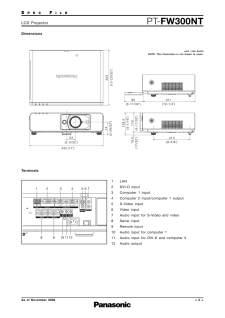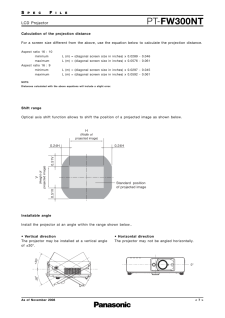9

S PEC F ILEPT-FW300NTLCD ProjectorAs of November 2008 < 10 >Control commands*1Do not send PON, POF, or OS H commands continuous ly in a short period of time. Doing s o may burst the lamp or s horten the lamp replacement cycle.*2When a command other than OS H is sent while the s hutter function is operating, the projector will s end an ER401 command in reply and relea se the shutter function.PON *1POF *1AVL:<pl>IIS:<input signal>OSTOFZ:<off on>OENOXG: 0OXG: 1OXG: 2VPM:<NAT>VPM:<STD>VPM:<CIN>VPM:<DYN>VPM:<BBD>VXX:DLVI0=<+00000>VXX:DLVI0=<+00001>VXX:DLVI0=<+00002>AUUAUDOMNOCUOCDOCLOCROASOSH*1/*2OIXDZUDZDTSD:<date>TST:<time>Power on (standby mode on)Power off (standby mode off)Volume controlInput signal selectionThe same function as "default" buttonFreezeEnterWide mode: OffWide mode: OnWide mode: AutoPicture mode: NaturalPicture mode: S tandardPicture mode: CinemaPicture mode: DynamicPicture mode: Black boardDaylight View: OffDaylight View: AutoDaylight View: OnVolume upVolume downMenuCursor upCursor downCursor leftCursor rightAuto setupShutterIndex windowDigital zoom: EnlargementDigital zoom: ReductionDate settingTime settingPONPOFAVL:<pl>IIS:<input signal>OSTOFZ:<off_on>OENOXG:0OXG:1OXG:2VPM:<NAT>VPM:<STD>VPM:<CIN>VPM:<DYN>VPM:<BBD>VXX:DLVI0=<+00000>VXX:DLVI0=<+00001>VXX:DLVI0=<+00002>AUUAUDOMNOCUOCDOCLOCROASOSHOIXDZUDZDTSD:<date>TST:<time>--0--0-----------------------------63--1--------------------------Command: <Parameter>Function Callback: <Parameter> Parameter valueMin MaxStatus asking commandsCommand Description Callback<Parameter>QPWQ$SQINQAVQVCQVTQVBQVRQVSQWRQWGQWBQHPQVPQCPQDCQSPQLGQXGQVX:DLVI0QPMQFZQ$LQSHQKSQTEQGDQGTStandby power s tatusLamp statusInput signal statusVolume adjustment valueColor adjustment valueTint adjustent valueBrightness adjus tment valueContrast adjustment valueSharpness adjustment valueWhite balance: R adjus tment valueWhite balance: G adjustment valueWhite balance: B adjus tment valueHorizontal position adjustment valueVertical position adjustment valueClock phase adjustment valueDot clock adjustment valueProjection method s tatusOn-screen menu languageWide mode statusDaylight View s tatusPicture mode s tatusFreeze statusLamp run timeShutter function s tatusKeystone correction s tatusColor temperature adjus tment statusDate setting statusTime setting statusOffOnAutoOffAutoOnNaturalStandardCinemaDynamicBlackboard<power condition><lamp condition><input signal><pl><pl><pl><pl><pl><pl><pl><pl><pl><pl><pl><pl><pl><pl><pl><0><1><0><+00000><+00001><+00002><NAT><STD><CIN><DYN><BBD><off_on><acctch><off_on><pl><color temp><date><time>








![前ページ カーソルキー[←]でも移動](http://gizport.jp/static/images/arrow_left2.png)