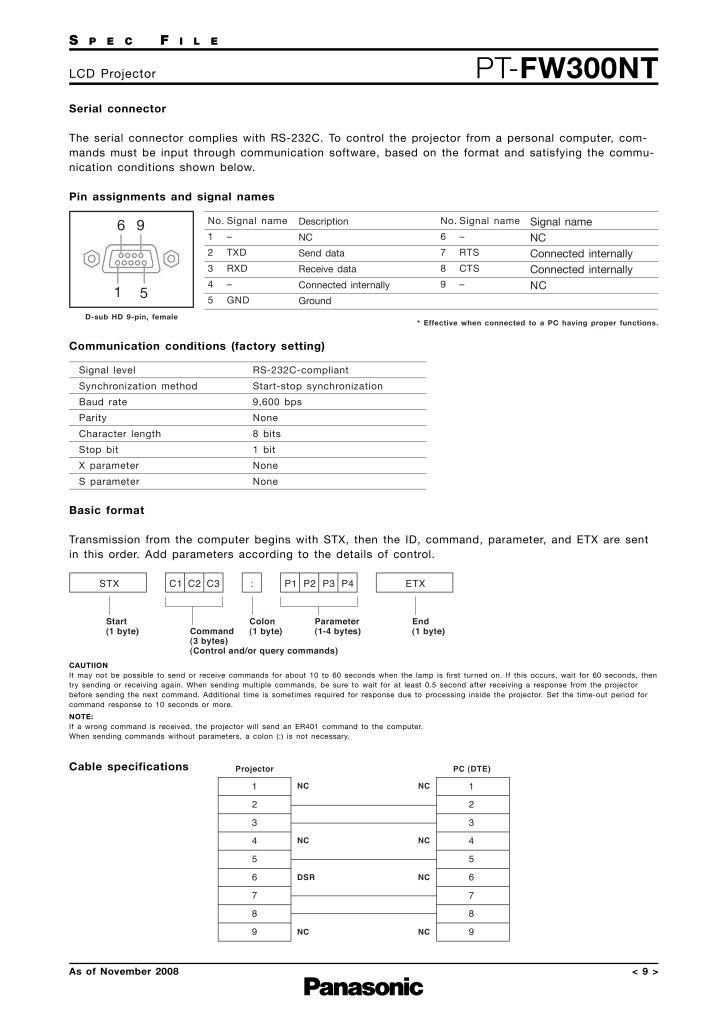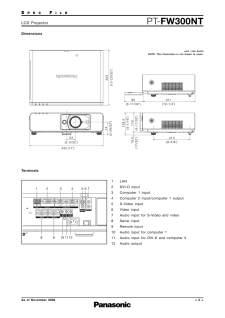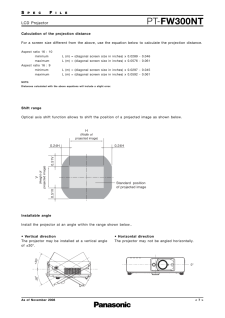9

S PEC F ILEPT-FW300NTLCD ProjectorAs of November 2008 < 9 >STX ETX C1 C2 C3 : P1 P2 P3 P4Start(1 byte)End(1 byte)Colon(1 byte)Parameter(1-4 bytes) Command(3 bytes)(Control and/or query commands)Serial connectorThe serial connector complies with RS-232C. To control the projector from a personal computer, com-mands must be input through communication software, based on the format and satisfying the commu-nication conditions shown below.Pin assignments and signal namesCommunication conditions (factory setting)Basic formatTransmission from the computer begins with STX, then the ID, command, parameter, and ETX are sentin this order. Add parameters according to the details of control.CAUTIIONIt may not be possible to send or receive commands for about 10 to 60 seconds when the lamp is first turned on. If this occurs, wait for 60 seconds, thentry sending or receiving again. When sending multiple commands, be sure to wait for at least 0.5 second after receiving a respo nse from the projectorbefore sending the next command. Additional time is sometimes required for response due to processing inside the projector. Set the time-out period forcommand response to 10 seconds or more.NOTE:If a wrong command is received, the projector will send an ER401 command to the computer. When sending commands without parameters, a colon (:) is not necessary.* Effective when connected to a PC having proper function s.D-sub HD 9-pin, female6159No.12345No.6789Signal name-TXDRXD-GNDSignal name-RTSCTS-DescriptionNCSend dataReceive dataConnected internallyGroundSignal nameNCConnected internallyConnected internallyNCSignal levelSynchronization methodBaud rateParityCharacter lengthStop bitX parameterS parameterRS-232C-compliantStart-stop synchronization9,600 bpsNone8 bits1 bitNoneNoneCable specifications123456789123456789PC (DTE) ProjectorNCNCDSRNCNCNCNCNC








![前ページ カーソルキー[←]でも移動](http://gizport.jp/static/images/arrow_left2.png)