
0

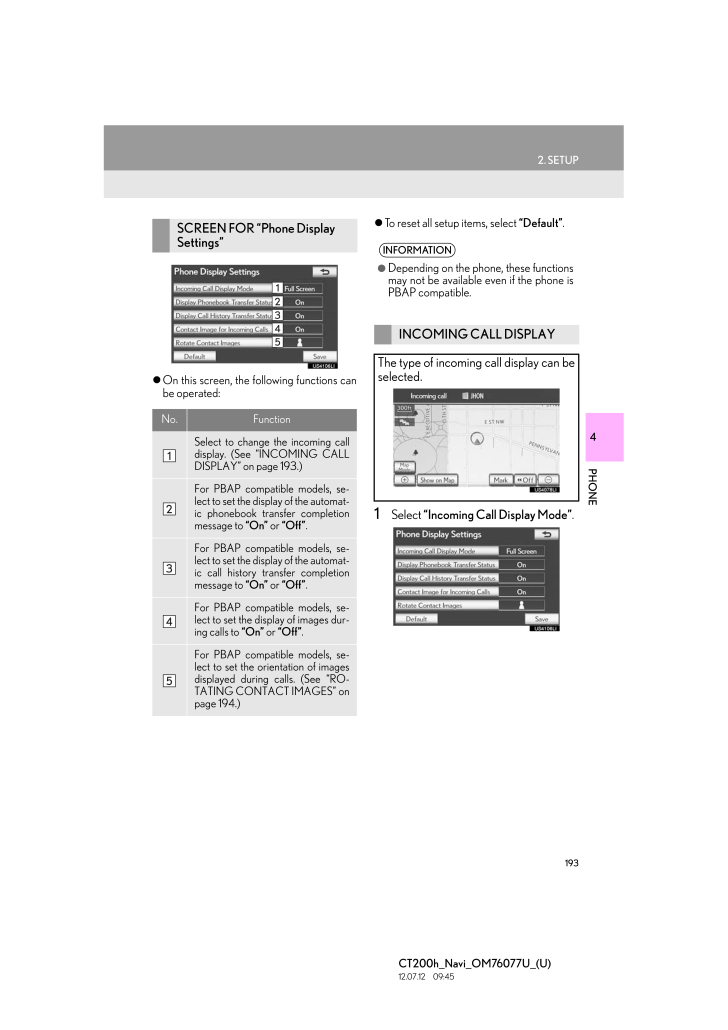
21 / 33 ページ
現在のページURL
1932. SETUPCT200h_Navi_OM76077U_(U)12.07.12 09:454PHONE On this screen, the following functions canbe operated: To reset all setup items, select "Default".1 Select "Incoming Call Display Mode" .SCREEN FOR "Phone Display Settings"No. FunctionSelect to change the incoming calldisplay. (See "INCOMING CALLDISPLAY" on page 193.)For PBAP compatible models, se-lect to set the display of the automat-ic phonebook transfer completionmessage to "On" or "Off".For PBAP compatible models, se-lect to set the display of the automat-ic call history transfer completionmessage to "On" or "Off".For PBAP compatible models, se-lect to set the display of images dur-ing calls to "On" or "Off".For PBAP compatible models, se-lect to set the orientation of imagesdisplayed during calls. (See "RO-TATING CONTACT IMAGES" onpage 194.)INFORMATION●Depending on the phone, these functionsmay not be available even if the phone isPBAP compatible.INCOMING CALL DISPLAYThe type of incoming call display can beselected.
参考になったと評価  10人が参考になったと評価しています。
10人が参考になったと評価しています。
このマニュアルの目次
-
1 .173CT200h_Navi_OM76077U_(...173CT200h_Navi_OM76077U_(U)12.07.12 09:454PHONE2. SETUP1. PHONE SETTINGS1 Press the "MENU" button on theRemote Touch.2 Select "Setup".3 Select "Phone".4 Perform each setting according to theprocedures outlined on the followingpages.1 Select "Phone Soun...
-
2 .1742. SETUPCT200h_Navi_OM...1742. SETUPCT200h_Navi_OM76077U_(U)12.07.12 09:451 Select "Call Volume" on the "PhoneSound Settings" screen.2 Select "-" or "+" to adjust the call vol-ume.3 Select "OK".1 Select "Ring Tone Volume" on the"Phone Sound Settings" screen.2 Select "-" or "+"...
-
3 .1752. SETUPCT200h_Navi_OM...1752. SETUPCT200h_Navi_OM76077U_(U)12.07.12 09:454PHONE1 Press the "MENU" button on theRemote Touch. (See "Remote Touch"on page 10.)2 Select "Setup" on the "Menu" screen.3 Select "Phone" on the "Setup" screen.4 Select "Phonebook".5 Perform each setting...
-
4 .1762. SETUPCT200h_Navi_OM...1762. SETUPCT200h_Navi_OM76077U_(U)12.07.12 09:45■THE "Contacts" SCREEN CANALSO BE DISPLAYED1 Press the "MENU" button on theRemote Touch, then select "Phone". The "Phone" screen can be displayed bypressing on the steering wheel.2 Select "Contacts" on ...
-
5 .1772. SETUPCT200h_Navi_OM...1772. SETUPCT200h_Navi_OM76077U_(U)12.07.12 09:454PHONE3 Transfer the phonebook data to the sys-tem using the Bluetooth(R) phone. This operation may be unnecessarydepending on the cellular phone model. Depending on the type of cellular phone,OBEX authe...
-
6 .1782. SETUPCT200h_Navi_OM...1782. SETUPCT200h_Navi_OM76077U_(U)12.07.12 09:45wFor PBAP incompatible but OPP com-patible Bluetooth(R) phones1 Select "Transfer Contacts".2 Select "Replace Contacts" or "AddContacts". If the phonebook contains phonebookdata, this screen is displayed....
-
7 .1792. SETUPCT200h_Navi_OM...1792. SETUPCT200h_Navi_OM76077U_(U)12.07.12 09:454PHONEwFrom "Contacts" screen1 Press the "MENU" button on theRemote Touch, then select "Phone". The "Phone" screen can be displayed bypressing on the steering wheel.2 Select "Contacts" on the "Phone"scr...
-
8 .1802. SETUPCT200h_Navi_OM...1802. SETUPCT200h_Navi_OM76077U_(U)12.07.12 09:454 Select the phone type.5 When 2 or less numbers in total are reg-istered to this contact, this screen is dis-played. To add a number to this contact, select"Yes".■EDITING THE PHONEBOOKDATA1 Select "Edit...
-
9 .1812. SETUPCT200h_Navi_OM...1812. SETUPCT200h_Navi_OM76077U_(U)12.07.12 09:454PHONE■THE "Edit Contact" SCREEN CANALSO BE DISPLAYEDwFrom the "Contact" screen1 Press the "MENU" button on theRemote Touch, then select "Phone". The "Phone" screen can be displayed bypressing on the st...
-
10 .1822. SETUPCT200h_Navi_OM...1822. SETUPCT200h_Navi_OM76077U_(U)12.07.12 09:45■DELETING THE PHONEBOOKDATA1 Select "Delete Contacts".2 Select the desired data or "Select All",then select "Delete". Multiple data can be selected and deletedat the same time.3 Select "Yes".■ALTERNATIVE...
-
11 .1832. SETUPCT200h_Navi_OM...1832. SETUPCT200h_Navi_OM76077U_(U)12.07.12 09:454PHONE1 Press the "MENU" button on theRemote Touch, then select "Setup".2 Select "Phone" on the "Setup" screen.3 Select "Phonebook" on the "Phone Set-tings" screen.4 Select "Manage Speed Dials".5 Perform...
-
12 .1842. SETUPCT200h_Navi_OM...1842. SETUPCT200h_Navi_OM76077U_(U)12.07.12 09:454 Select "Manage Speed Dials".■REGISTERING THE SPEED DIAL1 Select "New".2 Select the desired data to be registered.3 Select the desired phone number.4 Select the desired speed dial location.5 If a locati...
-
13 .1852. SETUPCT200h_Navi_OM...1852. SETUPCT200h_Navi_OM76077U_(U)12.07.12 09:454PHONE■THE SPEED DIAL CAN ALSO BEREGISTEREDwFrom the "Speed Dial" screen1 Press the "MENU" button on theRemote Touch, then select "Phone". The "Phone" screen can be displayed bypressing on the steering ...
-
14 .1862. SETUPCT200h_Navi_OM...1862. SETUPCT200h_Navi_OM76077U_(U)12.07.12 09:456 This screen is displayed. The following operations are performed inthe same manner as when they are per-formed from the "Setup" screen.■DELETING THE SPEED DIAL1 Select "Delete".2 Select the desired dat...
-
15 .1872. SETUPCT200h_Navi_OM...1872. SETUPCT200h_Navi_OM76077U_(U)12.07.12 09:454PHONE6 Select the desired data, or to delete allthe data select "Select All", then select"Delete". Multiple data can be selected and deletedat the same time.7 Select "Yes".■THE CALL HISTORY CAN ALSOBE D...
-
16 .1882. SETUPCT200h_Navi_OM...1882. SETUPCT200h_Navi_OM76077U_(U)12.07.12 09:454 Select "Delete".5 Select "Yes".1 Press the "MENU" button on theRemote Touch. (See "Remote Touch"on page 10.)2 Select "Setup" on the "Menu" screen.3 Select "Phone" on the "Setup" screen.4 Select "Messag...
-
17 .1892. SETUPCT200h_Navi_OM...1892. SETUPCT200h_Navi_OM76077U_(U)12.07.12 09:454PHONE On this screen, the following functions canbe operated: To reset all setup items, select "Default".SCREEN FOR "Messaging Settings"No. FunctionSelect to set message forwardingfrom cellular phones ...
-
18 .1902. SETUPCT200h_Navi_OM...1902. SETUPCT200h_Navi_OM76077U_(U)12.07.12 09:451 Select "New Message NotificationVolume".2 Select "-" or "+" to adjust the new mes-sage notification volume.3 Select "OK".1 Select "New Message NotificationTone".2 Select the desired new message notifi-...
-
19 .1912. SETUPCT200h_Navi_OM...1912. SETUPCT200h_Navi_OM76077U_(U)12.07.12 09:454PHONE1 Select "Message Readout Volume" .2 Select "-" or "+" to adjust the messageread out volume.3 Select "OK".1 Select "Edit Quick Reply Messages" .2 Select the screen button correspondingto the desire...
-
20 .1922. SETUPCT200h_Navi_OM...1922. SETUPCT200h_Navi_OM76077U_(U)12.07.12 09:451 Select "Default".2 Select "Yes".1 Press the "MENU" button on theRemote Touch. (See "Remote Touch"on page 10.)2 Select "Setup" on the "Menu" screen.3 Select "Phone" on the "Setup" screen.4 Select "Phone...
-
21 .1932. SETUPCT200h_Navi_OM...1932. SETUPCT200h_Navi_OM76077U_(U)12.07.12 09:454PHONE On this screen, the following functions canbe operated: To reset all setup items, select "Default".1 Select "Incoming Call Display Mode" .SCREEN FOR "Phone Display Settings"No. FunctionSelect to ...
-
22 .1942. SETUPCT200h_Navi_OM...1942. SETUPCT200h_Navi_OM76077U_(U)12.07.12 09:452 Select "Full Screen" or "Drop Down".3 Select "Save".1 Select "Rotate Contact Images".2 Select the desired orientation of the im-age to be displayed.3 Select "Save".1 Select "Default".2 Select "Yes".Scr...
-
23 .1952. SETUPCT200h_Navi_OM...1952. SETUPCT200h_Navi_OM76077U_(U)12.07.12 09:454PHONE2. Bluetooth(R) SETTINGS1 Press the "MENU" button on theRemote Touch.2 Select "Setup".3 Select "Bluetooth*".4 Perform each setting according to theprocedures outlined on the followingpages.1 Press ...
-
24 .1962. SETUPCT200h_Navi_OM...1962. SETUPCT200h_Navi_OM76077U_(U)12.07.12 09:451 Select "Add New" to register aBluetooth(R) device to the system. If 5 Bluetooth(R) devices have already beenregistered, a registered device needs to bedeleted. See "When 5 Bluetooth(R) deviceshave alre...
-
25 .1972. SETUPCT200h_Navi_OM...1972. SETUPCT200h_Navi_OM76077U_(U)12.07.12 09:454PHONE When this screen is displayed, follow theguidance on the screen to try again. When another Bluetooth(R) device is cur-rently connected, this screen is displayed. To disconnect the Bluetooth(R) dev...
-
26 .1982. SETUPCT200h_Navi_OM...1982. SETUPCT200h_Navi_OM76077U_(U)12.07.12 09:45"Device Name": The name of theBluetooth(R) device which is displayed onthe screen. It can be changed to a desiredname.* Even if the device name is changed, thename registered in your Bluetooth(R)device d...
-
27 .1992. SETUPCT200h_Navi_OM...1992. SETUPCT200h_Navi_OM76077U_(U)12.07.12 09:454PHONE■SETTING PORTABLE PLAYERCONNECTION METHOD1 Select "Connect Portable Playerfrom".2 Select the desired connection method."Vehicle": Select to connect the audio sys-tem to the portable player."Portabl...
-
28 .2002. SETUPCT200h_Navi_OM...2002. SETUPCT200h_Navi_OM76077U_(U)12.07.12 09:455 Select the phone to be connected. The indicator of the selected Bluetooth(R)phone will turn on.6 This screen is displayed.7 When the result message is displayed,the Bluetooth(R) phone can be used.wWhen...
-
29 .2012. SETUPCT200h_Navi_OM...2012. SETUPCT200h_Navi_OM76077U_(U)12.07.12 09:454PHONE1 Press the "MENU" button on theRemote Touch. (See "Remote Touch"on page 10.)2 Select "Setup" on the "Menu" screen.3 Select "Bluetooth*" on the "Setup"screen.4 Select "Connect Portable Player" .5 S...
-
30 .2022. SETUPCT200h_Navi_OM...2022. SETUPCT200h_Navi_OM76077U_(U)12.07.12 09:457 When the result message is displayed,the portable player can be used.wWhen another Bluetooth(R) device is con-nected When another Bluetooth(R) device is cur-rently connected, this screen is displayed.T...
-
31 .2032. SETUPCT200h_Navi_OM...2032. SETUPCT200h_Navi_OM76077U_(U)12.07.12 09:454PHONE5 This screen is displayed. The information displays the followingitems: If it is desirable to change the settings, referto the following pages. When the settings have been changed,select "Save".■C...
-
32 .2042. SETUPCT200h_Navi_OM...2042. SETUPCT200h_Navi_OM76077U_(U)12.07.12 09:451 Select "Bluetooth* Power".2 Select "On" or "Off".3 Select "Save". In the event the state of "Bluetooth*Power" is changed from "Off" to "On",Bluetooth(R) connection will begin.■EDITING THE DEVICE NAME1...
-
33 .2052. SETUPCT200h_Navi_OM...2052. SETUPCT200h_Navi_OM76077U_(U)12.07.12 09:454PHONE■Bluetooth(R) DEVICE CONNEC-TION STATUS DISPLAY SETTINGS1 Select "Display Phone Status" or "Dis-play Portable Player Status" .2 Select "On".3 Select "Save".1 Select "Default".2 Select "Yes". If the...








![前ページ カーソルキー[←]でも移動](http://gizport.jp/static/images/arrow_left2.png)





































