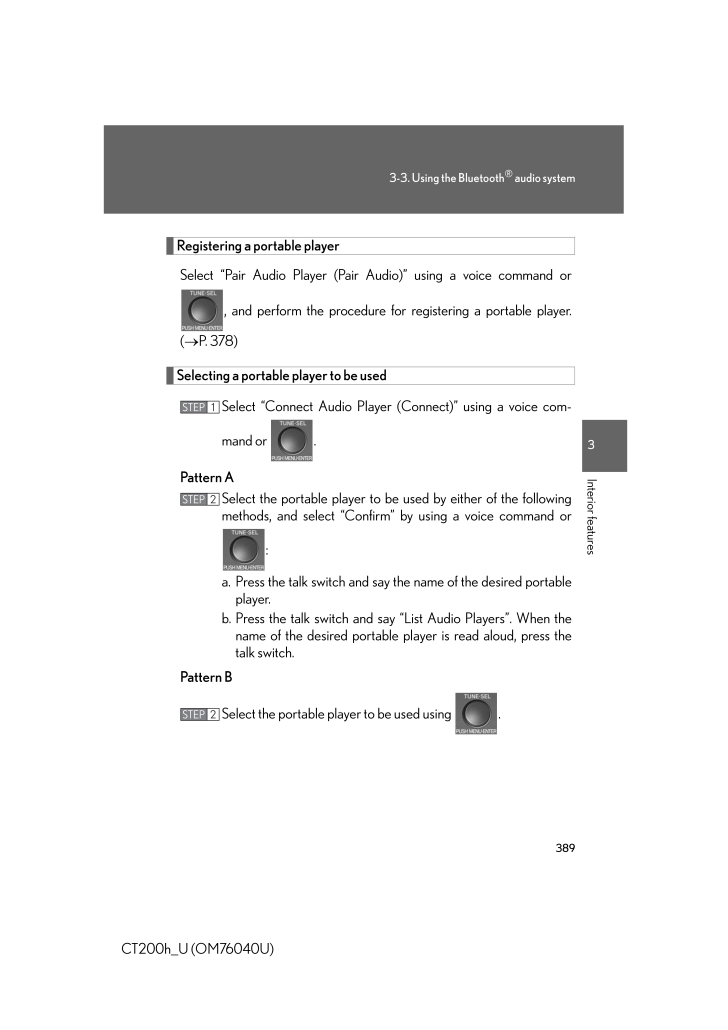3

現在のページURL
3893-3. Using the Bluetooth(R) audio system3Interior featuresCT200h_U (OM76040U)Registering a portable playerSelect "Pair Audio Player (Pair Audio)" using a voice command or, and perform the procedure for registering a portable player.(→P. 378)Selecting a portable player to be usedSelect "Connect Audio Player (Connect)" using a voice com-mand or .Pattern ASelect the portable player to be used by either of the followingmethods, and select "Confirm" by using a voice command or:a. Press the talk switch and say the name of the desired portableplayer.b. Press the talk switch and say "List Audio Players". When thename of the desired portable pl ayer is read aloud, press thetalk switch.Pattern BSelect the portable player to be used using .STEP 1STEP 2STEP 2
参考になったと評価  3人が参考になったと評価しています。
3人が参考になったと評価しています。
このマニュアルの目次
-
1 .372CT200h_U (OM76040U)3-3...372CT200h_U (OM76040U)3-3. Using the Bluetooth(R) audio systemBluetooth(R) audio system■Conditions under which the system will not operate●If using a portable player that does not support Bluetooth(R)●If the portable player is switched off●If the portable ...
-
2 .3733-3. Using the Bluetoo...3733-3. Using the Bluetooth(R) audio system3Interior featuresCT200h_U (OM76040U)■When transferring ownership of the vehicleBe sure to initialize the system to prevent personal data from being improperlyaccessed. (→P. 426)■About Bluetooth(R)■Compatible mode...
-
3 .3743-3. Using the Bluetoo...3743-3. Using the Bluetooth(R) audio systemCT200h_U (OM76040U)CAUTION■FCC WARNINGAlteration or modifications carried ou t without appropriate authorization mayinvalidate the user's right to operate the equipment.This equipment complies with FCC/IC radiatio...
-
4 .3753-3. Using the Bluetoo...3753-3. Using the Bluetooth(R) audio system3Interior featuresCT200h_U (OM76040U)Using the Bluetooth(R) audio system■Audio unitType ADisplay A message, name, number,etc. is displayed.Lower-case characters andspecial characters cannot bedisplayed.Displays in...
-
5 .3763-3. Using the Bluetoo...3763-3. Using the Bluetooth(R) audio systemCT200h_U (OM76040U)■Steering wheel switchesTalk switchTurns the voice command sys-tem on (press)/turns the voicecommand system off (press andhold)■Microphone
-
6 .3773-3. Using the Bluetoo...3773-3. Using the Bluetooth(R) audio system3Interior featuresCT200h_U (OM76040U)Operating the system using voice commandsBy following voice guidance instructio ns output from the speaker, voicecommands enable to the operation of the Bluetooth(R) audio syst...
-
7 .3783-3. Using the Bluetoo...3783-3. Using the Bluetooth(R) audio systemCT200h_U (OM76040U)Using the Bluetooth(R) audio system for the first timeBefore using the Bluetooth(R) audio system, it is necessary to register aBluetooth(R) enabled portable player in the system. Follow the proc...
-
8 .3793-3. Using the Bluetoo...3793-3. Using the Bluetooth(R) audio system3Interior featuresCT200h_U (OM76040U)Select "Confirm" using a voice command or .A passkey is displayed and heard, an d a voice guidance instruction forinputting the passkey into the portable player is heard.Input...
-
9 .3803-3. Using the Bluetoo...3803-3. Using the Bluetooth(R) audio systemCT200h_U (OM76040U)Menu list of the Bluetooth(R) audio system■Normal operationFirst menuSecond menuThird menu Operation detail"BTA MENU""BTA Setup""Pair Audio" Registering a portable player"Connect"Selecting a por...
-
10 .3813-3. Using the Bluetoo...3813-3. Using the Bluetooth(R) audio system3Interior featuresCT200h_U (OM76040U)■When using a voice commandFor numbers, say a combination of si ngle digits from zero to nine.Say the command correctly and clearly.■Situations that the system may not recogniz...
-
11 .3823-3. Using the Bluetoo...3823-3. Using the Bluetooth(R) audio systemCT200h_U (OM76040U)Operating a Bluetooth(R) enabled portable playerType AVolumeDisplaying text messageSearch playSelecting a trackPowerRepeat playPlayback/pausePlaybackSelecting an albumBT⋅A menu knobRandom playba...
-
12 .3833-3. Using the Bluetoo...3833-3. Using the Bluetooth(R) audio system3Interior featuresCT200h_U (OM76040U)Type BDisplaying text messageSelecting a trackPower VolumeRepeat playPlayback/pauseSearch playPlaybackSelecting an albumBT⋅A menu knobRandom playback
-
13 .3843-3. Using the Bluetoo...3843-3. Using the Bluetooth(R) audio systemCT200h_U (OM76040U)Type CDisplaying text messageSelecting a trackPower VolumeRepeat playPlayback/pauseSearch playSelecting an albumPlayback BT⋅A menu knobRandom playback
-
14 .3853-3. Using the Bluetoo...3853-3. Using the Bluetooth(R) audio system3Interior featuresCT200h_U (OM76040U)Selecting an albumType APress "∧" or "∨" on to select the desired album.Type B and CTo select the desired album, press or .Selecting tracksPress "∧" or "∨" on to select ...
-
15 .3863-3. Using the Bluetoo...3863-3. Using the Bluetooth(R) audio systemCT200h_U (OM76040U)Repeat playPress .To cancel, press again.Scanning tracksPress .To cancel, press again.Switching the displayPress .Each time the button is pressed, the display changes in the following orde...
-
16 .3873-3. Using the Bluetoo...3873-3. Using the Bluetooth(R) audio system3Interior featuresCT200h_U (OM76040U)Setting up a Bluetooth(R) enabled portable playerRegistering a portable player in the Bluetooth(R) audio system allows thesystem to function. The following functions can be use...
-
17 .3883-3. Using the Bluetoo...3883-3. Using the Bluetooth(R) audio systemCT200h_U (OM76040U)Pattern BPress (type A and B) or (type C) and select"BTA MENU" using .Press the talk switch or select "BTA Setup" using .Select one of the following functions using a voice commandor .●Reg...
-
18 .3893-3. Using the Bluetoo...3893-3. Using the Bluetooth(R) audio system3Interior featuresCT200h_U (OM76040U)Registering a portable playerSelect "Pair Audio Player (Pair Audio)" using a voice command or, and perform the procedure for registering a portable player.(→P. 378)Selecting ...
-
19 .3903-3. Using the Bluetoo...3903-3. Using the Bluetooth(R) audio systemCT200h_U (OM76040U)Pattern APress the talk switch and say "From Car" or "From Audio player",and select "Confirm" by using a voice command or .Pattern BSelect "From Car" or "From Audio", using .If "From Car" is s...
-
20 .3913-3. Using the Bluetoo...3913-3. Using the Bluetooth(R) audio system3Interior featuresCT200h_U (OM76040U)Changing the registered name of a portable playerSelect "Change Name" using a voice command or .Pattern ASelect the name of the portable player to be changed by either ofthe ...
-
21 .3923-3. Using the Bluetoo...3923-3. Using the Bluetooth(R) audio systemCT200h_U (OM76040U)Listing the registered portable playersSelect "List Audio Players (List Audios)" using a voice command or. The list of registered portable players will be read aloud.When listing is complete, t...
-
22 .3933-3. Using the Bluetoo...3933-3. Using the Bluetooth(R) audio system3Interior featuresCT200h_U (OM76040U)Changing the passkeySelect "Set Passkey" using a voice command or .Pattern APress the talk switch, say a 4 to 8-digit number, and select"Confirm" using a voice command or .T...
-
23 .3943-3. Using the Bluetoo...3943-3. Using the Bluetooth(R) audio systemCT200h_U (OM76040U)Deleting a registered portable playerSelect "Delete Audio Player (D elete Audio)" using a voice com-mand or .Pattern ASelect the portable player to be deleted by either of the followingmethods ...
-
24 .3953-3. Using the Bluetoo...3953-3. Using the Bluetooth(R) audio system3Interior featuresCT200h_U (OM76040U)■The number of portable players that can be registeredUp to 2 portable players can be registered in the system.
-
25 .3963-3. Using the Bluetoo...3963-3. Using the Bluetooth(R) audio systemCT200h_U (OM76040U)Bluetooth(R) audio system setup■System setup items and operation proceduresTo enter the menu for each function , follow the steps below using avoice command or : (→P. 422)●Setting voice guidanc...








![前ページ カーソルキー[←]でも移動](http://gizport.jp/static/images/arrow_left2.png)