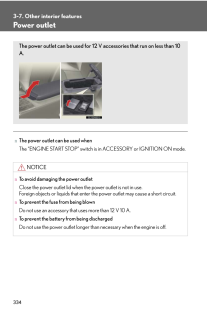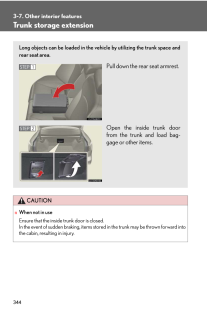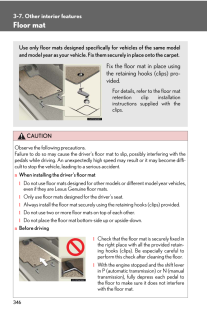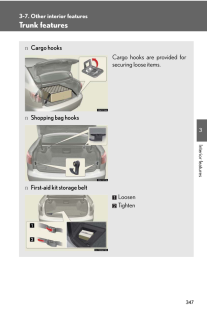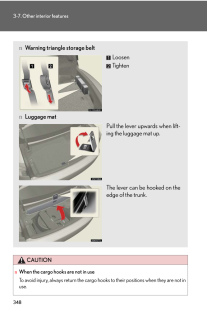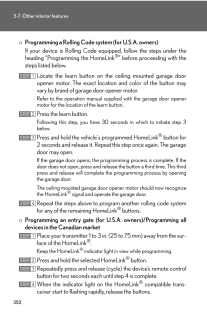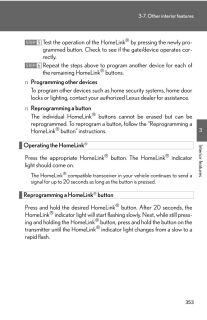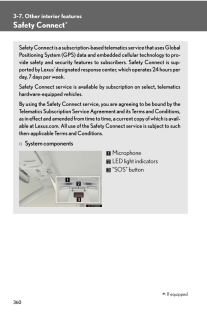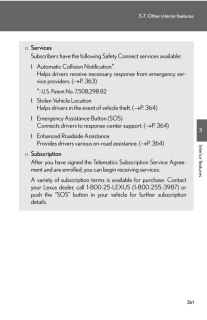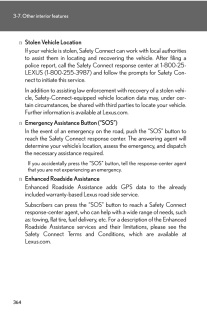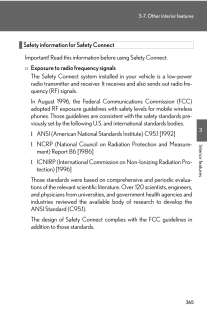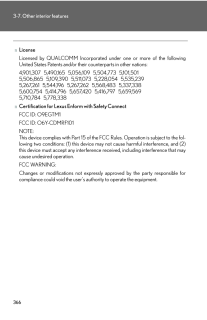4

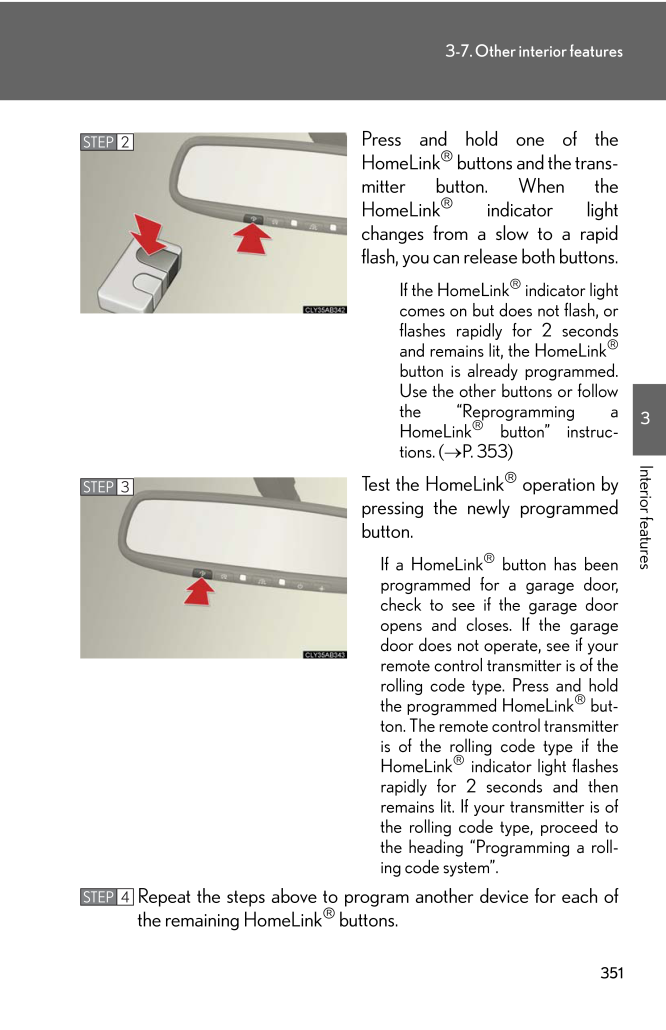
26 / 41 ページ
現在のページURL
3513-7. Other interior features3Interior featuresPress and hold one of theHomeLink® buttons and the trans-mitter button. When theHomeLink® indicator lightchanges from a slow to a rapidflash, you can release both buttons.If the HomeLink® indicator lightcomes on but does not flash, orflashes rapidly for 2 secondsand remains lit, the HomeLink®button is already programmed.Use the other buttons or followthe "Reprogramming aHomeLink® button" instruc-tions. (→P. 353)Test the HomeLink® operation bypressing the newly programmedbutton.If a HomeLink® button has beenprogrammed for a garage door,check to see if the garage dooropens and closes. If the garagedoor does not operate, see if yourremote control transmitter is of therolling code type. Press and holdthe programmed HomeLink® but-ton. The remote control transmitteris of the rolling code type if theHomeLink® indicator light flashesrapidly for 2 seconds and thenremains lit. If your transmitter is ofthe rolling code type, proceed tothe heading "Programming a roll-ing code system".Repeat the steps above to program another device for each ofthe remaining HomeLink® buttons.STEP 2STEP 3STEP 4
参考になったと評価  5人が参考になったと評価しています。
5人が参考になったと評価しています。
このマニュアルの目次
-
1 .3263-7. Other interior fe...3263-7. Other interior featuresSun visorsForward position: Flip down.Side position: Flip down, unhook, and swingto the side.
-
2 .3273-7. Other interior fe...3273-7. Other interior features3Interior featuresVanity mirrorsSlide the cover.The light turns on when thecover is opened.
-
3 .3283-7. Other interior fe...3283-7. Other interior featuresClocknThe clock is displayed whenThe "ENGINE START STOP" switch is in ACCESSORY or IGNITION ON mode.Adjusts the hour.Adjusts the minutes.Rounds to the nearest hour.**: e.g.1:00 to 1:29 → 1:001:30 to 1:59 → 2:00
-
4 .3293-7. Other interior fe...3293-7. Other interior features3Interior featuresSatellite switchesThe satellite switches can be used to change the settings of various fea-tures. Settings are shown on the multi-information display.nOperating the satellite switchesBring up satellite swi...
-
5 .3303-7. Other interior fe...3303-7. Other interior featuresChange the settings.Press the "ON/OFF" button tochange the settings (e.g. on/off).nItems that can be set using the satellite switchesSTEP 3Intuitive parking assist (→P. 179) on/off (ifequipped)Tire pressure warning system ini...
-
6 .3313-7. Other interior fe...3313-7. Other interior features3Interior featuresnChanging the settingsEach item is displayed and its setting can be changed only in the following condi-tions:lIntuitive parking assist: When the "ENGINE START STOP" switch is in IGNI-TION ON mode.lItems oth...
-
7 .3323-7. Other interior fe...3323-7. Other interior featuresAshtrays∗CAUTIONnWhen not in useKeep the ashtray closed.Injuries may result in the event of sudden braking, sudden swerving or an accident.nTo prevent firelFully extinguish matches and cigarettes be fore putting them in the ...
-
8 .3333-7. Other interior fe...3333-7. Other interior features3Interior featuresCigarette lighter∗nThe cigarette lighter can be used whenThe "ENGINE START STOP" switch is in ACCESSORY or IGNITION ON mode.CAUTIONnWhen not in useKeep the lid closed.Injuries may result in the event of an ...
-
9 .3343-7. Other interior fe...3343-7. Other interior featuresPower outletnThe power outlet can be used whenThe "ENGINE START STOP" switch is in ACCESSORY or IGNITION ON mode.NOTICEnTo avoid damaging the power outletClose the power outlet lid when the power outlet is not in use. Foreign...
-
10 .3353-7. Other interior fe...3353-7. Other interior features3Interior featuresSeat heaters∗∗: If equippedVehicles with an automatic transmissionHeats the seatsThe indicator light comes on.The higher the number, thewarmer the seats become.Front passenger'sseatDriver'sseat
-
11 .3363-7. Other interior fe...3363-7. Other interior featuresnThe seat heaters can be used whenThe "ENGINE START STOP" switch is in IGNITION ON mode.nWhen not in useSet the dial to "0". The indicator light turns off.Vehicles with a manual transmissionHeats the seatsThe indicator light ...
-
12 .3373-7. Other interior fe...3373-7. Other interior features3Interior featuresCAUTIONnBurnslUse caution when seating the following pers ons in a seat with the seat heater onto avoid the possibility of burns:* Babies, small children, the elderly, the sick and the disabled* Persons with...
-
13 .3383-7. Other interior fe...3383-7. Other interior featuresSeat heaters and ventilators∗The seat heaters and ventilators heat the seats and maintain good airflowby blowing air from the seats.Vehicles with an automatic transmissionHeats the seatsThe indicator light (amber)comes on.Th...
-
14 .3393-7. Other interior fe...3393-7. Other interior features3Interior featuresnThe seat heaters and ventilators can be used whenThe "ENGINE START STOP" switch is in IGNITION ON mode.nWhen not in useSet the dial to "0". The indicator light turns off.Vehicles with a manual transmissionH...
-
15 .3403-7. Other interior fe...3403-7. Other interior featuresCAUTIONnBurnslUse caution when seating the following pers ons in a seat with the seat heater onto avoid the possibility of burns:* Babies, small children, the elderly, the sick and the disabled* Persons with sensitive skin* P...
-
16 .3413-7. Other interior fe...3413-7. Other interior features3Interior featuresArmrestNOTICEnTo prevent damage to the armrestDo not place too much strain on the armrest.Pull the armrest down for use.
-
17 .3423-7. Other interior fe...3423-7. Other interior featuresRear sunshade∗nReverse operation featureThis function will become operational after the vehicle has been driven at 9 mph (15km/h) or more with the rear sunshade in the raised position.To ensure adequate rear visibility, the s...
-
18 .3433-7. Other interior fe...3433-7. Other interior features3Interior featuresCAUTIONnWhen the rear sunshade is being raised or loweredDo not place fingers or other objects in the fastener section or in the opening.They may get caught, causing injury.NOTICEnTo prevent the battery fro...
-
19 .3443-7. Other interior fe...3443-7. Other interior featuresTrunk storage extensionCAUTIONnWhen not in useEnsure that the inside trunk door is closed.In the event of sudden braking, items stor ed in the trunk may be thrown forward intothe cabin, resulting in injury.Long objects can be...
-
20 .3453-7. Other interior fe...3453-7. Other interior features3Interior featuresCoat hooksCAUTIONnItems that must not be hung on the hook Do not hang a coat hanger or other hard or sharp object on the hook. If the SRScurtain shield airbags deploy, these items may become projectiles tha...
-
21 .3463-7. Other interior fe...3463-7. Other interior featuresFloor matCAUTIONObserve the following precautions. Failure to do so may cause the driver's floor mat to slip, possibly interfering with thepedals while driving. An unex pectedly high speed may result or it may become diffi-cu...
-
22 .3473-7. Other interior fe...3473-7. Other interior features3Interior featuresTrunk featuresnCargo hooksCargo hooks are provided forsecuring loose items.nShopping bag hooksnFirst-aid kit storage beltLoosenTighten
-
23 .3483-7. Other interior fe...3483-7. Other interior featuresCAUTIONnWhen the cargo hooks are not in useTo avoid injury, always return the cargo ho oks to their positions when they are not inuse.nWarning triangle storage beltLoosenTightennLuggage matPull the lever upwards when lift-ing...
-
24 .3493-7. Other interior fe...3493-7. Other interior features3Interior featuresNOTICEnWhen closing the trunkDo not leave the luggage mat lever hooked on the edge of the trunk.The luggage mat may get damaged.
-
25 .3503-7. Other interior fe...3503-7. Other interior featuresGarage door openerThe garage door opener (HomeLink® Universal Transceiver) is manufacturedunder license from HomeLink®.Programming the HomeLink® (for U.S.A. owners)The HomeLink® compatible transceiver in your vehicle has 3 bu...
-
26 .3513-7. Other interior fe...3513-7. Other interior features3Interior featuresPress and hold one of theHomeLink® buttons and the trans-mitter button. When theHomeLink® indicator lightchanges from a slow to a rapidflash, you can release both buttons.If the HomeLink® indicator lightcome...
-
27 .3523-7. Other interior fe...3523-7. Other interior featuresnProgramming a Rolling Code system (for U.S.A. owners)If your device is Rolling Code eq uipped, follow the steps under theheading "Programming the HomeLink®" before proceeding with thesteps listed below.Locate the learn butto...
-
28 .3533-7. Other interior fe...3533-7. Other interior features3Interior featuresTest the operation of the HomeLink® by pressing the newly pro-grammed button. Check to see if the gate/device operates cor-rectly.Repeat the steps above to program another device for each ofthe remaining Ho...
-
29 .3543-7. Other interior fe...3543-7. Other interior featuresErasing the entire HomeLink® memory (all three programs)Press and hold the 2 outside but-tons for 10 seconds until the indi-cator light flashes.If you sell your vehicle, be sure toerase the programs stored in theHomeLink® mem...
-
30 .3553-7. Other interior fe...3553-7. Other interior features3Interior featuresFor vehicles sold in CanadaNOTE:Operation is subject to the following two conditions: (1) this device may not causeinterference, and (2) this device must a ccept any interference, including interfer-ence tha...
-
31 .3563-7. Other interior fe...3563-7. Other interior featuresCompass∗∗: If equippedThe compass on the inside rear view mi rror indicates the direction in whichthe vehicle is heading.nOperationTo turn the compass on or off,press the switch.nDisplays and directionsDisplay Direction"N" No...
-
32 .3573-7. Other interior fe...3573-7. Other interior features3Interior featuresCalibrating the compassThe direction display deviates from the true direction determined by theearth's magnetic field. The amount of deviation varies according to thegeographic position of the vehicle.If y...
-
33 .3583-7. Other interior fe...3583-7. Other interior featuresnCircling calibrationWhen "C" appears on the display,drive the vehicle at 5 mph (8 km/h)or less in a circle until a direction isdisplayed.If there is not enough space todrive in a circle, drive around theblock until the direc...
-
34 .3593-7. Other interior fe...3593-7. Other interior features3Interior featuresCAUTIONnWhile driving the vehicleDo not adjust the display. Be sure to adjust the display only when the vehicle isstopped.nWhen doing the circling calibrationBe sure to secure a wide space, and watch out for...
-
35 .3603-7. Other interior fe...3603-7. Other interior featuresSafety Connect∗∗: If equippedSafety Connect is a subscription-based telematics service that uses GlobalPositioning System (GPS) data and emb edded cellular technology to pro-vide safety and security features to subscribers. ...
-
36 .3613-7. Other interior fe...3613-7. Other interior features3Interior featuresnServicesSubscribers have the following Sa fety Connect services available:lAutomatic Collision Notification*Helps drivers receive necessary response from emergency ser-vice providers. (→P. 363)*: U.S. Paten...
-
37 .3623-7. Other interior fe...3623-7. Other interior featuresnSafety Connect Services InformationlPhone calls using the vehicles Bluetooth(R) technology will not be possible dur-ing Safety Connect.lSafety Connect is available beginning Fall 2009 on select Lexus models. Con-tact with th...
-
38 .3633-7. Other interior fe...3633-7. Other interior features3Interior featuresSafety Connect LED light IndicatorsWhen the "ENGINE START STOP" swit ch is turned to IGNITION ONmode, the red indicator light comes on for 2 seconds then turns off.Afterward, the green indicator light comes...
-
39 .3643-7. Other interior fe...3643-7. Other interior featuresnStolen Vehicle LocationIf your vehicle is stolen, Safety Co nnect can work with local authoritiesto assist them in locating and re covering the vehicle. After filing apolice report, call the Safety Conn ect response center a...
-
40 .3653-7. Other interior fe...3653-7. Other interior features3Interior featuresSafety information for Safety ConnectImportant! Read this information before using Safety Connect.nExposure to radio frequency signalsThe Safety Connect system installed in your vehicle is a low-powerradio t...
-
41 .3663-7. Other interior fe...3663-7. Other interior featuresnLicenseLicensed by QUALCOMM Incorporated un der one or more of the followingUnited States Patents and/or their counterparts in other nations:4,901,307 5,490,165 5,056,109 5,504,773 5,101,5015,506,865 5,109,390 5,...








![前ページ カーソルキー[←]でも移動](http://gizport.jp/static/images/arrow_left2.png)