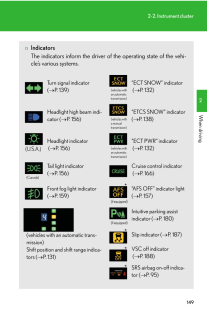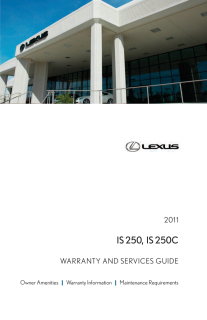1462-2. Instrument clusterPush < or > within 6 seconds of the speedometer or tachometer needlemoving to change the setting of the desired speed, then turn the indicatormode to "ON" by pushing the "ON/OFF" button.Pushing and holding the button chan ges values at a faster rate.If the satellite switch is not operated for some time, the multi-information dis-play returns to its previously displayed content.The yellow indicator is displayed to indicate that the desired speed hasbeen set.STEP 2nSpeed indicator display conditions and vehicle speed setting rangeVehicle speed setting range: Approximately 30 to 100 mph (approximately 50 to 160 km/h) When the maximum speed is selected, the speed indicator comes on only in red.nTacho indicator display conditions and engine speed setting rangeEngine rpm setting range: Approximately 2000 to 6500 rpm (r/min)When the maximum rpm is selected, the tacho indicator comes on only in red.










![前ページ カーソルキー[←]でも移動](http://gizport.jp/static/images/arrow_left2.png)