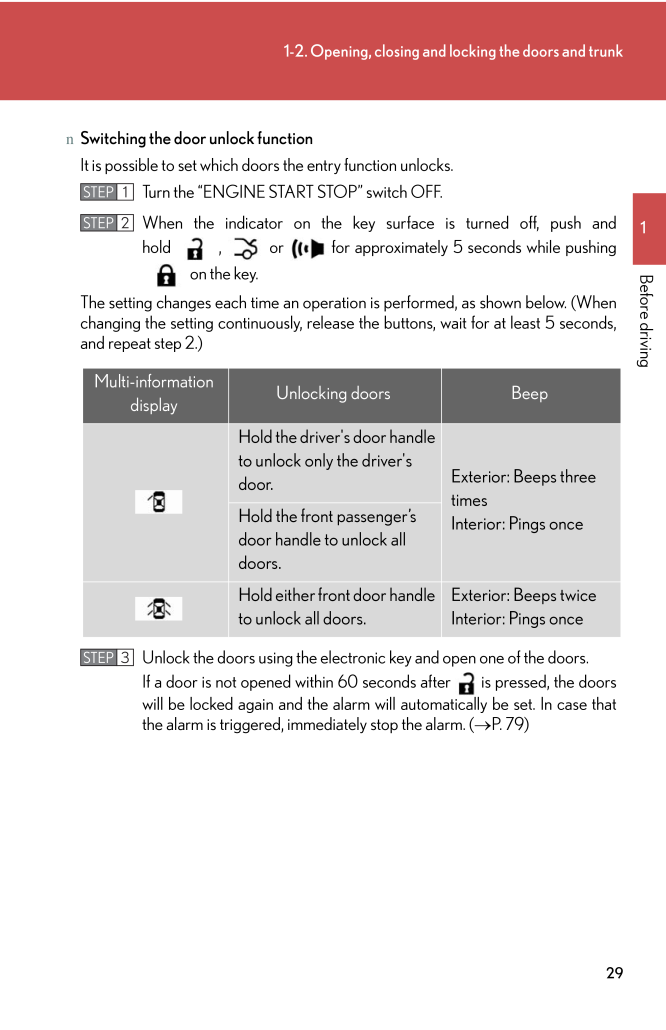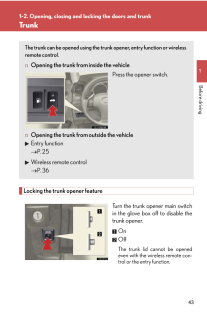3

現在のページURL
291-2. Opening, closing and locking the doors and trunk1Before drivingnSwitching the door unlock functionIt is possible to set which doors the entry function unlocks. Turn the "ENGINE START STOP" switch OFF.When the indicator on the key surface is turned off, push andhold , or for approximately 5 seconds while pushingon the key. The setting changes each time an operatio n is performed, as shown below. (Whenchanging the setting continuously, release the buttons, wait for at least 5 seconds,and repeat step 2.)Unlock the doors using the electron ic key and open one of the doors.If a door is not opened within 60 seconds after is pressed, the doorswill be locked again and the alarm will automatically be set. In case thatthe alarm is triggered, immediately stop the alarm. ( →P. 79)STEP 1STEP 2Multi-information displayUnlocking doors BeepHold the driver's door handle to unlock only the driver's door. Exterior: Beeps three timesInterior: Pings onceHold the front passenger's door handle to unlock all doors.Hold either front door handle to unlock all doors.Exterior: Beeps twiceInterior: Pings onceSTEP 3
参考になったと評価  3人が参考になったと評価しています。
3人が参考になったと評価しています。
このマニュアルの目次
-
1 .241-2. Opening, closing a...241-2. Opening, closing and locking the doors and trunkSmart access system with push-button startThe following operations can be performed simply by carrying the elec-tronic key (including the card key∗) on your person, for example in yourpocket.(The drive...
-
2 .251-2. Opening, closing a...251-2. Opening, closing and locking the doors and trunk1Before drivingUnlocking and locking the doors (front door handles only)Grip the handle to unlock thedoor.Make sure to touch the sensor onthe back of the handle.The door cannot be unlocked for 3second...
-
3 .261-2. Opening, closing a...261-2. Opening, closing and locking the doors and trunkAntenna location and effective rangenAntenna locationAntennas outside cabinAntennas inside cabinAntenna inside trunkAntenna outside trunk
-
4 .271-2. Opening, closing a...271-2. Opening, closing and locking the doors and trunk1Before drivingnEffective range (areas within wh ich the electronic key is detected)When locking or unlockingthe doorsThe system can be operatedwhen the electronic key iswithin about 2.3 ft. (70 cm) o...
-
5 .281-2. Opening, closing a...281-2. Opening, closing and locking the doors and trunknOperation signalsA buzzer sounds and the emergency flashers flash to indicate that the doors havebeen locked/unlocked. (Locked: Once; Unlocked: Twice)nConditions affecting operationThe smart access s...
-
6 .291-2. Opening, closing a...291-2. Opening, closing and locking the doors and trunk1Before drivingnSwitching the door unlock functionIt is possible to set which doors the entry function unlocks. Turn the "ENGINE START STOP" switch OFF.When the indicator on the key surface is turned ...
-
7 .301-2. Opening, closing a...301-2. Opening, closing and locking the doors and trunknBattery-saving functionIn the following circumstances, the entry func tion is disabled in order to prevent thevehicle and electronic key batteries from discharging. lWhen the entry function has not b...
-
8 .311-2. Opening, closing a...311-2. Opening, closing and locking the doors and trunk1Before drivingnNote for the entry functionlEven when the electronic key is within the effective range (detection areas), thesystem may not operate properly in the following cases.* The electronic ke...
-
9 .321-2. Opening, closing a...321-2. Opening, closing and locking the doors and trunknAlarms and warning indicatorsA combination of exterior and interior alarms as well as warnings displayed on themulti-information display are used to prevent theft of the vehicle and unforeseeableacci...
-
10 .331-2. Opening, closing a...331-2. Opening, closing and locking the doors and trunk1Before driving*: Vehicles with an automatic transmission onlynIf the smart access system with push-button start does not operate properlylLocking and unlocking the doors and trunk: Use the mechanical...
-
11 .341-2. Opening, closing a...341-2. Opening, closing and locking the doors and trunkNOTE:This device complies with Part 15 of the FCC Rules. Operation is subject to the fol-lowing two conditions: (1) This device may not cause harmful interference, and (2)this device must accept any i...
-
12 .351-2. Opening, closing a...351-2. Opening, closing and locking the doors and trunk1Before drivingCAUTIONnCaution regarding interference with electronic deviceslPeople with implanted pacemakers or cardiac defibrillators should keep awayfrom the smart access system antennas. ( →P. 26...
-
13 .361-2. Opening, closing a...361-2. Opening, closing and locking the doors and trunkWireless remote controlnOperation signalsDoors: A buzzer sounds and the emergenc y flashers flash to indicate that thedoors have been locked/unlocked. (Locked: Once; Unlocked: Twice)Trunk: A buzzer ...
-
14 .371-2. Opening, closing a...371-2. Opening, closing and locking the doors and trunk1Before drivingnPanic modenElectronic key battery depletion→P. 30nSecurity feature→P. 31nWhen the electronic key battery is fully depleted→P. 345nConditions affecting operation→P. 28nCustomization tha...
-
15 .381-2. Opening, closing a...381-2. Opening, closing and locking the doors and trunknCertification for wireless remote controlFor vehicles sold in the U.S.A.NOTE:This device complies with Part 15 of the FCC Rules. Operation is subject to the fol-lowing two conditions: (1) This device...
-
16 .3911-2. Opening, closing ...3911-2. Opening, closing and locking the doors and trunkBefore drivingDoorsThe vehicle can be locked and unlocked using the entry function, wirelessremote control or door lock switch. nEntry function→P. 25nWireless remote control→P. 36nDoor lock switchLoc...
-
17 .401-2. Opening, closing a...401-2. Opening, closing and locking the doors and trunkLocking the front doors from the outside without a keyThe door cannot be locked if the "ENGINE START STOP" switch is inACCESSORY or IGNITION ON mode, or the electronic key is leftinside the vehicle.D...
-
18 .411-2. Opening, closing a...411-2. Opening, closing and locking the doors and trunk1Before drivingnSetting and canceling the functionsTo switch between setting and canceling, follow the procedure below:Close all the doors and switch the "ENGINE START STOP"switch to IGNITION ON mode....
-
19 .421-2. Opening, closing a...421-2. Opening, closing and locking the doors and trunknImpact detection door lock release systemIn the event that the vehicle is subject to a strong impact, all the doors are unlocked.Depending on the force of the impact or the type of accident, however,...
-
20 .4311-2. Opening, closing ...4311-2. Opening, closing and locking the doors and trunkBefore drivingTrunkLocking the trunk opener featureTurn the trunk opener main switchin the glove box off to disable thetrunk opener.OnOffThe trunk lid cannot be openedeven with the wireless remote co...
-
21 .441-2. Opening, closing a...441-2. Opening, closing and locking the doors and trunknTrunk lightWhen the trunk light switch is set to on, the trunk light turns on when the trunk isopened. nTrunk handlenInternal trunk release levernUsing the mechanical keyThe trunk can be also opened...
-
22 .451-2. Opening, closing a...451-2. Opening, closing and locking the doors and trunk1Before drivingCAUTIONnCaution while drivingKeep the trunk lid closed.This not only keeps personal belongings from being thrown out, but also preventsexhaust gases from entering the vehicle.nWhen chil...








![前ページ カーソルキー[←]でも移動](http://gizport.jp/static/images/arrow_left2.png)