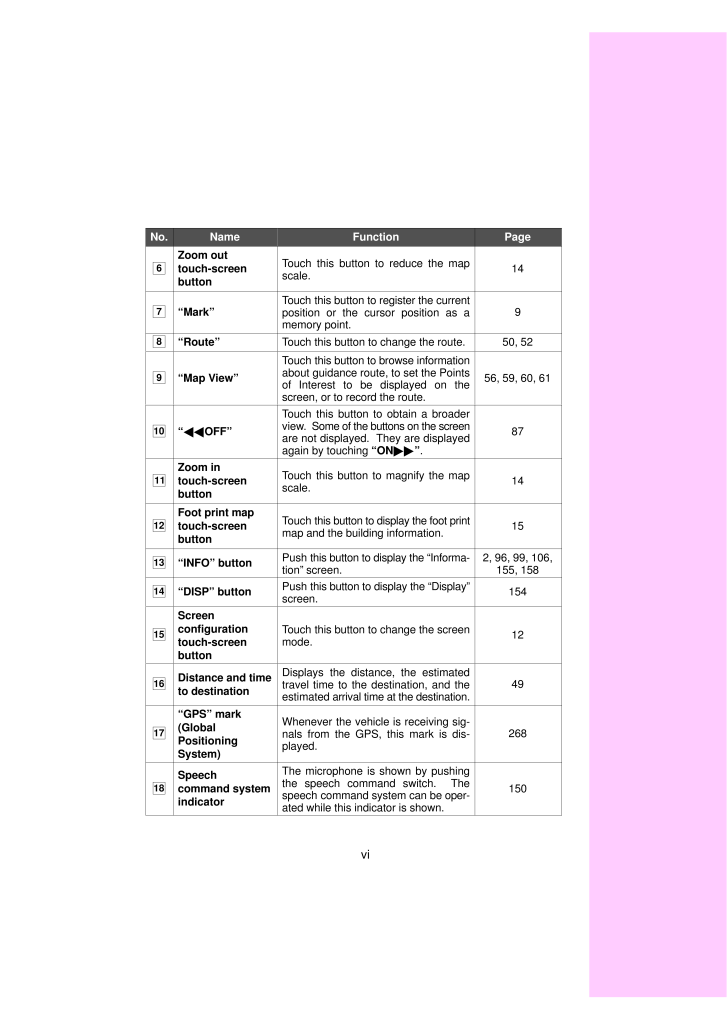viNo. Name Function Page6Zoom outtouch-screenbuttonTouch this button to reduce the mapscale.147"Mark"Touch this button to register the currentposition or the cursor position as amemory point.98"Route" Touch this button to change the route. 50, 529"Map View"Touch this button to browse informationabout guidance route, to set the Pointsof Interest to be displayed on thescreen, or to record the route.56, 59, 60, 6110"OFF"Touch this button to obtain a broaderview. Some of the buttons on the screenare not displayed. They are displayedagain by touching "ON".8711Zoom intouch-screenbuttonTouch this button to magnify the mapscale.1412Foot print maptouch-screenbuttonTouch this button to display the foot printmap and the building information.1513"INFO" buttonPush this button to display the "Informa-tion" screen.2, 96, 99, 106,155, 15814"DISP" buttonPush this button to display the "Display"screen.15415Screenconfigurationtouch-screenbuttonTouch this button to change the screenmode.1216Distance and timeto destinationDisplays the distance, the estimatedtravel time to the destination, and theestimated arrival time at the destination.4917"GPS" mark(GlobalPositioningSystem)Whenever the vehicle is receiving sig-nals from the GPS, this mark is dis-played.26818Speechcommand systemindicatorThe microphone is shown by pushingthe speech command switch. Thespeech command system can be oper-ated while this indicator is shown.150










![前ページ カーソルキー[←]でも移動](http://gizport.jp/static/images/arrow_left2.png)