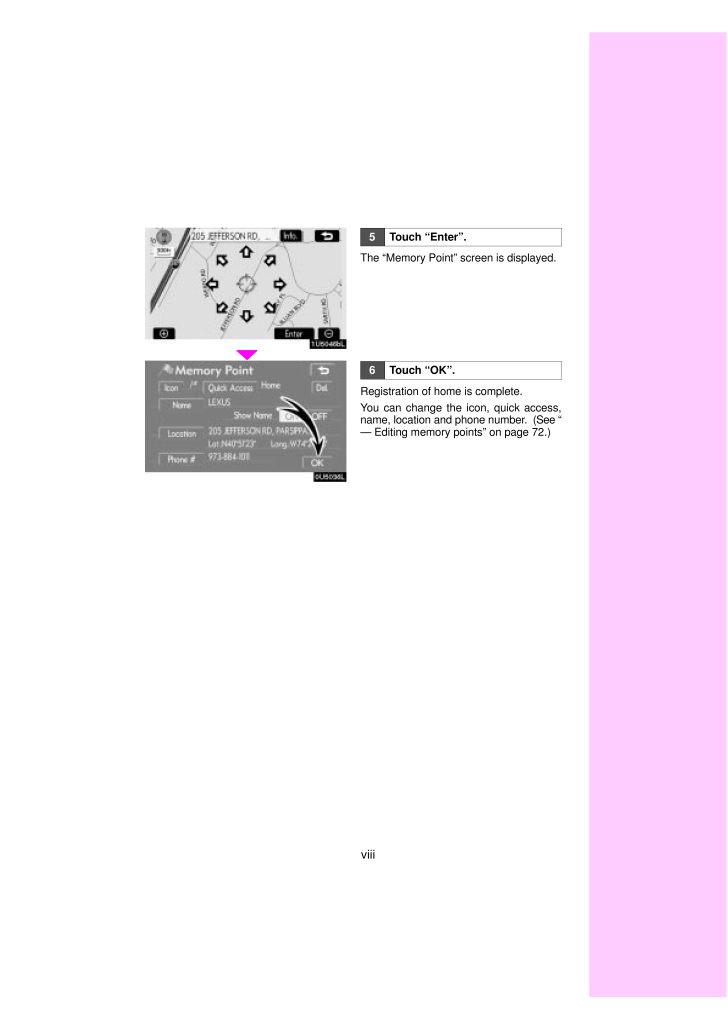3

現在のページURL
viii1U5046bL0U5036L5 Touch "Enter".The "Memory Point" screen is displayed.6 Touch "OK".Registration of home is complete.You can change the icon, quick access,name, location and phone number. (See "- Editing memory points" on page 72.)
参考になったと評価  3人が参考になったと評価しています。
3人が参考になったと評価しています。
このマニュアルの目次
-
1 .v0U5014aXNo. Name Functio...v0U5014aXNo. Name Function Page1North-up orheading-upsymbolThis symbol indicates a map view withnorth-up or heading-up. Touching thissymbol changes the map orientation.162Scale indicator This figure indicates the map scale. 143"MAP/VOICE"buttonPush this ...
-
2 .viNo. Name Function Page6...viNo. Name Function Page6Zoom outtouch-screenbuttonTouch this button to reduce the mapscale.147"Mark"Touch this button to register the currentposition or the cursor position as amemory point.98"Route" Touch this button to change the route. 50, 529"Map View...
-
3 .vii0U5028X0U5038L4U5051L4...vii0U5028X0U5038L4U5051L4U5052cL1 Push "MENU" button.2 Touch "My Places".3 Touch "Register" of the home.4 There are 12 different methods tosearch your home.See "Destination search" on page 19.- Registering home
-
4 .viii1U5046bL0U5036L5 Touc...viii1U5046bL0U5036L5 Touch "Enter".The "Memory Point" screen is displayed.6 Touch "OK".Registration of home is complete.You can change the icon, quick access,name, location and phone number. (See "- Editing memory points" on page 72.)
-
5 .ix0U5028X0U5038L4U5034L4U...ix0U5028X0U5038L4U5034L4U5035cL1 Push "MENU" button.2 Touch "My Places".3 Touch "Register" of the memorypoints.4 There are 12 different methods tosearch a preset memory point.See "Destination search" on page 19.- Registering preset memory point (Quick acc...
-
6 .x1U5046bL0U5035L4U5042L0U...x1U5046bL0U5035L4U5042L0U5034L5 Touch "Enter".The "Memory Point" screen is displayed.6 Touch "Quick Access".7 Touch one of preset buttons 1 to5.8 Touch "OK".Registration of the preset memory point iscomplete.You can change the icon, quick access,name, loca...
-
7 .xi0U5027X0U5002aL1U5046bL...xi0U5027X0U5002aL1U5046bL1U5040aL1 Push "DEST" button.2 There are 13 different methods tosearch destinations.See "Destination search" on page 19.3 Touch "Enter".The navigation system performs a searchfor the route.4 Touch "Guide", and start driving.Routes ...
-
8 .xii0U5027X2U5088bL1U5046b...xii0U5027X2U5088bL1U5046bL1U5040aL1 Push "DEST" button.2Touch .The can be used if your home hasbeen registered. (To register "Home", see" - Registering home" on page 77.)3 Touch "Enter".The navigation system performs a searchfor the route.4 Touch...








![前ページ カーソルキー[←]でも移動](http://gizport.jp/static/images/arrow_left2.png)