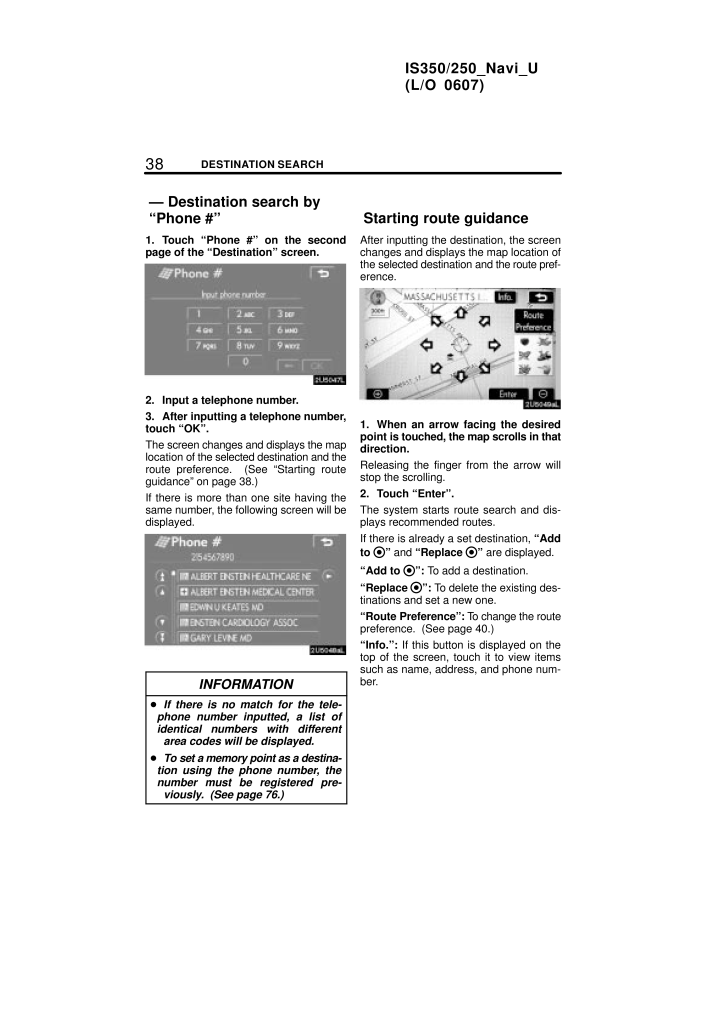38DESTINATION SEARCHIS350/250_Navi_U(L/O 0607)1. Touch "Phone #" on the secondpage of the "Destination" screen.2. Input a telephone number.3. After inputting a telephone number,touch "OK".The screen changes and displays the maplocation of the selected destination and theroute preference. (See "Starting routeguidance" on page 38.)If there is more than one site having thesame number, the following screen will bedisplayed.INFORMATION If there is no match for the tele-phone number inputted, a list ofidentical numbers with differentarea codes will be displayed. To set a memory point as a destina-tion using the phone number, thenumber must be registered pre-viously. (See page 76.)After inputting the destination, the screenchanges and displays the map location ofthe selected destination and the route pref-erence.1. When an arrow facing the desiredpoint is touched, the map scrolls in thatdirection.Releasing the finger from the arrow willstop the scrolling.2. Touch "Enter".The system starts route search and dis-plays recommended routes.If there is already a set destination, "Addto " and "Replace " are displayed."Add to ": To add a destination."Replace ": To delete the existing des-tinations and set a new one."Route Preference": To change the routepreference. (See page 40.)"Info.": If this button is displayed on thetop of the screen, touch it to view itemssuch as name, address, and phone num-ber.- Destination search by"Phone #"Starting route guidance










![前ページ カーソルキー[←]でも移動](http://gizport.jp/static/images/arrow_left2.png)