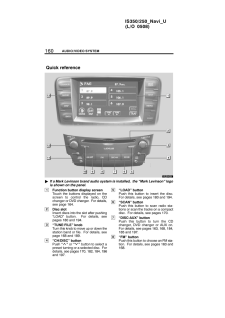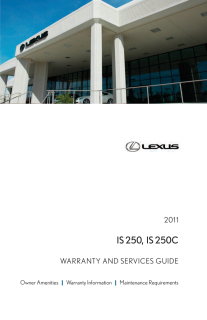3

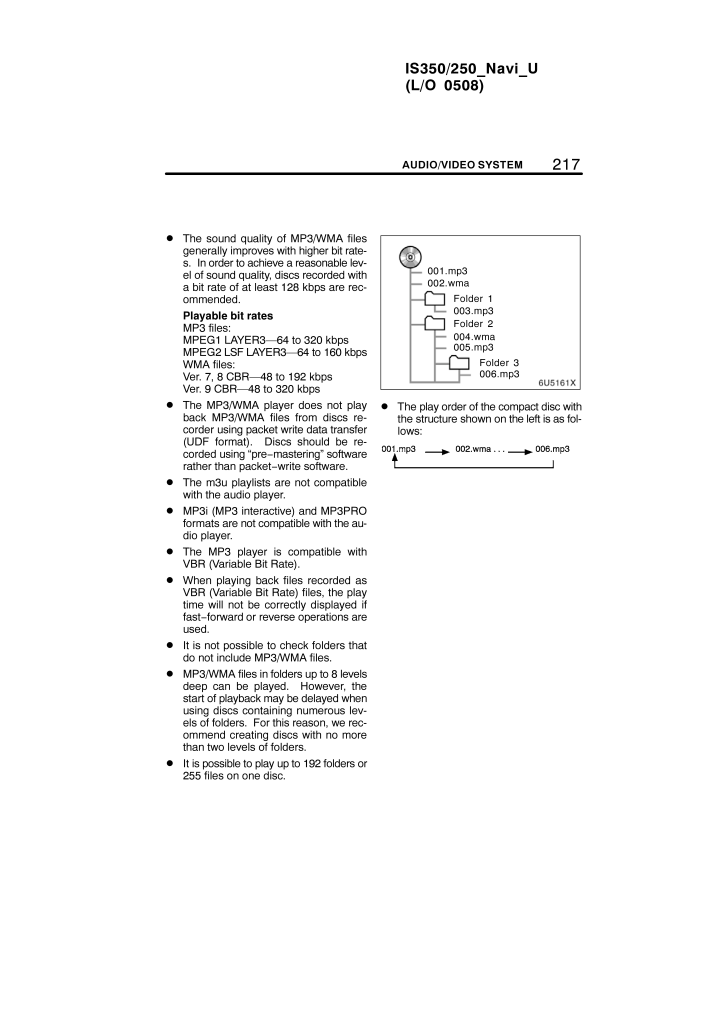
59 / 64 ページ
現在のページURL
217IS350/250_Navi_U(L/O 0508)AUDIO/VIDEO SYSTEM The sound quality of MP3/WMA filesgenerally improves with higher bit rate-s. In order to achieve a reasonable lev-el of sound quality, discs recorded witha bit rate of at least 128 kbps are rec-ommended.Playable bit ratesMP3 files:MPEG1 LAYER3-64 to 320 kbpsMPEG2 LSF LAYER3-64 to 160 kbpsWMA files:Ver. 7, 8 CBR-48 to 192 kbpsVer. 9 CBR-48 to 320 kbps The MP3/WMA player does not playback MP3/WMA files from discs re-corder using packet write data transfer(UDF format). Discs should be re-corded using "pre−mastering" softwarerather than packet−write software. The m3u playlists are not compatiblewith the audio player. MP3i (MP3 interactive) and MP3PROformats are not compatible with the au-dio player. The MP3 player is compatible withVBR (Variable Bit Rate). When playing back files recorded asVBR (Variable Bit Rate) files, the playtime will not be correctly displayed iffast−forward or reverse operations areused. It is not possible to check folders thatdo not include MP3/WMA files. MP3/WMA files in folders up to 8 levelsdeep can be played. However, thestart of playback may be delayed whenusing discs containing numerous lev-els of folders. For this reason, we rec-ommend creating discs with no morethan two levels of folders. It is possible to play up to 192 folders or255 files on one disc.001.mp3002.wmaFolder 1003.mp3Folder 2004.wma005.mp3Folder 3006.mp3 The play order of the compact disc withthe structure shown on the left is as fol-lows:
参考になったと評価  3人が参考になったと評価しています。
3人が参考になったと評価しています。
このマニュアルの目次
-
1 .SECTION VI159IS350/250...SECTION VI159IS350/250_Navi_U(L/O 0508)AUDIO/VIDEO SYSTEMAUDIO/VIDEO SYSTEMAudio/video systemQuick reference 160Using your audio/video system 161Some basics 161 . . . . . . . . . . . . . . . . . . . . . . . . . . . . . . . . . . . . . . . . Radio operat...
-
2 .160AUDIO/VIDEO SYSTEMIS35160AUDIO/VIDEO SYSTEMIS350/250_Navi_U(L/O 0508)If a Mark Levinson brand audio system is installed, the "Mark Levinson" logois shown on the panel.1Function button display screenTouch the buttons displayed on thescreen to control the radio, CDchanger or DVD...
-
3 .161IS350/250_Navi_U(L/O 0...161IS350/250_Navi_U(L/O 0508)AUDIO/VIDEO SYSTEM9"AM.SAT" buttonPush this button to choose either anAM or SAT station. For details, seepages 163, 168 and 174.10" " buttonPush this button to stop and eject thedisc. For details, see page 182 and196.11"SEEK/...
-
4 .162AUDIO/VIDEO SYSTEMIS35162AUDIO/VIDEO SYSTEMIS350/250_Navi_U(L/O 0508)CAUTIONFor vehicles sold in U.S.A. andCanada: Part 15 of the FCC RulesFCC Warning:Any unauthorized changes ormodifications to this equipmentwill void the user's authority to op-erate this device. Laser product...
-
5 .163IS350/250_Navi_U(L/O 0...163IS350/250_Navi_U(L/O 0508)AUDIO/VIDEO SYSTEM Turning the system on and off"PWR.VOL": Push this knob to turn theaudio system on and off. Turn this knob toadjust the volume. The system turns on inthe last mode used."AUDIO": Push this button to displayto...
-
6 .164AUDIO/VIDEO SYSTEMIS35164AUDIO/VIDEO SYSTEMIS350/250_Navi_U(L/O 0508)The buttons for radio, CD changer andDVD changer operation are displayed onthe function button display screen whenthe audio control mode is selected.Touch them lightly and directly on thescreen.The selected bu...
-
7 .165IS350/250_Navi_U(L/O 0...165IS350/250_Navi_U(L/O 0508)AUDIO/VIDEO SYSTEM Tone and balanceHow good an audio program sounds to youis largely determined by the mix of thetreble, midrange, and bass levels. In fact,different kinds of music and vocal pro-grams usually sound better with...
-
8 .166AUDIO/VIDEO SYSTEMIS35166AUDIO/VIDEO SYSTEMIS350/250_Navi_U(L/O 0508) DSP controlTo display the DSP control mode screen,touch "DSP" on the audio control modescreen.With CD changerWith DVD changerYou can turn on/off the surround or the au-tomatic sound levelizer on the DSPscreen...
-
9 .167IS350/250_Navi_U(L/O 0...167IS350/250_Navi_U(L/O 0508)AUDIO/VIDEO SYSTEM Selecting screen sizeTouching "WIDE MODE" displayed onthe screen in the video control modewill display the wide mode controlscreen."Normal":When a 3 4 screen is dis-played, the remaining partswill be in blac...
-
10 .168AUDIO/VIDEO SYSTEMIS35168AUDIO/VIDEO SYSTEMIS350/250_Navi_U(L/O 0508) AUX adapterThe sound of portable audio players con-nected to the AUX adapter can be enjoyed.Push the "DISC.AUX" button to switch toAUX mode. For details, refer to the "Own-er's Manual". Listening to the rad...
-
11 .169IS350/250_Navi_U(L/O 0...169IS350/250_Navi_U(L/O 0508)AUDIO/VIDEO SYSTEMTurn the knob clockwise to step up thestation band or counterclockwise tostep down.Your radio automatically changes to stereoreception when a stereo broadcast is re-ceived. "ST" appears on the screen. If the...
-
12 .170AUDIO/VIDEO SYSTEMIS35170AUDIO/VIDEO SYSTEMIS350/250_Navi_U(L/O 0508) Selecting a stationTune in the desired station using one of thefollowing methods.Preset tuning: Touch the channel selec-tor button (1 - 6) or push the "" or " "button of "CH/DISC" for the station youwant. ...
-
13 .171IS350/250_Navi_U(L/O 0...171IS350/250_Navi_U(L/O 0508)AUDIO/VIDEO SYSTEM"TYPE "Each time you touch "TYPE " or "TYPE", the program type changes as follows: ROCK MISC (Miscellaneous) INFORM (Information) EASY LIS (Easy listening) CLS/JAZZ (Classical music and Jazz) R & B (Rhythm an...
-
14 .172AUDIO/VIDEO SYSTEMIS35172AUDIO/VIDEO SYSTEMIS350/250_Navi_U(L/O 0508)"MSG" (MESSAGE)If the system receives a radio text from anRDS station, "MSG" appears on the dis-play. Touch "MSG", and a text messageis displayed on the screen. Traffic announcement"TRAF"The tuner automatica...
-
15 .173IS350/250_Navi_U(L/O 0...173IS350/250_Navi_U(L/O 0508)AUDIO/VIDEO SYSTEMTo listen to a satellite radio broadcast inyour vehicle, an additional genuine Lexussatellite receiver and antenna must be pur-chased and installed, and the subscriptionto the XM satellite radio is necessary. ...
-
16 .174AUDIO/VIDEO SYSTEMIS35174AUDIO/VIDEO SYSTEMIS350/250_Navi_U(L/O 0508) Listening to satellite radioPush the "AM.SAT" button to chooseeither an AM station or an SAT channel.Besides "AM", "SAT1", "SAT2" or "SAT3"appears on the display.Turn this knob to select the next or pre-vious...
-
17 .175IS350/250_Navi_U(L/O 0...175IS350/250_Navi_U(L/O 0508)AUDIO/VIDEO SYSTEM Channel categoryTouch either "TYPE" or "TYPE" to goto the next or previous category. Presetting a channel1. Tune in the desired channel.2. Touch one of the channel selectorbuttons (1 - 6) and hold it until a ...
-
18 .176AUDIO/VIDEO SYSTEMIS35176AUDIO/VIDEO SYSTEMIS350/250_Navi_U(L/O 0508) Selecting a channelTune in the desired channel using one ofthe following methods.Preset tuning: Touch the channel selec-tor button (1 - 6) for the channel you want.The button (1 - 6) is highlighted and chan-n...
-
19 .177IS350/250_Navi_U(L/O 0...177IS350/250_Navi_U(L/O 0508)AUDIO/VIDEO SYSTEM Displaying the title and nameWhen you touch "TEXT", the song/pro-gram title and the artist name/feature aredisplayed.Up to 16 alphanumeric characters can bedisplayed. (Some information will not befully displ...
-
20 .178AUDIO/VIDEO SYSTEMIS35178AUDIO/VIDEO SYSTEMIS350/250_Navi_U(L/O 0508) If the satellite radio tuner malfunctionsWhen problems occur with the XM tuner, a message will appear on the display. Referringto the table below to identify the problem, take the suggested corrective action...
-
21 .179IS350/250_Navi_U(L/O 0...179IS350/250_Navi_U(L/O 0508)AUDIO/VIDEO SYSTEMNOTICEThis equipment has been tested andfound to comply with the limits for aclass B digital device, pursuant toPart 15 of the FCC Rules. These lim-its are designed to provide reason-able protection against h...
-
22 .180AUDIO/VIDEO SYSTEMIS35180AUDIO/VIDEO SYSTEMIS350/250_Navi_U(L/O 0508)The CD changer can play audio CDs,CD text, WMA discs, MP3 discs. Audio CD, CD text 185. . . . . . . . . MP3/WMA disc 188. . . . . . . . . . . For appropriate discs for this changer, see"Audio/video system ope...
-
23 .181IS350/250_Navi_U(L/O 0...181IS350/250_Navi_U(L/O 0508)AUDIO/VIDEO SYSTEM2. Insert only one disc while the CDchanger door is open.You can set a disc at the lowest empty discnumber.After insertion, the set disc is automaticallyloaded.If the label faces down, the disc cannot beplayed...
-
24 .182AUDIO/VIDEO SYSTEMIS35182AUDIO/VIDEO SYSTEMIS350/250_Navi_U(L/O 0508)3. Insert the next disc after the orangeindicators change to green and stay onand the CD changer door opens.4. Repeat this procedure until you in-sert all the discs.To cancel the operation, push the "LOAD"but...
-
25 .183IS350/250_Navi_U(L/O 0...183IS350/250_Navi_U(L/O 0508)AUDIO/VIDEO SYSTEM Ejecting all the discs:1. Push the button for the disc un-til you hear a beep.At this time, the orange indicators of theslot start blinking and a disc is ejected.2. After the blinking indicators stay on,rem...
-
26 .184AUDIO/VIDEO SYSTEMIS35184AUDIO/VIDEO SYSTEMIS350/250_Navi_U(L/O 0508)(b) Playing a discPush the "DISC.AUX" button if the discare already loaded in the CD changer.The "CD CHANGER" screen will be dis-played.The discs set in the CD changer are playedcontinuously, starting with the...
-
27 .185IS350/250_Navi_U(L/O 0...185IS350/250_Navi_U(L/O 0508)AUDIO/VIDEO SYSTEM(d) Operating an audio CD Playing an audio CDPush the "AUDIO" button to displaythis screen.CD text only - The disc title and track titlewill appear on the screen when pushingthe "DISC.AUX" button.You can opera...
-
28 .186AUDIO/VIDEO SYSTEMIS35186AUDIO/VIDEO SYSTEMIS350/250_Navi_U(L/O 0508)Touch the desired track number. Thechanger will start playing the selectedtrack from the beginning.: By touching this button, the list movesup by 6 track groups. If this button istouched when the top page of...
-
29 .187IS350/250_Navi_U(L/O 0...187IS350/250_Navi_U(L/O 0508)AUDIO/VIDEO SYSTEM Other functions"RPT": Use it for automatic repeat of thetrack or disc you are currently listening to.Repeating a track -While the track is playing, touch "RPT"briefly."RPT" appears on the screen. When thetra...
-
30 .188AUDIO/VIDEO SYSTEMIS35188AUDIO/VIDEO SYSTEMIS350/250_Navi_U(L/O 0508)(e) Operating a MP3/WMA disc Playing a MP3/WMA discPush the "AUDIO" button and touch aMP3/WMA disc number to display thisscreen.You can operate the touch −screen buttonsand choose the number of the disc youwan...
-
31 .189IS350/250_Navi_U(L/O 0...189IS350/250_Navi_U(L/O 0508)AUDIO/VIDEO SYSTEM Selecting a desired file"SEEK/TRACK" button: Use for directaccess to a desired file.Push the "" or " " button of "SEEK/TRACK" and repeat it until the desired filenumber appears on the display. As you re-le...
-
32 .190AUDIO/VIDEO SYSTEMIS35190AUDIO/VIDEO SYSTEMIS350/250_Navi_U(L/O 0508)"FILE": The desired file can be selected ina list. This function is available only whenthe vehicle is not moving.Touch "FILE". The file list is displayed.Touch the desired file number . The chang-er will sta...
-
33 .191IS350/250_Navi_U(L/O 0...191IS350/250_Navi_U(L/O 0508)AUDIO/VIDEO SYSTEM Searching for a desired fileWhile the disc is playing, touch"SCAN" briefly."SCAN" appears on the screen. Thechanger will play the next file in the folderfor 10 seconds, then scan again. To selecta file, to...
-
34 .192AUDIO/VIDEO SYSTEMIS35192AUDIO/VIDEO SYSTEMIS350/250_Navi_U(L/O 0508) Other functions"RPT": Use it for automatic repeat of thefile or folder you are currently listening to.Repeating a file -While the file is playing, touch"RPT"briefly."RPT" appears on the screen. When thefile ...
-
35 .193IS350/250_Navi_U(L/O 0...193IS350/250_Navi_U(L/O 0508)AUDIO/VIDEO SYSTEM(f) If the player malfunctionsIf the player or another unit equipped withthe player malfunctions, your audio sys-tem will display following messages.If "No CD" appears on the display: It in-dicates that there...
-
36 .194AUDIO/VIDEO SYSTEMIS35194AUDIO/VIDEO SYSTEMIS350/250_Navi_U(L/O 0508)(a) Inserting or ejecting discsThe engine switch must be in "ACC" or"IG−ON" mode.Your DVD changer can store up to 6 discs. Setting a single disc:1. Push the "LOAD" button briefly.The orange indicators at both ...
-
37 .195IS350/250_Navi_U(L/O 0...195IS350/250_Navi_U(L/O 0508)AUDIO/VIDEO SYSTEM Setting all the discs:1. Push the "LOAD" button until youhear a beep.The orange indicators at both ends of theslot start blinking. After the orange indica-tors change to green and stay on, the DVDchanger doo...
-
38 .196AUDIO/VIDEO SYSTEMIS35196AUDIO/VIDEO SYSTEMIS350/250_Navi_U(L/O 0508) Ejecting a single alone:1. Push the " " or " " button of "CH/DISC" or touch the disc number buttonon the screen to highlight the disc num-ber you want to eject.2. Push the button for the discbriefly.At this...
-
39 .197IS350/250_Navi_U(L/O 0...197IS350/250_Navi_U(L/O 0508)AUDIO/VIDEO SYSTEM(b) Playing a discPush the "DISC.AUX" button if the discare already loaded in the DVD changer.The "DVD CHANGER" screen will be dis-played.The discs set in the DVD changer areplayed continuously, starting with ...
-
40 .198AUDIO/VIDEO SYSTEMIS35198AUDIO/VIDEO SYSTEMIS350/250_Navi_U(L/O 0508)(d) Operating a DVD discNOTE: The playback condition of someDVD discs may be determined by a DVDsoftware producer. This DVD changerplays a disc as the software producer in-tended. So some functions may not w...
-
41 .199IS350/250_Navi_U(L/O 0...199IS350/250_Navi_U(L/O 0508)AUDIO/VIDEO SYSTEM Playing a DVD discPush the "AUDIO" button to display thisscreen. You can operate the touch −screen buttons and choose the number ofthe disc you want to play. The selecteddisc is automatically played.When yo...
-
42 .200AUDIO/VIDEO SYSTEMIS35200AUDIO/VIDEO SYSTEMIS350/250_Navi_U(L/O 0508)DVD audioIf you touch a part of the screen, wherecontrols are not located while watchingvideo, DVD controls will appear."> Page2": Touching this will display onthe second page of DVD controls."< Page1": Touchi...
-
43 .201IS350/250_Navi_U(L/O 0...201IS350/250_Navi_U(L/O 0508)AUDIO/VIDEO SYSTEMTOP PAGE OF DVD AUDIO CONTROLS"Top Menu": If you touch this button, themenu screen for DVD audio appears. (Foroperation, refer to the DVD audio discmanual that is provided separately.)"AUDIO": The audio cha...
-
44 .202AUDIO/VIDEO SYSTEMIS35202AUDIO/VIDEO SYSTEMIS350/250_Navi_U(L/O 0508) Searching by titleDVD video only -Enter the title number and touch "En-ter".The player starts playing video for that titlenumber.When you push the "" or " " button of"SEEK/TRACK", you can select a chap-ter.If...
-
45 .203IS350/250_Navi_U(L/O 0...203IS350/250_Navi_U(L/O 0508)AUDIO/VIDEO SYSTEM Selecting the bonus groupDVD audio only -Enter the bonus group number on thesearching group screen and touch "En-ter".The "Enter Key Code" screen will appear.To enter the number of the group you wantto play, ...
-
46 .204AUDIO/VIDEO SYSTEMIS35204AUDIO/VIDEO SYSTEMIS350/250_Navi_U(L/O 0508) Changing the subtitle languageEach time you touch "Subtitle", the lan-guage is selected from the ones storedin the discs and changed.To turn off the subtitle, touch "Hide".When you touch , the previousscreen ...
-
47 .205IS350/250_Navi_U(L/O 0...205IS350/250_Navi_U(L/O 0508)AUDIO/VIDEO SYSTEM Changing the audio formatDVD audio only -Each time you touch "Audio", anotheraudio format stored on the disc is se-lected.When you touch , the previousscreen returns. Changing the angleThe angle can be select...
-
48 .206AUDIO/VIDEO SYSTEMIS35206AUDIO/VIDEO SYSTEMIS350/250_Navi_U(L/O 0508) Setup menuThe initial setting can be changed.After you change the initial setting, touch"Enter". The previous picture will be dis-played.When "Default" is touched, all menus areinitialized.AUDIO LANGUAGEYou ...
-
49 .207IS350/250_Navi_U(L/O 0...207IS350/250_Navi_U(L/O 0508)AUDIO/VIDEO SYSTEMANGLE MARKThe multi−angle mark can be turned on oroff on the screen while the disc which ismulti−angle compatible is being played.Each time you touch "Angle Mark", theangle mark on the screen turns on or off ...
-
50 .208AUDIO/VIDEO SYSTEMIS35208AUDIO/VIDEO SYSTEMIS350/250_Navi_U(L/O 0508)0101 Afar0102 Abkhazian0106 Afrikaans0113 Amharic0118 Arabic0119 Assamese0125 Aymara0126 Azerbaijani0201 Bashkir0205 Byelorussian0207 Bulgarian0208 Bihari0209 Bislama0214 Bengali0215 Tibetan0218 Breton0301 Cat...
-
51 .209IS350/250_Navi_U(L/O 0...209IS350/250_Navi_U(L/O 0508)AUDIO/VIDEO SYSTEM1309 Maori1311 Macedonian1312 Malayalam1314 Mongolian1315 Moldavian1318 Marathi1319 Malay1320 Maltese1325 Burmese1401 Nauru1405 Nepali1415 Norwegian1503 Occitan1513 (Afan)Oromo1518 Oriya1601 Panjabi1612 Polish...
-
52 .210AUDIO/VIDEO SYSTEMIS35210AUDIO/VIDEO SYSTEMIS350/250_Navi_U(L/O 0508)(e) Operating a video CD Playing a video CDPush the "AUDIO" button to displaythis screen.When you touch "WIDE", the screenmode can be changed.It you touch "PICTURE" when the vehicleis completely stopped and th...
-
53 .211IS350/250_Navi_U(L/O 0...211IS350/250_Navi_U(L/O 0508)AUDIO/VIDEO SYSTEM Description of each buttonBUTTONS ON TOP PAGE"Select Number": The track or numbersearch screen appears. (See page 211.)"Return": Touching this will display thepredetermined scene and start playingfrom ther...
-
54 .212AUDIO/VIDEO SYSTEMIS35212AUDIO/VIDEO SYSTEMIS350/250_Navi_U(L/O 0508)(f) If the player malfunctionsIf the player or another unit equipped withthe player malfunction, your audio/videosystem will display following messages.If "No Disc" appears on the display: Itindicates that th...
-
55 .213IS350/250_Navi_U(L/O 0...213IS350/250_Navi_U(L/O 0508)AUDIO/VIDEO SYSTEMMarks shown on DVD video discs:Indicates NTSCformat of color TV.Indicates the numberof audio tracks.Indicates the numberof language subtitles.Indicates the numberof angles.Indicates the screen tobe selected.Wi...
-
56 .214AUDIO/VIDEO SYSTEMIS35214AUDIO/VIDEO SYSTEMIS350/250_Navi_U(L/O 0508)Title: The largest unit of the video and au-dio programs stored on DVD video discs.Usually, one piece of movie, one album, orone audio program is assigned as a title.Chapter: The unit smaller than that of titl...
-
57 .215IS350/250_Navi_U(L/O 0...215IS350/250_Navi_U(L/O 0508)AUDIO/VIDEO SYSTEM1Volume control switchPush "+" side to increase the volume. Thevolume continues to increase while theswitch is being pressed.Push "−" side to decrease the volume.The volume continues to decrease whilethe swit...
-
58 .216AUDIO/VIDEO SYSTEMIS35216AUDIO/VIDEO SYSTEMIS350/250_Navi_U(L/O 0508)FMFading and drifting stations - General-ly, the effective range of FM is about 40 km(25 miles). Once outside this range, youmay notice fading and drifting, which in-crease with the distance from the radiotr...
-
59 .217IS350/250_Navi_U(L/O 0...217IS350/250_Navi_U(L/O 0508)AUDIO/VIDEO SYSTEM The sound quality of MP3/WMA filesgenerally improves with higher bit rate-s. In order to achieve a reasonable lev-el of sound quality, discs recorded witha bit rate of at least 128 kbps are rec-ommended.Play...
-
60 .218AUDIO/VIDEO SYSTEMIS35218AUDIO/VIDEO SYSTEMIS350/250_Navi_U(L/O 0508)CD−R AND CD−RW DISCS CD−R/CD−RW discs that have notbeen subject to the "finalizing process"(a process that allows discs to beplayed on a conventional CD player)cannot be played. It may not be possible to play ...
-
61 .219IS350/250_Navi_U(L/O 0...219IS350/250_Navi_U(L/O 0508)AUDIO/VIDEO SYSTEMCD changerAudio CDs Use only compact discs marked asshown above. The following productsmay not be playable on your CDchanger.SACDsdts−CDsCopy−protected CDsDVD changerAudio CDsDVD videodiscsVideo CDsDVD audiod...
-
62 .220AUDIO/VIDEO SYSTEMIS35220AUDIO/VIDEO SYSTEMIS350/250_Navi_U(L/O 0508)Special shaped discsTransparent / translucent discsLow quality discsLabeled discsNOTICEDo not use special shaped, transpar-ent/translucent, low quality or la-beled discs such as those shown inthe illustrations...
-
63 .221IS350/250_Navi_U(L/O 0...221IS350/250_Navi_U(L/O 0508)AUDIO/VIDEO SYSTEMCorrect Wrong Handle discs carefully, especiallywhen you are inserting them. Holdthem on the edge and do not bendthem. Avoid getting fingerprints onthem, particularly on the shiny side. Dirt, scratches, warp...
-
64 .222AUDIO/VIDEO SYSTEMIS35222AUDIO/VIDEO SYSTEMIS350/250_Navi_U(L/O 0508)TERMSPacket write-This is a general term that describes theprocess of writing data on −demand toCD−R, etc., in the same way that data iswritten to floppy or hard discs.ID3 Tag-This is a method of embedding tra...








![前ページ カーソルキー[←]でも移動](http://gizport.jp/static/images/arrow_left2.png)