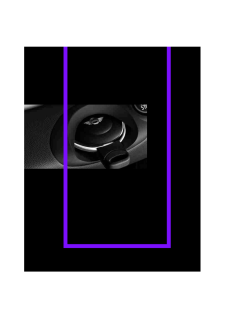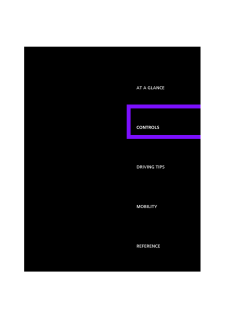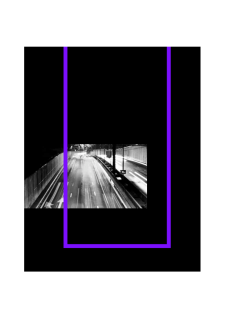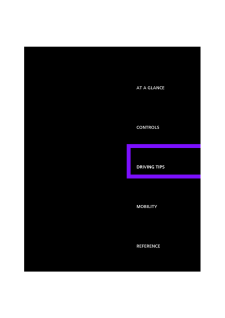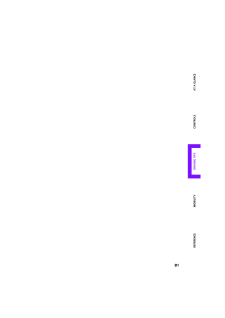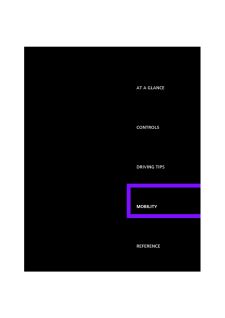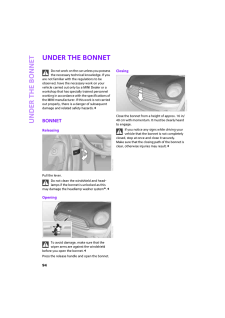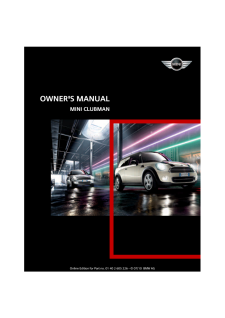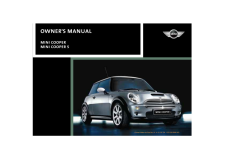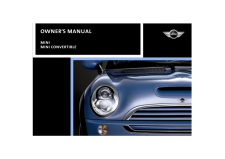MINIの取扱説明書・マニュアル [全148ページ 2.36MB]

5

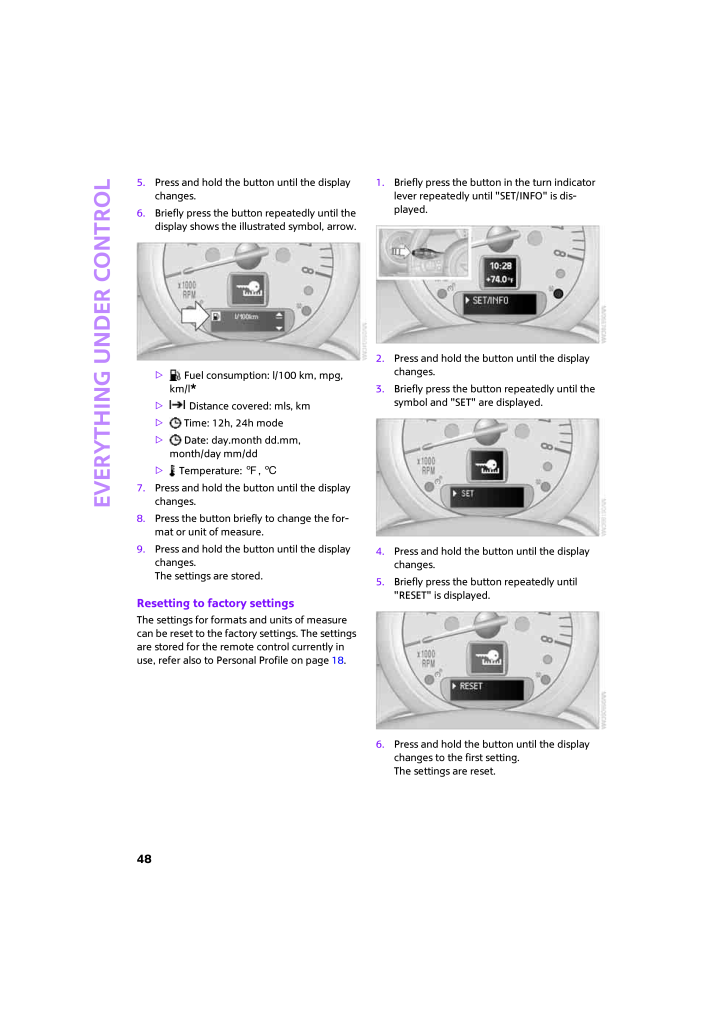
50 / 148 ページ
現在のページURL
Everything under control485.Press and hold the button until the display changes.6.Briefly press the button repeatedly until the display shows the illustrated symbol, arrow.> Fuel consumption: l/100 km, mpg, km/l*> Distance covered: mls, km> Time: 12h, 24h mode> Date: day.month dd.mm, month/day mm/dd> Temperature: 7, 67.Press and hold the button until the display changes.8.Press the button briefly to change the for-mat or unit of measure.9.Press and hold the button until the display changes.The settings are stored.Resetting to factory settingsThe settings for formats and units of measure can be reset to the factory settings. The settings are stored for the remote control currently in use, refer also to Personal Profile on page 18.1.Briefly press the button in the turn indicator lever repeatedly until "SET/INFO" is dis-played.2.Press and hold the button until the display changes.3.Briefly press the button repeatedly until the symbol and "SET" are displayed.4.Press and hold the button until the display changes.5.Briefly press the button repeatedly until "RESET" is displayed.6.Press and hold the button until the display changes to the first setting. The settings are reset.
参考になったと評価  6人が参考になったと評価しています。
6人が参考になったと評価しています。
このマニュアルの目次
-
2 .2 ページ目のマニュアル
-
3 .COOPERCOOPER SCongratulat...COOPERCOOPER SCongratulations on your new MINIThis Owner's Manual should be considered a permanent part of this vehicle. It should stay with the vehicle when sold to provide the next owner with important operating, safety and mainte-nance information.We wi...
-
4 .(C) 2006 Bayerische Motor...(C) 2006 Bayerische Motoren WerkeAktiengesellschaftMunich, GermanyReprinting, including excerpts, only with thewritten consent of BMW AG, Munich. Order No. 01 41 0 013 096US English XI/06Printed in GermanyPrinted on environmentally friendly paper, bleached...
-
5 .Reference At a glance Con...Reference At a glance Controls Driving tips Mobility 3ContentsThe fastest way to find information on a particu-lar topic or item is by using the index, refer to page134.Using this Owner's Manual4Notes6Reporting safety defectsAt a glance10CockpitControls18O...
-
6 .Notes4NotesUsing this Own...Notes4NotesUsing this Owner's Man-ualWe have tried to make all the information in this Owner's Manual easy to find. The fastest way to find specific topics is to refer to the detailed index at the back of the manual. If you wish to gain an initial overview...
-
7 .Reference At a glance Con...Reference At a glance Controls Driving tips Mobility 5The individual vehicleThe manufacturer of your MINI is the Bayerische Motoren Werke Aktiengesellschaft, BMW AG.When you ordered your MINI, you chose various items of equipment. This Owner's Manual descr...
-
8 .Notes6including operation...Notes6including operation of any mobile phone from within the vehicle without using an externally mounted antenna, or transceiver equipment, for instance, CBs, walkie-talkies, ham radio or simi-lar accessories, may cause extensive damage to the vehicle, co...
-
9 .Reference At a glance Con...Reference At a glance Controls Driving tips Mobility 7other information about motor vehicle safety from http://www.safercar.govFor Canadian customersCanadian customers who wish to report a safety-related defect to Transport Canada, Defect Investigations an...
-
10 .10 ページ目のマニュアル
-
13 .ReferenceAt a glance Cont...ReferenceAt a glance Controls Driving tips Mobility 111Folding exterior mirrors in and out * 316Ignition lock357Buttons* on right of steering wheelButtons* on left of steering wheel8Horn: the entire surface9Adjusting the steering wheel 3210Releasing the bo...
-
14 .Cockpit12Displays1Tachome...Cockpit12Displays1Tachometer44>Indicator and warning lamps 132Display for>Clock44>Outside temperature 44>Current vehicle speed 44>Indicator and warning lamps 133Resetting the trip odometer 444Display for>Position of automatic transmission* 37>Computer* 45>...
-
15 .ReferenceAt a glance Cont...ReferenceAt a glance Controls Driving tips Mobility 13Indicator and warning lampsThe conceptIndicator and warning lamps can light up in var-ious combinations and colors in the indicator areas 1 and2.Some lamps are checked for proper functioning and thus co...
-
17 .ReferenceAt a glance Cont...ReferenceAt a glance Controls Driving tips Mobility 151Microphone for voice command system * and for telephone in hands-free mode *2Indicator/warning lamp * for front passen-ger airbags584Hazard warning flashers5Speedometer126Audio CD drive*7Switching audi...
-
18 .18 ページ目のマニュアル
-
20 .Opening and closing18Open...Opening and closing18Opening and closingKeys/remote controlsRemote control with integrated keyEach remote control contains a rechargeable battery that is automatically recharged when it is in the ignition lock while the car is being driven. You should ther...
-
21 .Reference At a glance Con...Reference At a glance Controls Driving tips Mobility 19>Pathway lighting59>Daytime running lamps 60>Triple turn signal activation 40>Audio volume, refer to separate Owner's Manual>Speed-dependent volume, refer to separate Owner's ManualCentral locking syst...
-
22 .Opening and closing205.Pr...Opening and closing205.Press and hold the button until the display changes.6.Briefly press the button repeatedly until the display shows the illustrated symbol, arrow.7.Press and hold the button until the display changes.8.Briefly press the button to selec...
-
23 .Reference At a glance Con...Reference At a glance Controls Driving tips Mobility 218.Briefly press the button to select:>The hazard warning flashers light up dur-ing unlocking/locking.>An acoustic signal sounds during unlock-ing/locking.>The hazard warning flashers light up and an ac...
-
24 .Opening and closing22ing ...Opening and closing22ing the integrated key in the door lock to the end positions.Opening and closing: from insideThe switch locks or unlocks the doors and tail-gate when the doors are closed, but the anti-theft system is not activated. The fuel filler doo...
-
25 .Reference At a glance Con...Reference At a glance Controls Driving tips Mobility 23locks the vehicle after some time if no door has been opened.>The central locking system automatically locks the vehicle as soon as you drive off.>The central locking system automatically locks the veh...
-
26 .Opening and closing24Alar...Opening and closing24Alarm system prepara-tion package*In vehicles with an alarm system preparation package, LEDs are located on the tachometer. If the vehicle is equipped with an alarm system, the LEDs indicate the various functional states.For more infor...
-
27 .Reference At a glance Con...Reference At a glance Controls Driving tips Mobility 25If the vehicle detects that a remote control has been accidentally left inside the locked vehicle's cargo area after the tailgate is closed, the tailgate will reopen. The hazard warning flashers flash ...
-
28 .Opening and closing26Take...Opening and closing26Take the old battery to a battery collection point or to your MINI Dealer.29 .Reference At a glance Con...Reference At a glance Controls Driving tips Mobility 27Sun blindThe sun blind can be opened and closed inde-pendently of the glass sunroof.Following interruptions in electrical power supplyAfter a power failure, there is a possibility that the glass sunroo...30 .Adjustments28AdjustmentsS...Adjustments28AdjustmentsSitting safelyThe ideal sitting position can make a vital contri-bution to relaxed, fatigue-free driving. In con-junction with the safety belts, the head restraints and the airbags, the seated position has a major influence on your ...31 .Reference At a glance Con...Reference At a glance Controls Driving tips Mobility 29incline the backrest too far to the rear while the vehicle is being driven, otherwise there is a dan-ger in the event of an accident of sliding under the safety belt, eliminating the protection nor-mal...32 .Adjustments301.Pull up th...Adjustments301.Pull up the lever on the seat backrest, arrow1.The backrest folds forward.2.Slide the seat forward, arrow 2.Previous position1.Push the seat back into its previous position.Do not fold the backrest up until the seat is in its previous posit...33 .Reference At a glance Con...Reference At a glance Controls Driving tips Mobility 31Before every drive, make sure that all occupants wear their safety belts. Airbags complement the safety belt as an additional safety device, but they do not represent a substitute.ClosingMake sure you ...34 .Adjustments32Interior rea...Adjustments32Interior rearview mirrorTo reduce glare from vehicles behind you when you are driving at night:Turn the knob.Interior mirror, automatic dimming*The automatic dimming feature of the interior rearview mirror* is controlled by two photo cells in ...35 .Reference At a glance Con...Reference At a glance Controls Driving tips Mobility 33Transporting children safelyThe right place for chil-drenDo not leave children unattended in the vehicle, otherwise they could endanger themselves and/or other persons by opening the doors, for example...36 .Transporting children saf...Transporting children safely343.Allow the safety belt strap to retract all the way.LATCH child-restraint fix-ing systemLATCH: Lower Anchors and Tethers for CHildren.When installing and using a LATCH child's seat, comply with the system manufac-turer's oper...37 .Reference At a glance Con...Reference At a glance Controls Driving tips Mobility 35DrivingIgnition lockInsert the key all the way into the ignition lock.>Radio readinessIndividual electrical consumers can operate.>The electric steering wheel lock disengages audibly.Insert the key int...38 .Driving36Starting the eng...Driving36Starting the engineDo not allow the engine to run in enclosed spaces; otherwise inhalation of the nox-ious exhaust gases can lead to unconsciousness and death. Exhaust gases contain carbon mon-oxide, an odorless and colorless, but highly toxic gas...39 .Reference At a glance Con...Reference At a glance Controls Driving tips Mobility 37Parking brakeThe parking brake is primarily intended to pre-vent the vehicle from rolling while parked; it brakes the rear wheels.ApplyingThe lever locks in position automatically.ReleasingPull slightl...40 .Driving38>Before moving t...Driving38>Before moving the lever away from P or N with the vehicle stationary, first depress the brake; otherwise the selector lever will refuse to move: shiftlock.To prevent the vehicle from creeping after you select a driving position, depress the brake...41 .Reference At a glance Con...Reference At a glance Controls Driving tips Mobility 39transmission automatically returns to D, auto-matic drive.>Pull one of the shift paddles.Transmission shifts up.>Push one of the shift paddles.Transmission shifts down.M1 to M6 is displayed in the gear...42 .Driving40Indicating a tur...Driving40Indicating a turn brieflyPress the lever as far as the resistance point for as long as you wish to indicate a turn.Triple turn signal activationPress the lever as far as the resistance point.Turn signal flashes once.You can set whether the turn si...43 .Reference At a glance Con...Reference At a glance Controls Driving tips Mobility 41If the car is equipped with a rain sensor, the time between wipes is controlled automatically and depends on the intensity of the rainfall. The sen-sor is mounted on the windshield, directly in front o...44 .Driving42Washer fluidWash...Driving42Washer fluidWasher fluid antifreeze is flammable. Always keep it well away from sparks and open flames, and store it in the tightly closed original container, well out of the reach of chil-dren. Comply with the instructions on the con-tainer.45 .Reference At a glance Con...Reference At a glance Controls Driving tips Mobility 43Increasing speedPress button3 repeatedly until the desired speed is reached. Every time you press the but-ton, the speed increases by approx. 2 mph or 2km/h.Accelerating using the buttonPress and hold ...46 .Everything under control4...Everything under control44Everything under controlOdometer, outside tem-perature display, clock1Outside temperature display and clock or current speed2Odometer and trip odometer3Resetting the trip odometerUnits of measureSelect the respective units of meas...47 .Reference At a glance Con...Reference At a glance Controls Driving tips Mobility 45Fuel gaugeFuel tank capacityYou can find information on refueling on page84.If the tilt of the vehicle varies for a longer period, when you are driving in mountainous areas, for example, the indicator ...48 .Everything under control4...Everything under control46Current fuel consumptionDisplays the current fuel consumption to allow you to see whether your current driving style is conducive to fuel economy with minimum exhaust emissions.Average speedPeriods with the vehicle parked and the ...49 .Reference At a glance Con...Reference At a glance Controls Driving tips Mobility 476Adjusting settings>Confirmation signals when locking and unlocking the vehicle 20>Response during unlocking procedure19>Automatic locking 22>Pathway lighting59>Daytime running lamps 60>Triple turn sig...50 .Everything under control4...Everything under control485.Press and hold the button until the display changes.6.Briefly press the button repeatedly until the display shows the illustrated symbol, arrow.> Fuel consumption: l/100 km, mpg, km/l*> Distance covered: mls, km> Time: 12h, 24h ...51 .Reference At a glance Con...Reference At a glance Controls Driving tips Mobility 49Service requirementsThe remaining driving distance and the date of the next scheduled service are briefly displayed immediately after you start the engine or switch on the ignition.The extent of servic...52 .Everything under control5Everything under control50Possible displays1Button for selecting information2Engine oil3Front brakes4Rear brakes5Vehicle check6Roadworthiness test7Brake fluid8Exit display479Next setting or item of information 47More information on the MINI Maintenance Sys...53 .Reference At a glance Con...Reference At a glance Controls Driving tips Mobility 516.Wait for the display to change to minutes.7.Press the button to set the minutes.8.Wait for the display to change.The settings are stored.DateSetting the dateTo set the dd/mm or mm/dd date format, ref...54 .Everything under control5...Everything under control52Other Check Control messages are automatically hidden after approx. 20 seconds, but remain stored. This symbol indicates that Check Control messages have been stored. Check Control mes-sages can be viewed whenever it is convenient...55 .Reference At a glance Con...Reference At a glance Controls Driving tips Mobility 53Technology for driving comfort and safetyPDC Park Distance Con-trol*The conceptPDC assists you with parking backwards. Acous-tic signals warn you of the presence of an object behind the vehicle. To mea...56 .Technology for driving co...Technology for driving comfort and safety54ABS Antilock Brake SystemABS prevents locking of the wheels during brak-ing. Safe steering response is maintained even during full braking. Active safety is thus increased.Braking safely, refer to page 77.ABS incl...57 .Reference At a glance Con...Reference At a glance Controls Driving tips Mobility 55Malfunction in the driving stability control systemsThe warning lamps come on. ASC or DSC is malfunctioning. The vehicle remains operational. Have the system checked as soon as possible.Drive cautiousl...58 .Technology for driving co...Technology for driving comfort and safety564.Briefly press the button repeatedly until the corresponding symbol and "RESET" are dis-played.5.Press and hold the button until the display changes.6.Start driving.Initialization is completed while the car is on...59 .Reference At a glance Con...Reference At a glance Controls Driving tips Mobility 57AirbagsThe following airbags are located under the marked covers:1Front airbags2Side airbag3Head airbagProtective actionObserve the instructions on page 28 to ensure the best possible personal protec-t...60 .Technology for driving co...Technology for driving comfort and safety58vated by adolescents and adults sitting in certain positions; the indicator lamp for the front pas-senger airbags comes on. In such cases, the pas-senger should change his or her sitting position so that the front...61 .Reference At a glance Con...Reference At a glance Controls Driving tips Mobility 59LampsParking lamps/low beams0Lamps off and daytime running lamps1Parking lamps and daytime running lamps2Low beams3Automatic headlamp control*Parking lampsTurn the light switch to position 1. The fron...62 .Lamps60Setting the durati...Lamps60Setting the duration or deactivating the function1.Switch on the ignition, refer to page 35.2.Briefly press the button in the turn indicator lever repeatedly until "SET/INFO" is dis-played.3.Press and hold the button until the display changes.4.Brie...63 .Reference At a glance Con...Reference At a glance Controls Driving tips Mobility 614.Briefly press the button repeatedly until the symbol and "SET" are displayed.5.Press and hold the button until the display changes.6.Briefly press the button repeatedly until the display shows the il...64 .Lamps62Fog lamps*1Fog lam...Lamps62Fog lamps*1Fog lamps *2Rear fog lamp *Press the respective switch to turn the lamps on/off.Fog lamps*The parking lamps or low beams must be switched on for the fog lamps to operate. The green indicator lamp comes on when the fog lamps are switched o...65 .Reference At a glance Con...Reference At a glance Controls Driving tips Mobility 63Reading lamps*To switch the reading lamps on and off.Press the switch.Ambient lighting*The color of the ambient lighting can be changed.>Press the switch forward.The color changes in stages, ultimately...66 .Climate64ClimateEquipment...Climate64ClimateEquipment versionsDepending on your vehicle's equipment, your MINI may contain an air conditioner or an auto-matic climate control*.1Air conditioner2Automatic climate control*Air vents3Airflow directed toward the windshield and side windows...67 .Reference At a glance Con...Reference At a glance Controls Driving tips Mobility 65Air conditioner1Air flow rate2Cooling function3Recirculated-air mode4Temperature5Rear window defroster6Air distribution7Windshield heatingAir flow rateAdjust the air flow rate. The higher the rate, the...68 .Climate66Windshield heati...Climate66Windshield heating*The windshield heating is switched off automatically after a short time.Defrosting windows and removing condensation1.Set air flow rate to the maximum level.2.Set air distribution to position .Condensation is removed from the w...69 .Reference At a glance Con...Reference At a glance Controls Driving tips Mobility 67AUTO programThe AUTO program adjusts the air distribution to the windshield and side windows, towards the upper body area and into the footwell for you. The air flow rate and your temperature specifica...70 .Climate68Windshield heati...Climate68Windshield heating*The windshield heating is switched off automatically after a certain time.Cooling functionWhen the cooling function is on, the air is cooled, dried, then reheated according to the temper-ature setting.Depending on the weather, t...71 .Reference At a glance Con...Reference At a glance Controls Driving tips Mobility 69Practical interior accessoriesIntegrated universal remote control*The conceptThe integrated universal remote control can replace as many as three hand-held transmitters for various remote-controlled de...72 .Practical interior access...Practical interior accessories70The corresponding memory button 1 is now programmed with the signal of the original hand-held transmitter.You can operate the system with the engine running or with the ignition switched on.If the system fails to function e...73 .Reference At a glance Con...Reference At a glance Controls Driving tips Mobility 71OpeningTurn the switch to the horizontal position, see arrow.ClosingTurn the switch to the vertical position.Depending on the temperature setting of the air conditioning or the automatic climate contro...74 .Practical interior access...Practical interior accessories72Storage compartment on the front passenger side*OpeningBriefly press the bottom edge of the cover.ClosingPush the cover back into its original position.To prevent injury in the event of an acci-dent, close the storage compar...76 .76 ページ目のマニュアル78 .Things to remember when d...Things to remember when driving76Things to remember when drivingBreak-in periodMoving parts need breaking-in time to adjust to each other. Please follow the instructions below in order to achieve the optimal service life and economy of operation for your v...79 .Reference At a glance Con...Reference At a glance Controls Driving tips Mobility 77that the radiation which results from transmis-sion will be dissipated from the vehicle inte-rior.80 .Things to remember when d...Things to remember when driving78vehicle. Traces of condensed water under the vehicle are therefore normal.In the Cooper S, the coolant pump may continue to run for some time after the engine is switched off. This will generate noise in the engine com-part...81 .Reference At a glance Con...Reference At a glance Controls Driving tips Mobility 791.Pull the lever, arrow 1, and fold the rear seat backrest forward.2.Fold up the lever of the backrest lock until it audibly engages, arrow 2.3.Fold back the backrest until it engages.If the cargo area...82 .Things to remember when d...Things to remember when driving80>For very heavy cargo when the rear seat is not occupied, secure each safety belt in the respective opposite buckle.Securing cargo>Secure smaller and lighter items using retaining or draw straps*.>Heavy-duty cargo straps* f...84 .84 ページ目のマニュアル86 .Refueling84RefuelingSwitc...Refueling84RefuelingSwitch off the engine before refueling, otherwise fuel cannot be added to the tank and a message will be displayed.87 .Reference At a glance Con...Reference At a glance Controls Driving tips Mobility 85MINI Cooper SApprox. 13.2 US gallons/50 liters, including the reserve capacity of 2.1 US gallons/8 liters.Do not continue driving to the point where the fuel tank is totally empty. Otherwise engine per...88 .Wheels and tires86Wheels ...Wheels and tires86Wheels and tiresTire inflation pressuresInformation for your safetyIt is not merely the tires' service life, but also driving comfort and, to a great extent, driving safety that depend on the condition of the tires and the maintenance of ...89 .Reference At a glance Con...Reference At a glance Controls Driving tips Mobility 87not exceed this speed, otherwise tire damage and accidents could occur.90 .Wheels and tires88MINI Co...Wheels and tires88MINI Cooper tire inflation pressuresTire size Pressure specifications in psi/kPa Speeds up to amax. of 100 mph / 160 km/hSpeeds including those exceeding 100 mph / 160 km/hAll pressure specifications in the table are indicated in psi/kil...91 .Reference At a glance Con...Reference At a glance Controls Driving tips Mobility 89MINI Cooper S tire inflation pressuresTire size Pressure specifications in psi/kPa Speeds up to amax. of 100 mph /160 km/hSpeeds including those exceeding 100 mph / 160 km/hAll pressure specifications...92 .Wheels and tires90Tire co...Wheels and tires90Tire codingKnowledge of the labeling on the side of the tire makes it easier to identify and choose the right tires.Tire sizeSpeed code letterQ = up to 100 mph or 160 km/hT = up to 118 mph or 190 km/hH = up to 131 mph or 210 km/hV = up to...93 .Reference At a glance Con...Reference At a glance Controls Driving tips Mobility 91meet under the Federal Motor Vehicle Safety Standard No. 109. Grades B and A represent higher levels of performance on the laboratory test wheel than the minimum required by law.The temperature grade f...94 .Wheels and tires926 years...Wheels and tires926 years, regardless of the actual wear of the tires.Run-Flat Tires*The symbol identifying Run-Flat Tires is a circle with the letters RSC on the sidewall. Run-Flat Tires comprise a conditionally self-sup-porting tire and a special rim. Th...95 .Reference At a glance Con...Reference At a glance Controls Driving tips Mobility 93Run-Flat Tires*When mounting new tires or changing over from summer to winter tires and vice versa, mount Run-Flat Tires for your own safety. Keep in mind that no space-saver spare tire is available in...96 .Under the bonnet94Under t...Under the bonnet94Under the bonnetDo not work on the car unless you possess the necessary technical knowledge. If you are not familiar with the regulations to be observed, have the necessary work on your vehicle carried out only by a MINI Dealer or a works...97 .Reference At a glance Con...Reference At a glance Controls Driving tips Mobility 95Important parts of the engine compartment1Vehicle identification number2Battery, under the cover 1123Engine oil dipstick 954Engine oil filler neck 965Coolant expansion tank 966Reservoir for washer flui...98 .Under the bonnet96Adding ...Under the bonnet96Adding engine oilAdd no more than 1 US quart/1 liter of oil after the following message appears in the tachome-ter or when the oil level has fallen to near the bottom mark on the dipstick, page 95.Add oil within the next 125 miles/200 km,...99 .Reference At a glance Con...Reference At a glance Controls Driving tips Mobility 97pressure to escape, then continue turning to open.3.The coolant level is correct if it is between the Min and Max markings.4.If the coolant is low, slowly add coolant up to the specified level; do not ...100 .Maintenance98MaintenanceM...Maintenance98MaintenanceMINI Maintenance SystemThe MINI Maintenance System supports the preservation of the traffic and operating safety of your MINI. The objective is to optimize efforts with respect to minimal vehicle maintenance costs.If and when you co...
ファイルをアップロードしています。
しばらくお待ちください。
しばらくお待ちください。




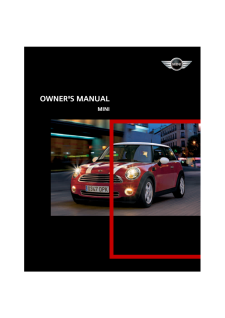


![前ページ カーソルキー[←]でも移動](http://gizport.jp/static/images/arrow_left2.png)