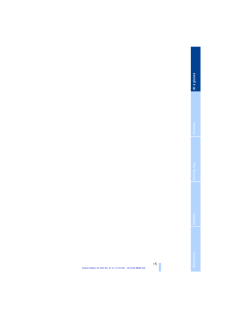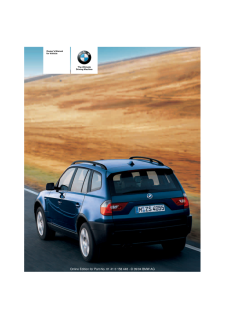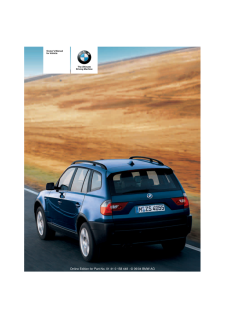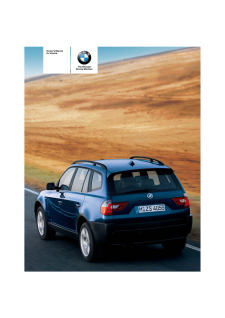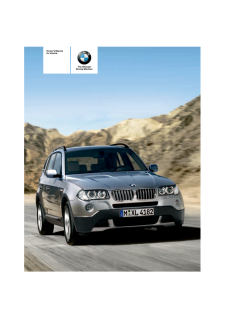X3の取扱説明書・マニュアル [全132ページ 3.62MB]

5

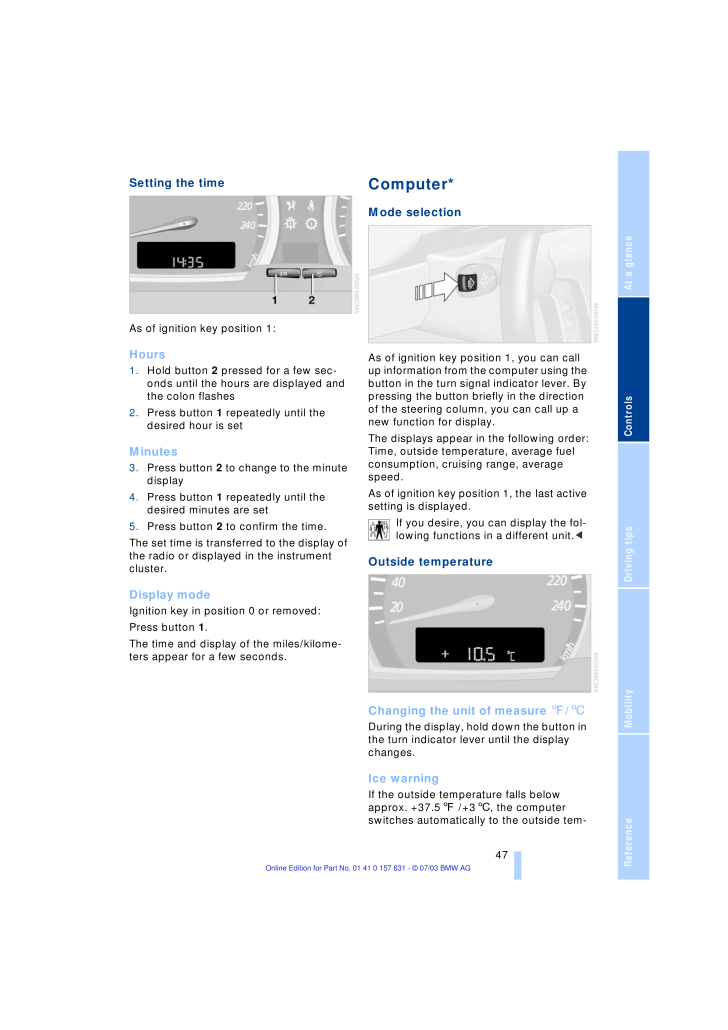
49 / 132 ページ
現在のページURL
ReferenceAt a glanceControlsDriving tipsMobility 47Setting the timeAs of ignition key position 1:Hours1.Hold button 2 pressed for a few sec-onds until the hours are displayed and the colon flashes2.Press button 1 repeatedly until the desired hour is setMinutes3.Press button 2 to change to the minute display4.Press button 1 repeatedly until the desired minutes are set5.Press button 2 to confirm the time.The set time is transferred to the display of the radio or displayed in the instrument cluster.Display modeIgnition key in position 0 or removed:Press button 1.The time and display of the miles/kilome-ters appear for a few seconds.Computer*Mode selectionAs of ignition key position 1, you can call up information from the computer using the button in the turn signal indicator lever. By pressing the button briefly in the direction of the steering column, you can call up a new function for display. The displays appear in the following order:Time, outside temperature, average fuel consumption, cruising range, average speed.As of ignition key position 1, the last active setting is displayed.If you desire, you can display the fol-lowing functions in a different unit. <Outside temperatureChanging the unit of measure 7/6During the display, hold down the button in the turn indicator lever until the display changes.Ice warningIf the outside temperature falls below approx. +37.57 /+36, the computer switches automatically to the outside tem-
参考になったと評価  6人が参考になったと評価しています。
6人が参考になったと評価しています。
このマニュアルの目次
-
2 .2 ページ目のマニュアル
-
3 .X3 2.5iX3 3.0i We are ve...X3 2.5iX3 3.0i We are very glad that you have decided to purchase a BMW.The more familiar you are with it, the more secure you will be on the roads. This is why we ask you:Please read the information we have gathered for you in this owner's manual before ...
-
4 .(C) 2003 Bayerische Moto...(C) 2003 Bayerische Motoren WerkeAktiengesellschaft Munich, GermanyReprints, including excerpts, only with the written consent of BMW AG, Munich.Order No. 01 41 0 157 631US English VIII/03Printed in GermanyPrinted on environmentally friendly paper,bleache...
-
5 .ReferenceAt a glanceCont...ReferenceAt a glanceControlsDriving tipsMobility Contents The fastest way to find specific topics is to use the index, refer to page 119. Using this Owner's Manual 4Notes At a glance 10Cockpit Controls 18Opening and closing27Adjustments34Transporting chi...
-
6 .Notes 4 Notes Using this...Notes 4 Notes Using this Owner's Manual We have made every effort to ensure that you are able to find what you need in this Owner's Manual as quickly as possible. The fastest way to find certain topics is by using the detailed index at the end. For a brie...
-
7 .ReferenceAt a glanceCont...ReferenceAt a glanceControlsDriving tipsMobility 5 The individual vehicle On buying your BMW, you have decided in favor of a model with individualized equip-ment and features. This Owner's Manual describes all models and equipment that BMW offers within ...
-
8 .Notes 6 For your own saf...Notes 6 For your own safety Fuels Use unleaded gasoline only. Fuels containing up to and including 10% ethanol or other oxygenates with up to 2.8% oxygen by weight, i.e. 15% MTBE or 3% methanol plus an equivalent amount of co-solvent - will not void the a...
-
9 .ReferenceAt a glanceCont...ReferenceAt a glanceControlsDriving tipsMobility 7 Service and warranty This manual is supplemented by a Service and Warranty Information Booklet for US models or a Warranty and Service Guide Booklet for Canadian models.We recommend that you read this pu...
-
10 .10 ページ目のマニュアル
-
11 .At a glance This overvie...At a glance This overview of buttons, switches anddisplays is intended to serve as a sourceof orientation in your vehicle's operatingenvironment. The section will also assistyou in becoming acquainted with thecontrol concepts and options availablefor oper...
-
12 .Cockpit 10 Cockpit Contr...Cockpit 10 Cockpit Controls 1 Parking lamps/low beams 57 2 > Turn signal indicators 41 > Standing lamps58 > High beams58 > Headlamp flasher 41 > Computer47 3 Fog lamps58 4 Horn 5 Washer/Wiper system/Rain sensor 41 6 Hazard warning flashers 7 Central locki...
-
13 .At a glanceControlsDrivi...At a glanceControlsDriving tipsMobility Reference 11 Instrument cluster 1 Speedometer 2 Indicator and warning lamps 12 3 Tachometer45with indicator and warning lamps 12 4 Coolant temperature gauge 45 5 Fuel gauge45 6 Button for > Displaying the time 46...
-
14 .Cockpit12Indicator and wa...Cockpit12Indicator and warning lampsTechnology that monitors itself The indicator and warning lamps identified by the + symbol are subjected to an oper-ation check each time you switch on the engine. They each light up once for differ-ent periods of time. ...
-
15 .At a glanceControlsDrivin...At a glanceControlsDriving tipsMobility Reference 13ColorsThe indicator and warning lamps can light up in different colors and combinations.The following section explains the signifi-cance of the individual colors as well as how you should respond when the...
-
16 .Cockpit14Buttons in steer...Cockpit14Buttons in steering wheel *The buttons integrated in the steering wheel are provided so that you can operate a number of accessories quickly and with-out being distracted from traffic conditions. You may operate: >selected audio source functions>R...
-
18 .18 ページ目のマニュアル
-
19 .ControlsThis chapter is i...ControlsThis chapter is intended to provide youwith information for complete controlof your vehicle. Its extensive array offeatures and accessories, both for drivingand for your own safety, comfort andconvenience, are described here.
-
20 .Opening and closing18Open...Opening and closing18Opening and closingKey set1Master keys with remote control deter-mine the functions of the Key Memory, refer to page 33.You can mark the keys using the col-ored decals you received on taking delivery of the vehicleThere is an extended-...
-
21 .ReferenceAt a glanceContr...ReferenceAt a glanceControlsDriving tipsMobility 19In addition, the remote control offers you another function:>Panic mode In case of danger, you can trigger an alarm.When you engage/release the vehicle locks, you simultaneously activate/deacti-vate the an...
-
22 .Opening and closing20For ...Opening and closing20For US owners onlyThe transmitter and receiver units comply with part 15 of the FCC - Federal Commu-nications Commission - regulations. Oper-ation is governed by the following:FCC ID: LX8EWSLX8FZVSLX8FZVECompliance statement: This devi...
-
23 .ReferenceAt a glanceContr...ReferenceAt a glanceControlsDriving tipsMobility 21Unlocking and opening the doors1.Press the button for central locking sys-tem2.Pull the respective door handle above the armrestor individually pull on the door handle of each door twice to unlock and open...
-
24 .Opening and closing22Elec...Opening and closing22Electric power windowsOpening and closing windowsAs of ignition key position 1: >Press the switch up to the resistance point:The window continues to move as long as you continue to press the switch >Press the switch beyond the resistan...
-
25 .ReferenceAt a glanceContr...ReferenceAt a glanceControlsDriving tipsMobility 23Panorama glass roof* To prevent injuries, exercise care when closing the panorama glass roof and keep it in your field of vision until it is shut.When leaving the vehicle, always remove the remote control...
-
26 .Opening and closing24If t...Opening and closing24If the glass roof and sliding panel are closed: Press the switch once.27 .ReferenceAt a glanceContr...ReferenceAt a glanceControlsDriving tipsMobility 25>The high beams, which flash on and off in the same rhythm.Arming and disarming the alarm systemWhen the vehicle is locked or unlocked with the key or the remote control, the alarm system is also simultane...28 .Opening and closing26vert...Opening and closing26vertently if convenience closing of windows and panorama glass roof is interrupted within the first 10 seconds and then reiniti-ated. If this has occurred, the system must be disarmed and then rearmed. <29 .ReferenceAt a glanceContr...ReferenceAt a glanceControlsDriving tipsMobility 27AdjustmentsSitting safelyThe ideal sitting position can make a vital contribution to relaxed driving that is as fatigue-free as possible. The sitting posi-tion plays an important role together with the saf...30 .Adjustments28the ensuing ...Adjustments28the ensuing loss of vehicle control could lead to an accident. Especially on the passenger's side, do not incline the backrest too far to the rear while the vehicle is being driven, as otherwise there is a danger in the event of an accident of...31 .ReferenceAt a glanceContr...ReferenceAt a glanceControlsDriving tipsMobility 29AdjustmentsHeight adjustment: pull or press.To reach the lowest positions, press button 1.< To adjust the front head restraint tilt angle: adjust by tilting.Removal - front 1.Pull the head restraint upward...32 .Adjustments303.Press MEMO...Adjustments303.Press MEMORY button: The indicator lamp in the button lights up4.Press the desired memory button 1, 2 or 3: The indicator lamp goes out. Selecting a stored settingDo not call up a position from the memory while the vehicle is moving, as oth...33 .ReferenceAt a glanceContr...ReferenceAt a glanceControlsDriving tipsMobility 31Releasing1.Press the red button in the buckle2.Hold the belt3.Guide the belt back into its reel.The upper shoulder strap's anchorage point will be in the correct position for seat occupants of every build ...34 .Adjustments32To prevent t...Adjustments32To prevent the exterior mirrors on this vehicle from being damaged, always fold them in by hand before entering an automatic car wash. < Adjusting manuallyYou can also adjust the mirrors manually:Press the edges of the mirror glass. Storing th...35 .ReferenceAt a glanceContr...ReferenceAt a glanceControlsDriving tipsMobility 33Vehicle Memory, Key MemoryHow the system functions You have probably frequently wished that you could configure individual functions of your vehicle to reflect your own personal requirements. In developing...36 .Transporting children saf...Transporting children safely34Transporting children safelyThe right place for childrenChildren always in the rearAccident research shows that the safest place for children in a vehicle is in the rear seat.Older children should be tightly secured with a saf...37 .ReferenceAt a glanceContr...ReferenceAt a glanceControlsDriving tipsMobility 35Installing child-restraint systemsBefore installing any child-restraint system or child seat, read the following:Observe the child-restraint system manufacturer's instructions for instal-lation and use. Ot...38 .Transporting children saf...Transporting children safely36Adjust the tether strap according to the child-restraint manufacturer's instructions.39 .ReferenceAt a glanceContr...ReferenceAt a glanceControlsDriving tipsMobility 37DrivingIgnition lock0 Steering lockedThe key can only be inserted or removed in this position.After removing the key, turn the steering wheel slightly to the left or right until you hear the lock engage.Ve...40 .Driving38sion control sys...Driving38sion control system components, espe-cially the catalytic converter.Service Engine Soon indicator lamp for Canadian models.Malfunction in the engine electron-ics. You can continue to drive with reduced engine output or engine speed. Please have it...41 .ReferenceAt a glanceContr...ReferenceAt a glanceControlsDriving tipsMobility 39Indicator lamp for Canadian mod-els.To engageThe lever engages automatically.To releasePull up slightly on the lever, press the but-ton and lower the lever. If exceptional circumstances should make it nece...42 .Driving40Selector lever p...Driving40Selector lever positionsP R N D M/S + -Engine startedThe engine can only be started in selector-lever positions P - Park - or N - Neutral.Range selectionAn interlock prevents inadvertent gear-shifts into selector-lever positions R and P. To cancel...43 .ReferenceAt a glanceContr...ReferenceAt a glanceControlsDriving tipsMobility 41appear briefly in the instrument cluster fol-lowed by the current gear.To obtain maximum acceleration, for passing maneuvers, etc., during operation in the manual mode, use the kickdown or downshift manual...44 .Driving425Serrated dial f...Driving425Serrated dial for adjustment of the wipe interval or the sensitivity of the rain sen-sorRetracted positionThe right wiper is partially concealed by the hood. To move the wipers into a vertical position:1.Switch on wipers in lever position 12.Whe...45 .ReferenceAt a glanceContr...ReferenceAt a glanceControlsDriving tipsMobility 43matically heated as of ignition key position 2.Cleaning headlamps*When the vehicle lighting system is switched on, the headlamps are cleaned at regular and appropriate intervals.Rear window wiper Rear wind...46 .Driving44Interrupting the...Driving44Interrupting the cruise controlWhen the system is activated, press but-ton. The indicator lamp stays on. You can use the cruise control again whenever required by calling up the speed that was stored last.In addition, the system is automatically i...47 .ReferenceAt a glanceContr...ReferenceAt a glanceControlsDriving tipsMobility 45Everything under controlOdometer1Odometer2Trip odometerOdometerYou can activate the displays shown in the illustration in ignition key position 0 or with the ignition key removed by pressing the button in ...48 .Everything under control4...Everything under control46Between the blue and red fieldsNormal operating range. The dial may wan-der into the red field. RedComes on while driving: The engine is overheated. Switch off the engine immediately and allow it to cool down.Checking coolant leve...49 .ReferenceAt a glanceContr...ReferenceAt a glanceControlsDriving tipsMobility 47Setting the timeAs of ignition key position 1:Hours1.Hold button 2 pressed for a few sec-onds until the hours are displayed and the colon flashes2.Press button 1 repeatedly until the desired hour is setMin...50 .Everything under control4...Everything under control48perature display. In addition, an acoustic signal sounds and the display flashes for a short time.After an ice warning has been issued, the display returns to the previous setting. You can have this activated/deacti-vated.51 .ReferenceAt a glanceContr...ReferenceAt a glanceControlsDriving tipsMobility 49Technology for comfort, convenience and safetyPark Distance Control PDC*The conceptPDC provides extra safety and conven-ience during parking maneuvers. Signal tones indicate the current distance to an obje...52 .Technology for comfort, c...Technology for comfort, convenience and safety50Limits of the systemEven with PDC, final responsibility for estimating the distance between the vehicle and any obstructions always remains with the driver. Even when sensors are involved, there is a blind sp...53 .ReferenceAt a glanceContr...ReferenceAt a glanceControlsDriving tipsMobility 51Indicator lamp The indicator lamp in the instrument cluster goes out soon after you start the engine.If the indicator lamp flashes:DSC is active and is regulating the drive and braking forces. The indicato...54 .Technology for comfort, c...Technology for comfort, convenience and safety52Activating the systemPress the button; the indicator lamp comes on. The indicator lamp flashes when the brakes are applied automatically. Deactivating the systemPress the button again; the indicator lamp goes...55 .ReferenceAt a glanceContr...ReferenceAt a glanceControlsDriving tipsMobility 53available. See your BMW Sports Activity Vehicle Center to have the system repaired. Flat Tire Monitor The conceptThe Flat Tire Monitor keeps track of the inflation pressures in the four fitted tires as you...56 .Technology for comfort, c...Technology for comfort, convenience and safety54Brake force displayThe brake force display indicates the inten-sity with which you are applying your brakes to drivers of following vehicles. The display consists of two stages: >Normal braking: Brake lamp 1 ...57 .ReferenceAt a glanceContr...ReferenceAt a glanceControlsDriving tipsMobility 55To ensure compliance with official safety regulations, please also entrust disposal of airbag generators to a BMW Sports Activity Vehicle Center.58 .Technology for comfort, c...Technology for comfort, convenience and safety56Airbag system malfunctionA system malfunction could prevent the system from responding in the expected manner to an impact occurring within its normal response range.Please have the airbag system checked imme...59 .ReferenceAt a glanceContr...ReferenceAt a glanceControlsDriving tipsMobility 57LampsParking lamps/low beamsParking lamps The front, rear and side vehicle lighting is switched on. You can use the parking lamps for parking. For lighting on one side for parking as an addi-tional feature...60 .Lamps58Activating the Ada...Lamps58Activating the Adaptive Head LightIn ignition key position 2, turn the light switch to the position 'Auto-matic headlamp control'.When the vehicle is backing up, the Adaptive Head Light is inactive; when the vehicle is at a standstill, it is only ac...61 .ReferenceAt a glanceContr...ReferenceAt a glanceControlsDriving tipsMobility 59Switching the interior lamps on and off Briefly press button 1.If you want the interior lamps to remain off all the time, press and hold the button for approx. 3 seconds. Press the button briefly to rever...62 .A congenial climate60A co...A congenial climate60A congenial climateAir conditioner1Airflow directed toward the windshield and side windows 2Airflow for the upper body 613Front footwell ventilation 614Air supply/blower 615Outside air/recirculated-air mode 616Temperature617Air distrib...63 .ReferenceAt a glanceContr...ReferenceAt a glanceControlsDriving tipsMobility 61Air supply/blowerYou can select blower speeds 1 to 4. The heating and ventilation become more and more effec-tive as the air supply settings are increased. In position 0, the blower and heater are switched...64 .A congenial climate62Micr...A congenial climate62MicrofilterThe built-in microfilter removes dust and pollen from the incoming outside air. it is replaced when maintenance is performed by your BMW Sports Activity Vehicle Cen-ter. A substantial reduction in air supply indicates that t...65 .ReferenceAt a glanceContr...ReferenceAt a glanceControlsDriving tipsMobility 63Automatic climate control *1Airflow directed toward the windshield and side windows2Airflow for the upper body 653Air to footwell654Individual air distribution 645Temperature646Display for temperature 64 a...66 .A congenial climate64A co...A congenial climate64A congenial climateUse the automatic facility by operating the AUTO button 12. Select an interior tem-perature that is comfortable for you.Detailed setting options are described for you in the following section.Your vehicle has been de...67 .ReferenceAt a glanceContr...ReferenceAt a glanceControlsDriving tipsMobility 65repeatedly to run through the following control sequence: >Indicator lamps off: outside air flows into the vehicle >Left-hand indicator lamp on - AUC mode: the system recognizes pollutants in the outside a...68 .Practical interior access...Practical interior accessories66Practical interior accessoriesIntegrated universal remote control*The concept The integrated universal remote control replaces up to three different hand-held transmitters for various items of radio-con-trolled equipment suc...69 .ReferenceAt a glanceContr...ReferenceAt a glanceControlsDriving tipsMobility 67The corresponding memory button 1 is now programmed with the signal of the original hand-held transmitter.The equipment can be used as of ignition key position 2.If the device cannot be operated after rep...70 .Practical interior access...Practical interior accessories681.Press the trim piece below the air/heat-ing vent, arrow 12.Insert beverage3.Adapt the holding arm to the size of the beverage container, refer to arrow 2.RearA beverage holder is located in the center armrest at the rear:...71 .ReferenceAt a glanceContr...ReferenceAt a glanceControlsDriving tipsMobility 69>Nets in the luggage compartment and on the rear of the front seats.Front ashtray*Press the edge of the opened cover: The ashtray moves up and can be removed.On vehicles with the non-smoking pack-age, the ...72 .Practical interior access...Practical interior accessories70Car phone preparation*Hands-free systemOn vehicles with car phone preparation * the hands-free microphone is located on the headliner near the interior lamp.For more information on the car phone, refer to Owner's Manual for ...73 .ReferenceAt a glanceContr...ReferenceAt a glanceControlsDriving tipsMobility 71Removing the ski bagPull the handle forward and remove the ski bag upward.Do not position cargo at the opening. If you do, it can endanger the passen-gers during braking or evasive maneu-vers.74 .Practical interior access...Practical interior accessories72Loading cargo with the rear seat back folded downHolders for the cassette are fitted to the backs of the rear seat backs, refer to arrow 1.Guide in the cassette from the right side until it locks in place, refer to arrow 2....75 .ReferenceAt a glanceContr...ReferenceAt a glanceControlsDriving tipsMobility 73Lashing eyes, rail*You can secure load-securing devices to the lashing eyes on the cargo area floor. To shift the lashing eyes, press the button. The lashing eyes can be removed at the openings in the rail...76 .76 ページ目のマニュアル77 .Driving tipsThis section ...Driving tipsThis section is designed to provide youwith extra support by supplying informationuseful in dealing with specific driving andoperating conditions.78 .Things to remember when d...Things to remember when driving76Things to remember when drivingBreak-in proceduresTo ensure that your vehicle provides maxi-mum economy throughout a long service life, we request that you observe the fol-lowing instructions: Engine and differentialUp to 1...79 .ReferenceAt a glanceContr...ReferenceAt a glanceControlsDriving tipsMobility 77to a fire, and with it the risk of serious prop-erty damage as well as personal injury.80 .Things to remember when d...Things to remember when driving78less frequent, there is an increased ten-dency for corrosion to form on rotors, while contaminants accumulate on the brake pads. This occurs because the minimal pressure which must be exerted by the pads during brake applic...81 .ReferenceAt a glanceContr...ReferenceAt a glanceControlsDriving tipsMobility 79Stowing cargo>Load heavy cargo as far forward and as low as possible, placing it directly behind the bulkhead behind the rear seats >Cover sharp edges and corners>Pull out the partition net, refer to page ...82 .Things to remember when d...Things to remember when driving80Driving on bad roadsYour BMW X3 is at home on all paved and unpaved roads. It combines all-wheel drive with the advantages of a normal passenger car. Driving on unpaved terrain can cause damage to the vehicle.84 .84 ページ目のマニュアル85 .MobilityThis section help...MobilityThis section helps you maintain yourmobility by supplying important informationon vital topics including fuels andlubricants, wheels and tires, service,maintenance and how to deal with anyproblems that may occur.86 .Refueling84Refueling Fuel...Refueling84Refueling Fuel filler doorTo open and close: press the rear edge of the fuel filler door. Manual releaseIn the event of an electrical defect in the system, you can release the fuel filler door manually:1.Open the cover flap in the luggage compar...87 .ReferenceAt a glanceContr...ReferenceAt a glanceControlsDriving tipsMobility 85Never attempt to continue driving until the tank is completely empty, as engine functions could be affected, and the vehicle could sustain damage as a result.88 .Wheels and tires86Wheels ...Wheels and tires86Wheels and tiresTire inflation pressureInformation for your safetyIt is not merely the tire's service life, but also driving comfort and - to a great extent - driving safety that depend on the condi-tion of the tires and the maintenance o...89 .ReferenceAt a glanceContr...ReferenceAt a glanceControlsDriving tipsMobility 87X3 2.5i/3.0iTire size Pressure specifications in psi/kPaAll pressure specifications in the table are indicated in psi / kilopas-cal with cold tires - cold = ambient temperature215/60 R 17 96 H M+S215/60 R ...90 .Wheels and tires88Tire id...Wheels and tires88Tire identification marksKnowledge of the labeling on the side of the tire makes it easier to identify and choose the right tires.Tire sizeSpeed code letterT = up to 118 mph/190 km/h H = up to 131 mph/210 km/hV = up to 150 mph/240 km/hW =...91 .ReferenceAt a glanceContr...ReferenceAt a glanceControlsDriving tipsMobility 89resistance to the generation of heat and its ability to dissipate heat when tested under controlled conditions on a specified indoor laboratory test wheel. Sustained high temperature can cause the material...92 .Wheels and tires90with sp...Wheels and tires90with specialized knowledge and corre-sponding equipment.93 .ReferenceAt a glanceContr...ReferenceAt a glanceControlsDriving tipsMobility 91summer or winter tires in pairs on the rear wheels.Observe the manufacturer's instructions when installing snow chains.After mounting snow chains, do not initialize the Flat Tire Monitor.When you are drivi...94 .Under the engine hood92Un...Under the engine hood92Under the engine hoodNever attempt to perform any service or repair operations on your vehicle without the required professional technical training. If you are unaware of the regula-tions that need to be observed, BMW rec-ommends tha...95 .ReferenceAt a glanceContr...ReferenceAt a glanceControlsDriving tipsMobility 93Engine compartment1Reservoir for windshield and headlamp washer system94 2Body ground - negative terminal 1083Auxiliary terminal for jump-starting 108 4Engine oil filler neck 95 5Brake fluid reservoir 966D...96 .Under the engine hood94Wa...Under the engine hood94Washer fluidWindshield and headlamp washer system Antifreeze agent for the washer sys-tems is inflammable. For this reason, keep it away from sources of flame and store it only in its original containers. Store it so that it is inacc...97 .ReferenceAt a glanceContr...ReferenceAt a glanceControlsDriving tipsMobility 95Do not fill beyond the upper mark on the dipstick. Excess oil can damage the engine. Adding engine oilWhile you should wait until the level has dropped to just above the lower mark before adding oil, you s...98 .Under the engine hood96Ch...Under the engine hood96Checking coolant level and topping up coolantCheck the coolant level with the engine cold, approx. 687/206:1.Turn the cap of the expansion tank counterclockwise to allow any accumu-lated pressure to escape, then continue turning to o...99 .ReferenceAt a glanceContr...ReferenceAt a glanceControlsDriving tipsMobility 97Maintenance The BMW maintenance systemThe BMW maintenance system is designed in such a way that it reliably ensures the road safety and operating reliability of the vehicle - keeping the cost for you as lo...100 .Laws and regulations98Law...Laws and regulations98Laws and regulationsCalifornia Proposition 65 WarningCalifornia laws require us to state the fol-lowing warning:Engine exhaust and a wide variety of automobile components and parts, including components found in the interior furnishin...Copyright © 2013 Gizport.jp All Rights Reserved.ファイルをアップロードしています。
しばらくお待ちください。






![前ページ カーソルキー[←]でも移動](http://gizport.jp/static/images/arrow_left2.png)