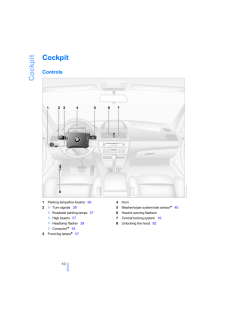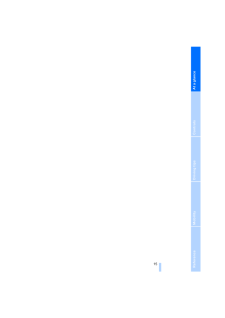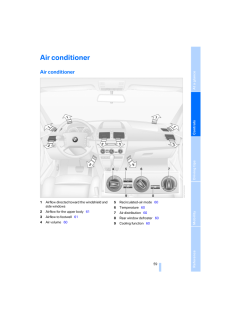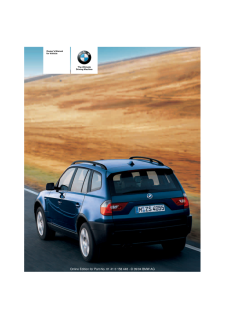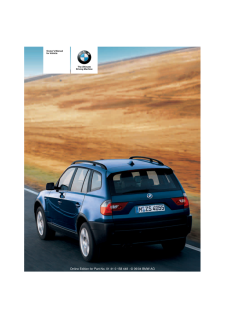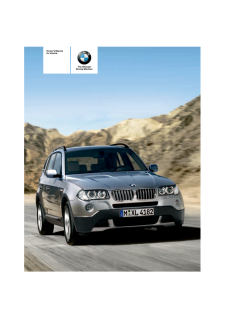X3の取扱説明書・マニュアル [全133ページ 8.37MB]

5

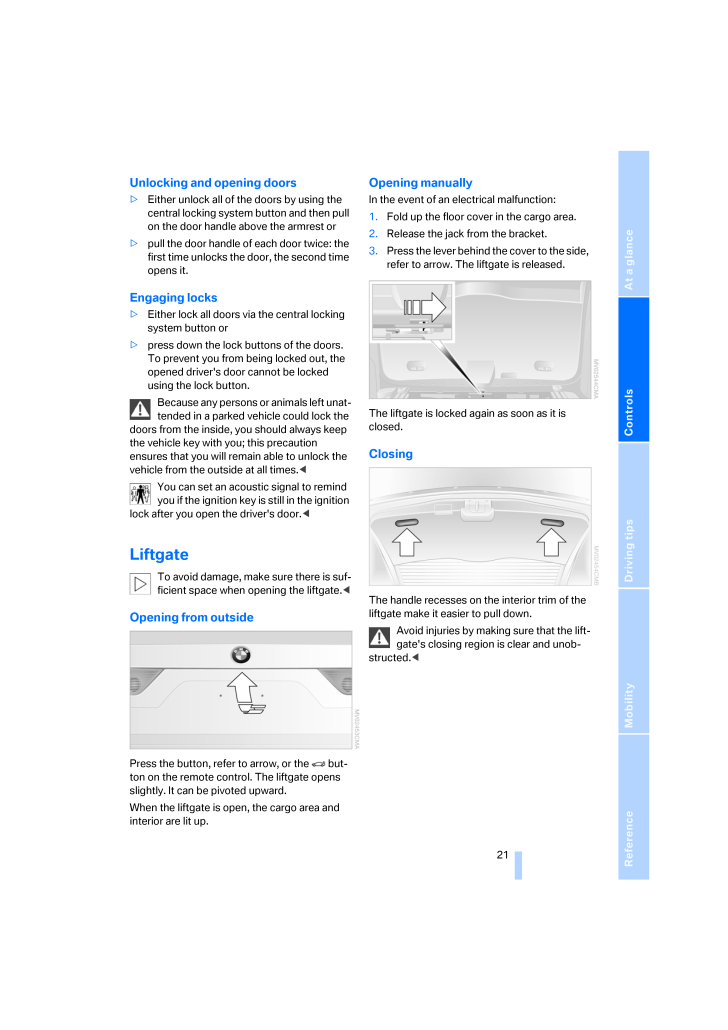
23 / 133 ページ
現在のページURL
ReferenceAt a glanceControlsDriving tipsMobility 21Unlocking and opening doors>Either unlock all of the doors by using the central locking system button and then pull on the door handle above the armrest or>pull the door handle of each door twice: the first time unlocks the door, the second time opens it.Engaging locks>Either lock all doors via the central locking system button or>press down the lock buttons of the doors. To prevent you from being locked out, the opened driver's door cannot be locked using the lock button.Because any persons or animals left unat-tended in a parked vehicle could lock the doors from the inside, you should always keep the vehicle key with you; this precaution ensures that you will remain able to unlock the vehicle from the outside at all times. <You can set an acoustic signal to remind you if the ignition key is still in the ignition lock after you open the driver's door. <LiftgateTo avoid damage, make sure there is suf-ficient space when opening the liftgate. <Opening from outsidePress the button, refer to arrow, or the but-ton on the remote control. The liftgate opens slightly. It can be pivoted upward.When the liftgate is open, the cargo area and interior are lit up.Opening manuallyIn the event of an electrical malfunction:1.Fold up the floor cover in the cargo area.2.Release the jack from the bracket.3.Press the lever behind the cover to the side, refer to arrow. The liftgate is released.The liftgate is locked again as soon as it is closed.ClosingThe handle recesses on the interior trim of the liftgate make it easier to pull down.Avoid injuries by making sure that the lift-gate's closing region is clear and unob-structed.<
参考になったと評価  5人が参考になったと評価しています。
5人が参考になったと評価しています。
このマニュアルの目次
-
2 .2 ページ目のマニュアル
-
3 .X3 2.5iX3 3.0iOwner's Man...X3 2.5iX3 3.0iOwner's Manual for VehicleCongratulations, and thank you for choosing a BMW.Thorough familiarity with your vehicle will provide you with enhanced control and security when you drive it. We therefore have this request:Please take the time to r...
-
4 .(C) 2006 Bayerische Motor...(C) 2006 Bayerische Motoren WerkeAktiengesellschaft Munich, GermanyReprinting, including excerpts,only with the written consent ofBMW AG, Munich.Order No. 01 41 0 012 213US English II/06Printed in GermanyPrinted on environmentally friendly paper,bleached w...
-
5 .ReferenceAt a glanceContr...ReferenceAt a glanceControlsDriving tipsMobilityContentsThe fastest way to find specific topics is to use the index, refer to page 118.Using this Owner's Manual4Notes7Reporting safety defectsAt a glance10CockpitControls18Opening and closing26Adjustments33T...
-
6 .Notes4NotesUsing this Own...Notes4NotesUsing this Owner's ManualWe have made every effort to ensure that you are easily able to find what you need in this Owner's Manual. The fastest way to find certain topics is by using the detailed index at the end. For a brief initial overview of...
-
7 .ReferenceAt a glanceContr...ReferenceAt a glanceControlsDriving tipsMobility 5The individual vehicleIn purchasing your BMW, you have decided in favor of a model with individualized equipment and features. This Owner's Manual describes all models and equipment that BMW offers within t...
-
8 .Notes6For your own safety...Notes6For your own safetyMaintenance and repairAdvanced technology, e.g. the use of modern materials and powerful electron-ics, requires specially adapted maintenance and repair methods. You should therefore have the corresponding work on your vehicle per-...
-
9 .ReferenceAt a glanceContr...ReferenceAt a glanceControlsDriving tipsMobility 7Service and warrantyWe recommend that you read this publication thoroughly.Your BMW is covered by the following warran-ties:>New Vehicle Limited Warranty>Rust Perforation Limited Warranty>Federal Emissions ...
-
10 .10 ページ目のマニュアル
-
11 .At a glanceThis overview ...At a glanceThis overview of buttons, switches and displaysis intended to serve as a source of orientation inyour vehicle's operating environment.The section will also assist you in becomingacquainted with the control conceptsand options available for opera...
-
12 .Cockpit10CockpitControls1...Cockpit10CockpitControls1Parking lamps/low beams 562>Turn signals39>Roadside parking lamps 57>High beams57>Headlamp flasher 39>Computer* 453Front fog lamps* 574Horn5Washer/wiper system/rain sensor* 406Hazard warning flashers7Central locking system 188Unloc...
-
13 .At a glanceControlsDrivin...At a glanceControlsDriving tipsMobility Reference 11Instrument cluster1Speedometer2Indicator and warning lamps 123Tachometer43 Indicator and warning lamps 124Coolant temperature gauge 445Fuel gauge436Button for>Displaying the time 44>Service Interval Displ...
-
14 .Cockpit12Indicator and wa...Cockpit12Indicator and warning lampsTechnology that monitors itselfIndicator and warning lamps that are identified with + are checked for proper function each time you turn the ignition key. They each light up once for different periods of time.When a malf...
-
15 .At a glanceControlsDrivin...At a glanceControlsDriving tipsMobility Reference 13ColorsThe indicator and warning lamps can light up in different colors and combinations.The following section explains the significance of the individual colors as well as how you should respond when they...
-
16 .Cockpit14Recirculated-air...Cockpit14Recirculated-air mode/steering wheel heater*Depending on the equipment, a button is provided for the recirculated-air mode or steering wheel heater.18 .18 ページ目のマニュアル19 .ControlsThis chapter is i...ControlsThis chapter is intended to provide you withinformation for complete control of your vehicle.Its extensive array of features and accessories,both for driving and for your own safety, comfortand convenience, are described here.Controls20 .Opening and closing18Open...Opening and closing18Opening and closingKey set1Master keys with remote controlEvery master key with remote control con-tains an extended-life battery as a power supply, which is charged automatically in the ignition lock as you drive. You should use each ...21 .ReferenceAt a glanceContr...ReferenceAt a glanceControlsDriving tipsMobility 19Opening and closing: from outsideUsing the remote controlProtect the remote control against unau-thorized use by handing over only the spare key, for example when using hotel valet parking.22 .Opening and closing20For ...Opening and closing20For US owners onlyThe transmitter and receiver units comply with part 15 of the FCC/Federal Communications Commission regulations. Operation is gov-erned by the following:FCC ID: LX8EWSLX8FZVSLX8FZVECompliance statement:This device com...23 .ReferenceAt a glanceContr...ReferenceAt a glanceControlsDriving tipsMobility 21Unlocking and opening doors>Either unlock all of the doors by using the central locking system button and then pull on the door handle above the armrest or>pull the door handle of each door twice: the firs...24 .Opening and closing22Wind...Opening and closing22WindowsKeep windows in your line of sight while closing. Failure to do so can result in bodily injury.Always remove the key when leaving the vehi-cle; otherwise, children could operate the win-dows and injure themselves.25 .ReferenceAt a glanceContr...ReferenceAt a glanceControlsDriving tipsMobility 23Panorama glass sunroof*The panorama glass sunroof is ready for opera-tion with the ignition key in position 2.Keep panorama glass sunroof in your line of sight while closing. Failure to do so can result in...26 .Opening and closing24Clos...Opening and closing24Closing manuallyIn the event of an electrical malfunction, you can move the panorama glass sunroof manually.1.Pull the cover firmly downward to remove.2.Insert the Allen wrench from the compart-ment beneath the cargo area floor, refer ...27 .ReferenceAt a glanceContr...ReferenceAt a glanceControlsDriving tipsMobility 25Indicator lamp displays>The indicator lamp below the interior rear-view mirror flashes continuously: the sys-tem is armed.>The indicator lamp flashes after the vehicle is locked: doors, hood, or liftgate a...28 .Adjustments26AdjustmentsS...Adjustments26AdjustmentsSitting safelyThe ideal sitting position can make a vital con-tribution to relaxed driving that is as fatigue-free as possible. Together with safety belts, head restraints, and airbags, sitting position plays an important role in an...29 .ReferenceAt a glanceContr...ReferenceAt a glanceControlsDriving tipsMobility 27SeatsNote before adjustingNever try to adjust your seat while operat-ing the vehicle. The seat could respond with unexpected movement, and the ensuing loss of vehicle control co uld lead to an accident. On...30 .Adjustments28Adjusting lu...Adjustments28Adjusting lumbar support*You can also adjust the contours of the backrest to obtain additional support in the lumbar region.The upper hips and spinal column receive sup-plementary support to help you maintain a relaxed, upright sitting positio...31 .ReferenceAt a glanceContr...ReferenceAt a glanceControlsDriving tipsMobility 29Heated seats*Press once for each temperature level. Highest preselected temperature when three LEDs are illuminated.To switch off:Press the button and hold it longer.Seat and mirror memory*You can store an...32 .Adjustments30tection, the...Adjustments30tection, they are not a substitute for safety belts.In the rear, the middle belt buckle embossed with the word CENTER is intended exclusively for use by passengers riding in the center posi-tion.FasteningMake sure you hear the latch plate enga...33 .ReferenceAt a glanceContr...ReferenceAt a glanceControlsDriving tipsMobility 31Automatic heating*When the outside temperature falls below a specified temperature, both outside mirrors are automatically heated whenever the engine is running or the ignition is switched on.Tilting down ...34 .Adjustments32Vehicle Memo...Adjustments32Vehicle Memory, Key MemoryHow the system functionsYou have probably frequently wished that you could configure individual functions of your vehicle to reflect your own personal require-ments. In developing your vehicle, BMW has incorporated a ...35 .ReferenceAt a glanceContr...ReferenceAt a glanceControlsDriving tipsMobility 33Transporting children safelyThe right place for childrenDo not leave children unattended in the vehicle; otherwise, they could endanger themselves and/or others, for example by open-ing the doors.36 .Transporting children saf...Transporting children safely34Unlocking safety belt1.Open safety belt buckle.2.Remove child restraint system.3.Allow safety belt strap to retract all the way.Child restraint system with tether strapOnly use the tether strap attachment points to fasten chil...37 .ReferenceAt a glanceContr...ReferenceAt a glanceControlsDriving tipsMobility 35Access to anchorage pointsThe picture shows the right rear seat as an example. The anchorage points for the LATCH child-restraint fixing system are located behind the cover caps.Remove the cover caps towar...38 .Driving36DrivingIgnition ...Driving36DrivingIgnition lock0 Steering lockedThe key can be inserted or removed in this posi-tion only.After removing the key, turn the steering wheel slightly to the left or right until you hear the lock engage.InterlockAutomatic transmission: To turn th...39 .ReferenceAt a glanceContr...ReferenceAt a glanceControlsDriving tipsMobility 37If the clutch pedal is not depressed, the motor will not start. <3.Start the engine.Automatic transmission1.Step on the brake.2.Move selector lever into position P.3.Start the engine.Special starting condi...40 .Driving38Manual transmiss...Driving38Manual transmissionWhen shifting into 5th or 6th gear, press the gearshift to the right. Otherwise, an inadvertent shift into 3rd or 4th gear could harm the engine.41 .ReferenceAt a glanceContr...ReferenceAt a glanceControlsDriving tipsMobility 39R ReverseSelect only when the vehicle is stationary.N NeutralYou can shift into neutral, for example, in auto-matic car washes. The vehicle can roll.D Drive, automatic positionUnder normal operating condit...42 .Driving40Washer/wiper sys...Driving40Washer/wiper system/rainsensor*0Wipers retracted1Intermittent or rain sensor operation2Normal wiper speed3Fast wipe4Brief wipe5Select interval time or set sensitivity of rain sensorFold-out positionThe right wiper is partially concealed by the hoo...43 .ReferenceAt a glanceContr...ReferenceAt a glanceControlsDriving tipsMobility 41Cleaning windshield, rear window and headlamps*0Wipers retracted1Cleaning windshield and headlamps2Rear window wiper intermittent mode3Cleaning rear windowDo not activate the washer if there is any danger ...44 .Driving42Do not use the c...Driving42Do not use the cruise control under unfa-vorable conditions that do not permit a constant speed, e.g. when driving on winding roads or in heavy traffic or when negotiating poor road conditions such as snow, rain, ice, or a loose road surface. Othe...45 .ReferenceAt a glanceContr...ReferenceAt a glanceControlsDriving tipsMobility 43Everything under controlOdometer1Odometer2Trip odometerOdometerYou can activate the displays shown in the illus-tration in ignition key position 0 or with the igni-tion key removed by pressing the button i...46 .Everything under control4...Everything under control44Coolant temperature gaugeBlueThe engine is still cold. Drive at moderate engine and vehicle speeds.Between blue and red fieldsNormal operating range. It is permissible for the dial to drift up to the red field.RedComes on while dr...47 .ReferenceAt a glanceContr...ReferenceAt a glanceControlsDriving tipsMobility 455.Press button2 to confirm the time.The set time is transferred to the display of the radio or displayed in the instrument cluster.Display modeIgnition key in position 0 or removed:Press button1.The time a...48 .Everything under control4...Everything under control46During the display, hold down the computer button in the turn signal lever until the display changes.Average fuel consumptionThe average fuel consumption is calculated for the time during which the engine is running.Reset average ...49 .ReferenceAt a glanceContr...ReferenceAt a glanceControlsDriving tipsMobility 47Technology for comfort, convenience and safetyPDC Park Distance Control*The conceptPDC provides extra safety and convenience during parking maneuvers. Audible signals indi-cate that you are approaching an ...50 .Technology for comfort, c...Technology for comfort, convenience and safety48MalfunctionThe LED in the button flashes and a short con-tinuous tone sounds. PDC is malfunctioning. Switch off PDC. Have the system checked.To prevent this problem, keep the sensors clean and free of ice or ...51 .ReferenceAt a glanceContr...ReferenceAt a glanceControlsDriving tipsMobility 49Deactivating DSCPress the button; the indicator lamp in the instrument cluster lights up continuously. DSC is now deactivated.Stabilizing interventions of the chassis control system DSC are no longer avail...52 .Technology for comfort, c...Technology for comfort, convenience and safety50Activating systemPress the button; the LED lights up.The LED flashes when the brakes are applied automatically.Deactivating systemPress the button again; the LED goes out.HDC is deactivated immediately above ...53 .ReferenceAt a glanceContr...ReferenceAt a glanceControlsDriving tipsMobility 51of the wheels. This change is detected and sig-naled as a flat tire.Functional requirementTo ensure the reliable signaling of a flat tire, the system must be initialized at the correct tire inflation press...54 .Technology for comfort, c...Technology for comfort, convenience and safety52TPM Tire Pressure Monitor*The conceptTPM controls the tire inflation pressure in the four mounted wheels. The system notifies you if the tire inflation pressure has fallen signifi-cantly in one or more tires....55 .ReferenceAt a glanceContr...ReferenceAt a glanceControlsDriving tipsMobility 53Have the damaged tire replaced by your BMW Sports Activity Vehicle Center or a workshop that is familiar with TPM and works in accor-dance with BMW repair procedures, using appropriately trained personnel....56 .Technology for comfort, c...Technology for comfort, convenience and safety54In the event of malfunctions, deactivation, or triggering of the airbag restraint system, have the testing, repair, removal, and disposal of air-bag generators executed only by a BMW Sports Activity Vehicle C...57 .ReferenceAt a glanceContr...ReferenceAt a glanceControlsDriving tipsMobility 55Airbag system malfunction>Warning lamp does not come on with the ignition key in position 1 or higher.>The warning lamp lights up continuously.Have the airbag system checked immedi-ately if a malfunction o...58 .Lamps56LampsParking lamps...Lamps56LampsParking lamps/low beamsParking lampsThe front, rear and side vehicle lighting is switched on. You can use the parking lamps for parking. For the additional option of roadside parking lamps on one side of the vehicle only, refer to page 57.The p...59 .ReferenceAt a glanceContr...ReferenceAt a glanceControlsDriving tipsMobility 57Automatic headlamp control cannot serve as a substitute for the driver's judg-ment in determining when the vehicle lamps should be switched on. For example, the sys-tem cannot detect fog or hazy weather. T...60 .Lamps58If the automatic h...Lamps58If the automatic headlamp control is acti-vated, the low beams will come on auto-matically when you switch on the fog lamps.61 .ReferenceAt a glanceContr...ReferenceAt a glanceControlsDriving tipsMobility 59Air conditionerAir conditioner1Airflow directed toward the windshield and side windows2Airflow for the upper body 613Airflow to footwell 614Air volume605Recirculated-air mode 606Temperature607Air distribut...62 .Air conditioner60Air volu...Air conditioner60Air volumeYou can vary the air volume in steps 1 through 4. The heating or cooling output is more effective with a higher air volume.Switching system on/offTurn air volume rotary switch to 0. The blower and air conditioning system are comp...63 .ReferenceAt a glanceContr...ReferenceAt a glanceControlsDriving tipsMobility 61Ventilation1Knurled wheels for opening and closing the air vents through an infinitely variable range2Levers for changing airflow direction3Knurled wheel for more or less cool air from the air vents for th...64 .Air conditioner62Automati...Air conditioner62Automatic climate control*1Airflow directed toward the windshield and side windows2Airflow for the upper body 643Airflow to footwell 644Manually varying air distribution 635Adjusting temperature 636Temperature display 63,Air volume637Manua...65 .ReferenceAt a glanceContr...ReferenceAt a glanceControlsDriving tipsMobility 63A congenial climateFor almost all conditions, the AUTO pro-gram12 offers the optimal air distribution and air volume, refer to AUTO program below. You need only select an interior temperature that you find...66 .Air conditioner64>Left LE...Air conditioner64>Left LED on, AUC mode: a sensor detects pollutants in the outside air. The system suspends the supply of outside air as needed and recirculates the air currently within the vehicle. As soon as the concen-tration of pollutants in the outsi...67 .ReferenceAt a glanceContr...ReferenceAt a glanceControlsDriving tipsMobility 65Practical interior accessoriesIntegrated universal remote control*The conceptThe integrated universal remote control replaces up to three different hand-held trans-mitters for various items of radio-contro...68 .Practical interi or acces...Practical interi or accessories66The corresponding memory button 1 is now programmed with the signal of the original hand-held transmitter.You can use the system when the engine is run-ning or when the ignition is switched on.If the system cannot be operat...69 .ReferenceAt a glanceContr...ReferenceAt a glanceControlsDriving tipsMobility 67To open: briefly press the cover in the middle.To close: press the cover in the middle and slide the cup holder in.RearA cup holder is located in the center armrest at the rear: Press the button to open.Gl...70 .Practical interi or acces...Practical interi or accessories68Armrest, rearThe rear armrest contains a storage compart-ment:To open, pull the cover upward.Storage compartment in the instrument panel*OpeningPress the button in the direction of the arrow.ClosingFold the cover down.Stora...71 .ReferenceAt a glanceContr...ReferenceAt a glanceControlsDriving tipsMobility 69Connecting electrical devicesYou can use electrical devices such as flash-lights, car vacuum cleaners, or the like with power ratings of up to approx. 200 W at 12 V if at least one of the following connect...72 .Practical interi or acces...Practical interi or accessories70Securing loadAfter loading, secure the ski bag and its con-tents. Tension the retaining strap on the ten-sioning buckle for this purpose.Always secure the ski bag in this way. If you fail to do so, it can endanger occu-pant...73 .ReferenceAt a glanceContr...ReferenceAt a glanceControlsDriving tipsMobility 71evasive maneuvers, thus endangering the pas-sengers.74 .Practical interi or acces...Practical interi or accessories72Partition net*Do not allow the partition net to snap back into place; otherwise, there is a danger of injury and the partition net could be damaged.75 .ReferenceAt a glanceContr...ReferenceAt a glanceControlsDriving tipsMobility 73Lashing eyes, rail*You can secure heavy-duty cargo straps to the lashing eyes on the cargo area floor.The lashing eyes are located in the cargo area under the floor cover. They can be inserted into the ope...76 .76 ページ目のマニュアル77 .Driving tipsThis section ...Driving tipsThis section is designed to provide youwith extra support by supplying informationuseful in dealing with specific drivingand operating conditions.Driving tips78 .Things to remember when d...Things to remember when driving76Things to remember when drivingBreaking-inMoving parts should be allowed to adjust to one another. To ensure that your vehicle provides maximum economy throughout a long service life, we request that you observe the followi...79 .ReferenceAt a glanceContr...ReferenceAt a glanceControlsDriving tipsMobility 771.Close all windows and the panorama glass sunroof.2.Greatly increase the air supply of the air conditioning system or automatic climate control, refer to page 60 or63.Hot exhaust systemHigh temperatures o...80 .Things to remember when d...Things to remember when driving78Safe brakingYour BMW is equipped with ABS as standard equipment. In situations in which it is required, it is best to apply the brakes fully. Since the vehi-cle maintains steering responsiveness, you can nevertheless avoid ...81 .ReferenceAt a glanceContr...ReferenceAt a glanceControlsDriving tipsMobility 793.Subtract the combined weight of the driver and passengers from XXX lbs. or YYY kg.4.The resulting figure equals the available amount of cargo and luggage load capacity. For example, if the XXX amount equ...82 .Things to remember when d...Things to remember when driving80Please read the information provided with the heavy-duty cargo straps.Always position and secure cargo as described above. If you do not, it can endanger the passengers during braking or evasive maneuvers. Use only the lash...83 .ReferenceAt a glanceContr...ReferenceAt a glanceControlsDriving tipsMobility 81>Do not drive in water that is deeper than 20 in/50 cm. If you must drive through water up to that depth, drive at a walking speed and do not stop. After leaving the water, press on the foot-brake gently s...84 .84 ページ目のマニュアル85 .MobilityThis section help...MobilityThis section helps you maintain your mobilityby supplying important information onvital topics including fuels and lubricants,wheels and tires, service, maintenanceand breakdown assistance.Mobility86 .Refueling84RefuelingFuel ...Refueling84RefuelingFuel capOpeningAlways switch off the engine before refu-eling. Otherwise, no fuel can be dis-pensed into the tank and the Service Engine Soon lamp lights up. <1.Open fuel filler door. To do so, briefly press it at the rear edge.2.Turn f...87 .ReferenceAt a glanceContr...ReferenceAt a glanceControlsDriving tipsMobility 85Never attempt to continue driving until the tank is completely empty; this can negatively affect engine function and can dam-age the vehicle.88 .Wheels and tires86Wheels ...Wheels and tires86Wheels and tiresTire inflation pressureInformation for your safetyThe condition of the tires and the maintenance of the specified tire pressure are crucial not only to the tire's service life, but also to driving com-fort and most importa...89 .ReferenceAt a glanceContr...ReferenceAt a glanceControlsDriving tipsMobility 87Observe all national and local maximum speed limits; failure to do so could put you in violation of the law.X3 2.5i/3.0iTire size Pressure specifications in psi/kPaTraveling speeds ofup to max. 100 mph/160...90 .Wheels and tires88Tire id...Wheels and tires88Tire identification marksKnowledge of the labeling on the side of the tire makes it easier to identify and choose the right tires.Tire sizeSpeed code letterQ = up to 105 mph/160 km/hT = up to 118 mph/190 km/hH = up to 131 mph/210 km/hV...91 .ReferenceAt a glanceContr...ReferenceAt a glanceControlsDriving tipsMobility 89TemperatureThe temperature grades are A, B, and C, A being highest, and represent the tire's resis-tance to the generation of heat and its ability to dissipate heat when tested under controlled conditions ...92 .Wheels and tires90age and...Wheels and tires90age and related safety hazards. Make sure that the new wheels are balanced.93 .ReferenceAt a glanceContr...ReferenceAt a glanceControlsDriving tipsMobility 91Snow chains*Only certain fine-link snow chains are tested, classified as road-safe, and recommended by BMW. You can obtain a list of these from your BMW Sports Activity Vehicle Center. It is only permissib...94 .Under the hood92Under the...Under the hood92Under the hoodNever attempt to perform any service or repair operations on your vehicle without the required professional technical training. If you are not familiar with the regulations to be observed, have work on your vehicle carried out...95 .ReferenceAt a glanceContr...ReferenceAt a glanceControlsDriving tipsMobility 93Important components in the engine compartment1Reservoir for washer fluid for the headlamp and windshield washer system 412Body ground: negative terminal1083Jump starting terminal 1084Engine oil filler nec...96 .Under the hood94Engine oi...Under the hood94Engine oilEngine oil consumption depends on driving style and operating conditions.Warning lampEngine oil pressureThe warning lamp lights up red:The engine oil pressure is too low.Stop the vehicle immediately and switch off the engine. Chec...97 .ReferenceAt a glanceContr...ReferenceAt a glanceControlsDriving tipsMobility 95works according to BMW repair procedures with correspondingly trained personnel.Approved engine oilsThe quality of the engine oil selected has critical significance for the operation and service life of an...98 .Under the hood96Brake sys...Under the hood96Brake systemMalfunctionBrake fluidThe warning lamp lights up red despite the handbrake being released. Stop immediately.The brake fluid in the reservoir has fallen to below the minimum level. At the same time, a considerably longer brake pe...99 .ReferenceAt a glanceContr...ReferenceAt a glanceControlsDriving tipsMobility 97MaintenanceThe BMW maintenance systemThe BMW maintenance system supports the preservation of the road and operating safety of your BMW.Regular maintenance is not only required for the safety of the vehicle...100 .Maintenance98This socket ...Maintenance98This socket is located under a cover on the left side of the driver's footwell, just under the dash-board.Emissions valuesThe warning lamp lights up. Exhaust values are deteriorating. Have the vehi-cle checked as soon as possible.Under certain...ファイルをアップロードしています。
しばらくお待ちください。



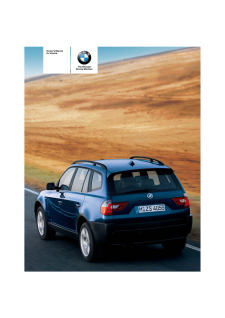


![前ページ カーソルキー[←]でも移動](http://gizport.jp/static/images/arrow_left2.png)