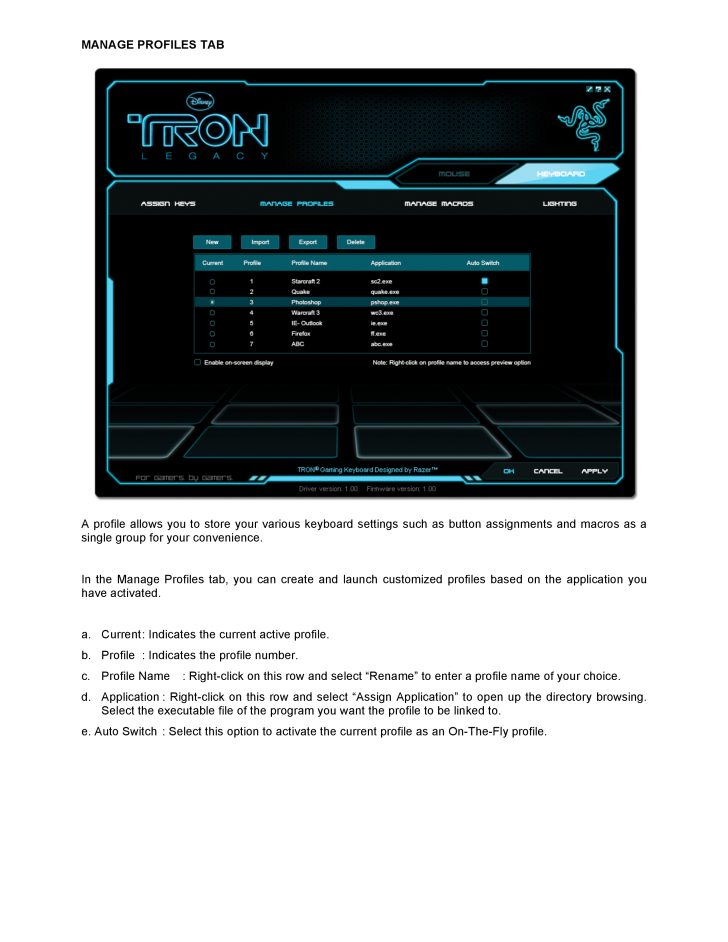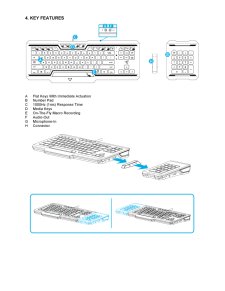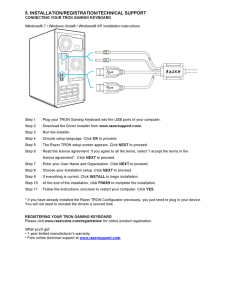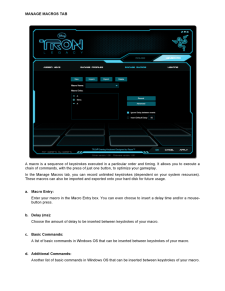5

MANAGE PROFILES TAB A profile allows you to store your various keyboard settings such as button assignments and macros as a single gr oup for your convenience. In the Manage Profiles tab, you can create and launch customized profiles based on the application you have activated. a. Current : Indicates the current active profile. b. Profile : Indicates the profile number. c. Profile Name : Right -click on this row and select "Rename" to enter a profile name of your choice. d. Application : Right -click on this row and select "Assign Application" to open up the directory browsing. Select the executable file of the program you want the p rofile to be linked to. e. Auto Switch : Select this option to activate the current profile as an On -The -Fly profile.








![前ページ カーソルキー[←]でも移動](http://gizport.jp/static/images/arrow_left2.png)