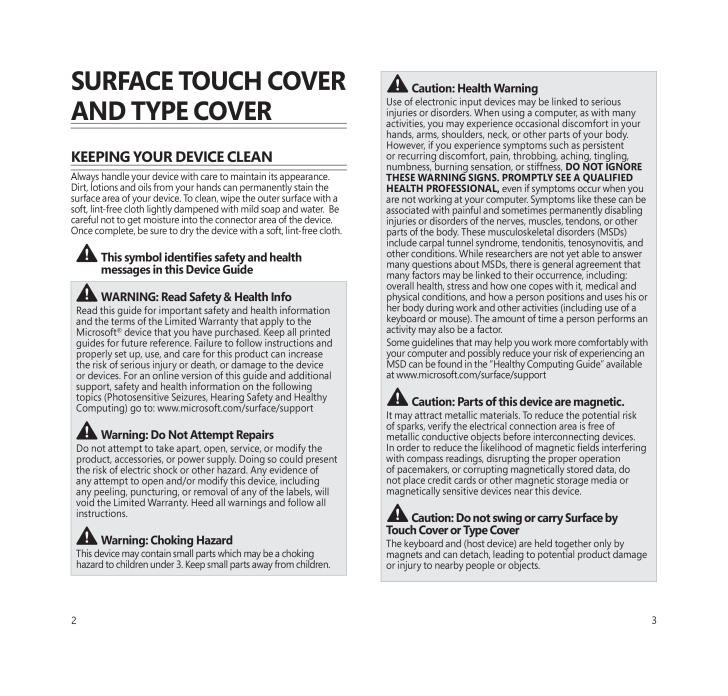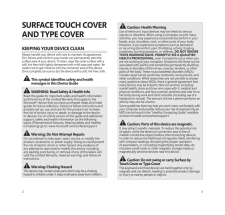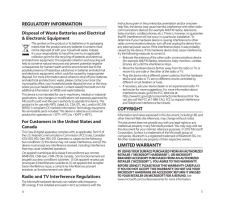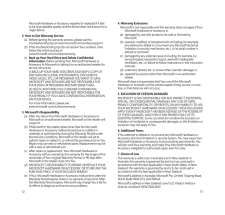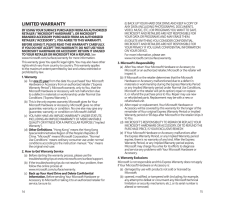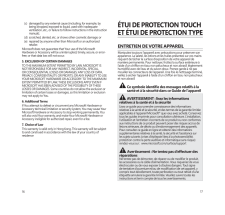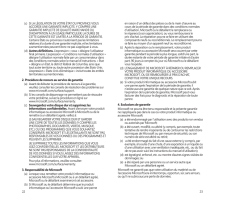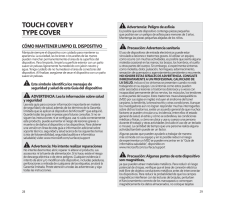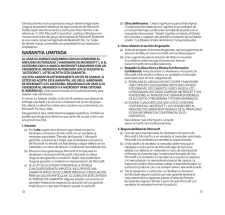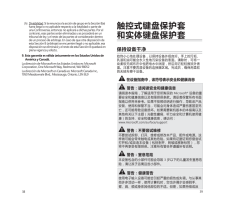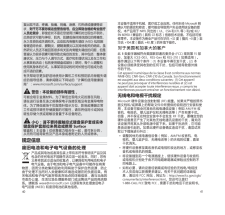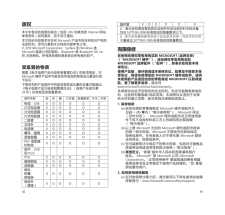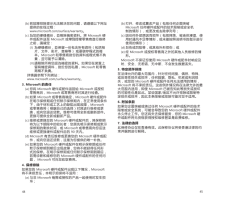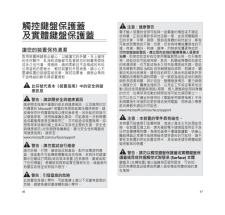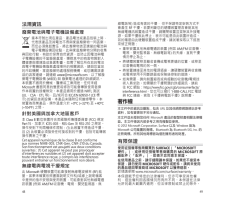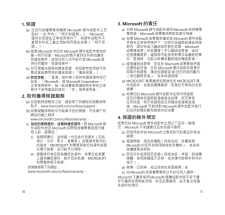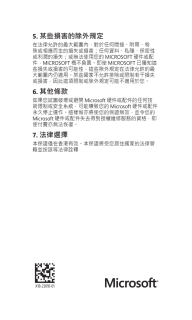0

23Surface Touch cover and Type coverKeeping your device clean Always handle your device with care to maintain its appearance. Dirt, lotions and oils from your hands can permanently stain the surface area of your device. To clean, wipe the outer surface with a soft, lint-free cloth lightly dampened with mild soap and water. Be careful not to get moisture into the connector area of the device. Once complete, be sure to dry the device with a soft, lint-free cloth. This symbol identiies safety and health messages in this device guide Warning: read Safety & health info Read this guide for important safety and health information and the terms of the Limited Warranty that apply to the Microsoft® device that you have purchased. Keep all printed guides for future reference. Failure to follow instructions and properly set up, use, and care for this product can increase the risk of serious injury or death, or damage to the device or devices. For an online version of this guide and additional support, safety and health information on the following topics (Photosensitive Seizures, Hearing Safety and Healthy Computing) go to: www.microsoft.com/surface/support Warning: do not attempt repairsDo not attempt to take apart, open, service, or modify the product, accessories, or power supply. Doing so could present the risk of electric shock or other hazard. Any evidence of any attempt to open and/or modify this device, including any peeling, puncturing, or removal of any of the labels, will void the Limited Warranty. Heed all warnings and follow all instructions. Warning: choking hazardThis device may contain small parts which may be a choking hazard to children under 3. Keep small parts away from children. caution: health WarningUse of electronic input devices may be linked to serious injuries or disorders. When using a computer, as with many activities, you may experience occasional discomfort in your hands, arms, shoulders, neck, or other parts of your body. However, if you experience symptoms such as persistent or recurring discomfort, pain, throbbing, aching, tingling, numbness, burning sensation, or stiffness, do no T ignore TheSe Warning SignS. proMpTly See a Q ualified healTh profeSSional, even if symptoms occur when you are not working at your computer. Symptoms like these can be associated with painful and sometimes permanently disabling injuries or disorders of the nerves, muscles, tendons, or other parts of the body. These musculoskeletal disorders (MSDs) include carpal tunnel syndrome, tendonitis, tenosynovitis, and other conditions. While researchers are not yet able to answer many questions about MSDs, there is general agreement that many factors may be linked to their occurrence, including: overall health, stress and how one copes with it, medical and physical conditions, and how a person positions and uses his or her body during work and other activities (including use of a keyboard or mouse). The amount of time a person performs an activity may also be a factor.Some guidelines that may help you work more comfortably with your computer and possibly reduce your risk of experiencing an MSD can be found in the “Healthy Computing Guide” available at www.microsoft.com/surface/support caution: parts of this device are magnetic. It may attract metallic materials. To reduce the potential risk of sparks, verify the electrical connection area is free of metallic conductive objects before interconnecting devices. In order to reduce the likelihood of magnetic ields interfering with compass readings, disrupting the proper operation of pacemakers, or corrupting magnetically stored data, do not place credit cards or other magnetic storage media or magnetically sensitive devices near this device. caution: do not swing or carry Surface by Touch cover or Type coverThe keyboard and (host device) are held together only by magnets and can detach, leading to potential product damage or injury to nearby people or objects.





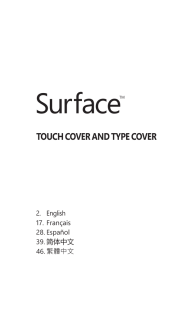


![前ページ カーソルキー[←]でも移動](http://gizport.jp/static/images/arrow_left2.png)