AN-52AG6の取扱説明書・マニュアル [全76ページ 35.61MB]
an52ag6_mn.pdf
http://www.sharp.co.jp/.../an52ag6_mn.pdf - 35.61MB
- キャッシュ
44495view
76page / 35.61MB
E-83Installing the Wall-mount Brackets (Continued)Install the wall-mount brackets to the LCD television.Align the holes on the back of the LCD color TV with the screw holes (4 locations left andright) in the wall-mount brackets (2 pcs) and use the 4 TV installation screws B (M6, 12 mmlength) that came with the TV to securely mount the brackets to the TV. The mounting screwholes (4 locations left and right) positions differ depending on the LCD color TV model. (Seebelow) * When there are caps in the 4 holes on the back of the LCD color TV, remove theseahead of time.* Position the wall-mount brackets so that the screw heads of the angle holdingscrews face the outside. The wall-mount bracket label (L/R) is displayed as seenfrom the back of the television.Check the model of the LCD color TV being used and putthe screws in the screw holes (4 locations left and right)shown by the indicated numbers.1,2 When installing in an LCD television with a bracketpitch of 400mm3 When installing in an LCD television with a bracket pitchof 200mmLCAUTION : - - - - - - - - - - - - - - - - - - - - - - - - - - - - - LCAUTION - - - - - -- - - - - - - - - - - - - - RCAUTION - - - - - -- - - - - - - - - - - - - - AN-52AG6.ind 2 AN-52AG6.indd 22 10.4.27 4:10:46 PM 10.4.27 4:10:46 PM
参考になったと評価
 34人が参考になったと評価しています。
34人が参考になったと評価しています。
その他の取扱説明書

7749 view








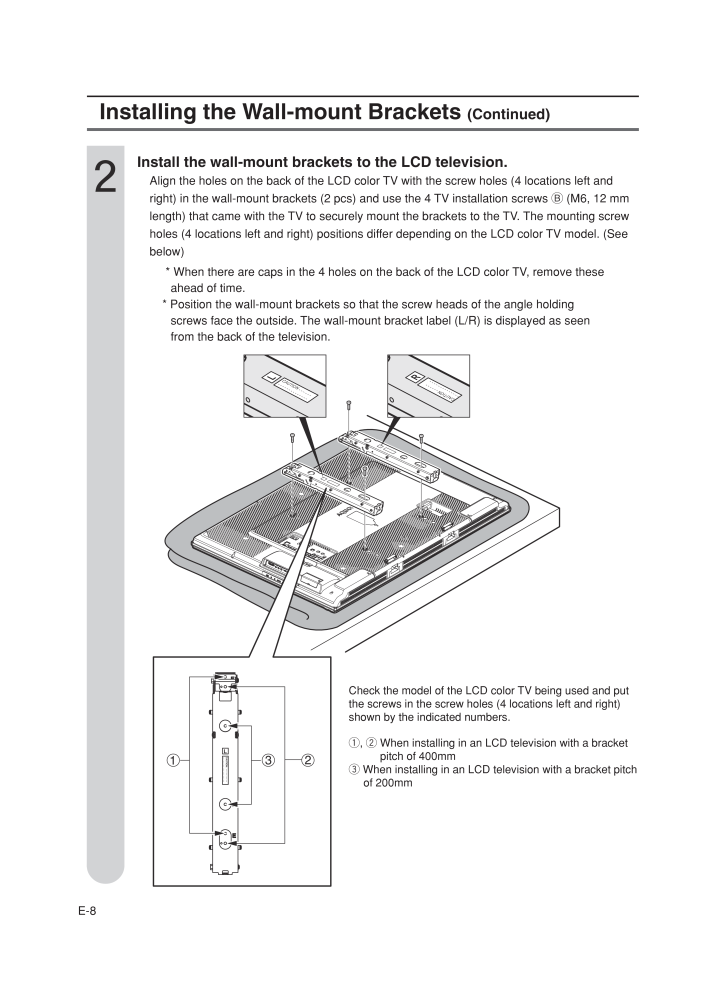
 34人が参考になったと評価しています。
34人が参考になったと評価しています。



