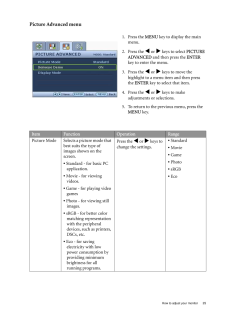Q&A
取扱説明書・マニュアル (文書検索対応分のみ)
"PC"12 件の検索結果
"PC"5 件の検索結果
全般
質問者が納得出力はされますが、ワイド画面には対応していないので、横長に表示される可能性有りですね。
グラフィックドライバをインテルのサイトから、最新のものをダウンロードすれば問題なく表示されます。
チップセットの番号で検索して下さい。見つけられれば問題無くできます。
そのほかですと、PCIスロットがあるので、PCI用のビデオカードを買って増設する方法もあります。DVI接続が可能になり、表示がデジタルになり綺麗になります。価格の割には大したことないスペックのものしかありませんが、オンボードよりは、かなりましです。
...
5749日前view17
全般
質問者が納得http://www.fmworld.net/biz/fmv/product/hard/vdt0504/c3200/spec.html
ここに使用可能な解像度が明記してあります。
1440×900は含まれてませんね。
5095日前view111
全般
質問者が納得http://www.benq.co.jp/products/LCD/?product=1589&page=specifications
こちらのページにDVIケーブル付属と書いてあるので問題なく使用できるでしょう。
5114日前view71
全般
質問者が納得他の方とかぶりますが・・・
・OSは32Bitを選択。(64Bitはエロゲーのメーカー動作保証外)
・メモリは4GBでいいと思います。(体感的には差が感じられない)
・内蔵より中堅クラスのグラフィックボードを増設(1.5万円くらいので)。最初は無しで様子見でもいいです。必要になったら買って空きスロットにさせばいいので。電源も650Wあったら大丈夫。
・ディスプレイは19インチでもいいですが、24インチでも2万くらい。勿論、他のお店で買っても使えますし、普通電源コードやDVIのコードはあります。ちなみに...
5180日前view48
全般
質問者が納得メニューボタンを押すと「シグナルが検出されません」は、モニタが消えてからでしょうか?
デスクトップで何もしなくても消えてしまいますか?(マウスとかを動かしていれば大丈夫ですか?)
何となくですが、グラフィックカードが特定の条件の画面を出そうとした時にうまく信号が出せないような故障・・・のような気がします。
ところで、パソコン本体は、マザーボードにグラフィック機能内蔵のタイプではないですか?
もしそうなら、一旦グラフィックカードを抜いて、本体のグラフィック機能(オンボードグラフィック機能)を有効にしてみ...
5354日前view84
全般
質問者が納得チップセット不具合はその構成には影響しません
それと快適にプレイできると思います
むしろ少し強いぐらいかな
スペシャルフォースならメモリも4GBあれば十分だと思うし
恐らくこの構成なら不満は無いと思います
回線がダメなら話は別ですけど
私も少し前にそのゲームをやろうと思ったのですが
Windows7が対応してないって言われた記憶が・・・
5356日前view40
全般
質問者が納得発熱が気になります
CPUクーラー変えてみたり
ケースファン増やしてみたら全く問題ないと思います
てかこれ参考にして私もサブPCとして自作を試みます
PCケースはこだわってみて損はないはず、
5485日前view16
全般
質問者が納得モニタを変えましょう。
応答速度16ms以上あるほうがいいと思います。
(質問者様のは5ms)
簡単に言えばデジタル画像をアナログで見てるからですね。
5671日前view12
全般
質問者が納得10000円が、良いとこですね。ディスプレイいれても15000円が限界ですね。
HDDの中身は、消しましょう。動画のデータなんてほしい人、オークションで買う人には皆無です。OSが(windowsXP以上)入っているか、いないかで値段に影響しますけど。OS以外のデータは要りません。
5702日前view17
全般
質問者が納得オンラインや動画見る程度でしたら、予算で考えて少しでも安いほうでかまわないと思います。
もし、PS3やXBOX360などの機器をHDMI接続する予定や構想があるのでしたら、E2220HD,ないのでしたらG920WLでいいと思いますよ。
フルHDなど24インチ以上でなければ、さして意味もありませんし、ここは浮いた差額分を貯金するなり、他に使ったほうが私はお徳かと思います。
5707日前view53
19 How to adjust your monitorHot key modeThe monitor keys perform as hotkeys to provide di rect access to particular functions whenever the menu isn't currently displaying on-screen.Brightness and Contrast hot keysMode hot keyInput hot key (not available for analog-only models)Press the w key to display the Brightness and Contrast indicators. Further press the the v or w keys, then the ENTER key to select Brightness or Contrast. The w key will increase the level, while the v key will decrease ...
8 How to assemble your monitor hardware 2. Connect the PC video cable.Do not use both DVI-D cable and D-Sub cable on the same PC. The only case in which both cables can be used is if they are connec ted to two different PCs with appropriate video systems. (Not available for analog-only models)Connect one end of the DVI-D cable to the monitor DVI-D socket and the other end to the DVI-D port on your computer. (optional, not available for analog-only models)The DVI-D format is used for direct digital connect...
24 How to adjust your monitor Color - Press ENTER to enter the Color menu.Normal Allows video and still photographs to be viewed with natural coloring. This is the factory default color. Press the v or w keys to select this option.Bluish Applies a cool tint to the image and is factory pre-set to the PC industry standard white color.Reddish Applies a warm tint to the image and is factory pre-set to the news print standard white color.User Mode Tailors the image color tint. The blend of the Red, Green an...
25 How to adjust your monitorPicture Advanced menu1. Press the MENU key to display the main menu.2. Press the v or w keys to select PICTURE ADVANCED and then press the ENTER key to enter the menu.3. Press the v or w keys to move the highlight to a menu item and then press the ENTER key to select that item.4. Press the v or w keys to make adjustments or selections.5. To return to the previous menu, press the MENU key.Item Function Operation RangePicture Mode Selects a picture mode that best suit...
29 How to adjust your monitor*DDC/CI, short for Display Data Channel/Command Interface, which was developed by Video Electronics Standards Association (VESA). DDC/CI capability allows monitor controls to be sent via the software for remote diagnostics.OSD Lock Prevents all the monitor settings from being accidentally changed. When this function is activated, the OSD controls and hotkey operations will be disabled.Press the v or w keys to change the settings. To unlock the OSD controls when the OSD is...
- 1
- 2
- 1