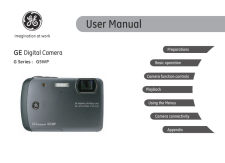取扱説明書・マニュアル
23382view
http://www.general-imaging.com/.../G5WP_UM_Eng.pdf
87 ページ5.18 MB
- 1 .GE Digital CameraG Series...
- 2 .iThis symbol [crossed-out...
- 3 .iiSAFETY PRECAUTIONSCamer...
- 4 .iiiWater & Dust Proof• Th...
- 5 .PB 1BEFORE YOU STARTPrefa...
- 6 .2 3• Do not expose the le...
- 7 .2 3WARNING .................
- 8 .4Size ......................
- 9 .5PLAYBACK ..................
- 10 .6 7Date/Time ...............
- 11 .6 7GETTING READYYour pack...
- 12 .8 9Front ViewCamera views...
- 13 .8 9Top ViewLeft ViewBotto...
- 14 .10 11 10 111. Place the b...
- 15 .10 11 10 11Insert the Bat...
- 16 .12 134. Close the battery...
- 17 .12 13Battery capacity dec...
- 18 .14 15 14 15Using the Mode...
- 19 .14 15 14 15Setting date/t...
- 20 .16 17The Date/Time and La...
- 21 .16 17If the LCD monitor i...
- 22 .18 19 18 19Your camera is...
- 23 .18 19 18 19Using the lash...
- 24 .20 21 20 21Using Macro mo...
- 25 .20 21 20 21Advanced funct...
- 26 .22ISOThe ISO function all...
- 27 .23QualityThe quality sett...
- 28 .24SizeThe size setting re...
- 29 .25ColorThe color setting ...
- 30 .26 27LCD Screen displayUS...
- 31 .26 277 Battery status8 WT...
- 32 .28Video shooting mode dis...
- 33 .29Playback mode displayMo...
- 34 .30 31In the "ASCN" mode, ...
- 35 .30 31Landscape ModeFor la...
- 36 .32 33In Manual Scene mod...
- 37 .32 33SnowFor snow scenes....
- 38 .34 35 34 351. After sel...
- 39 .34 35 34 35PanoramaPanora...
- 40 .36 373. Use the Left/Rig...
- 41 .36 37The Face Detection m...
- 42 .38 39 38 39Smile Detectio...
- 43 .38 39 38 39Blink Detectio...
- 44 .40 41 40 41Viewing photos...
- 45 .40 41 40 41During video p...
- 46 .42 43 42 43Using zoom pla...
- 47 .42 43 42 43Using the Dele...
- 48 .44 45Still menuUSING THE ...
- 49 .44 45AF mode (Auto-Focus ...
- 50 .46Expo Metering (Exposur...
- 51 .47Continuous shotUse this...
- 52 .48Quick ReviewThis settin...
- 53 .49Digital ZoomUse this se...
- 54 .50 51Blink DetectionThe B...
- 55 .50 51Movie menuMode: In ...
- 56 .52 53Expo Metering (Expos...
- 57 .52 53Playback menuMode : ...
- 58 .543. Use the Up/Down na...
- 59 .55• Delete All :1. On t...
- 60 .56TrimThe Trim setting al...
- 61 .573. Use the Up/Down na...
- 62 .58 59SlideshowThis settin...
- 63 .58 59Setup menuMode : M...
- 64 .60BeepUse this setting to...
- 65 .61LCD BrightnessUse this ...
- 66 .62• Turn of the LCD: 30 ...
- 67 .63File NumberingAfter you...
- 68 .64FW Version (Firmware Ve...
- 69 .65The video output signal...
- 70 .66 67CONNECTIONSConnectin...
- 71 .66 67If the USB option is...
- 72 .68 69Windows operating sy...
- 73 .68 69Connecting to a Pict...
- 74 .70 71Connecting the camer...
- 75 .70 71After setting the US...
- 76 .723. Use the Up/Down na...
- 77 .735. Select Yes to co...
- 78 .74 75Print DPOF (Digital ...
- 79 .74 75Efective Image Senso...
- 80 .76Number of Recording Pix...
- 81 .77Pan-Capture Panorama Ye...
- 82 .78 79Internal Flash (Shoo...
- 83 .78 79Error messagesMessag...
- 84 .80 81Messages Explanation...
- 85 .80 81TroubleshootingProbl...
- 86 .82Problem Possible causes...
- 87 .http://www.ge.com/digital...
もっと見る

最新のマニュアル投稿する
URLを指定 [PDF]|ファイルをアップロード [PDF]|電子マニュアル [HTML]

お知らせいただいたURLはGizport のアップデートリストに追加されました。ただし、すべてのURLが必ずインデックスに登録されるわけではありませんのでご了承ください。
URLが正しくないか対応していないリンク形式です。
ファイルを選択してアップロード (PDFファイル)


お知らせいただいたURLはGizport のアップデートリストに追加されました。ただし、すべてのURLが必ずインデックスに登録されるわけではありませんのでご了承ください。
URLが正しくないか対応していないリンク形式です。
ハウツー
G5WP の「ユーザーマニュアル」を作ってみませんか?
ハウツーを書く