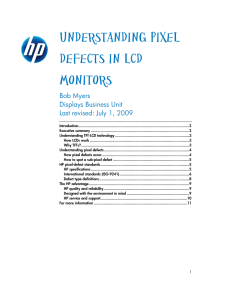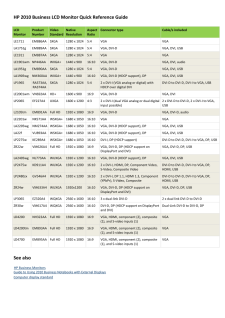5件のマニュアルが登録されています。
15798view
http://h20566.www2.hp.com/.../?spf_p.tpst=kbDocDisplay_ws_BI&spf_p.rid_kbDocDisp...
55 ページ3.47 MB
- 1 .HP LP2275w and LP2475w LC...
- 2 .(C) 2008 Hewlett-Packard ...
- 3 .About This GuideThis guid...
- 4 .iv About This Guide
- 5 .Table of contents1 Produ...
- 6 .Using the On-Screen Displ...
- 7 .1 Product FeaturesHP LP22...
- 8 .●AssetControl●Compliant w...
- 9 .●Software and documentati...
- 10 .2 Safety and Maintenance ...
- 11 .Maintenance GuidelinesTo ...
- 12 .3 Setting Up the MonitorT...
- 13 .Rear ComponentsMonitor re...
- 14 .HP LP2475w ModelFigure 3-...
- 15 .Selecting and Connecting ...
- 16 .Input Monitor Connector a...
- 17 .Connecting the Monitor Po...
- 18 .Connecting USB DevicesThe...
- 19 .Cable ManagementPlace the...
- 20 .2.Swivel the monitor to t...
- 21 .4.Pivot the monitor clock...
- 22 .Using the Accessory Rails...
- 23 .3.Pull up on the monitor ...
- 24 .2.Remove the Quick Releas...
- 25 .4.Insert the monitor pane...
- 26 .4 Operating the MonitorSo...
- 27 .Installing the .INF and ....
- 28 .Using the Auto-Adjustment...
- 29 .Front Panel ControlsFront...
- 30 .HP LP2475w ModelTable 4-2...
- 31 .Adjusting the Monitor Set...
- 32 .Table 4-3 OSD MenuIcon M...
- 33 .Icon Main Menu Submenu De...
- 34 .Icon Main Menu Submenu De...
- 35 .Icon Main Menu Submenu De...
- 36 .Optimizing Digital Conver...
- 37 .Identifying Monitor Condi...
- 38 .To set the timer:1.Press ...
- 39 .Table 4-4 HP Display Lit...
- 40 .Installing the sRGB ICM F...
- 41 .A TroubleshootingSolving ...
- 42 .Problem Possible Cause So...
- 43 .Using the Worldwide WebFo...
- 44 .B Technical Specification...
- 45 .Relative Humidity 20 to 8
- 46 .Relative Humidity 20 to 8
- 47 .Recognizing Preset Displa...
- 48 .Preset Pixel Format Horz ...
- 49 .Energy Saver FeatureWhen ...
- 50 .C Agency Regulatory Notic...
- 51 .Hewlett Packard CompanyP....
- 52 .Hewlett-Packard GmbH, HQ-...
- 53 .CAUTION:Do not use the po...
- 54 .Restriction of Hazardous ...
- 55 .D LCD Monitor Quality and...
4041view
http://h20566.www2.hp.com/.../?spf_p.tpst=kbDocDisplay_ws_BI&spf_p.rid_kbDocDisp...
11 ページ2.56 MB
- 1 .1 Understanding pixel def...
- 2 .2 Introduction Liquid cr...
- 3 .3 Understanding TFT -LCD ...
- 4 .4 The advent of thin -fil...
- 5 .5 How to spo t a sub -pix...
- 6 .6 Table 2 . This policy ...
- 7 .7 defects, and no sub -pi...
- 8 .8 Defect type definitions...
- 9 .9 The HP advantage The H...
- 10 .10 Development, the world...
- 11 .11 For more information ...
2194view
http://h20566.www2.hp.com/.../?spf_p.tpst=kbDocDisplay_ws_BI&spf_p.rid_kbDocDisp...
1 ページ0.22 MB
1971view
http://h20566.www2.hp.com/.../?sp4ts.oid=3648453&javax.portlet.action=true&spf_p...
4 ページ0.55 MB
1942view
http://h20566.www2.hp.com/.../?sp4ts.oid=3648453&javax.portlet.action=true&spf_p...
2 ページ1.07 MB
- 1 .1 ページ目のマニュアル
- 2 .2 ページ目のマニュアル
最新のマニュアル投稿する
URLを指定 [PDF]|ファイルをアップロード [PDF]|電子マニュアル [HTML]

お知らせいただいたURLはGizport のアップデートリストに追加されました。ただし、すべてのURLが必ずインデックスに登録されるわけではありませんのでご了承ください。
URLが正しくないか対応していないリンク形式です。
ファイルを選択してアップロード (PDFファイル)


お知らせいただいたURLはGizport のアップデートリストに追加されました。ただし、すべてのURLが必ずインデックスに登録されるわけではありませんのでご了承ください。
URLが正しくないか対応していないリンク形式です。