830SHの取扱説明書・マニュアル [全253ページ 8.27MB]
830sh_en_instruction.pdf
http://broadband.mb.softbank.jp/.../830sh_en_instruction.pdf - 8.27MB
- キャッシュ
60040view
253page / 8.27MB
Connectivity & File Backup1111-6BackupBack up information to Memory Card, and restore to handset as needed.The following folders/entries can be transferred at once:*Selectable simultaneously via Check Selection in Options menu.. Not available if battery is low.. Some items may not be transferable; some settings may be lost, or files may not transfer properly.Use blank Memory Card for Backup All Items . Do not use the card to save other files after Backup All Items ; backed up content may not be restored properly.[ Received Msg.. Transfer deletes Auto Sort Keys.. Mail Notices are restored as messages, invalidating complete message retrieval.. If spam filter is available on recipient handset, Spam Folder messages are saved in spam folder regardless of the setting. (If unavailable, they are saved as normal received messages.)[ Sent MessagesTransfer deletes Auto Sort Keys.[ DraftsIf transferred from Drafts, only the first entered recipient remains or SMS addressed to multiple recipients may not be saved.[ Bookmarks. Yahoo! Keitai, Streaming and PC Site Browser Bookmarks are all backed up.. Streaming Bookmarks are saved as Yahoo! Keitai Bookmarks.[ Contents KeysMoving Keys to Memory Card creates a special file. Performing Backup again on the same Memory Card overwrites that file. Perform Restore beforehand.Backup & RestorePhone Book*Drafts*Calendar*TemplatesTasks*Contents KeysBookmarks*Data FolderNotepad*S! TownReceived Msg.*Mail GroupsSent Messages*User DictionaryPrecautionsTransferring All Items Transferring Selected Items
参考になったと評価
 1人が参考になったと評価しています。
1人が参考になったと評価しています。
その他の取扱説明書

1648 view
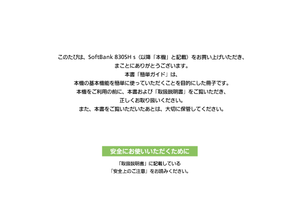
815 view

863 view

552 view
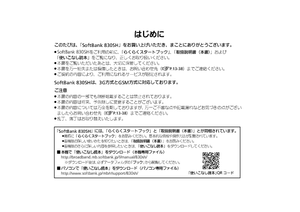
351 view
もっと見る









 1人が参考になったと評価しています。
1人が参考になったと評価しています。



