830SHの取扱説明書・マニュアル [全253ページ 8.27MB]
830sh_en_instruction.pdf
http://broadband.mb.softbank.jp/.../830sh_en_instruction.pdf - 8.27MB
- キャッシュ
60040view
253page / 8.27MB
0Calling33-11Additional FunctionsAdditional Functions 24[Call Window] Voice Call: P.3-2, Video Call: P.3-4 [All Calls Window] P.3-6. To play recorded messages, see P.3-3 "Playing Messages.". To cancel, press % .. To activate Speaker, select Loudspeaker On.[ Calling Previously Dialed Numbers (Redial)[ Calling from Received Call Records. To place Video Calls, press B instead of ! , then select Video Call and press % .. To add to an existing entry, select As New Detail .[ One Record[ All RecordsVoice CallG Recording Caller Voice[Voice Call Window] B S e Record Caller Voice S % S Recording starts S % S Recording endsG Using Speaker Phone[Voice Call Window] % S While message appears, %Video CallG Canceling Speaker Output[Video Call Window] B S e Loudspeaker Off S %Call LogG Dialing from Call Log Recordsc S e Select record S ! d S e Select record S !G Sending Messages[All Calls Window] e Select record S B S e Create Message S % S e S! Mail or SMS S % S Complete message S AG Saving Phone Book Entries[All Calls Window] e Select record S B S e Save to Phone Book S % S e As New Entry S % S Complete other fields S AG Deleting Call Log Records[All Calls Window] e Select record S B S e Delete S % S e Yes S %[All Calls Window] B S e Delete All S % S Enter Handset Code S % S e Yes S %
参考になったと評価
 1人が参考になったと評価しています。
1人が参考になったと評価しています。
その他の取扱説明書

1648 view
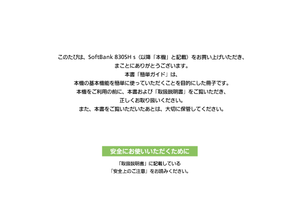
815 view

863 view

552 view
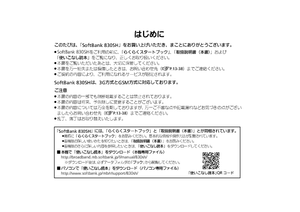
351 view
もっと見る








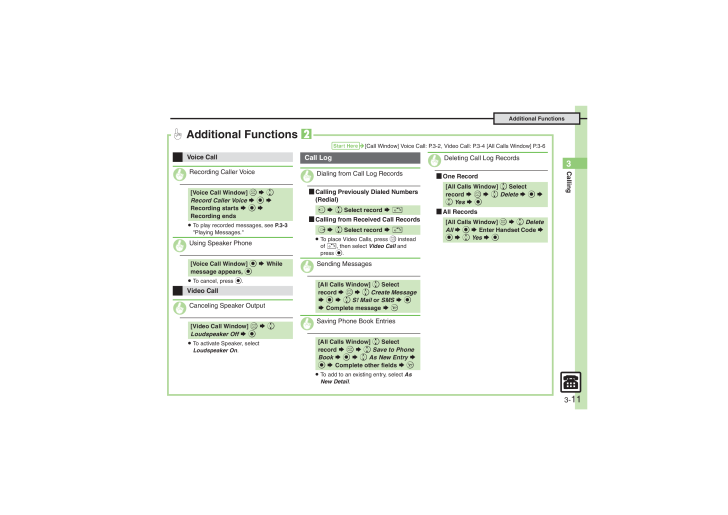
 1人が参考になったと評価しています。
1人が参考になったと評価しています。



