830SHの取扱説明書・マニュアル [全253ページ 8.27MB]
830sh_en_instruction.pdf
http://broadband.mb.softbank.jp/.../830sh_en_instruction.pdf - 8.27MB
- キャッシュ
60148view
253page / 8.27MB
Calling33-8Optional ServicesCall Forwarding and Voicemail can only be set simultaneously when Call Forwarding is set to Video Calls.*A separate contract is required.Follow these steps to divert calls to a phone number saved in Phone Book after selected ring time ( No Answer set):1% S g Settings S % S f Call/Video Call2e Voicemail/Divert S %Voicemail/Divert Menu3e Diverts S % S e Select call type S %4e No Answer S %5e Phone Book S % S g Select entry %6e Select phone number S %. Omit 6 if only one number is saved.7%8e Select ring time S %Follow these steps to divert calls to Voicemail Center after selected ring time ( No Answer set):1In Voicemail/Divert menu, e Voicemail S % S e Activate S %2e No Answer S % S e Select ring time S %Optional ServicesCall ForwardingAutomatically divert all or all unanswered incoming calls to another preset phone numberVoicemailRedirect all or unanswered calls to Voicemail Center; access messages from handset/touchtone phonesCall Waiting*Answer incoming calls or open another line during a callGroup Calling*Switch between open lines or connect multiple lines at once for teleconferencingCall BarringRestrict incoming/outgoing calls depending on conditionsCaller IDShow or hide your own number when placing callsInitiating Call ForwardingDiverting Calls without Handset ResponseIn 4, e Always S % S 5 - 7Entering Forwarding Number DirectlyIn 5, e Enter Number S % S Enter phone number S % S e Select ring time %Initiating VoicemailDiverting Calls without Handset ResponseIn 2, e Always S %Advanced0( Checking Service Status ( P.3-12 )
参考になったと評価
 1人が参考になったと評価しています。
1人が参考になったと評価しています。
その他の取扱説明書

1648 view
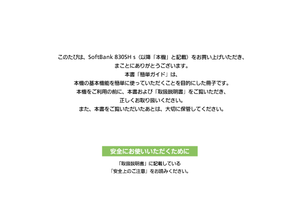
817 view

864 view

554 view
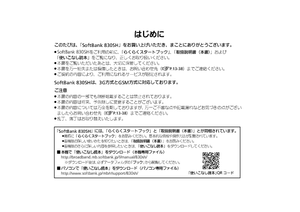
354 view
もっと見る








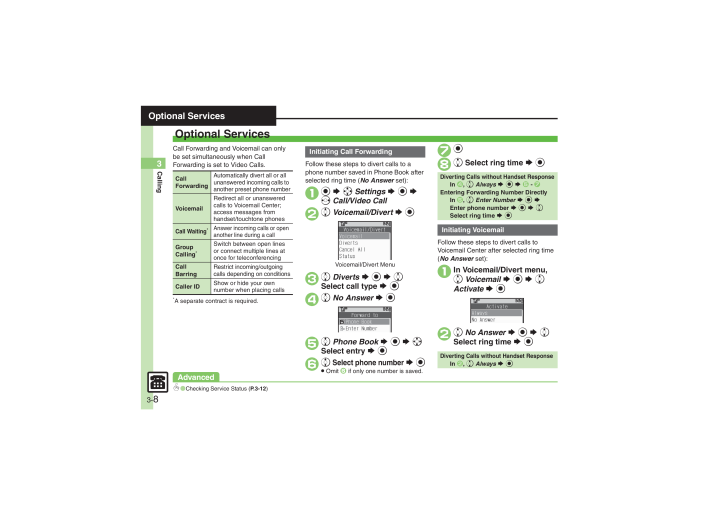
 1人が参考になったと評価しています。
1人が参考になったと評価しています。



