830SHの取扱説明書・マニュアル [全253ページ 8.27MB]
830sh_en_instruction.pdf
http://broadband.mb.softbank.jp/.../830sh_en_instruction.pdf - 8.27MB
- キャッシュ
60646view
253page / 8.27MB
0Messaging44-13Additional FunctionsHandling Incoming Messages 24[Message Window] P.4-14 [General Settings Menu] P.4-16[ Saving Sender Address. To add to an existing entry, select As New Detail.[ Saving Linked Info. To add to an existing entry, select As New Detail.[ Sender/Recipient Number/Address[ Subject or Message Text[ Editing Quick Reply Text[ Using Quick Reply[ Saving Recipients. Select saved recipient and press % to edit number/address.[ Editing Reply Text. Edit text for each mode.[ Activating Auto Reply. Replies are sent via S! Mail.. Except for some messages, replies are sent to the same sender only once each time Auto Reply is activated.. Auto Reply is not available for PC Mail or while abroad.G Saving to Phone Book[Message Window] B S e Save Address S % S e Select number or mail address S % S e As New Entry S % S Complete other fields S A[Message Window] g Select number or mail address S % S e Save to Phone Book or Save Address S % S e As New Entry S % S Complete other fields S AG Copying Text[Message Window] B S e Copy S % S e Address S % S e Select number/address S %[Message Window] B S e Copy S % S e Subject or Message Text S % S g Select first character S % S g Highlight text range S %Replying to MessagesG Quoting Original Message Text[Message Window] B S e Reply S % S e S! Mail (History) or SMS (History) S % S Complete message S AG Replying Quickly Using Fixed Text[General Settings Menu] e Send/Compose S % S e Set Quick Reply S % S e Select text S % S Edit text S %[Message Window] A (Long) S e Select text S %G Replying to Messages Automatically[General Settings Menu] e Send/Compose S % S e Auto Reply S % S e Address Setting S % S e Select blank entry S % S Select/enter recipient S e Select mode S % ( N/ P) S A S A[General Settings Menu] e Send/Compose S % S e Auto Reply S % S e Reply Message S % S e Select mode S % S Enter text S %[General Settings Menu] e Send/Compose S % S e Auto Reply S % S e Switch On/Off S % S e On S %
参考になったと評価
 1人が参考になったと評価しています。
1人が参考になったと評価しています。
その他の取扱説明書

1649 view
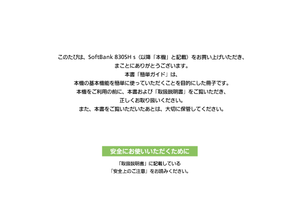
833 view

865 view

556 view
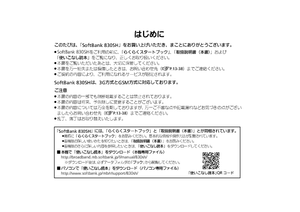
354 view
もっと見る








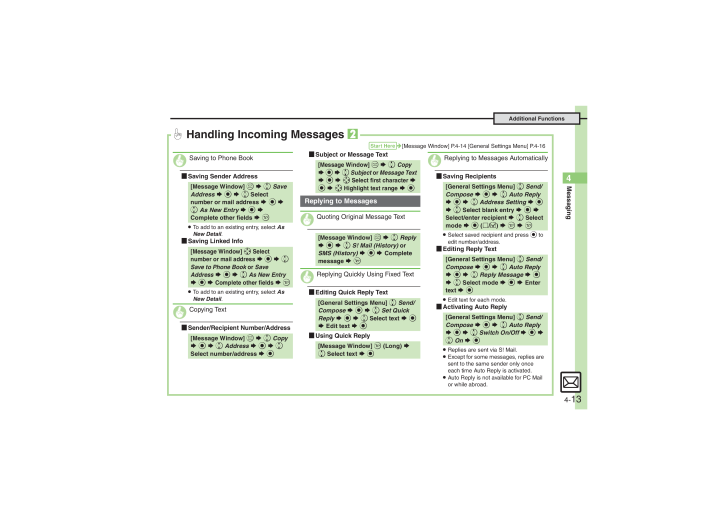
 1人が参考になったと評価しています。
1人が参考になったと評価しています。



