830SHの取扱説明書・マニュアル [全253ページ 8.27MB]
830sh_en_instruction.pdf
http://broadband.mb.softbank.jp/.../830sh_en_instruction.pdf - 8.27MB
- キャッシュ
60439view
253page / 8.27MB
Basic Operations22-5Customized Screen & S! Familiar UsabilityUse preloaded Customized Screen or download new via handset as follows:Read information (price, etc.) on Customized Screen download page.1% S g Data Folder S % S e Customized Screen S %Customized Screen Menu2g Download Customized Screen S %. Handset connects to the Internet and source site list appears. Follow onscreen instructions.To install the most recent version, apply the file then download the updated one.1In Customized Screen menu, g (select Customized Screen) S %2% S %Download and install applications that load legacy model interfaces.1In Customized Screen menu, g S! Familiar Usability S %. Follow onscreen instructions.1In Customized Screen menu, g (select application) S % S %Customized Screen & S! Fa miliar Usability (Japanese)Downloading Customized ScreenCustomized Screen SetupApplying Fee-based Customized Screen. If Contents Key is required, follow these steps:After 1 , % S e Yes S %, Read terms of service and then follow onscreen instructions.When Selected Customized Screen is Active .Cancellation confirmation appears after 1.S! Familiar UsabilityDownloading S! Familiar Usability S! Familiar Usability SetupCanceling Temporarily% S A S e 通常メニュー S %Advanced0( Applying Preset Customized Screen ( Canceling Customized Screen ( Canceling S! Familiar Usability ( Canceling Customized Screen or S! Familiar Usability Unconditionally ( Accessing Customized Screen Source Sites ( P.2-23 )
参考になったと評価
 1人が参考になったと評価しています。
1人が参考になったと評価しています。
その他の取扱説明書

1648 view
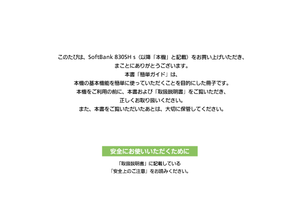
822 view

865 view

556 view
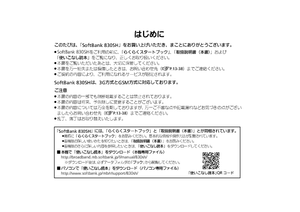
354 view
もっと見る









 1人が参考になったと評価しています。
1人が参考になったと評価しています。



