830SHの取扱説明書・マニュアル [全253ページ 8.27MB]
830sh_en_instruction.pdf
http://broadband.mb.softbank.jp/.../830sh_en_instruction.pdf - 8.27MB
- キャッシュ
60040view
253page / 8.27MB
Handset Customization1212-121Media Player & S! ApplicationsAdvanced Media Player & S! Application Settings. When an S! Application started from Screensaver is active, a me ssage appears for incoming transmissions regardless of settings.. Memory All Clear deletes all downloaded S! Applications and Lifestyle-Applications.Video Playback3% S g Media Player S % S e Videos S % S e Settings S %Setting Backlight statuse Backlight S % S e Select option S %. Selecting Normal Settings applies Display Backlight setting.Hiding linked informatione Web Link Setting S % S e Off S %Operational Settings (S! Appli)3% S g S! Appli S % S e Settings S %Adjusting S! Application sound volumee Application Volume S % S e Adjust level S %Showing incoming transmission noticee Calls & Alarms S % S e Select item S % S e Show Call Notice S %Pausing S! Application for incoming maile Calls & Alarms S % S e Incoming Message S % S e Message Priority S %Setting handset to show notice at Alarm Timee Calls & Alarms S % S e Alarm S % S e Alarm Notice S %Showing incoming S! Appli Request noticee Calls & Alarms S % S e Start Demand S % S e Start Notice S %Changing Screensaver Activation Timee Screensaver S % S e Activation Time S % S Enter time S %Reset Settings (S! Appli)3% S g S! Appli S % S e Settings S %Restoring default S! Application settingse Set to Default S % S Enter Handset Code S % S e Yes S %Restoring default S! Appli Librarye Memory All Clear S % S Enter Handset Code S % S e Yes S %. Delete IC Card data beforehand. (Procedures to delete IC Card data vary by Lifestyle-Appli; contact Osaifu-Keitai(R) service providers for details.)
参考になったと評価
 1人が参考になったと評価しています。
1人が参考になったと評価しています。
その他の取扱説明書

1648 view
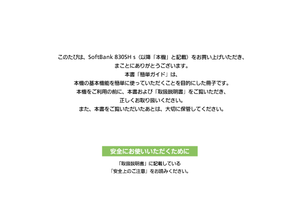
815 view

863 view

552 view
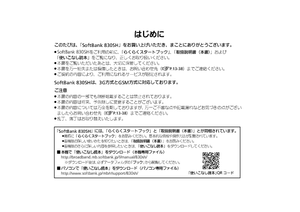
351 view
もっと見る








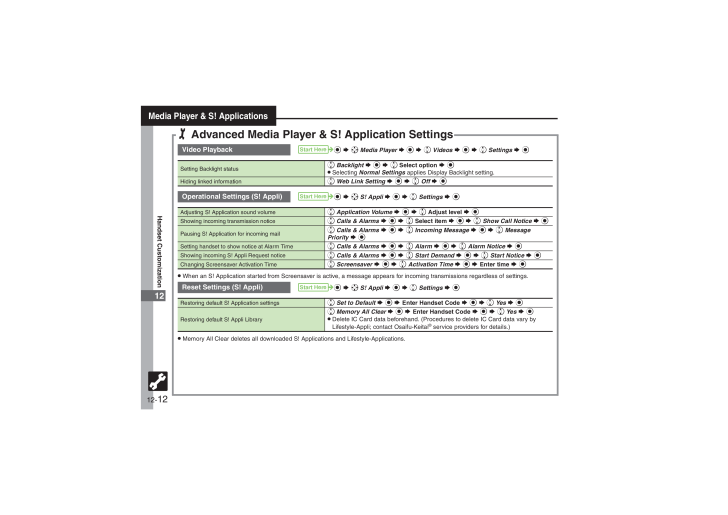
 1人が参考になったと評価しています。
1人が参考になったと評価しています。



