830SHの取扱説明書・マニュアル [全253ページ 8.27MB]
830sh_en_instruction.pdf
http://broadband.mb.softbank.jp/.../830sh_en_instruction.pdf - 8.27MB
- キャッシュ
60040view
253page / 8.27MB
Basic Operations22-19Data Folder1% S g Data Folder S %Data Folder. Unselectable files/folders appear in gray.. To show/hide sub fo lders, select a folder and press A .2e Select folder S % To open a sub folder, select it and press % .File List3g Select file S % . The content plays or appears.. To return to file list, press $ .Available for Pictures or DCIM folder. 1In file list, e (select file) S BFile Options Menu2e Slide Show S %Slide Show Window3% S Slide Show stopsOpening FilesS! Mail AttachmentsAfter 2 , g (select file) S B S e Send S % S e As Message S %, When a confirmation appears, follow onscreen instructions.Switching File List ViewAfter 1 , B S e Manage Items S % S e Change List View S % S e Select option S %Copy Protected Files ( K or L). Some functions may be unavailable.Slide ShowAdvanced0( Using Files as Wallpaper ( Using Files as Ringtones (P.2-27 )
参考になったと評価
 1人が参考になったと評価しています。
1人が参考になったと評価しています。
その他の取扱説明書

1648 view
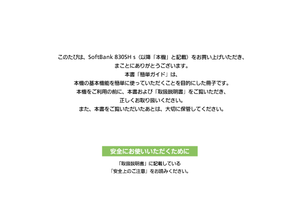
815 view

863 view

552 view
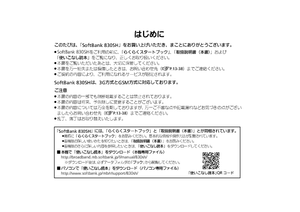
351 view
もっと見る









 1人が参考になったと評価しています。
1人が参考になったと評価しています。



