830SHの取扱説明書・マニュアル [全253ページ 8.27MB]
830sh_en_instruction.pdf
http://broadband.mb.softbank.jp/.../830sh_en_instruction.pdf - 8.27MB
- キャッシュ
59631view
253page / 8.27MB
Yahoo! Keitai & PC Site Browser55-5BrowsingIf page content continues beyond view, use g to scroll pages.Long Press g to scroll continuously. On PC sites, use Page Navigation to confirm current page position.On framed pages, Long Press & to select other frames.When pointer navigation is active, point to a frame and press % to select it.Open another page in a new tab and switch between tabs.[ Opening a New Tab1On a page, g (select menu item) S B S e Tab Menu S %2e Open in New Tab S %[ Switching Tabs 1( (Long) S f Select tab S %. When pointer navigation is active, point to a tab and press % to open it.Basic OperationsPage BrowsingScrolling Pages Switching FramesViewing Single FrameSelect frame S B S e Convenient Functions S % S e Frame In S %, To return, press $ .Tabbed BrowsingTabClosing Tabs( (Long) S f Select tab S % S B S e Tab Menu S % S e Close Tab or Close All Other Tabs S %Advanced0( Switching View ( Zooming on Pages (Zoom Factor) ( Jumping to Specific Locations ( Zooming Specific Areas ( Copying Text ( Sending URLs via Mail ( Searching Current Page ( P.5-9 )1( Changing character size ( Changing scroll unit ( Activating pointer navigation ( Changing pointer speed ( Disabling automatic image display ( Disabling automatic sound playback ( Hiding navigation map for continuous scroll ( Changing scroll unit (PC Site Browser) ( P.12-10 )
参考になったと評価
 1人が参考になったと評価しています。
1人が参考になったと評価しています。
その他の取扱説明書

1647 view
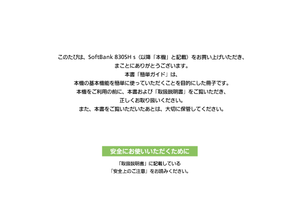
811 view

863 view

551 view
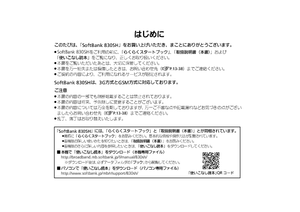
350 view
もっと見る









 1人が参考になったと評価しています。
1人が参考になったと評価しています。



