830SHの取扱説明書・マニュアル [全253ページ 8.27MB]
830sh_en_instruction.pdf
http://broadband.mb.softbank.jp/.../830sh_en_instruction.pdf - 8.27MB
- キャッシュ
59631view
253page / 8.27MB
Yahoo! Keitai & PC Site Browser505-9Additional FunctionsAdditional Functions 14[Internet Page] P.5-3, P.5-4 [History List] P.5-3 [Enter URL Window] P.5-3[ One Record[ All Records. In Small Screen view, PC sites are redesigned to fit Display..Pointed area is enlarged and shown in the lower half of Display. Long Press 7 to toggle Zoom Area options (Small, Large and Off).. S! Mail Composition window opens automatically depending on character count.. Press % to jump to next search result, if any.Connecting/BrowsingG Switching Browsers[Internet Page] B S e Convenient Functions S % S e Change to PC Browser or Switch Browser S % S e This Page or Linked Page S % S % S e Yes or No S %G Deleting History[History List] e Select record S B S e Delete S % S e Yes S %[History List] B S e Delete All S % S Enter Handset Code S % S e Yes S %G Using Previously Entered URLs[Enter URL Window] B S e URL Entry Log S % S e Select URL S % S %PC Site BrowserG Switching View[Internet Page] B S e PC Screen or Small Screen S %G Zooming on Pages (Zoom Factor)[Internet Page] E (enlarge) or F (reduce)G Jumping to Specific Locations[Internet Page] 5 (Long) S Quick Movement map appears S g Select location S %G Zooming Specific Areas[Internet Page] g Point to area S 7 (Long)Handling InformationG Copying Text[Internet Page] B S e Copy Text S % S g Select first character S % S g Highlight text range S %G Sending URLs via Mail[Internet Page] B S e Convenient Functions S % S e Send URL S % S e S! Mail or SMS S % S Complete message S AG Searching Current Page[Internet Page] B S e Convenient Functions S % S e Search S % S Enter search text S %
参考になったと評価
 1人が参考になったと評価しています。
1人が参考になったと評価しています。
その他の取扱説明書

1647 view
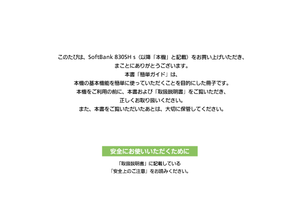
811 view

863 view

551 view
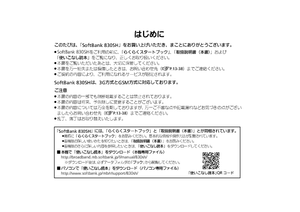
350 view
もっと見る








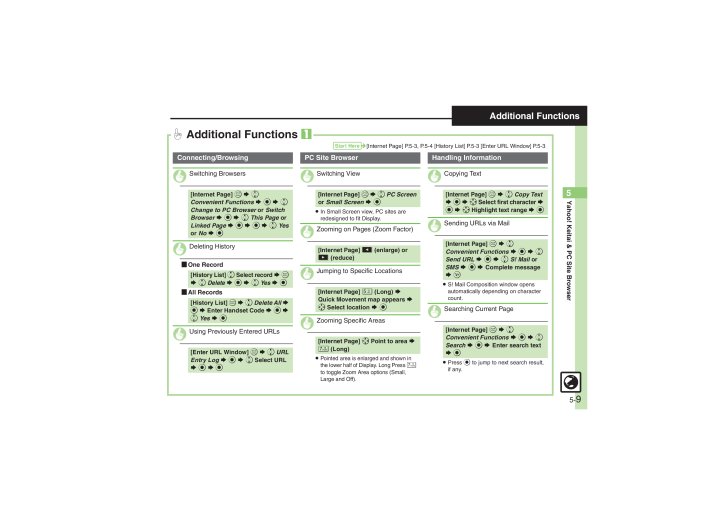
 1人が参考になったと評価しています。
1人が参考になったと評価しています。



