830SHの取扱説明書・マニュアル [全253ページ 8.27MB]
830sh_en_instruction.pdf
http://broadband.mb.softbank.jp/.../830sh_en_instruction.pdf - 8.27MB
- キャッシュ
60040view
253page / 8.27MB
Camera & Imaging66-10Editing ImagesChange the default positions and sizes of targets to fit the image.1In Face Arrange menu, B S B. A rectangle appears with + in the upper left corner.2g Move + to top left of face3%4g Move + to bottom right of face S %. Face line is set. Set the eyes and then mouth in the same way.5% S e Yes S % S g Save here S %.Image is saved as a new entry with Face Arrange positions adjusted. Complete Face Arrange. Face Arrange is applied to the adjusted positions.Panorama Image Effects: 1In Composite menu, g Merge Panorama S %2e <Empty> S % S g Select image S %3e EFFECT S % S e Select effect S %. Editing is completed.Adjusting PositionsPanorama ImagesNear ViewBest suited for close-up shotsDocument Use for images with text Standard Apply to other images Changing ImagesAfter 3, e (select image) S % S B S g Select image S %Switching Image PositionsAfter 2, BAdvanced0( Correcting Image Parameters ( Rotating Images ( Converting File Format ( Combining Reduced Images ( P.6-13 )
参考になったと評価
 1人が参考になったと評価しています。
1人が参考になったと評価しています。
その他の取扱説明書

1648 view
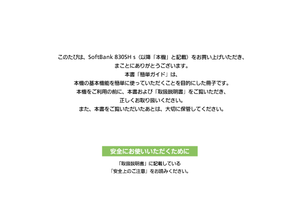
815 view

863 view

552 view
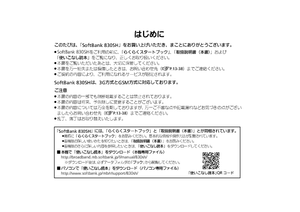
351 view
もっと見る








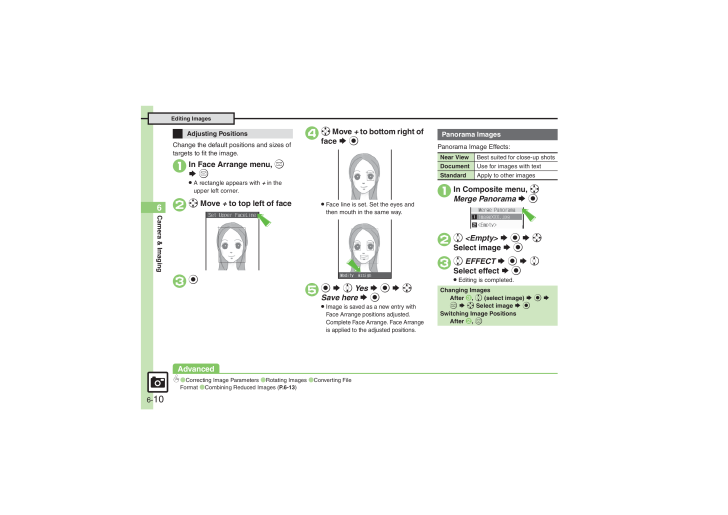
 1人が参考になったと評価しています。
1人が参考になったと評価しています。



