830SHの取扱説明書・マニュアル [全253ページ 8.27MB]
830sh_en_instruction.pdf
http://broadband.mb.softbank.jp/.../830sh_en_instruction.pdf - 8.27MB
- キャッシュ
55023view
253page / 8.27MB
0Handy Extras88-37Additional FunctionsEntertainment 14[S! Quick News Menu] P.8-26 [S! Quick News List] P.8-26[ Registering with S! Loop Items.Handset connects to the Internet. Refer to the S! Loop help menu for operational instructions.[ Opening Information. Indicators:[ S! Quick News List.When a confirmation appears, press %.. When Special is set to On, items are updated every four hours.. When General is set to On , items are updated once a day.. To cancel automatic update, choose Off and press % .. Updating items may incur high charges.. Only available in Japan.[ S! Loop List.Items are updated about four times a day.. Only available in Japan.[ One Entry[ All EntriesS! Quick NewsG Receiving S! Loop Item Updates[S! Quick News Menu] e S! Loop List S % S e S!ループにアクセス S % S e Yes S %[S! Quick News Menu] e S! Loop List S % S e Select item S % S e Select title S %v Unread S! Loop u Read S! Loop t Auto update disabledG Updating List Automatically[S! Quick News Menu] e Settings S % S e Automatic Update S % S e S! Quick News S % S e Select item S % S % S e Select interval or choose On S %[S! Quick News Menu] e Settings S % S e Automatic Update S % S e S! Loop S % S % S e On S % S %G Checking Update Schedule[S! Quick News Menu] e Settings S % S e Check Schedule S %G Changing Background Image[S! Quick News Menu] e Settings S % S e Change Skin S % S e Select pattern S %G Deleting S! Quick News Items[S! Quick News List] e Select item S B S e 一件 S % S e Yes S %[S! Quick News List] e Select item S B S e 全件 S % S Enter Handset Code S % S e Yes S %
参考になったと評価
 1人が参考になったと評価しています。
1人が参考になったと評価しています。
その他の取扱説明書

1636 view
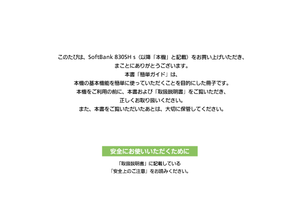
765 view

851 view

537 view
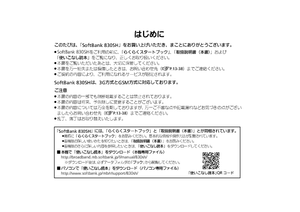
337 view
もっと見る








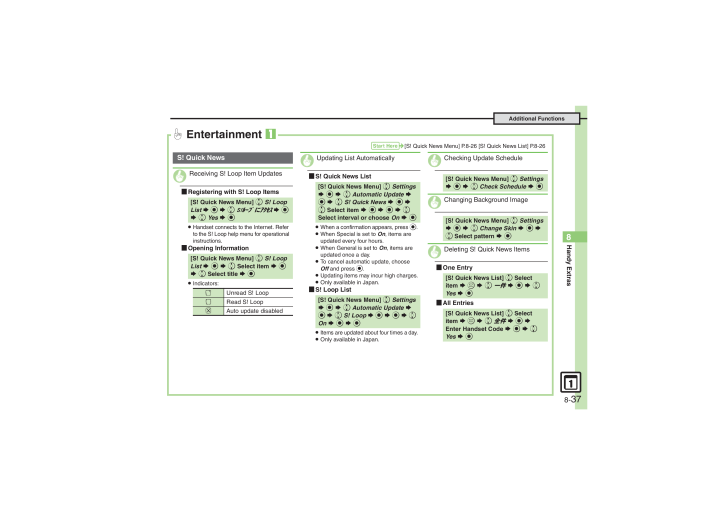
 1人が参考になったと評価しています。
1人が参考になったと評価しています。



