
3

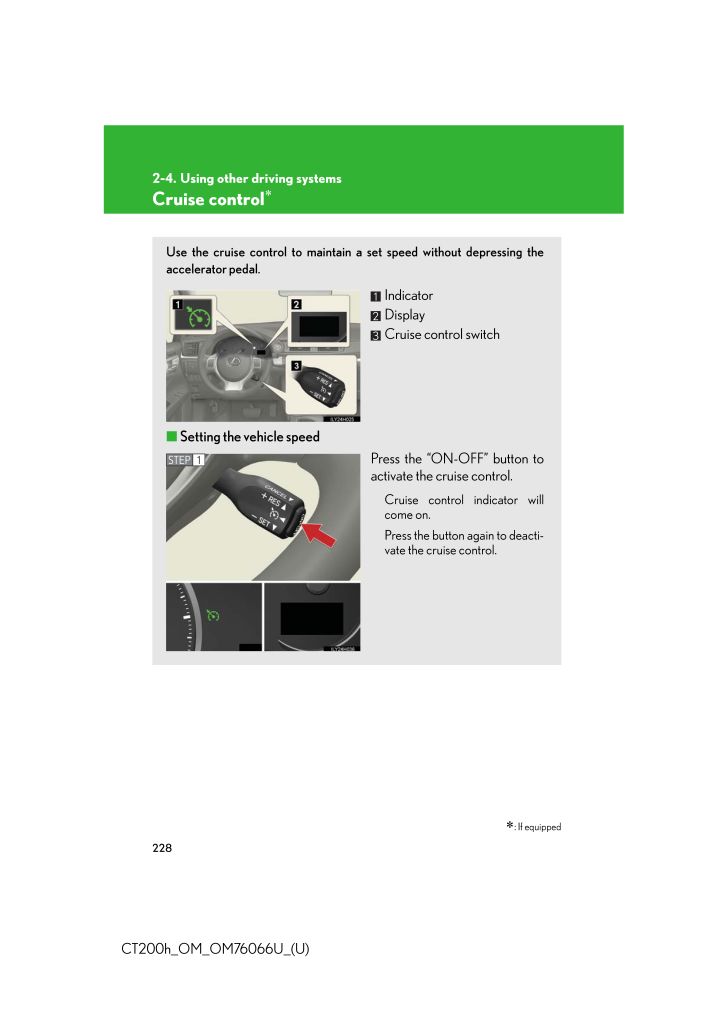
1 / 53 ページ
現在のページURL
228CT200h_OM_OM76066U_(U)2-4. Using other driving systemsCruise control∗∗: If equippedUse the cruise control to maintain a set speed without depressing theaccelerator pedal.IndicatorDisplayCruise control switch■Setting the vehicle speedPress the "ON-OFF" button toactivate the cruise control. Cruise control indicator willcome on.Press the button again to deacti-vate the cruise control. STEP 1
参考になったと評価  3人が参考になったと評価しています。
3人が参考になったと評価しています。
このマニュアルの目次
-
1 .228CT200h_OM_OM76066U_(U)...228CT200h_OM_OM76066U_(U)2-4. Using other driving systemsCruise control∗∗: If equippedUse the cruise control to maintain a set speed without depressing theaccelerator pedal.IndicatorDisplayCruise control switch■Setting the vehicle speedPress the "ON-OFF" b...
-
2 .2292-4. Using other drivi...2292-4. Using other driving systems2When drivingCT200h_OM_OM76066U_(U)Accelerate or decelerate thevehicle to the desired speed,and push the lever down to setthe speed."SET" will be displayed.The vehicle speed at themoment the lever is releasedbecomes the s...
-
3 .2302-4. Using other drivi...2302-4. Using other driving systemsCT200h_OM_OM76066U_(U)■Cruise control can be set when●The shift position is in D.●Vehicle speed is above approx imately 25 mph (40 km/h). ■Accelerating after setting the vehicle speed●The vehicle can be accelerated normal...
-
4 .2312-4. Using other drivi...2312-4. Using other driving systems2When drivingCT200h_OM_OM76066U_(U)■If the warning message for the cruise control is shown on the multi-informationdisplayPress the "ON-OFF" button once to deactiv ate the system, and then press the but-ton again to react...
-
5 .2322-4. Using other drivi...2322-4. Using other driving systemsCT200h_OM_OM76066U_(U)Dynamic radar cruise control∗∗: If equippedDynamic radar cruise control supple ments conventional cruise controlwith a vehicle-to-vehicle distance control. In vehicle-to-vehicle distancecontrol mode,...
-
6 .2332-4. Using other drivi...2332-4. Using other driving systems2When drivingCT200h_OM_OM76066U_(U)■Setting the vehicle speed (vehicle-to-vehicle distance controlmode)Press the "ON-OFF" button toactivate the cruise control.Radar cruise control indicatorwill come on.Press the button ag...
-
7 .2342-4. Using other drivi...2342-4. Using other driving systemsCT200h_OM_OM76066U_(U)■Adjusting the set speedTo change the set speed, operate the lever until the desired setspeed is displayed.Increases the speedDecreases the speedFine adjustment: Momentarilymove the lever in the des...
-
8 .2352-4. Using other drivi...2352-4. Using other driving systems2When drivingCT200h_OM_OM76066U_(U)■Changing the vehicle-to-vehicle distancePressing the button changes thevehicle-to-vehicle distance asfollows:LongMediumShortThe vehicle-to-vehicle distanceis set automatically to longmo...
-
9 .2362-4. Using other drivi...2362-4. Using other driving systemsCT200h_OM_OM76066U_(U)■Canceling and resuming the speed controlPulling the lever toward youcancels the cruise control.The speed setting is also can-celed when the brakes areapplied.Pushing the lever up resumesthe cruise c...
-
10 .2372-4. Using other drivi...2372-4. Using other driving systems2When drivingCT200h_OM_OM76066U_(U)Driving in vehicle-to-vehicle distance control modeThis mode employs a radar sensor to detect the presence of vehicles upto approximately 400 ft. (120 m) ah ead, determines the current v...
-
11 .2382-4. Using other drivi...2382-4. Using other driving systemsCT200h_OM_OM76066U_(U)Example of constant speed cruisingWhen there are no vehicles aheadThe vehicle travels at the speed set by the driver. The desired vehicle-to-vehi-cle distance can also be set by operat ing the vehic...
-
12 .2392-4. Using other drivi...2392-4. Using other driving systems2When drivingCT200h_OM_OM76066U_(U)Approach warningWhen your vehicle is too close to a vehicle ahead, and sufficient auto-matic deceleration via the cruise co ntrol is not possible, the display willflash and the buzzer w...
-
13 .2402-4. Using other drivi...2402-4. Using other driving systemsCT200h_OM_OM76066U_(U)Selecting conventional constant speed control modeConstant speed control mode differs from vehicle-to-vehicle distancecontrol mode. When constant speed control mode is selected, your vehi-cle will ma...
-
14 .2412-4. Using other drivi...2412-4. Using other driving systems2When drivingCT200h_OM_OM76066U_(U)■Dynamic radar cruise control can be set when●The shift position is in D.●Vehicle speed is above approximately 30 mph (50 km/h).■Accelerating after setting the vehicle speedThe vehicle c...
-
15 .2422-4. Using other drivi...2422-4. Using other driving systemsCT200h_OM_OM76066U_(U)■Automatic cancelation of constant speed controlThe cruise control will stop maintaining the vehicle speed in the following situations:●Actual vehicle speed is more than approximately 10 mph (16 km/h...
-
16 .2432-4. Using other drivi...2432-4. Using other driving systems2When drivingCT200h_OM_OM76066U_(U)■Warning messages and buzzers for dynamic radar cruise controlWarning messages and buzzers are used to indicate a system malfunction or toinform the driver of the need for caution while...
-
17 .2442-4. Using other drivi...2442-4. Using other driving systemsCT200h_OM_OM76066U_(U)CAUTION■Before using dynamic radar cruise controlDo not overly rely on vehicle-to-vehicle distance control.Be aware of the set speed. If automatic deceleration/acceleration is not appropri-ate, adjus...
-
18 .2452-4. Using other drivi...2452-4. Using other driving systems2When drivingCT200h_OM_OM76066U_(U)CAUTION■Situations unsuitable for dynamic radar cruise controlDo not use dynamic radar cruise contro l in any of the following situations.Doing so may result in inappropriate sp eed cont...
-
19 .2462-4. Using other drivi...2462-4. Using other driving systemsCT200h_OM_OM76066U_(U)CAUTION■Conditions under which the vehicle-to-vehicle distance control may not functioncorrectlyApply the brakes as necessary in the foll owing conditions as the radar sensor maynot be able to correc...
-
20 .2472-4. Using other drivi...2472-4. Using other driving systems2When drivingCT200h_OM_OM76066U_(U)Intuitive parking assist∗∗: If equippedThe distance from your vehicle to nearby obstacles when parallel parkingor maneuvering into a garage is measured by the sensors and communi-cated v...
-
21 .2482-4. Using other drivi...2482-4. Using other driving systemsCT200h_OM_OM76066U_(U)DisplayWhen the sensors detect an obstacle , a graphic is shown on the multiinformation display depending on the position and distance to the obsta-cle.■Multi-information displayFront corner sensor ...
-
22 .2492-4. Using other drivi...2492-4. Using other driving systems2When drivingCT200h_OM_OM76066U_(U)The distance display and buzzerWhen a sensor detects an obstacle, the direction of and the approximatedistance to the obstacle are displayed and the buzzer sounds.■Corner sensorsDetec-ti...
-
23 .2502-4. Using other drivi...2502-4. Using other driving systemsCT200h_OM_OM76066U_(U)■Rear center sensorsDetec-tion levelMulti-infor-mation dis-playNavigation system screen (insert display)Approximate distance to obstacleBuzzer1(continuous) (blinking slowly)4.9 to 2.0 ft. (150 to 60 ...
-
24 .2512-4. Using other drivi...2512-4. Using other driving systems2When drivingCT200h_OM_OM76066U_(U)Detection range of the sensorsApproximately 1.6 ft. (50 cm) Approximately 4.9 ft. (150 cm) Approximately 1.6 ft. (50 cm)The diagram shows the detectionrange of the sensors. Note that the...
-
25 .2522-4. Using other drivi...2522-4. Using other driving systemsCT200h_OM_OM76066U_(U)Setting up intuitive parking assist (vehicles with navigation system)You can change the warning beep volume and navigation system screenoperating conditions.Press the "MENU" button on the Remote Tou...
-
26 .2532-4. Using other drivi...2532-4. Using other driving systems2When drivingCT200h_OM_OM76066U_(U)■Sensor detection information●Certain vehicle conditions and the su rrounding environment may affect theability of a sensor to correctly detect an obstacle. Particular instances where t...
-
27 .2542-4. Using other drivi...2542-4. Using other driving systemsCT200h_OM_OM76066U_(U)■Navigation system screen display (if equipped)If an obstacle is detected while the vehicle is reversing, the warning indicator willappear in the top right of the screen even if the display setting ...
-
28 .2552-4. Using other drivi...2552-4. Using other driving systems2When drivingCT200h_OM_OM76066U_(U)NOTICE■Notes when washing the vehicleDo not apply intensive bursts of water or steam to the sensor area. Doing so may result in the sensor malfunctioning.■Conditions possibly indicating ...
-
29 .2562-4. Using other drivi...2562-4. Using other driving systemsCT200h_OM_OM76066U_(U)Rear view monitor system∗∗: If equipped■Switching the screenType AThe rear view monitor system assists the driver by displaying an image ofthe view behind the vehicle while re versing. The image is d...
-
30 .2572-4. Using other drivi...2572-4. Using other driving systems2When drivingCT200h_OM_OM76066U_(U)Type BType C■When using the rear view monitor systemThe anti-glare function of the inside rear view mirror will be canceled.■Automatic shut offThe display will be turned off automaticall...
-
31 .2582-4. Using other drivi...2582-4. Using other driving systemsCT200h_OM_OM76066U_(U)■Display modeThe rear view monitor display mode can be adjusted when the "POWER" switch isin ON mode and the shift position is in R.●To select a display language (English, French or Spanish).Push and...
-
32 .2592-4. Using other drivi...2592-4. Using other driving systems2When drivingCT200h_OM_OM76066U_(U)■Displayed areaThe area covered by the camera is limited.Objects which are close to either corner ofthe bumper or under the bumper cannot beseen on the screen.The area displayed on the s...
-
33 .2602-4. Using other drivi...2602-4. Using other driving systemsCT200h_OM_OM76066U_(U)■Rear view monitor guide linesGuide lines are displayed on the screen.Guide lines shown differ from those shown on the actual screen.Vehicle width extension guide lines (blue)These lines indicate the...
-
34 .2612-4. Using other drivi...2612-4. Using other driving systems2When drivingCT200h_OM_OM76066U_(U)■Driving precautionsWhen the grade behind the vehicle slopes upsharply, objects appear to be farther awaythan they actually are.When the grade behind the vehicle slopesdown sharply, obje...
-
35 .2622-4. Using other drivi...2622-4. Using other driving systemsCT200h_OM_OM76066U_(U)The distance that appears on the screenbetween three-dimensional objects (such asvehicles) and flat surfaces (such as the road)and the actual distance differ as follows.In reality, C = A < B (C and A...
-
36 .2632-4. Using other drivi...2632-4. Using other driving systems2When drivingCT200h_OM_OM76066U_(U)■Rear view monitor system camera●The camera uses a special lens. The dis-tance of the image that appears on thescreen differs from the actual distance.●In the following cases, it may be ...
-
37 .2642-4. Using other drivi...2642-4. Using other driving systemsCT200h_OM_OM76066U_(U)■Smear effect■Flicker effectWhen the camera is used under fluorescent lights, sodium lights, mercury lights,etc., the lights and the illuminated areas may appear to flicker.If a bright light (e.g. su...
-
38 .2652-4. Using other drivi...2652-4. Using other driving systems2When drivingCT200h_OM_OM76066U_(U)CAUTION■When using the rear view monitor systemObserve the following precautions to avoid an accident that could result in death orserious injuries.●Never depend solely on the monitor s...
-
39 .2662-4. Using other drivi...2662-4. Using other driving systemsCT200h_OM_OM76066U_(U)CAUTION■Conditions which may affect the rear view monitor system●If the back of the vehicle has been hit, the camera's position and mounting anglemay have been changed. Have the vehi cle inspected by...
-
40 .2672-4. Using other drivi...2672-4. Using other driving systems2When drivingCT200h_OM_OM76066U_(U)Driving assist systemsTo help enhance driving safety and performance, the following systemsoperate automatically in response to various driving situations. Be aware,however, that these s...
-
41 .2682-4. Using other drivi...2682-4. Using other driving systemsCT200h_OM_OM76066U_(U)When the VSC/TRAC systems are operatingIf the vehicle is in danger of slip-ping or if any of the drive wheelsspins, the slip indicator light flashesto indicate that the VSC/TRACsystems are operating....
-
42 .2692-4. Using other drivi...2692-4. Using other driving systems2When drivingCT200h_OM_OM76066U_(U)CAUTION■The ABS does not operate effectively when●Tires with inadequate gripping ability ar e used (such as excessively worn tires ona snow covered road).●The vehicle hydroplanes while d...
-
43 .2702-4. Using other drivi...2702-4. Using other driving systemsCT200h_OM_OM76066U_(U)CAUTION■Replacing tiresMake sure that all tires are of the specifie d size and of the same brand, tread patternand total load capacity. In addition, make su re that the tires are inflated to the rec-...
-
44 .2712-4. Using other drivi...2712-4. Using other driving systems2When drivingCT200h_OM_OM76066U_(U)Hill-start assist control■Hill-start assist control operating conditions●The system operates in the following situations:* The shift position is in a position other than P.* The parking ...
-
45 .2722-4. Using other drivi...2722-4. Using other driving systemsCT200h_OM_OM76066U_(U)■Hill-start assist control buzzer●When hill-start assist control is act ivated, the buzzer will sound once.●In the following situations, hill-start assist control will be canceled and thebuzzer will ...
-
46 .2732-4. Using other drivi...2732-4. Using other driving systems2When drivingCT200h_OM_OM76066U_(U)PCS (Pre-Collision System)∗∗: If equippedWhen the radar sensor detects possibilit y of a frontal collision, the pre-col-lision system such as the brakes and seat belts are automatically...
-
47 .2742-4. Using other drivi...2742-4. Using other driving systemsCT200h_OM_OM76066U_(U)Disabling pre-collision brakingPre-collision braking disabledPre-collision braking enabledThe "PCS" warning light willturn on when pre-collision brak-ing is disabled.Radar sensorThe radar sensor dete...
-
48 .2752-4. Using other drivi...2752-4. Using other driving systems2When drivingCT200h_OM_OM76066U_(U)■The pre-collision system is operational when●Pre-collision seat belts (type A)* Vehicle speed is greater than about 19 mph (30 km/h).* The system detects sudden braking or skidding.* Th...
-
49 .2762-4. Using other drivi...2762-4. Using other driving systemsCT200h_OM_OM76066U_(U)■Conditions that may trigger the system even if there is no possibility of a collision●When there is an object by the roadside at the entrance to a curve●When passing an oncoming vehicle on a curve●W...
-
50 .2772-4. Using other drivi...2772-4. Using other driving systems2When drivingCT200h_OM_OM76066U_(U)■When there is a malfunction in the systemWarning lights and/or warning mess ages will turn on or flash. (→P. 607, 620)■Situations in which the pre-collision system does not function pro...
-
51 .2782-4. Using other drivi...2782-4. Using other driving systemsCT200h_OM_OM76066U_(U)■CertificationFor vehicles sold in the U.S.A.FCC ID: HYQDNMWR004This device complies with part 15 of the FCC Rules. Operation is subject to thefollowing two conditions: (1) This device may not cause ...
-
52 .2792-4. Using other drivi...2792-4. Using other driving systems2When drivingCT200h_OM_OM76066U_(U)CAUTION■Limitations of the pre-collision systemDo not overly rely on the pre-collision system. Always drive safely, taking care toobserve your surroundings and checking for any obstacle...
-
53 .2802-4. Using other drivi...2802-4. Using other driving systemsCT200h_OM_OM76066U_(U)CAUTION■When the sensor may not be correctly detecting the vehicle aheadApply the brakes as necessary in any of the following situations.●When water or snow thrown up by the surrounding vehicles hind...

































































