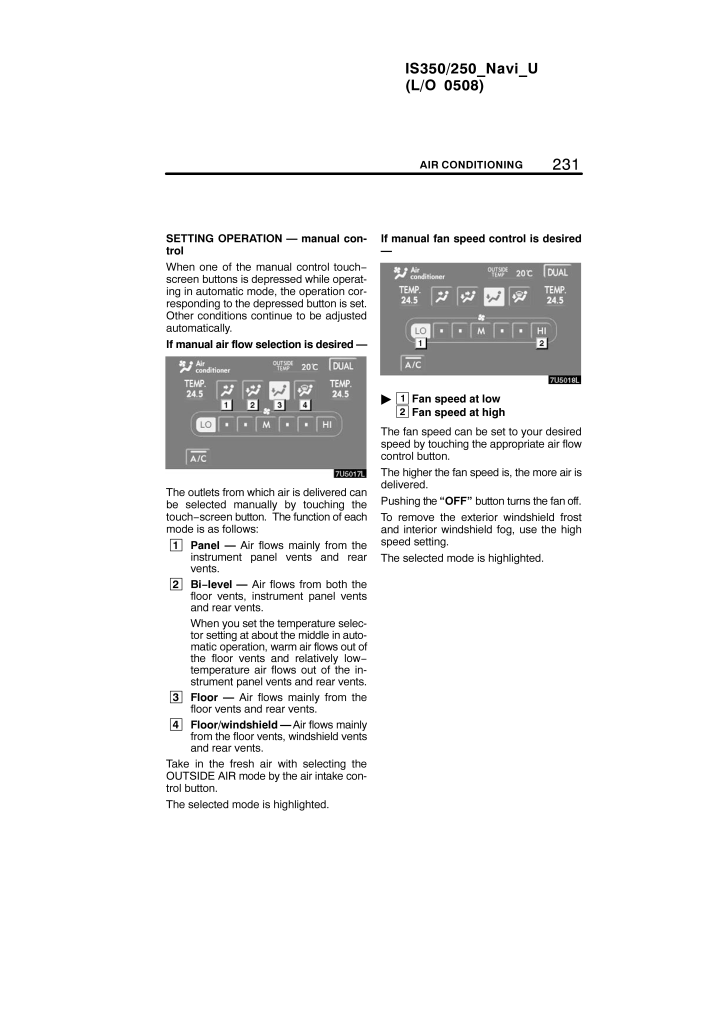231IS350/250_Navi_U(L/O 0508)AIR CONDITIONINGSETTING OPERATION - manual con-trolWhen one of the manual control touch −screen buttons is depressed while operat-ing in automatic mode, the operation cor-responding to the depressed button is set.Other conditions continue to be adjustedautomatically.If manual air flow selection is desired -The outlets from which air is delivered canbe selected manually by touching thetouch−screen button. The function of eachmode is as follows: 1Panel - Air flows mainly from theinstrument panel vents and rearvents. 2Bi−level - Air flows from both thefloor vents, instrument panel ventsand rear vents.When you set the temperature selec-tor setting at about the middle in auto-matic operation, warm air flows out ofthe floor vents and relatively low −temperature air flows out of the in-strument panel vents and rear vents. 3Floor - Air flows mainly from thefloor vents and rear vents. 4Floor/windshield - Air flows mainlyfrom the floor vents, windshield ventsand rear vents.Take in the fresh air with selecting theOUTSIDE AIR mode by the air intake con-trol button.The selected mode is highlighted.If manual fan speed control is desired-1Fan speed at low2Fan speed at highThe fan speed can be set to your desiredspeed by touching the appropriate air flowcontrol button.The higher the fan speed is, the more air isdelivered.Pushing the "OFF" button turns the fan off.To remove the exterior windshield frostand interior windshield fog, use the highspeed setting.The selected mode is highlighted.










![前ページ カーソルキー[←]でも移動](http://gizport.jp/static/images/arrow_left2.png)