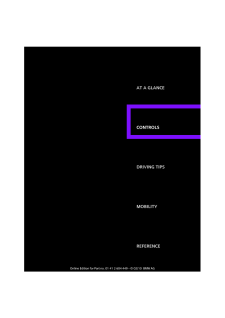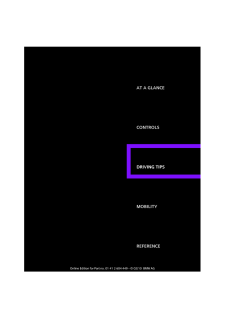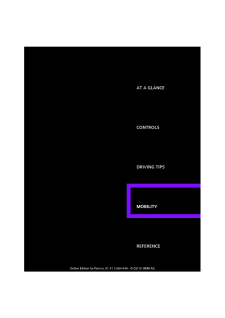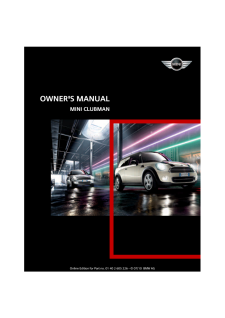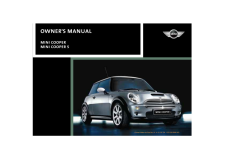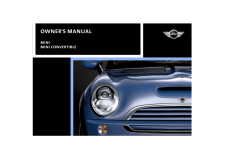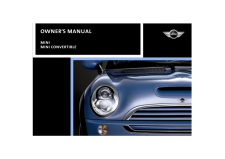MINIの取扱説明書・マニュアル [全160ページ 2.71MB]

5

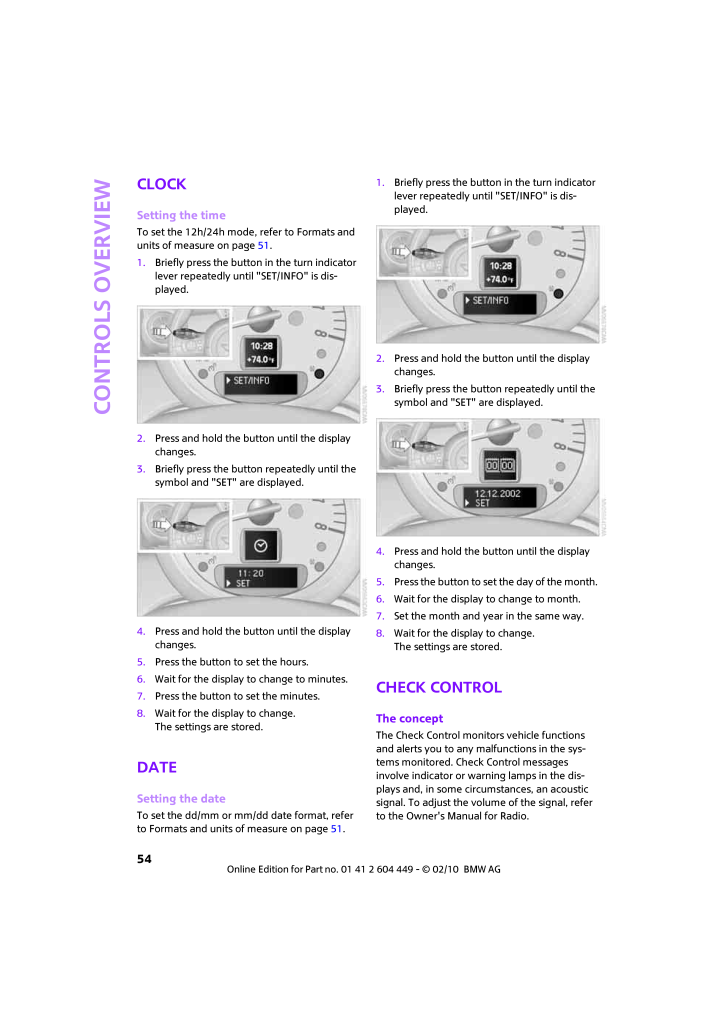
56 / 160 ページ
現在のページURL
Controls overview54ClockSetting the timeTo set the 12h/24h mode, refer to Formats and units of measure on page 51.1.Briefly press the button in the turn indicator lever repeatedly until "SET/INFO" is dis-played.2.Press and hold the button until the display changes.3.Briefly press the button repeatedly until the symbol and "SET" are displayed.4.Press and hold the button until the display changes.5.Press the button to set the hours.6.Wait for the display to change to minutes.7.Press the button to set the minutes.8.Wait for the display to change.The settings are stored.DateSetting the dateTo set the dd/mm or mm/dd date format, refer to Formats and units of measure on page 51.1.Briefly press the button in the turn indicator lever repeatedly until "SET/INFO" is dis-played.2.Press and hold the button until the display changes.3.Briefly press the button repeatedly until the symbol and "SET" are displayed.4.Press and hold the button until the display changes.5.Press the button to set the day of the month.6.Wait for the display to change to month.7.Set the month and year in the same way.8.Wait for the display to change.The settings are stored.Check ControlThe conceptThe Check Control monitors vehicle functions and alerts you to any malfunctions in the sys-tems monitored. Check Control messages involve indicator or warning lamps in the dis-plays and, in some circumstances, an acoustic signal. To adjust the volume of the signal, refer to the Owner's Manual for Radio.
参考になったと評価  5人が参考になったと評価しています。
5人が参考になったと評価しています。
このマニュアルの目次
-
2 .2 ページ目のマニュアル
-
3 .CooperCooper SJohn Cooper...CooperCooper SJohn CooperWorksCongratulations on your new MINIThis Owner's Manual should be considered a permanent part of this vehicle. It should stay with the vehicle when sold to provide the next owner with important operating, safety and mainte-nance i...
-
4 .(C) 2010 Bayerische Motor...(C) 2010 Bayerische Motoren WerkeAktiengesellschaft Munich, GermanyReprinting, including excerpts, only with thewritten consent of BMW AG, Munich.US English II/10Printed on environmentally friendly paper,bleached without chlorine, suitable for recycling.
-
5 .REFERENCE AT A GLANCE CON...REFERENCE AT A GLANCE CONTROLS DRIVING TIPS MOBILITY 3CONTENTSThe fastest way to find information on a particu-lar topic or item is by using the index, refer to page146.Using this Owner's Manual4Notes6Reporting safety defectsAT A GLANCE10CockpitCONTROLS18O...
-
6 .Notes4NotesUsing this Own...Notes4NotesUsing this Owner's ManualWe have tried to make all the information in this Owner's Manual easy to find. The fastest way to find specific topics is to refer to the detailed index at the back of the manual. If you wish to gain an initial overview ...
-
7 .REFERENCE AT A GLANCE CON...REFERENCE AT A GLANCE CONTROLS DRIVING TIPS MOBILITY 5For your safetyMaintenance and repairAdvanced technology, e.g. the use of modern materials and powerful electron-ics, requires specially adapted maintenance and repair methods. Therefore, have the neces...
-
8 .Notes6>Federal Emissions ...Notes6>Federal Emissions System Defect Warranty>Federal Emissions Performance Warranty>California Emission Control System Limited WarrantyDetailed information about these warranties is listed in the Service and Warranty Information Booklet for US models or...
-
10 .10 ページ目のマニュアル
-
12 .Cockpit10CockpitAround th...Cockpit10CockpitAround the steering wheel: Controls and displays1Adjusting the exterior mirrors, folding them in and out* 322Parking lamps66Low beams66Automatic headlamp control* 66Turn signals42High beams68Headlamp flasher 42Roadside parking lamps* 68Comp...
-
13 .REFERENCEAT A GLANCE CONT...REFERENCEAT A GLANCE CONTROLS DRIVING TIPS MOBILITY 116Ignition lock387Buttons* on steering wheel8Horn: the entire surface9Adjusting the steering wheel 3310Releasing the hood 1053Tachometer12Instrument lighting 69Resetting the trip odometer 474Wiper system...
-
14 .Cockpit12Displays1Tachome...Cockpit12Displays1Tachometer47with indicator and warning lamps 132Display for>Clock47>Outside temperature 47>Current vehicle speed 47>Indicator and warning lamps 133Resetting the trip odometer 474Display for>Position of automatic transmission* 40>Computer*...
-
15 .REFERENCEAT A GLANCE CONT...REFERENCEAT A GLANCE CONTROLS DRIVING TIPS MOBILITY 13Indicator and warning lampsThe conceptIndicator and warning lamps can light up in var-ious combinations and colors in indicator area 1 or2.Some lamps are checked for proper functioning and thus come on...
-
17 .REFERENCEAT A GLANCE CONT...REFERENCEAT A GLANCE CONTROLS DRIVING TIPS MOBILITY 151Microphone for voice activation system * and for telephone in hands-free mode *2Indicator/warning lamp * for front passen-ger airbags654Hazard warning flashers5Speedometer126Drive for audio CDs7Switchi...
-
18 .18 ページ目のマニュアル
-
20 .Opening and closing18Open...Opening and closing18Opening and closingKeys/remote controlsRemote controlEach remote control contains a rechargeable battery that is recharged when it is in the igni-tion lock while the car is being driven. You should therefore use each remote control at ...
-
21 .REFERENCE AT A GLANCE CON...REFERENCE AT A GLANCE CONTROLS DRIVING TIPS MOBILITY 19>Settings for the displays in the speedometer and tachometer:>12h/24h mode of the clock, refer to For-mats and units of measure 51>Date format, refer to Formats and units of measure51>Units of measure ...
-
22 .Opening and closing203.Pr...Opening and closing203.Press and hold the button until the display changes.4.Briefly press the button repeatedly until the symbol and "SET" are displayed.5.Press and hold the button until the display changes.6.Briefly press the button repeatedly until the ...
-
23 .REFERENCE AT A GLANCE CON...REFERENCE AT A GLANCE CONTROLS DRIVING TIPS MOBILITY 215.Press and hold the button until the display changes.6.Briefly press the button to select, arrow:> Confirmation signal during unlocking> Confirmation signal during locking7.Press and hold the button u...
-
24 .Opening and closing22Usin...Opening and closing22Using the door lockYou can set which parts of the car are unlocked, page19.When there is no alarm system* or Com-fort Access*, only the driver's door is locked with the door lock.25 .REFERENCE AT A GLANCE CON...REFERENCE AT A GLANCE CONTROLS DRIVING TIPS MOBILITY 231.Switch on the ignition, refer to page 38.2.Briefly press the button in the turn indicator lever repeatedly until "SET/INFO" is dis-played.3.Press and hold the button until the display changes.4.Brief...26 .Opening and closing24Open...Opening and closing24OpeningIn some market-specific versions, the splitdoor cannot be unlocked using the remote control unless the vehicle is unlocked first.Only drive with the splitdoor fully closed; other-wise, the tail lamps will be obscured and driving...27 .REFERENCE AT A GLANCE CON...REFERENCE AT A GLANCE CONTROLS DRIVING TIPS MOBILITY 25>LEDs pulse or LED flashes: system is armed.>One LED flashes at short intervals:A door, the hood or the liftgate is not prop-erly closed. Even if these are not closed fully, the remaining items are dea...28 .Opening and closing26Comp...Opening and closing26Comparison to standard remote controlsEssentially, it makes no difference whether you control the above-mentioned functions using Comfort Access or by pressing the buttons on the remote control for Comfort Access.Instructions on openin...29 .REFERENCE AT A GLANCE CON...REFERENCE AT A GLANCE CONTROLS DRIVING TIPS MOBILITY 27If this happens, open or close the vehicle via the buttons on the remote control or using the inte-grated key. Insert the remote control into the ignition lock and start the engine.Warning lampsThe war...30 .Opening and closing28Roll...Opening and closing28Roller sun blindThe roller sun blind can be opened and closed independently of the glass sunroof.Following interruptions in electrical power supplyAfter a power failure, there is a possibility that the glass sunroof can only be raised....31 .REFERENCE AT A GLANCE CON...REFERENCE AT A GLANCE CONTROLS DRIVING TIPS MOBILITY 29AdjustmentsSitting safelyThe ideal sitting position can make a vital contri-bution to relaxed, fatigue-free driving. In con-junction with the safety belts, the head restraints and the airbags, the seat...32 .Adjustments30On the front...Adjustments30On the front passenger seat as well, do not incline the backrest too far to the rear while the vehicle is being driven; otherwise, there is a dan-ger in the event of an accident of sliding under the safety belt, eliminating the protection nor-...33 .REFERENCE AT A GLANCE CON...REFERENCE AT A GLANCE CONTROLS DRIVING TIPS MOBILITY 311.Pull up the lever on the seat backrest, arrow1.The backrest folds forward.2.Move the seat forward by pushing on the backrest, arrow2.Previous position1.Push the seat back into its previous position.D...34 .Adjustments32Seat heating...Adjustments32Seat heating*Switching onPress once for each temperature level. Three LEDs indicate the highest temperature.If you continue driving within the next 15 min-utes, the seat heating is automatically activated at the previously set temperature.The ...35 .REFERENCE AT A GLANCE CON...REFERENCE AT A GLANCE CONTROLS DRIVING TIPS MOBILITY 33you on the basis of what you see in the mirror; otherwise, there is an increased risk of an acci-dent.<1Adjusting the left or right exterior mirror2Folding mirrors in and out*Manual adjustmentThe mirro...36 .Adjustments341.Fold the l...Adjustments341.Fold the lever down.2.Move the steering wheel to the preferred distance and angle to suit your seated posi-tion.3.Swing the lever back up.Do not use force to swing the lever back up; otherwise, the mechanism will be damaged.<37 .REFERENCE AT A GLANCE CON...REFERENCE AT A GLANCE CONTROLS DRIVING TIPS MOBILITY 35Transporting children safelyThe right place for childrenDo not leave children unattended in the vehicle; otherwise, they could endanger themselves and/or other persons by opening the doors, for example...38 .Transporting children saf...Transporting children safely36To lock the safety belt1.Secure the child restraint system with the belt.2.Pull the belt strap all the way out.3.Allow the belt strap to retract and pull it taut against the child restraint system.The safety belt is locked.To ...39 .REFERENCE AT A GLANCE CON...REFERENCE AT A GLANCE CONTROLS DRIVING TIPS MOBILITY 371.Push the head restraint upward.2.Guide the tether strap between the head restraint holders.3.Attach the tether strap to the anchor using the hook.4.Push the head restraint into its lowermost position...40 .Driving38DrivingIgnition ...Driving38DrivingIgnition lockInserting the key into the ignition lockInsert the key all the way into the ignition lock.Radio readinessIndividual electrical consumers can operate.Removing the key from the ignition lockPress in the key briefly. It is ejected...41 .REFERENCE AT A GLANCE CON...REFERENCE AT A GLANCE CONTROLS DRIVING TIPS MOBILITY 39Starting the engineDo not allow the engine to run in enclosed areas; otherwise, inhalation of the noxious exhaust gases can lead to loss of consciousness and death. Exhaust gases contain carbon mon-oxi...42 .Driving40ReleasingPull sl...Driving40ReleasingPull slightly upwards, press the button and lower the lever.In exceptional cases, if the parking brake has to be used to slow or stop the car, do not pull the lever up too hard. In doing so, con-tinuously press the button of the parking b...43 .REFERENCE AT A GLANCE CON...REFERENCE AT A GLANCE CONTROLS DRIVING TIPS MOBILITY 41To prevent the vehicle from creeping after you select a driving position, depress the brake until you are ready to start.44 .Driving42If you do not sh...Driving42If you do not shift gears with the shift paddles or accelerate for a certain amount of time, the transmission automatically returns to D, auto-matic drive.>Pull one of the shift paddles.Transmission shifts up.>Push one of the shift paddles.Transmi...45 .REFERENCE AT A GLANCE CON...REFERENCE AT A GLANCE CONTROLS DRIVING TIPS MOBILITY 431.Switch on the ignition, refer to page 38.2.Briefly press the button in the turn indicator lever repeatedly until "SET/INFO" is dis-played.3.Press and hold the button until the display changes.4.Brief...46 .Driving44If the car is eq...Driving44If the car is equipped with a rain sensor, the time between wipes is controlled automatically and depends on the intensity of the rainfall. The rain sensor is mounted on the windshield, directly in front of the interior rearview mirror.Activating ...47 .REFERENCE AT A GLANCE CON...REFERENCE AT A GLANCE CONTROLS DRIVING TIPS MOBILITY 45Window washer nozzlesThe window washer nozzles are heated auto-matically* while the engine is running or the ignition is switched on.Rear window wiper0Rear wipers parked1To switch on intermittent wipe ...48 .Driving46Activating1Resum...Driving46Activating1Resuming cruise control2Activating/deactivating cruise control3Maintaining, storing and increasing speed4Maintaining, storing and decreasing speedIndicator lamp in the speedometer lights up. The cruise control system is ready and can be...49 .REFERENCE AT A GLANCE CON...REFERENCE AT A GLANCE CONTROLS DRIVING TIPS MOBILITY 47Controls overviewOdometer, outside temperature display, clock1Outside temperature display and clock or current speed2Odometer and trip odometer3Resetting the trip odometerUnits of measureSelect the res...50 .Controls overview48Fuel g...Controls overview48Fuel gaugeFuel tank capacityApprox. 13.2 US gallons/50 liters.You can find information on refueling on page94.If the tilt of the vehicle varies for a longer period, when you are driving in mountainous areas, for example, the indicator ma...51 .REFERENCE AT A GLANCE CON...REFERENCE AT A GLANCE CONTROLS DRIVING TIPS MOBILITY 49Average fuel consumptionCalculated for the time the engine has been run-ning.To reset average fuel consumption: press the button in the turn indicator lever for approx. 2seconds.Current fuel consumptio...52 .Controls overview50Settin...Controls overview50Settings and informationOperating principleCertain settings and information are only avail-able when the ignition is switched on, the vehi-cle is at a standstill and the doors are closed.1Button for:>Selecting display>Setting values>Conf...53 .REFERENCE AT A GLANCE CON...REFERENCE AT A GLANCE CONTROLS DRIVING TIPS MOBILITY 51Exiting displays1.Briefly press the button in the turn indicator lever repeatedly until "HOME" is displayed.2.Press the button for a longer period.The display again shows the outside tempera-ture and t...54 .Controls overview52> Fuel...Controls overview52> Fuel consumption: l/100 km, mpg, km/l*> Distance covered: mls, km> Time: 12h, 24h mode> Date: day.month dd.mm, month/day mm/dd> Temperature: 7, 67.Press and hold the button until the display changes.8.Press the button briefly to change...55 .REFERENCE AT A GLANCE CON...REFERENCE AT A GLANCE CONTROLS DRIVING TIPS MOBILITY 53Displaying vehicle checkFor certain maintenance operations, you can view the respective distance remaining or due date individually in the tachometer.1.Switch on the ignition, refer to page 38.2.Briefl...56 .Controls overview54ClockS...Controls overview54ClockSetting the timeTo set the 12h/24h mode, refer to Formats and units of measure on page 51.1.Briefly press the button in the turn indicator lever repeatedly until "SET/INFO" is dis-played.2.Press and hold the button until the display...57 .REFERENCE AT A GLANCE CON...REFERENCE AT A GLANCE CONTROLS DRIVING TIPS MOBILITY 55Indicator and warning lamps can light up in var-ious combinations and colors in the indicator areas 1 and2.What to do in case of a malfunctionThe meaning of each lamp in the event of a mal-function and...58 .Technology for driving co...Technology for driving comfort and safety56Technology for driving comfort and safetyPark Distance Control PDC*The conceptPDC assists you with parking backwards. Acous-tic signals warn you of the presence of an object behind the vehicle. To measure the dist...59 .REFERENCE AT A GLANCE CON...REFERENCE AT A GLANCE CONTROLS DRIVING TIPS MOBILITY 57in hazardous driving thereby running the risk of an accident.60 .Technology for driving co...Technology for driving comfort and safety58Dynamic Traction Control DTC*DTC is a type of DSC that is propulsion optimized for special road conditions such as uncleared snowy roads. The system ensures maximum propulsion though with restricted driving stabil...61 .REFERENCE AT A GLANCE CON...REFERENCE AT A GLANCE CONTROLS DRIVING TIPS MOBILITY 59Sport button*Pressing the button causes your MINI to respond even more sportily.>Engine responds more spontaneously to movements of the accelerator.>Steering response is more direct.>Cooper S, John Coo...62 .Technology for driving co...Technology for driving comfort and safety60Using the button in the turn indicator lever1.Start the engine, but do not start driving.2.Briefly press the button in the turn indicator lever repeatedly until "SET/INFO" is dis-played.3.Press and hold the button...63 .REFERENCE AT A GLANCE CON...REFERENCE AT A GLANCE CONTROLS DRIVING TIPS MOBILITY 61>With a medium load: 2 persons, cargo bay full, or 4 persons without luggage: approx. 94 miles/150 km>With a full load: 4 persons, load compartment full: approx. 30 miles/50 kmDrive cautiously and do n...64 .Technology for driving co...Technology for driving comfort and safety62The Tire Pressure Monitor can be reset by selecting "RESET".5.Press and hold the button until "RESETTING" is displayed.6.Start driving.After driving a few minutes, the set inflation pressures in the tires are acce...65 .REFERENCE AT A GLANCE CON...REFERENCE AT A GLANCE CONTROLS DRIVING TIPS MOBILITY 63MalfunctionThe small warning lamp flashes in yel-low and then lights up continuously; the larger warning lamp comes on in yel-low. No punctures can be detected.This type of message is shown in the foll...66 .Technology for driving co...Technology for driving comfort and safety64AirbagsThe following airbags are located under the marked covers:1Front airbags2Side airbags in backrests3Head airbags at the front and rearProtective effectObserve the instructions on page 29 to ensure the best p...67 .REFERENCE AT A GLANCE CON...REFERENCE AT A GLANCE CONTROLS DRIVING TIPS MOBILITY 65The indicator lamp above the insterior rearview mirror shows the current status of the front passenger airbags, deactivated or activated, refer to Status of front passenger air-bags below.68 .Lamps66LampsParking lamps...Lamps66LampsParking lamps/low beams0Lamps off and daytime running lights1Parking lamps and daytime running lights2Low-beam headlamps and welcome lamps3Automatic headlamp control*, daytime run-ning lights and welcome lampsWhen you open the driver's door wit...69 .REFERENCE AT A GLANCE CON...REFERENCE AT A GLANCE CONTROLS DRIVING TIPS MOBILITY 67Setting the duration or deactivating the function1.Switch on the ignition, refer to page 38.2.Briefly press the button in the turn indicator lever repeatedly until "SET/INFO" is dis-played.3.Press and ...70 .Lamps684.Briefly press th...Lamps684.Briefly press the button repeatedly until the symbol and "SET" are displayed.5.Press and hold the button until the display changes.6.Briefly press the button repeatedly until the display shows the illustrated symbol, arrow.7.Press and hold the but...71 .REFERENCE AT A GLANCE CON...REFERENCE AT A GLANCE CONTROLS DRIVING TIPS MOBILITY 69Fog lamps*1Fog lamps *2Rear fog lamp *Press the respective switch to turn the lamps on/off.Fog lamps*The parking lamps or low beams must be switched on for the fog lamps to operate. The green indicator...72 .Lamps70Reading lamps*To s...Lamps70Reading lamps*To switch the reading lamps on and off.Press the switch.Ambient lighting*The color of the ambient lighting can be changed.>Press the switch forward.The color changes in stages, ultimately to orange.>Press the switch toward the rear.The...73 .REFERENCE AT A GLANCE CON...REFERENCE AT A GLANCE CONTROLS DRIVING TIPS MOBILITY 71ClimateEquipment versionsDepending on your vehicle's equipment, your MINI contains an air conditioner or an automatic climate control*.1Air conditioner2Automatic climate control*Air vents3Airflow direc...74 .Climate72Air conditioner1...Climate72Air conditioner1Air flow rate2Cooling function3Recirculated-air mode4Temperature5Rear window defroster6Air distribution7Windshield heating*Air flow rateAdjust the air flow rate. The higher the rate, the more effective the heating or cooling will b...75 .REFERENCE AT A GLANCE CON...REFERENCE AT A GLANCE CONTROLS DRIVING TIPS MOBILITY 73Air distributionDirect the flow of air to the win-dows , to the upper body area or to the footwell . Interme-diate settings are possible.Windshield heating*The windshield heating is switched off aut...76 .Climate74Air flow rate, m...Climate74Air flow rate, manualPress the - button to reduce air flow. Press the + button to increase it.You can reactivate the automatic mode for the air flow rate with the AUTO button.The air flow rate is lowered or switched off entirely to save on battery...77 .REFERENCE AT A GLANCE CON...REFERENCE AT A GLANCE CONTROLS DRIVING TIPS MOBILITY 75Windshield heating*The windshield heating is switched off automatically after a certain time.Cooling functionThe passenger compartment can only be cooled while the engine is running.When the cooling fu...78 .Practical interior access...Practical interior accessories76Practical interior accessoriesIntegrated universal remote control*The conceptThe integrated universal remote control can replace as many as three hand-held transmitters for various remote-controlled devices, such as garage a...79 .REFERENCE AT A GLANCE CON...REFERENCE AT A GLANCE CONTROLS DRIVING TIPS MOBILITY 77The corresponding memory button 1 is now programmed with the signal of the original hand-held transmitter.You can operate the system with the engine running or with the ignition switched on.If the sys...80 .Practical interior access...Practical interior accessories78ClosingFold cover up.To prevent injury in the event of an acci-dent, close the glove compartment after use while the vehicle is being driven.81 .REFERENCE AT A GLANCE CON...REFERENCE AT A GLANCE CONTROLS DRIVING TIPS MOBILITY 79Apple iPod/iPhoneTo connect the device, use the special cable adapter for the Apple iPod/iPhone, available from your dealer. The cable adapter is required for a flawless connection.For additional infor...82 .Practical interior access...Practical interior accessories80Cupholders and ashtray*CupholdersTwo cupholders are located in the front of the center console; another is in the rear at the back of the center console.There are two additional cupholders in the arm rests in the rear.Do not...84 .84 ページ目のマニュアル86 .Things to remember when d...Things to remember when driving84Things to remember when drivingBreak-in periodMoving parts need breaking-in time to adjust to each other. Please follow the instructions below in order to achieve the optimal service life and economy of operation for your v...87 .REFERENCE AT A GLANCE CON...REFERENCE AT A GLANCE CONTROLS DRIVING TIPS MOBILITY 85The risk of hydroplaning increases with declining tread depth on the tires, refer also to Tread depth on page102.Driving through waterDrive through water on the road only if it is not deeper than 1 ft/...88 .Things to remember when d...Things to remember when driving86Cargo loadingTo avoid loading the tires beyond their approved carrying capacity, never over-load the vehicle. Overloading can lead to over-heating and increases the rate at which damage develops inside the tires. The ultima...89 .REFERENCE AT A GLANCE CON...REFERENCE AT A GLANCE CONTROLS DRIVING TIPS MOBILITY 87If the rear seat backrests are positioned at a steeper angle, do not install child-restraint systems in the rear of the vehicle as their protective features may be ineffective.90 .Things to remember when d...Things to remember when driving882.Determine the combined weight of the driver and passengers that will be riding in your vehicle.3.Subtract the combined weight of the driver and passengers from XXX kilograms or YYY pounds.4.The resulting figure equals the...91 .REFERENCE AT A GLANCE CON...REFERENCE AT A GLANCE CONTROLS DRIVING TIPS MOBILITY 89operating safety is no longer assured and the vehicle will not be in compliance with the certifi-cation regulations. Heavy or hard objects should not be carried loose inside the car, since they could b...92 .Things to remember when d...Things to remember when driving90Think ahead while drivingAvoid unnecessary acceleration and braking by maintaining a suitable distance to the vehicle driving ahead.Driving smoothly and anticipating impending traffic situations reduces fuel consumption.Avo...94 .94 ページ目のマニュアル96 .Refueling94RefuelingSwitc...Refueling94RefuelingSwitch off the engine before refueling; otherwise, fuel cannot be added to the tank and a message will be displayed.97 .REFERENCE AT A GLANCE CON...REFERENCE AT A GLANCE CONTROLS DRIVING TIPS MOBILITY 95Fuel specificationsDo not use leaded gasoline; otherwise, permanent damage to the catalytic con-verter will result.Do not fill the tank with E85, i.e. fuel containing 85% ethanol, nor with FlexFuel. Ot...98 .Wheels and tires96Wheels ...Wheels and tires96Wheels and tiresTire inflation pressuresInformation for your safetyIt is not merely the tires' service life, but also driving comfort and, to a great extent, driving safety that depend on the condition of the tires and the maintenance of ...99 .REFERENCE AT A GLANCE CON...REFERENCE AT A GLANCE CONTROLS DRIVING TIPS MOBILITY 97umns for traveling speeds including those exceeding 100 mph or 160 km/h. Otherwise, tire damage and accidents could occur.100 .Wheels and tires98MINI Co...Wheels and tires98MINI Cooper Clubman tire inflation pressuresTire size Pressure specifications in psi/kPa Speeds up to amax. of 100 mph/160 km/hSpeeds including those exceeding 100 mph/160 km/hAll pressure specifications in the table are indicated in psi...ファイルをアップロードしています。
しばらくお待ちください。



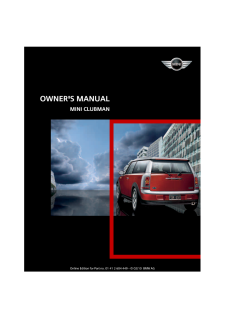


![前ページ カーソルキー[←]でも移動](http://gizport.jp/static/images/arrow_left2.png)